Helldivers 2, the thrilling sequel to the popular cooperative shooter, amps up the action with chaotic battles against alien hordes. Developed by Arrowhead Game Studios, this dystopian adventure pits players against relentless foes on procedurally generated planets. Armed with an arsenal of high-tech weaponry and tactical gear, teamwork is paramount in surviving the mayhem. With dynamic difficulty and cross-play support, Helldivers 2 delivers endless hours of exhilarating gameplay across all platforms.
Players of Helldivers 2 have been complaining lately about a bothersome glitch that keeps them from loading into missions. You've come to the correct place if you're experiencing the same issues. Solutions for the Helldivers 2 stuck in drop pod loading screen issue are provided in this post.
Part 1: What is Helldivers 2 Stuck in Drop Pod Error
When you choose your loadout, drop from your destroyer, and finish a mission, you may encounter the Drop Pod stuck issue. Your diver's pod never touches down on Earth; instead, it freezes in orbit for all eternity. Playing alone or with other members of your team might cause this. The problem arose when Arrowhead Game Studios published a number of early game updates in response to the game's growing user base and traffic on PC Steam and PlayStation 5.
Part 2: The Easiest Method to Fix the Helldivers 2 Stuck in Drop Pod Error
The simplest solution to the Helldivers 2 stuck in Drop Pod Error is to take care of any possible network issues. LagoFast Game Booster might be quite helpful for this. Its sophisticated algorithms assist in determining the optimal path for establishing a connection, guaranteeing steady data transfer between your device and the servers and avoiding interruptions during screen loads. LagoFast Game Booster finds and connects to the most ideal network nodes to alleviate common network issues including excessive ping, latency, and packet loss. This technology maximizes network performance while adhering to fair play gambling requirements.
Just follow these four steps to use LagoFast:
Step 1: Download LagoFast by hitting the "Free Trial" button
Step 2: Input “Helldivers 2” and click the result.
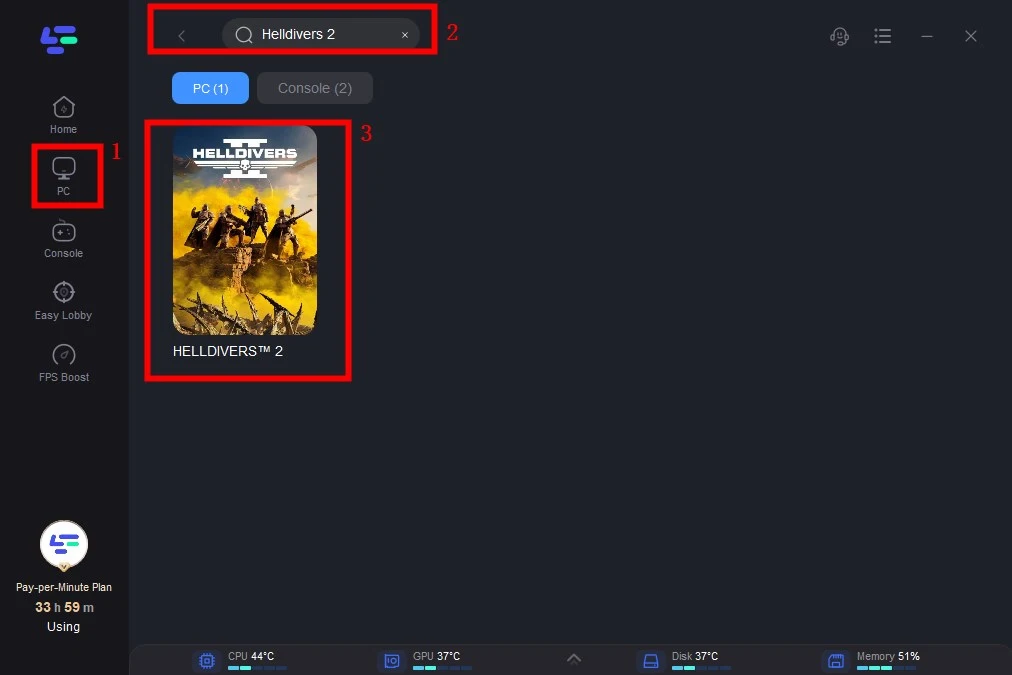
Step 3: Choose the game server and node you prefer to use
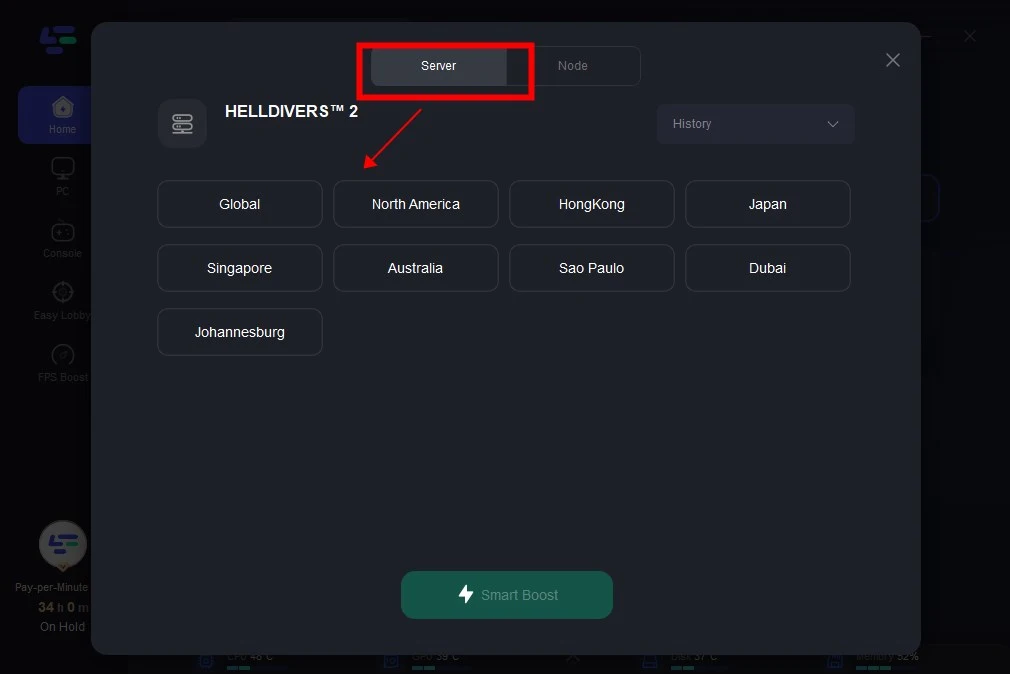
Step 4: Click boost and it will show you real-time ping & packet loss rate.
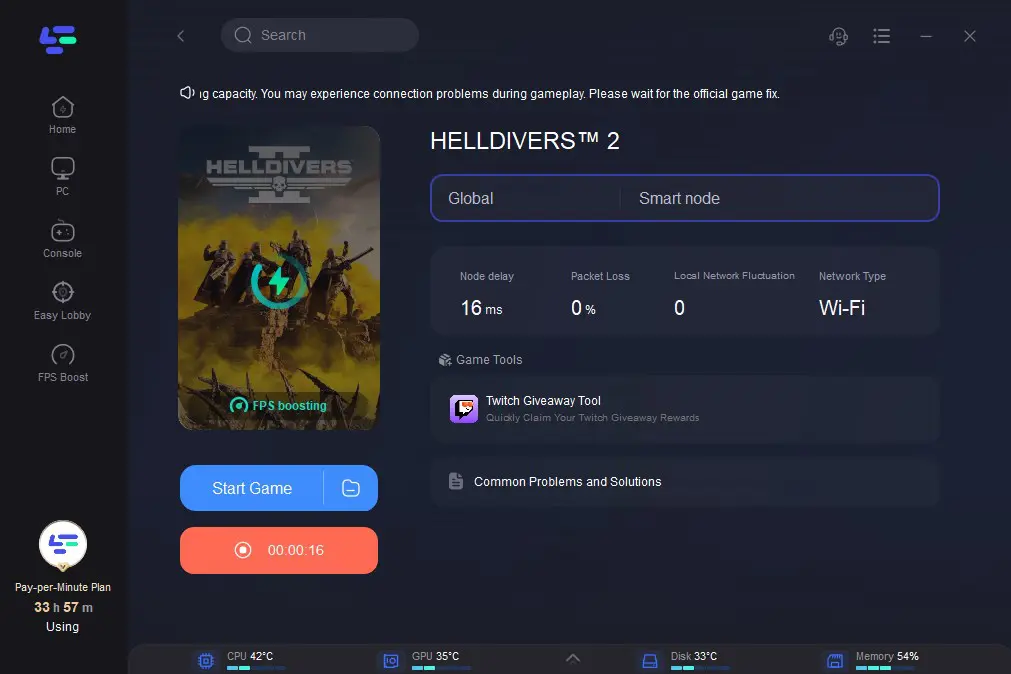
Part 3: List of Methods for Resolving Helldivers 2 Stuck on Drop Pod
Restarting The Game
Closing and restarting Helldivers 2 is the initial step in the troubleshooting process. For some users, the stuck on loading screen glitch can be resolved with a simple reboot.
On a PC, it might be required to shut down and restart the Steam client. It is recommended that console users completely shut down their system before restarting and starting the game.
Checking the Game Files
Users of PCs should use Steam to confirm the integrity of the Helldivers 2 game files. This compels Steam to download any necessary fixes and search for any corrupted or missing loading screen-related files.
Reinstalling the Game
It could be necessary to do a complete reinstallation if the troubleshooting mentioned above was ineffective. Although it is an uncomfortable operation, it frequently resolves enduring technical issues.
Using the platform storefront or system dashboard, completely remove Helldivers 2. Make careful to remove any related settings and stored data.
Next, reinstall the game from scratch. By doing this, any damaged files causing loading problems are removed, forcing a fresh start.
Waiting for a Patch
The Helldivers 2 stuck on loading screen issue has been recognized by developer Arrowhead Game Studios, who also mentioned that a fix is being developed. This problem didn't seem to be completely resolved by the most recent Feb. 20, 1.000.10 patch.
For some players, waiting for this official bug patch update may be their only option. The best solution to the issue until then is to use the solutions described in this article.
Additional Possible Solutions
Another alternative is to use port-forwarding router settings to help with PC connectivity. To isolate the issue, players can also attempt transferring accounts or renting the game on a different computer.
Conclusion
In summary, you may fix Helldivers 2 Stuck on Drop Pod Loading Screen with the previously discussed ways. For anyone looking for a fast and effective answer, we advise utilizing LagoFast!

Boost Your Game with LagoFast for Epic Speed
Play harder, faster. LagoFast game booster eliminates stutter and lags on PC, mobile, or Mac—win every match!
Quickly Reduce Game Lag and Ping!
Boost FPS for Smoother Gameplay!

