
In the virtual landscape of HIT : The World, a celebrated MMORPG from Korea, players delve into a vast magical realm teeming with various races, undertake extraordinary quests, and hone their magical prowess to remarkable levels. Every aspect of this intricately crafted virtual universe is meticulously designed to captivate players completely. With thrilling action and thought-provoking themes, it's a must-read for sci-fi enthusiasts and gamers alike.
Nonetheless, as the game's servers are situated solely in Japan, certain players encounter connectivity problems that compromise their immersive journey. This article delves into the causes behind the connection failed experiences in HIT : The World and offers viable remedies to ensure uninterrupted gameplay including utilizing LagoFast, a VPN service, as an effective troubleshooting method to overcome the persistent The World disconnection issue.
Part 1: Why Does HIT : The World Connection Error Happen
Part 2: Effectively Solving HIT : The World Disconnection
Part 3: Other Ways To Fix HIT : The World Connection Error
Part 1: Why Does HIT : The World Connection Error Happen
Several factors can contribute to the HIT : The World Connection Failed Error:
- Network Issues: The most common reason is network connectivity problems. If your internet connection is unstable or if there are disruptions in the network, it can prevent the game from establishing a connection to its servers.
- Server Problems: Sometimes,if the servers are experiencing high traffic, undergoing maintenance, or facing technical difficulties, it can result in connection failures for players.
- Regional Restrictions: Some games enforce regional restrictions, limiting access to players from specific regions or countries. If you're trying to connect from a region that's restricted by the game, you may encounter a connection failure.
- Hardware or Software Incompatibility: In rare cases, hardware or software compatibility issues can interfere with the game's ability to connect to the internet. This can include issues with your computer's hardware, drivers, or other software conflicting with the game client.
Part 2: Effectively Solving HIT : The World Disconnection
To ensure a steady connection in HIT : The World, the LagoFast Game Booster offers the most straightforward and efficient solution. Employing its unique adaptive smart routing technology, it continuously adjusts server connection pathways according to live network circumstances. This guarantees minimal ping and latency, simultaneously reinforcing connection reliability to avert interruptions triggered by sudden network variations or congestion. The LagoFast game booster is designed with user convenience in mind, necessitating only a few uncomplicated steps for an instant boost, catering perfectly to individuals frequently grappling with connection disruptions.
Here's what LagoFast offers:
- Quick Fix connection error
- Reduce Lag and High Ping
- Boost FPS at the Same Time
- Play in JP server from Anywhere.
- Real-time connection optimization by global Servers
- User-friendly interface
- Free trial
Follow these four easy measures to improve your gaming experience and avoid connection errors on HIT : The World:
Step 1: Download and install LagoFast.
Step 2: Input HIT : The World (HIT2 JP) and click the result.
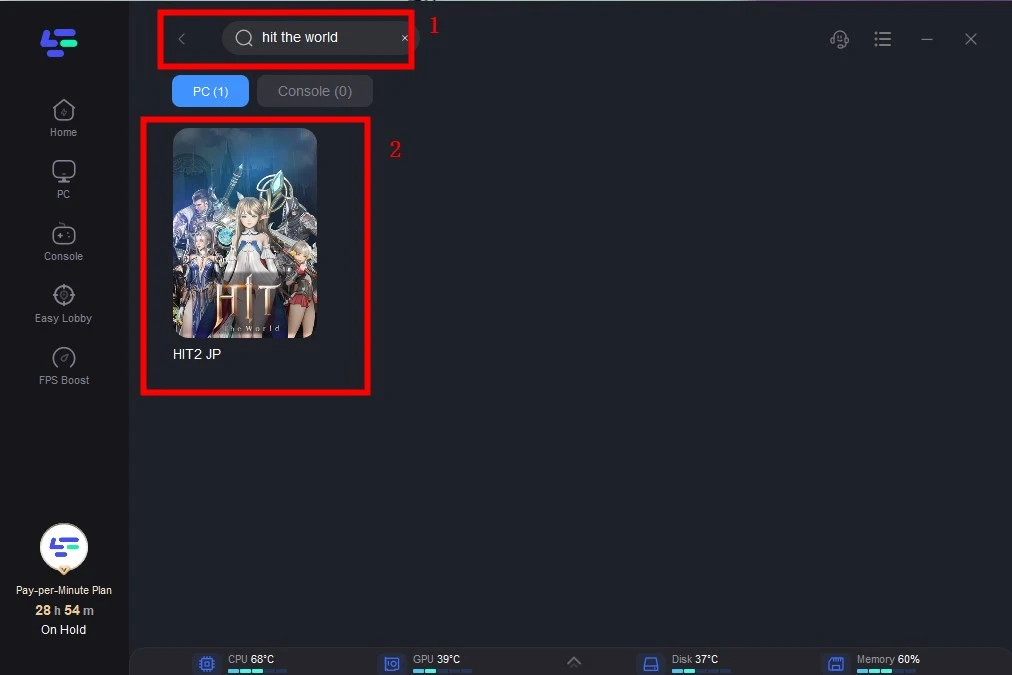
Step 3: Choose the server and node you need. Here we recommend you to change server to Japan as it is more stable.
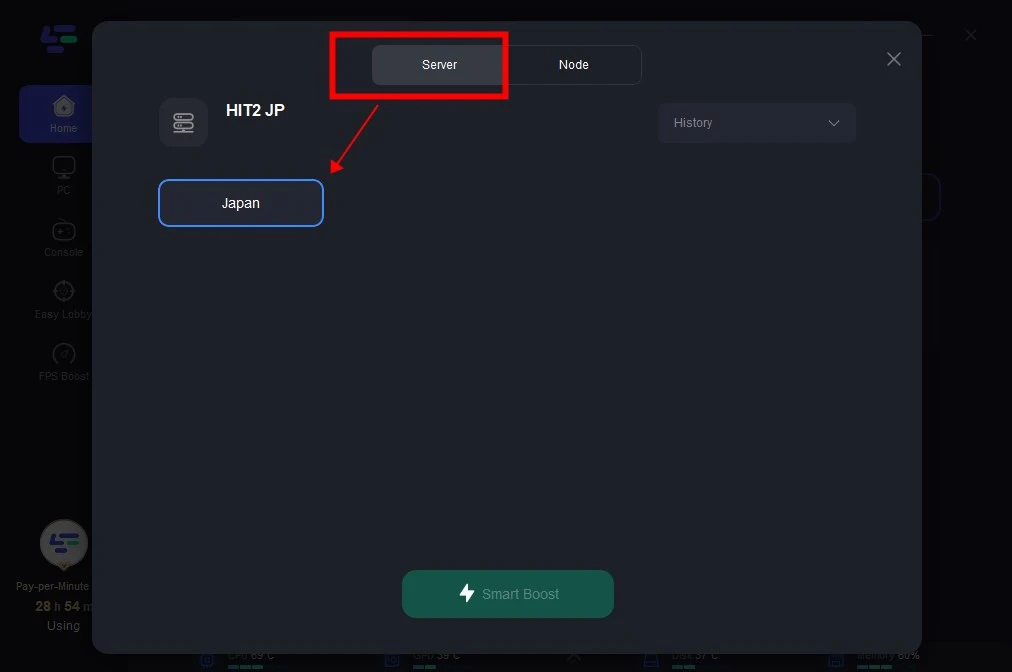
Step 4: Click boost and it will show you real-time ping & packet loss rate.
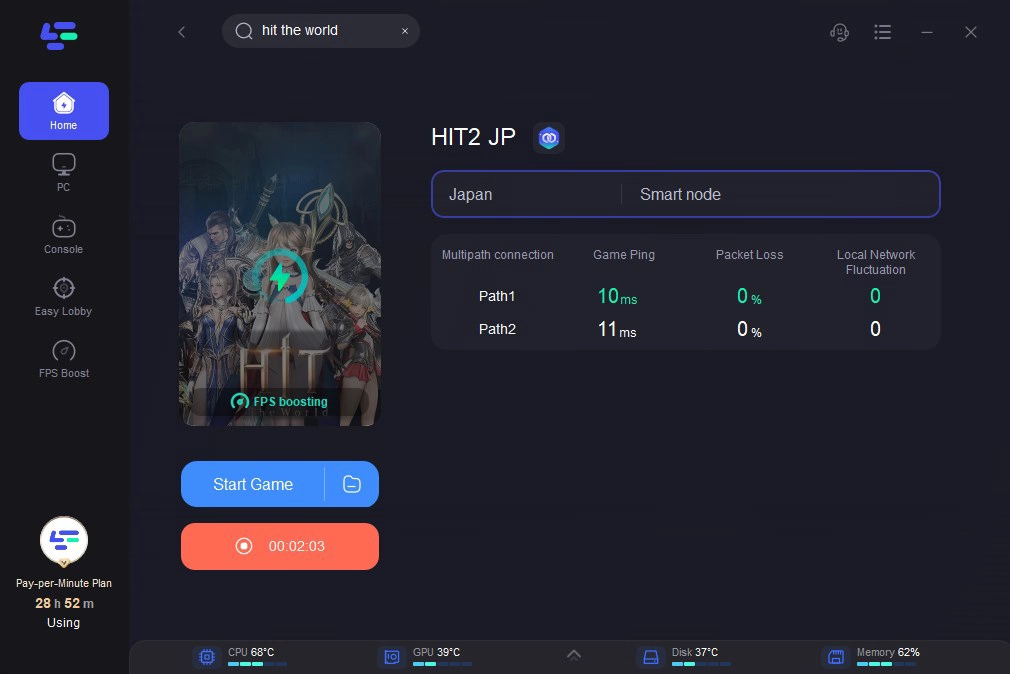
Part 3: Other Ways To Fix HIT : The World Connection Error
Apart from utilizing LagoFast Game Booster, there are other ways to deal with disconnection issues that may be useful:
1. Enhance Your Network Infrastructure
One often underestimated yet effective approach is to upgrade your network hardware, ensuring it's equipped to handle contemporary data speeds and demands.
Steps:
Assess whether your router and modem are outdated, as older models may struggle to keep pace with modern networking requirements.
Consider replacing outdated devices with newer models that support the latest networking standards, ensuring smoother data transmission and reduced latency.
2. Fine-tune Your Home Network
Optimizing your home network can significantly mitigate the risk of experiencing disconnections during gameplay, enhancing your overall gaming experience.
Steps:
Whenever feasible, opt for a wired connection over Wi-Fi to minimize the risk of connectivity issues stemming from wireless instability.
Manage the number of devices connected to your network concurrently, especially during gaming sessions, as excessive traffic can strain bandwidth and lead to interruptions.
Strategically position your gaming device closer to the router to strengthen the signal, or utilize signal extenders to amplify coverage in areas with weak connectivity.
3. Address Potential Software Interferences
Occasionally, conflicts with other software running on your device can disrupt your game connection, necessitating proactive measures to resolve such issues.
Steps:
Close any unnecessary applications running in the background while engaging in gameplay, as they can consume system resources and interfere with network performance.
Keep your firewall and antivirus software up to date, ensuring they're configured to permit the necessary network access for seamless gaming experiences, while still providing adequate protection against potential threats.
Final Thoughts
In conclusion, there exist numerous approaches to rectify the connection error. This article presents a range of options for you to explore, enabling you to identify the most suitable solution for your specific circumstances. Nonetheless, we suggest starting with the installation of LagoFast VPN as the primary remedy to tackle the issue!

Boost Your Game with LagoFast for Epic Speed
Play harder, faster. LagoFast game booster eliminates stutter and lags on PC, mobile, or Mac—win every match!
Quickly Reduce Game Lag and Ping!
Boost FPS for Smoother Gameplay!

