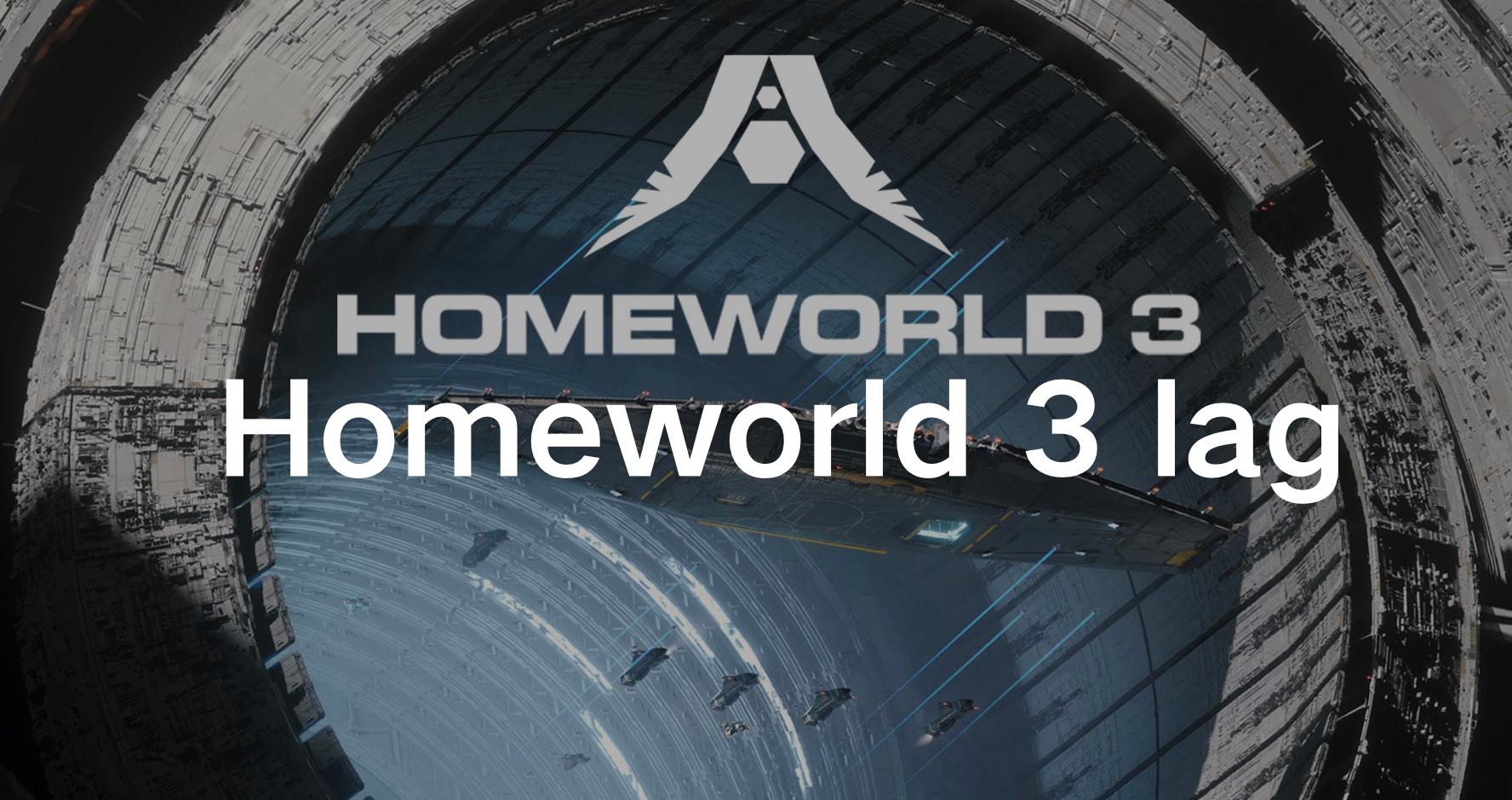Homeworld 3 is a space-based 3D real-time strategy game. It features an extensive campaign mode focused on solo play, with combat revolving around a sophisticated 3D ballistics system. New gameplay elements include massive structures like megaliths and trenches, providing strategic advantages for smaller spacecraft. Additionally, a new co-op mode blends the series’ RTS gameplay with a roguelike structure. The Homeworld series started in 1999 but paused after Homeworld 2 in 2003. Gearbox Software brought it back in 2013. Homeworld 3 was announced after the success of the Remastered Collection and Deserts of Kharak. Development began in 2017 and got extra funding through crowdfunding in 2019. Despite funding challenges from Gearbox's acquisition, development persisted. The game had delays but is now scheduled for release on May 13, 2024. Homeworld 3, the highly anticipated sequel to one of the most beloved space strategy game series, promises an immersive gaming experience that takes players on epic journeys across the galaxy.
However, for some players, the excitement is tempered by frustrating issues like lag, latency, and stuttering. If you find yourself facing these challenges, fret not! In this guide, we’ll delve into effective solutions to optimize your Homeworld 3 gameplay and keep you ahead of the curve.
Part 1: Why Homeworld 3 Lag Occurs
Lag, the bane of every gamer’s existence, can significantly hamper your enjoyment of Homeworld 3. Whether it’s delayed in commands or choppy frame rates, lag can disrupt the fluidity of gameplay and undermine your strategic maneuvers. Identifying the root cause of lag is the first step toward resolving it. Common Causes of Homeworld 3 Lag:
- Hardware Limitations: Outdated or underpowered hardware can struggle to keep up with Homeworld 3’s demanding graphics and processing requirements.
- Network Issues: High latency and unstable connections can lead to delays in multiplayer matches, resulting in laggy gameplay.
- Software Conflicts: Background processes, outdated drivers, or conflicting software can monopolize system resources and cause performance issues in Homeworld 3.
Part 2: How to Fix Homeworld 3 Lag with LagoFats - 100% Work
1. Use LagoFast The Best Homeworld 3 Lag Reducer for smooth gameplay
Are you tired of battling lag and stuttering in Homeworld 3? Say goodbye to performance woes and hello to smooth, uninterrupted gameplay with LagoFast. This revolutionary game booster is your ticket to an enhanced gaming experience, allowing you to explore the depths of space without the hindrance of technical issues. LagoFast automatically detects and resolves performance bottlenecks like lag, low FPS, and high ping in real-time, ensuring that your hardware operates at peak efficiency, and delivering buttery-smooth gameplay in Homeworld 3 and beyond. With real-time optimization and a user-friendly interface, LagoFast makes banishing lag as easy as clicking a button. Furthermore, this all-in-one game booster enhances system resources for maximum FPS, minimizes background processes, and optimizes game performance in real-time, ensuring smooth gameplay, reduced lag, and improved graphics across all platforms. Whether you’re gaming on your PC, smartphone, or console, LagoFast promises seamless experiences with cross-platform compatibility and regular performance updates. Don’t wait any longer – give LagoFast a try today and elevate your gaming experience to new heights!
Tutorial to use LagoFast for smooth gaming in Homeworld 3:
Step 1: Click the Free Trial button.
Step 2: Select the “Game Boost button”, and search for Homeworld 3 in LagoFast before you launch it.
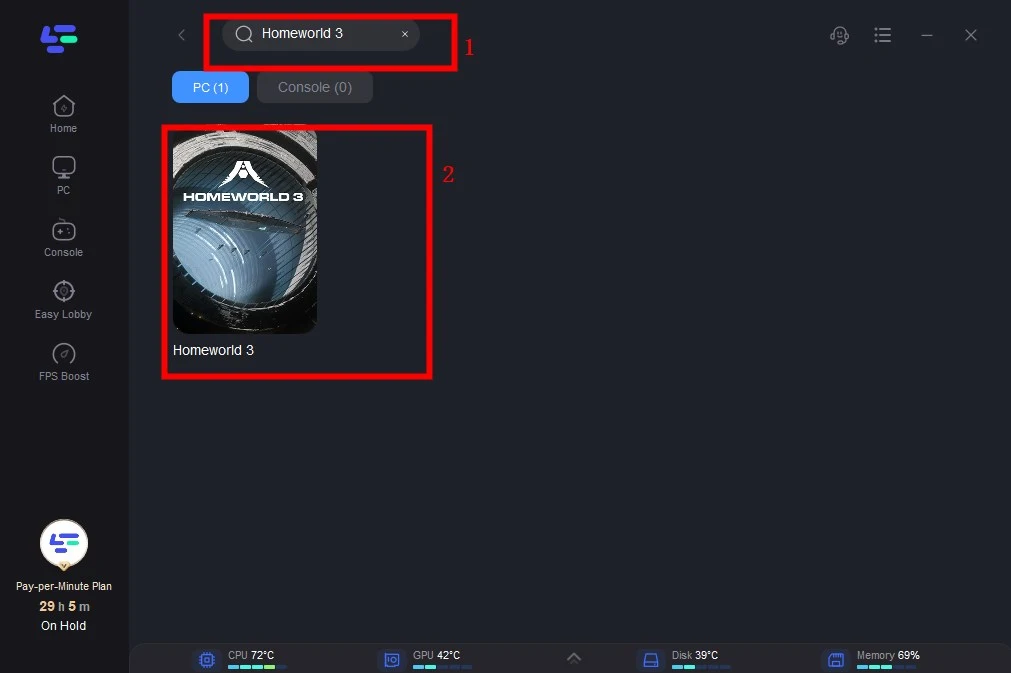
Step 3: Click on “Select Server” to switch to a better server that can reduce lag and high ping, then click on the “Node” on the right to get a stable Node.
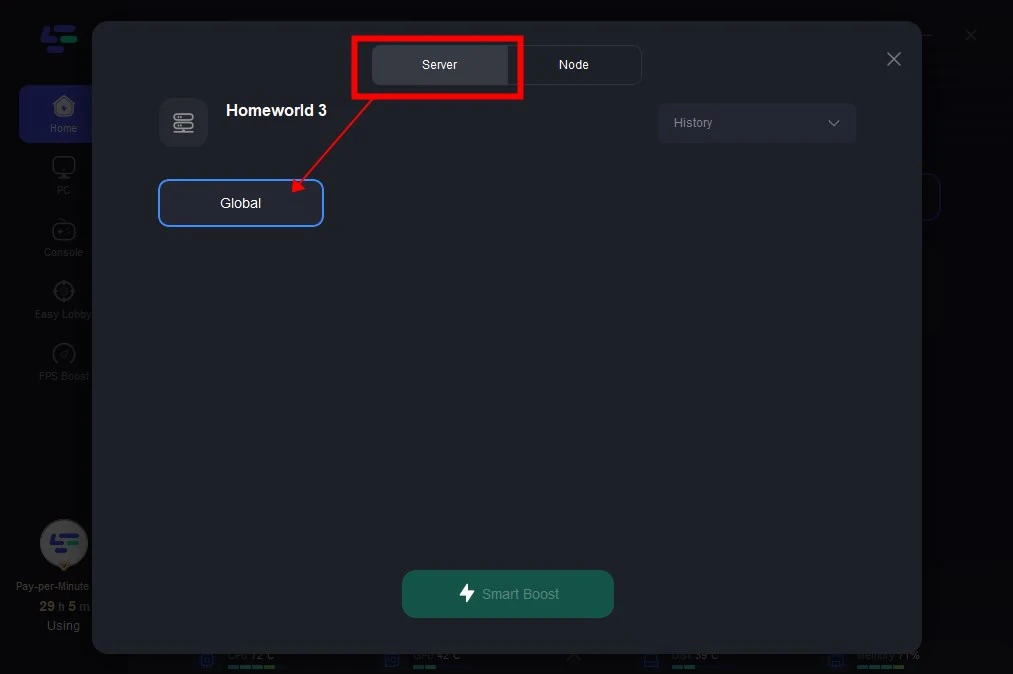
Step 4: Clicking the “Smart Boost button”, the specific game ping, packet loss, and network type will be presented on the right side. Finally, click the “Start Game button” to start the Homeworld 3.
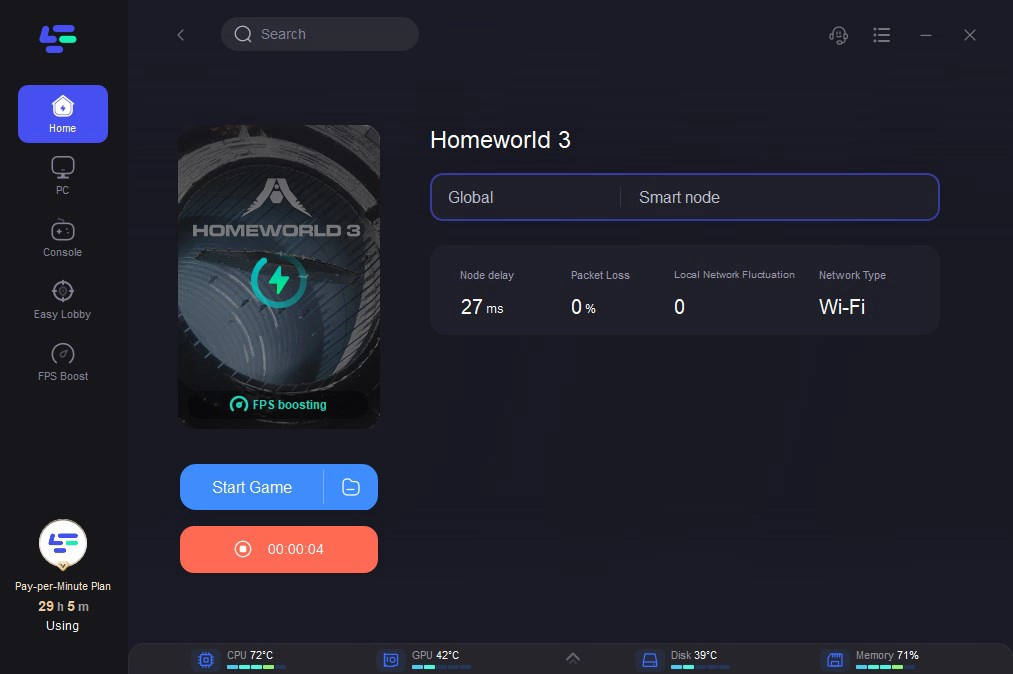
2. Update Drivers and Software
Ensure your graphics drivers, operating system, and game client are up to date. Developers often release patches and updates to address performance issues and optimize compatibility with different hardware configurations.
3. Adjust Graphics Settings
Lowering graphics settings such as texture quality, shadow resolution, and anti-aliasing can alleviate strain on your system, resulting in smoother gameplay and reduced lag.
4. Optimize Network Settings
If you’re experiencing latency or lag due to network issues, consider optimizing your network settings or upgrading your internet connection. Using a wired Ethernet connection instead of Wi-Fi can also improve stability and reduce latency.
5. Disable Background Applications
Closing unnecessary background applications and processes can free up system resources, allowing Homeworld 3 to utilize more of your CPU and GPU power for smoother performance.
6. Install Performance Mods or Patches
Check for community-created mods or official patches designed to address performance issues specific to Homeworld 3. These modifications can provide optimizations or fixes not present in the base game.
7. Stay Informed: Homeworld 3 Release Date Updates:
While tackling performance issues is essential, staying informed about the latest updates and release date news for Homeworld 3 is equally crucial. Follow official announcements from the developers to ensure you're prepared for upcoming patches, content expansions, or optimizations that may further enhance your gaming experience.
Conclusion
Homeworld 3 offers an exciting blend of strategic gameplay, captivating storytelling, and stunning visuals. By using LagoFast and implementing the aforementioned fixes, you can overcome lag, latency, and stuttering issues, and fully immerse yourself in the epic universe of Homeworld 3. Let nothing hinder your journey across the stars!
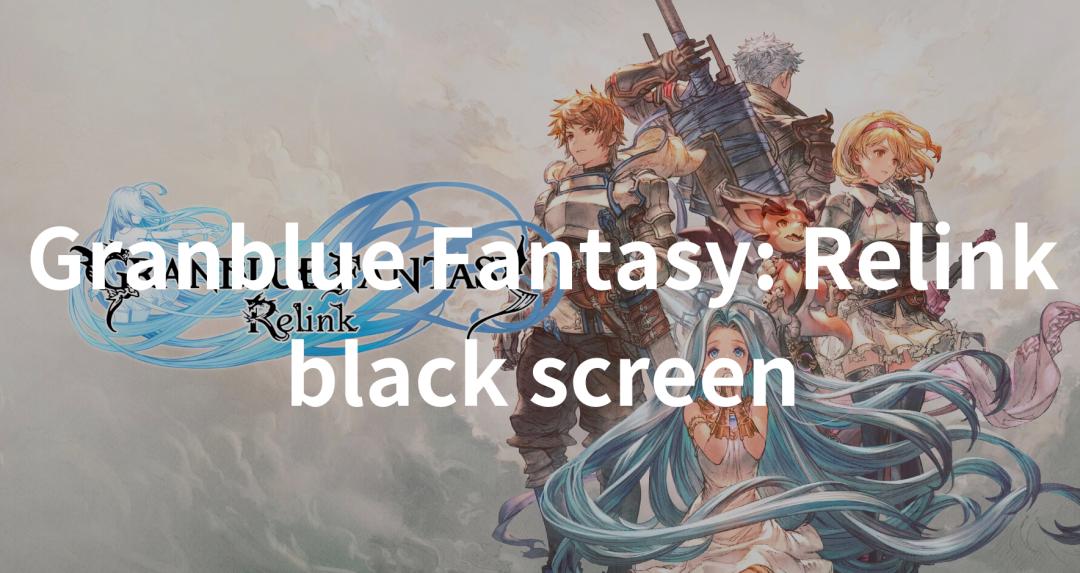
Boost Your Game with LagoFast for Epic Speed
Play harder, faster. LagoFast game booster eliminates stutter and lags on PC, mobile, or Mac—win every match!
Quickly Reduce Game Lag and Ping!
Boost FPS for Smoother Gameplay!