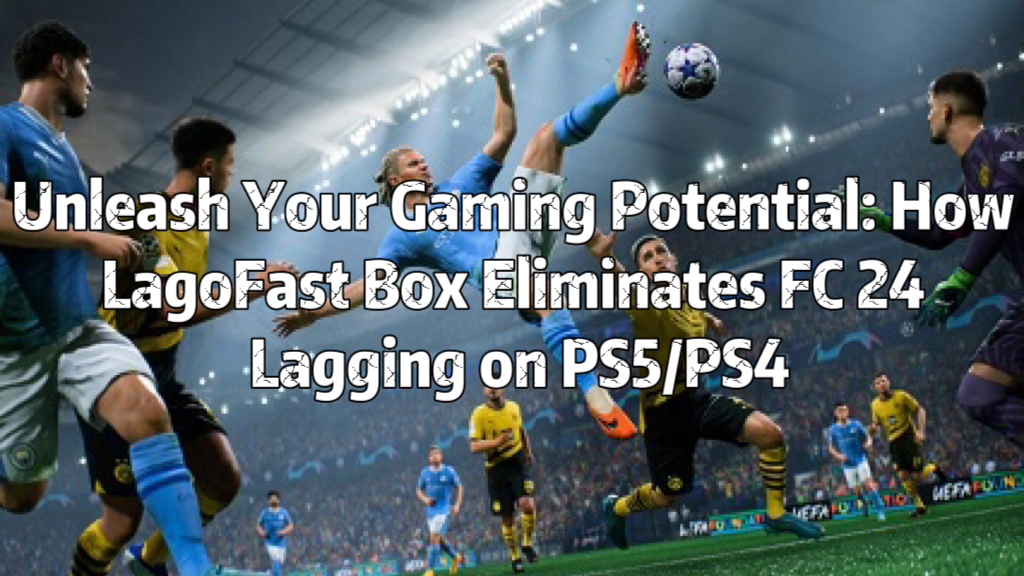In the high-stakes world of gaming, there's nothing more frustrating than lag. It's the virtual enemy that can turn the tide of battle against you or shatter your immersive gaming experience. Picture this: You're on the brink of victory, the tension in the virtual battlefield is palpable, and your heart races with anticipation. Then, suddenly, your game freezes, stutters, and you find yourself frustratingly lagging behind your opponents.
If you're a proud owner of a PS5 or PS4 and a passionate FC 24 gamer, you may have encountered this maddening issue - FC 24 lagging on your console. If you've ever faced the nightmare of FC 24 lagging on your PS5 or PS4, fear not – there's a hero in the gaming world, and its name is LagoFast Box - Console Game Booster.
Part 1: Why is FC 24 lagging PS5/PS4
Part 2: The Best Way to Fix FC 24 lagging PS5/PS4
Part 3: Other Tips to FC 24 lagging PS5/PS4
Part 1: Why is FC 24 lagging PS5/PS4
Lag on your PS5/PS4 while playing FC 24 is more than just an annoyance; it can be the difference between victory and defeat. Why is my PS5 lagging on FC 24? Is FC 24 slow on PS4? To effectively address this issue, it's crucial to understand the various factors that contribute to FC 24 lagging on your PS5/PS4. Let's delve into these causes:
- Network Congestion: In the digital age, your gaming experience is often at the mercy of internet traffic. Network congestion, typically during peak usage hours, can lead to lag. When multiple devices in your home are vying for bandwidth, your PS5/PS4 might not receive the consistent, high-speed connection it needs.
- Slow Internet Speeds: If your internet connection is sluggish, it's a recipe for lag. Slow download and upload speeds can lead to delayed game data transfer, resulting in stuttering gameplay and frustrating lag spikes.
- Inconsistent Connection: An unstable connection can be another thorn in the side of gamers. Fluctuating ping rates and packet loss can disrupt the flow of data between your console and the game server, causing lag.
- Outdated Firmware and Software: Your PS5/PS4's operating system and game software need to be up-to-date for optimal performance. Outdated firmware or game versions can introduce compatibility issues, leading to lag.
- Background Applications and Downloads: Running background applications or downloading content while gaming can strain your console's resources. These processes can consume bandwidth and processing power, resulting in lag.
- Network Prioritization: Sometimes, your gaming console doesn't receive the network prioritization it deserves. Other devices in your home, like smartphones and computers, might hog bandwidth, leaving your PS5/PS4 struggling for a smooth connection.
- Server Performance: It's essential to consider the performance of FC 24's game servers themselves. Server overload or maintenance can lead to lag for all players connected to that server.
Understanding these potential causes is the first step in addressing FC 24 lagging on your PS5/PS4. In the next sections, we'll explore how to stop lag on FC 24 PS5.
Part 2: The Best Way to Fix FC 24 lagging PS5/PS4
Enter the LagoFast Box - Enjoy Lag-Free Gaming on Consoles, the ultimate savior for your FC 24 experience. This innovative gaming booster addresses lagging on your PS5/PS4 like a seasoned pro. Its advantages are multifaceted.
- Multipath Connection: The LagoFast Box employs a multipath connection, connecting you to the best node among global servers through multiple routes. This means a more stable and low-latency connection, effectively eradicating lag
- Doubles as an Extender: But the LagoFast Box isn't a one-trick pony. It also doubles as a wireless extender, expanding your Wi-Fi coverage for a broader, more robust internet connection in your home.
- Plug-and-Play: Perhaps one of its most significant advantages is its user-friendliness. The LagoFast Box offers a simple plug-and-play setup, supporting the acceleration of multiple gaming consoles simultaneously. Say goodbye to complicated configurations and hello to an uncomplicated and efficient boost for your gaming performance.
Here is the guide to fixing FC 24 Lagging Or Freezing PS5/PS4
Step 1: Download the LagoFast Console App to control the LagoFast Box

Step 2: Connect your LagoFast Box to your router and Console

Step 3: Launch LagoFast Console App and Boost the game

Well, if you are a PC player, then you must use the LagoFast - Game Booster.
The solution to any Internet issues with the games can be found with LagoFast. Basically, LagoFast is an FC 24 lag fixer and an FC 24 lag reducer. However, it will only take you a few steps to fix the FC 24 lagging issue using PC software (LagoFast):
Download LagoFast.
Search for FC 24 at the top of the interface.
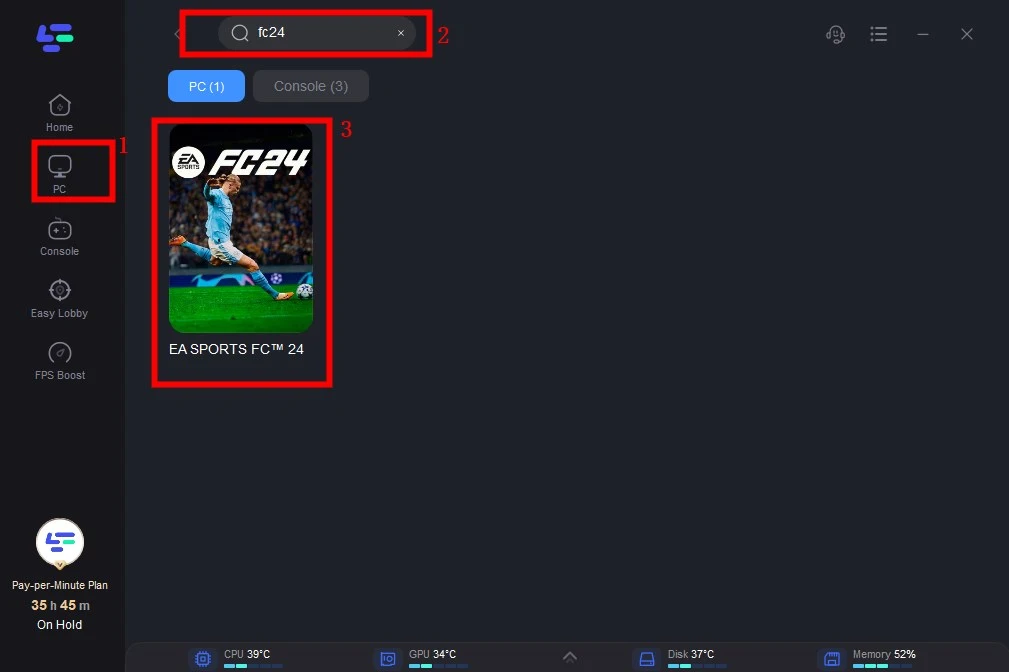
Choose server and node.
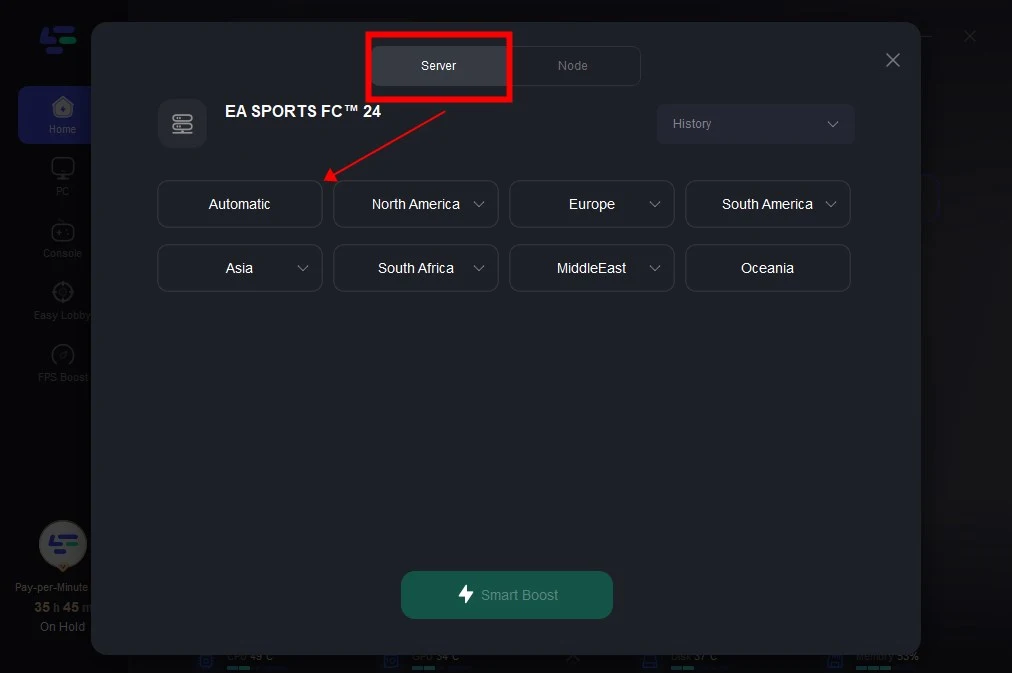
Enjoy your games with no lag spikes.
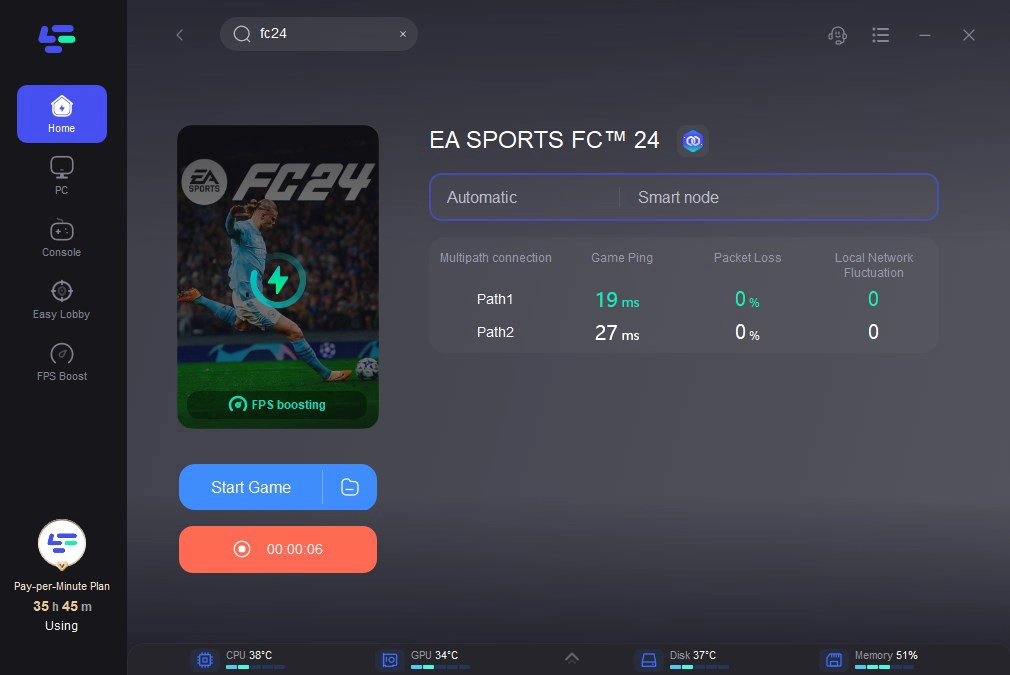
Part 3: Other Tips to FC 24 lagging PS5/PS4
While LagoFast Box is an excellent solution to tackle FC 24 lagging on your PS5/PS4, there are other methods you can explore to optimize your gaming experience. Here are five alternative solutions, each with detailed steps to implement:
Wired Connection: Use an Ethernet cable to connect your PS5/PS4 directly to your router for a stable and low-latency internet connection.
Steps:
Purchase an Ethernet cable (Cat 5e or Cat 6).
Connect one end to your console's Ethernet port and the other to an available LAN port on your router.
Configure your console to use the wired connection in its network settings.
Quality of Service (QoS) Settings: Access your router's QoS settings to prioritize gaming traffic over other devices on your network.
Steps:
Access your router's settings through a web browser by entering the router's IP address (usually found on the router or in its manual).
Navigate to the QoS settings.
Assign a high priority to your gaming console's MAC address.
Port Forwarding: Forward specific ports on your router to your PS5/PS4 to improve connectivity with FC 24's servers.
Steps:
Log in to your router's settings.
Find the port forwarding section.
Add a new port forwarding rule for the necessary FC 24 ports (refer to FC 24's website for port information).
Close Background Applications: Ensure no other applications or devices are consuming your network's bandwidth while gaming.
Steps:
On your PS5/PS4, close any background applications or downloads.
Disable automatic updates and uploads during your gaming sessions.
Check for Firmware Updates: Regularly update your PS5/PS4's firmware and FC 24 game software to resolve compatibility issues.
Steps:
On your PS5/PS4, navigate to the system settings.
Check for system software and game updates.
Download and install any available updates.
Conclusion
Remember that the effectiveness of these solutions may vary depending on your specific network setup and the root cause of your FC 24 lagging issues. It's often beneficial to combine these methods for the best results. Experiment with these solutions, and you'll be well on your way to a lag-free gaming experience on FC 24 with your PS5/PS4.

Boost Your Game with LagoFast for Epic Speed
Play harder, faster. LagoFast game booster eliminates stutter and lags on PC, mobile, or Mac—win every match!
Quickly Reduce Game Lag and Ping!
Boost FPS for Smoother Gameplay!