If you've faced the Unable to log in or Stuck on connecting in Last Epoch, you're not alone. Many players encounter this issue when accessing the game. Although server problems are often the primary cause, there could be various reasons preventing you from connecting or logging into the game.
Fortunately, there are effective solutions to resolve this problem and get you back into action. In this article, we'll explore methods to fix the stuck on connecting issue in Last Epoch, ensuring a smooth gaming experience without unnecessary delays.
Part 1: Understanding Last Epoch Stuck On Connecting Issues
Before diving into the fixes, let’s understand the common issues players face when attempting to log in to Last Epoch.
- Stuck on Connecting: This issue occurs when the game fails to establish a connection with the servers, leaving players stranded on the connecting screen indefinitely.
- Unable to Log In: Players encounter this problem when they’re unable to access their accounts or progress past the login screen.
- LE-24 Error: The LE-24 error is a specific login issue in Last Epoch, indicating a failure to connect to the game servers.
Part 2: Why Last Epoch Stuck On Connecting
- Server congestion: Excessive traffic on the server leading to slowdowns or disruptions in service.
- Network instability: Unreliable or fluctuating network connectivity causing disruptions in communication or data transfer.
- System compatibility issues: Problems arising from incompatible software or hardware configurations, leading to functionality issues or errors.
- Firewall or antivirus interference: Disruptions caused by the protective barriers such as firewalls or antivirus programs, which may inadvertently block or affect the normal functioning of applications or network services.

Part 3: How to Fix Last Epoch Can't Log In & Stuck on Connecting
Before troubleshooting connection issues:
1. Verify Server and Multiplayer Status
It's crucial to determine if the issue is related to server status or multiplayer mode availability: Visit the official Last Epoch account on social media platforms or the game's official website > Search for any announcements or updates regarding server maintenance or multiplayer mode status.
2. Reboot Your Game and Device: Occasionally, a straightforward restart can have a significant impact. Close Last Epoch, and restart your computer, your Router or Console, and give it another try.
Solution 1. Best Solution to Fix Last Epoch Can't Log In & Stuck on Connecting
Certainly, if your Last Epoch consistently gets stuck at the connecting or LE-65 Error Failed to connect to Game Server, there's likely an issue with your network. For most casual players, fixing complex network settings can be a bit tricky. In such cases, give LagoFast Game Booster a try.
LagoFast is an all-in-one and user-friendly game booster designed to resolve various gaming problems. What makes it stand out is its knack for optimizing game networks through simple steps, making sure data flows smoothly to servers, and solving connection Issues in Last Epoch. On top of that, LagoFast Game Booster can also reduce effectively game ping and latency while keeping packet loss in check. Additionally, LagoFast optimizes the device’s operating system settings to maximize FPS, ensuring a seamless gaming experience.
Advantages:
- Stable connections with servers worldwide
- End All Network Connection Issues
- Change All Server Easily without lag
- Lower Ping & Max FPS
- 8 Years of game booster experience
- Support Free trial
- User-friendly setup.
Follow This Tutorial to Use LagoFast to Enjoy Smooth Gaming Experience:
Step 1: Free Trial Download.
Step 2: Click the Game Boost Button on the left and search Last Epoch in the top search bar.
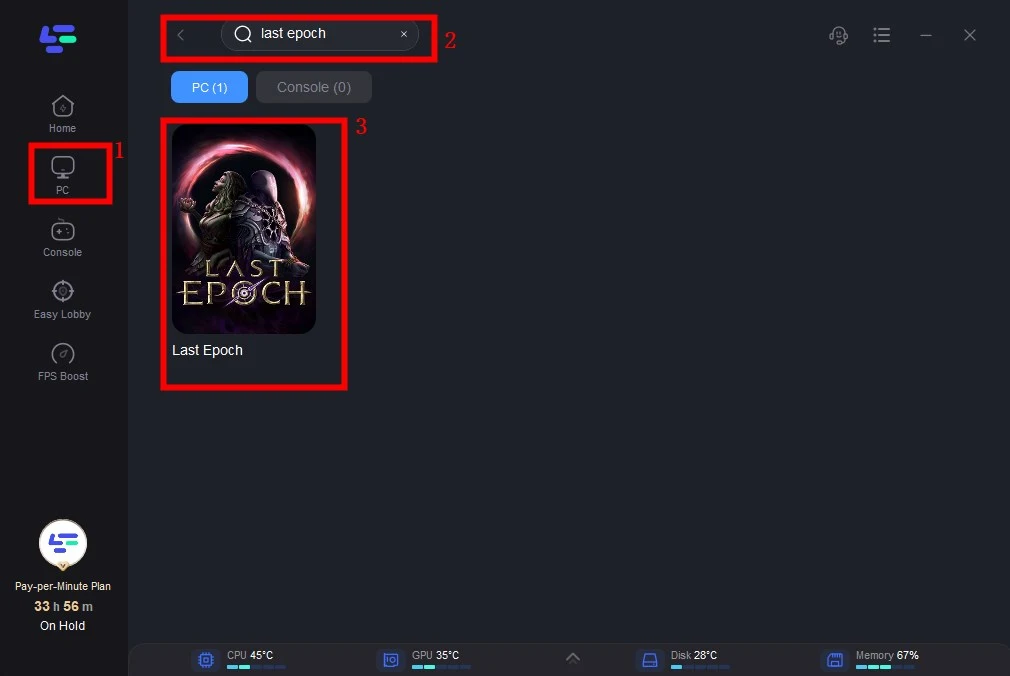
Step 3: Click on Select Server to choose a stable server, then click on the Node on the right, select a good Node, and then click the Smart Boost button.
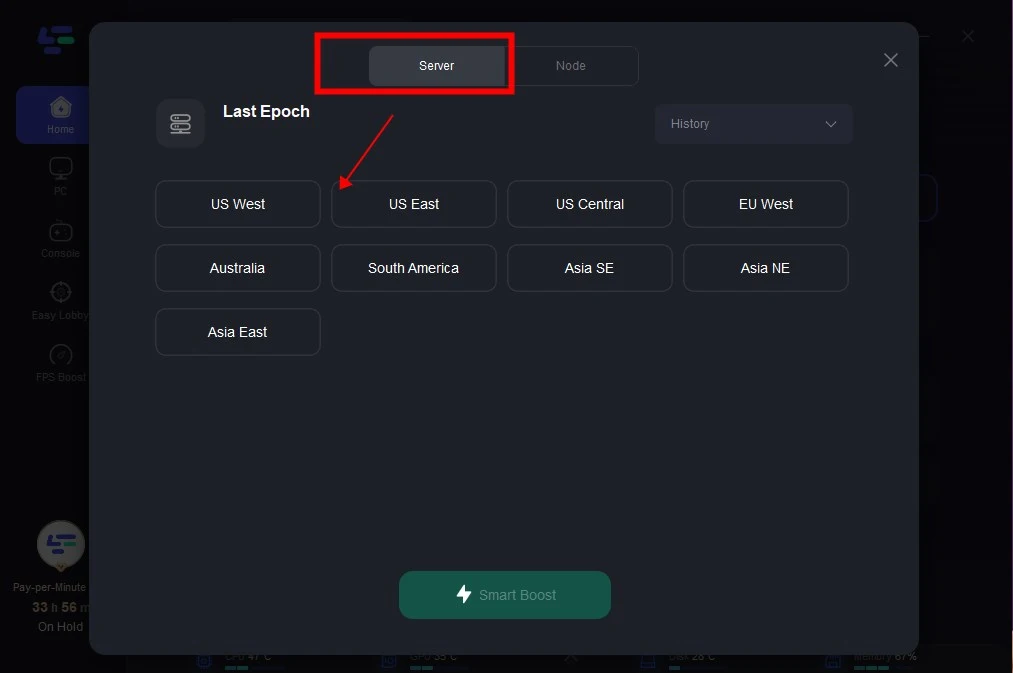
Step 4: By clicking the Smart Boost button, specific game ping, packet Loss, and network type are shown on the right side. Finally, click the Start Game button to play the game.
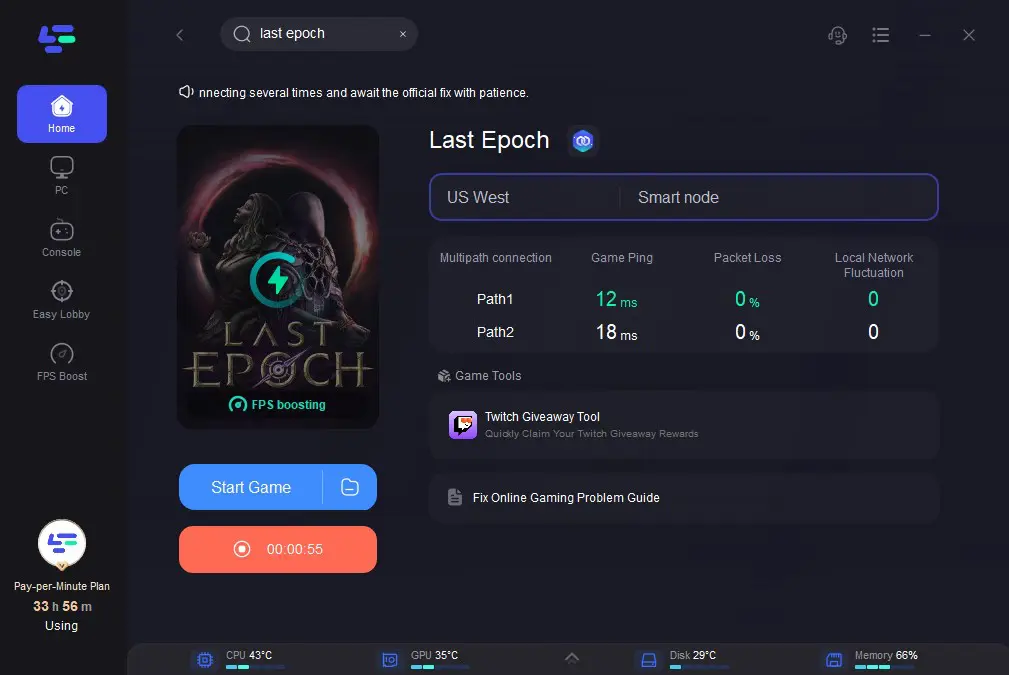
Solution 2. Verify Your Internet Connection
A stable internet connection is crucial for online gaming, therefore, players should ensure their internet connection is reliable and not experiencing any disruptions. Try resetting your router or connecting through a different network to rule out connectivity issues.
Solution 3. Change your server region
There is a possibility that the game could launch if you change the region of the server you are playing Last Epoch on. Select the one with the lowest ping and check if you can successfully join the game. Here are all the servers you can pick from:
- US Central
- US East
- US West
- EU West
- Australia
- South America
- Asia NE
- Asia SE
- Asia East
Note: If you encounter high latency, you can try LagoFast Game Booster to change your region without lag.
Solution 4. Verify the Integrity of Game Files for Steam Players
- Step 1. Launch the Steam application on your computer > Navigate to your game library by clicking on the “Library” tab.
- Step 2. Locate the Last Epoch in your list of installed games > Right-click on Last Epoch to open a dropdown menu.
- Step 3. From the dropdown menu, select “Properties” to open the game's properties window.
- Step 4. Within the properties window, navigate to the “Local Files” tab > Select the option labeled “Verify integrity of game files.”
- Step 5. Wait for Steam to verify the integrity of the game files. Once the verification process is complete, restart Steam and attempt to launch Last Epoch again to see if the issue has been resolved.
Solution 5. Adjust Firewall Settings
Players can consider adding Last Epoch to your firewall’s whitelist to prevent it from blocking the game’s connection attempts.
- Step 1. Search for “Firewall & network protection” and open it.
- Step 2. Click “Allow an app through firewall” and then “Allow another app.”
- Step 3. Browse and select the Last Epoch executable file.
- Step 4. Add it to the list of allowed apps.
- Step 5. Ensure it’s checked for both private and public networks.
- Step 6. Click “OK” to save changes.
Solution 6. Wait on the Connecting screen
The optimal approach is to be patient on this screen as the server establishes a connection to the game.
Bonus Tips: You can also try the above solutions to solve Last Epoch LE-65 Error Failed to connect to Game Server. But the best suggestion is to keep trying to enter as multiple tries will get you on the server.
Conclusion
This comprehensive guide aims to address the most common login issues encountered in Last Epoch, including being stuck on connecting, unable to log in, and LE-24 errors. By following the troubleshooting steps and advanced fixes outlined above, players can resolve these issues and enjoy uninterrupted gameplay. Remember to primarily try LagoFast, as it’s the easiest way to resolve connectivity issues and allow you to elevate your gaming experience.

Boost Your Game with LagoFast for Epic Speed
Play harder, faster. LagoFast game booster eliminates stutter and lags on PC, mobile, or Mac—win every match!
Quickly Reduce Game Lag and Ping!
Boost FPS for Smoother Gameplay!

