Zeekerss brought us Lethal Company in 2023, a co-op horror game. Picture a retrofuturistic post-apocalypse where players step into the shoes of contracted employees at The Company. Lethal Company is known for its adrenaline-pumping gameplay, but can sometimes experience performance issues that manifest as extreme lag, making the gaming experience less enjoyable for players. This article aims to dissect various aspects of the Lethal Company lag and provide actionable solutions to enhance your multiplayer adventure experience.
Common Reasons Why Lethal Company Lag
Lethal Company lag can be attributed to various factors, and identifying the specific cause is crucial to implementing effective solutions. Here are some common reasons why you might be experiencing extreme Lag in Lethal Company:
1. Internet Connection Issues:
A slow or unstable internet connection can result in extreme Lag in Lethal Company during online multiplayer gameplay. Ensure your internet connection is stable and has sufficient bandwidth for smooth gaming.
2. Outdated Graphics Drivers:
Using outdated graphics drivers can cause compatibility issues and lead to Lethal Company Lagging in Multiplayer on PC, stuttering, or freezing. Ensure that your graphics drivers are up to date.
3. Poorly Optimized Game Code:
Sometimes, Lethal Company lag may stem from the game itself, particularly if it’s not optimized well for certain hardware configurations. Keep an eye on official patches and updates released by the developers.
Quick Fixes For Lethal Company Lag
Now that we’ve explored the reasons, let’s dive into practical solutions to the Lethal Company lag and improve the game experience.
LagoFast: The Ultimate Choice To Fix Lethal Company Lag
For newcomers venturing into the world of Lethal Company, especially those grappling with lag, LagoFast stands out as the go-to solution. Why? Well, firstly, LagoFast is a breeze to use. It’s designed to tackle lag issues in Lethal Company, ensuring a hassle-free experience for gamers. No complicated operations are required here!
Unlike sifting through online tips, LagoFast is a time-saving marvel. Setting it up takes less than 2 minutes – that’s quicker than brewing a cup of coffee. Once done, you’re all set to relish a gaming session without the annoying interruptions.
LagoFast Fixed Issue:
- Lethal Company Packet Loss
- Lethal Company Lag
- Lethal Company Stuttering Issues
- Lethal Company Freezing
- Lethal Company High Ping
And to ensure you make the most of this powerful tool, we’ve put together a comprehensive tutorial to guide you through the ropes.
Step 1: Visit the official website of LagoFast and click on Free Trial Download.
Step 2: Before you start launching the Lethal Company, you can search for it in LagoFast. You can first select the “Game Boost button” and then search it in the search bar.
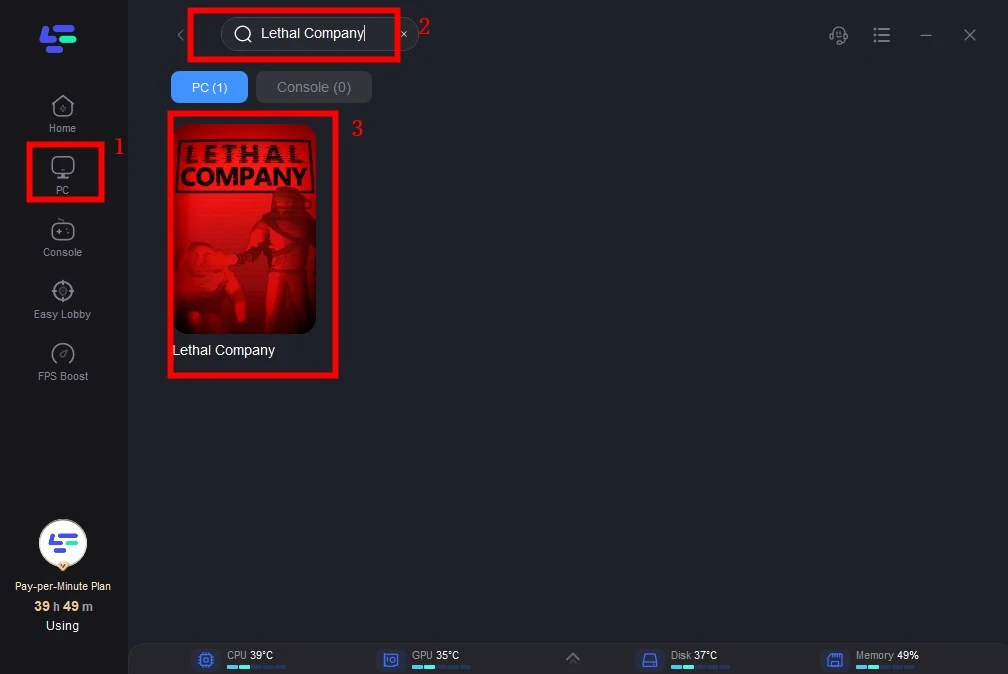
Step 3: Click on “Select Server” so you can choose stable servers that can avoid lag, then click on the “Node” on the right, you can also choose the best Node.
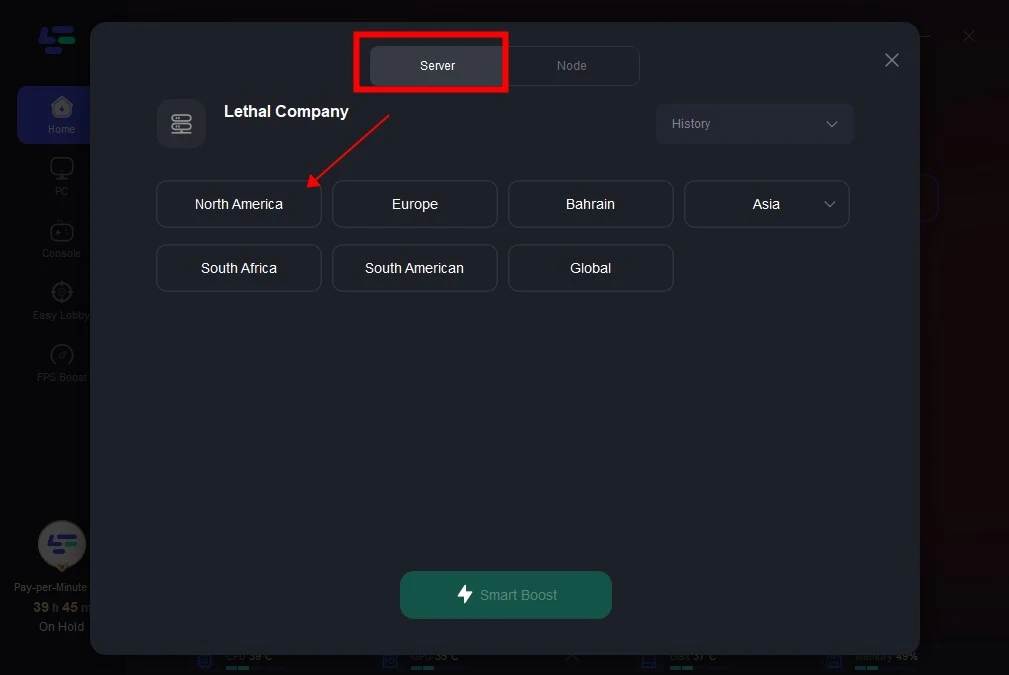
Step 4: By clicking the “Smart Boost button”, you can see the specific game ping, packet loss, and network type of Lethal Company on the right side. Finally, click the “Start Game button” to start the game.
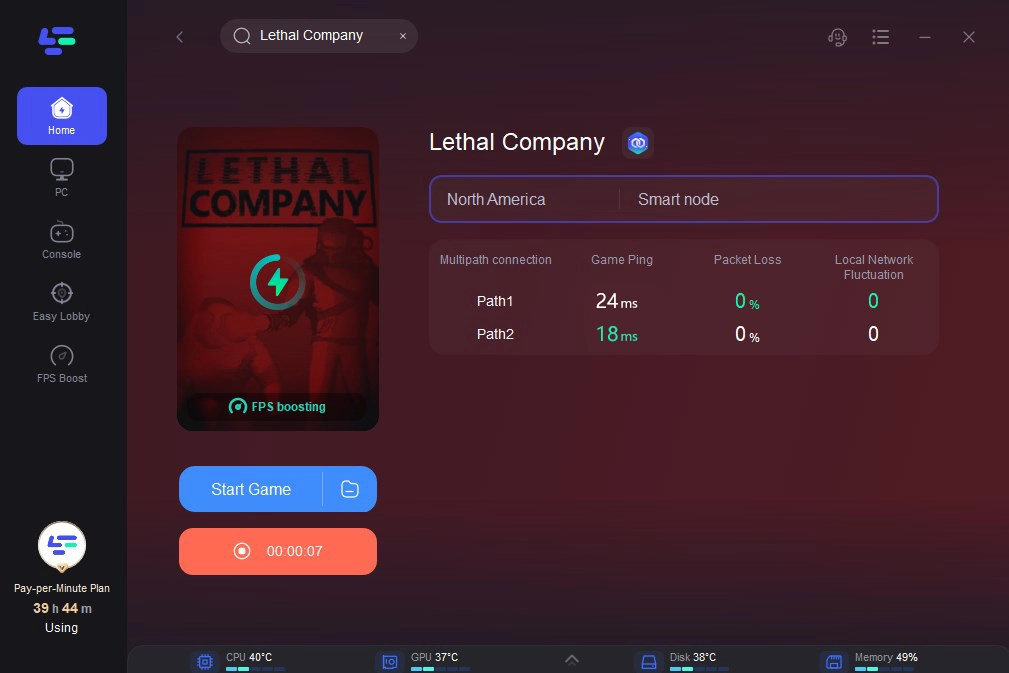
Other Tips To Fix Lethal Company Lag
1. Optimize Network Settings
Ensure a stable internet connection by minimizing background downloads and closing bandwidth-intensive applications. Choosing a wired connection over Wi-Fi can also significantly reduce lag. If extreme Lag in Lethal Company still exists, try restarting the router.
2. Update Graphics Drivers
Outdated graphics drivers can contribute to Lethal Company’s stuttering and freezing. Regularly update your graphics drivers to ensure compatibility with the latest Lethal Company updates.
3. Prioritize System Resources
Close unnecessary background applications and processes to free up system resources for Lethal Company. Running the game with dedicated resources can minimize Lethal Company lag and freezing.
4. Deactivate Mods
If you’ve integrated any mods, try disabling them temporarily to check if it resolves the problem. Mods can substantially increase a game’s demands on hardware resources. Refraining from using them might be beneficial, particularly if your system falls within the lower or middle range of hardware requirements. For example, there’s a mod that introduces additional characters to the lobby, and this can indeed lead to noticeable lag.
Conclusion
Playing Lethal Company should be a seamless experience. By utilizing LagoFast to fix lag, stuttering, freezing, and packet loss, and implementing other tips, you can ensure that you gain enjoyable gameplay on your PC. Say goodbye to the frustrations of lag, and welcome a smoother, more immersive gaming experience in the world of Lethal Company.

Boost Your Game with LagoFast for Epic Speed
Play harder, faster. LagoFast game booster eliminates stutter and lags on PC, mobile, or Mac—win every match!
Quickly Reduce Game Lag and Ping!
Boost FPS for Smoother Gameplay!
