
"Lost Light" has gained considerable popularity among gamers for its engaging survival gameplay set in a post-apocalyptic world. However, some players may encounter frustrating issues such as the game crashing or freezing, which can disrupt an otherwise immersive experience. But don't worry, with LagoFast, you can handle the issue easily.

Part 1: Understanding Crashing and Freezing in Lost Light
Part 2: Enhance Your Gaming Experience with LagoFast — Best Solution
Part 3: Other Solutions to Prevent Lost Light from Crashing and Freezing
Part 1: Understanding Crashing and Freezing in Lost Light
Crashing and freezing in Lost Light can be attributed to a variety of factors. These issues often arise from device-specific problems, software conflicts, or insufficient system resources. By identifying the root cause, you can take targeted steps to resolve the issue and enhance your gaming experience.
Part 2: Enhance Your Gaming Experience with LagoFast — Best Solution
If you're experiencing performance issues like crashing or freezing in Lost Light, utilizing a game booster like LagoFast can significantly improve your gameplay. LagoFast optimizes your network settings to reduce lag, stabilize your connection, and decrease the likelihood of game disruptions. Here’s how you can set up LagoFast to enjoy a smoother and more stable gaming session.
Fix Lost Light Crashing Issues on Mobile:
Step 1: Search and download LagoFast Mobile Booster from the App Store or Google Play. Or scan the QR code below to start a free trial.

Step 2: Launch LagoFast Mobile Booster, then search Lost Light in LagoFast Mobile Booster.
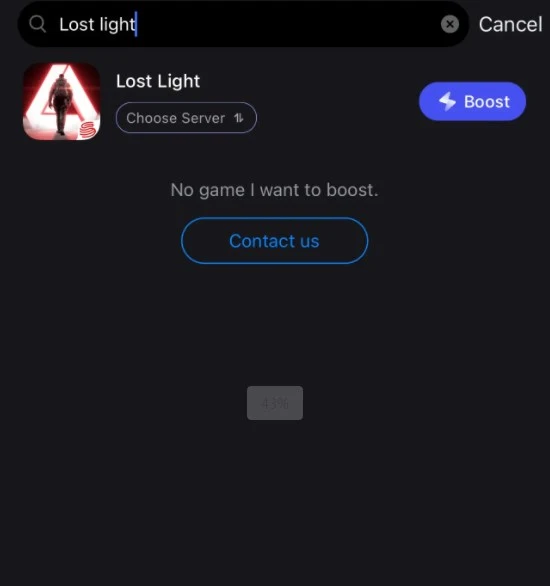
Step 3: Choose the Server and Routes you like, then click the Boost button.
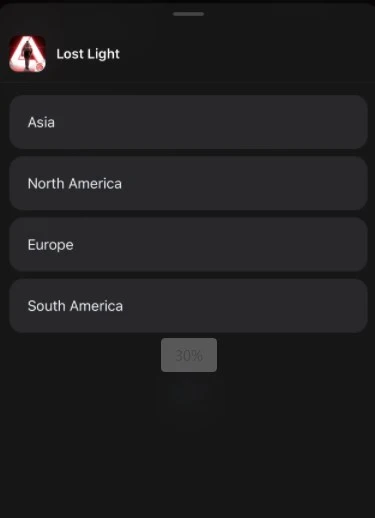
Step 4: Finally, go back to Lost Light and start playing it without any game issues.
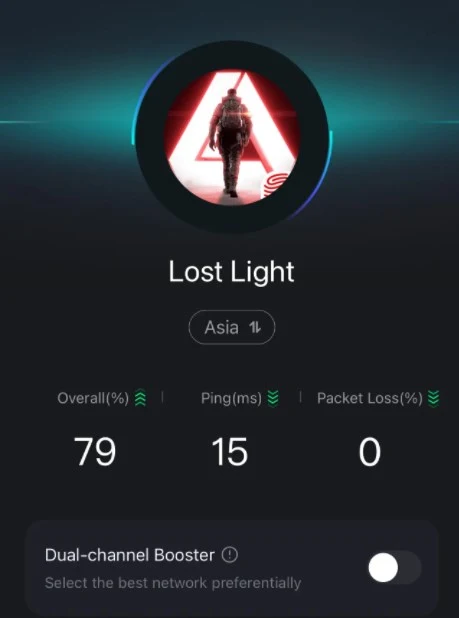
Fix Lost Light Crashing Issues on Mobile:
Step 1: Start by downloading LagoFast. Visit the LagoFast website and click on the 'Free Trial' option to download the application.
Step 2: Install the application and open LagoFast. Before launching Lost Light, enter the game’s name in the LagoFast search bar to ensure the software tailors its optimization specifically for your game.
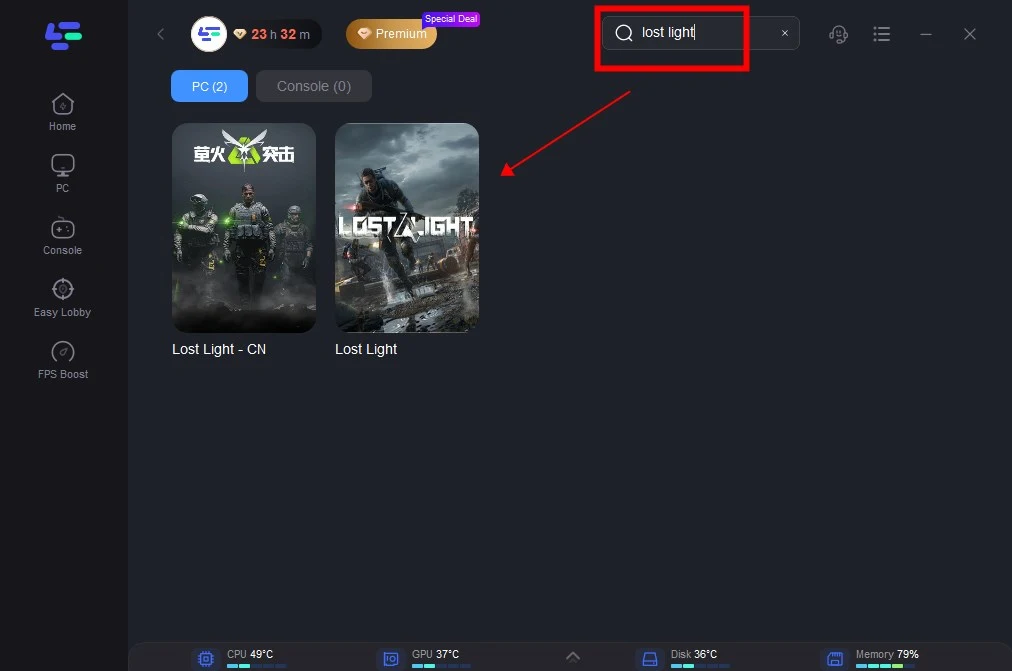
Step 3: Optimize your connection. Click on “Select Server” to choose the most stable server. For optimal performance, select the best ‘Node’ available on the right side.
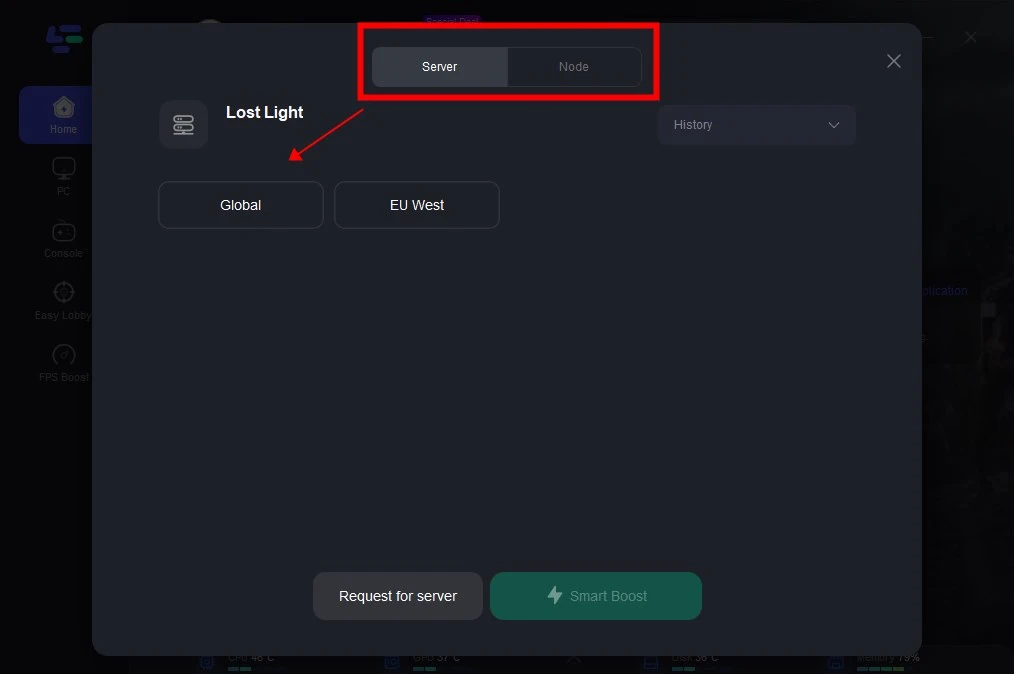
Step 4: Engage the ‘Smart Boost’ feature by clicking its button. This allows you to monitor your game’s performance metrics like ping, packet loss, and network type in real time.
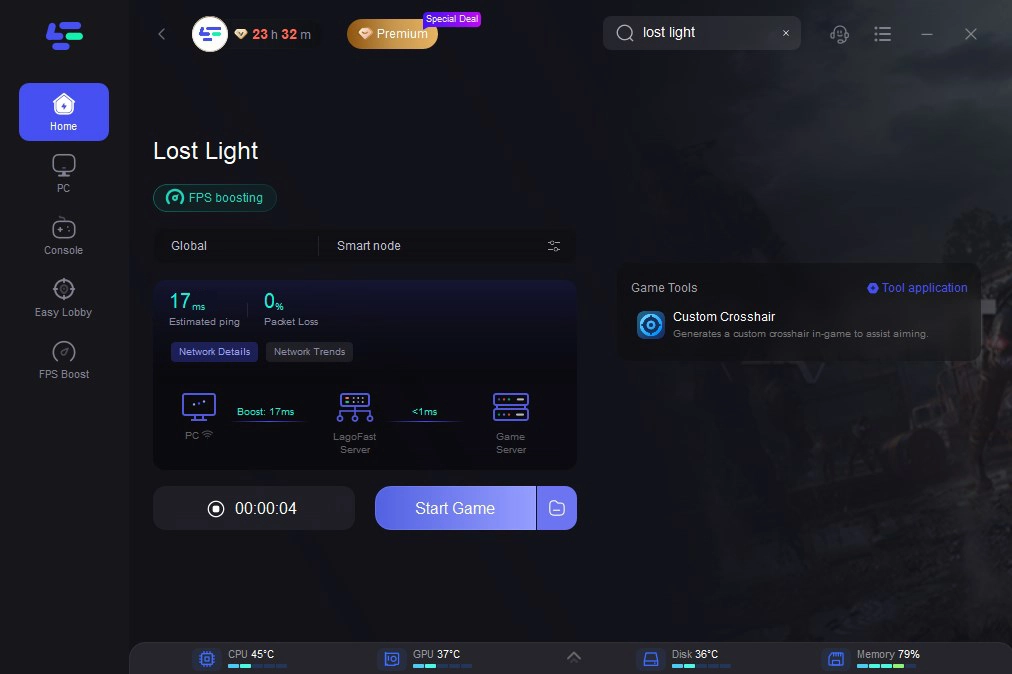
Using LagoFast can greatly enhance your experience in Lost Light by smoothing out common network-related issues that lead to game crashes and freezes. By ensuring your network settings are optimized, you can focus more on your gameplay and less on troubleshooting.
Part 3: Other Solutions to Prevent Lost Light from Crashing and Freezing
Here are several tips to help fix the crashing and freezing issues in Lost Light and ensure smoother gameplay:
1. Update Your Game and Device Software:
Keeping your game and device's operating system up to date is crucial. Developers regularly release patches and updates to improve stability and performance. Check for updates in your device's app store and install any available updates for Lost Light.
2. Clear Cache and Data:
For Android users, go to Settings > Apps > Lost Light > Storage and tap on "Clear Cache" and "Clear Data." iOS users will need to uninstall and reinstall the game to clear cache effectively, as iOS does not offer a direct option to clear app cache.
3. Optimize Your Device’s Performance:
Close other applications running in the background to free up system resources.
Restart your device regularly to clear temporary files and help manage memory more effectively.
4. Check Your Device's Compatibility:
Ensure that your device meets the minimum system requirements for Lost Light. Running the game on older or unsupported devices can lead to performance issues.
5. Adjust Game Settings:
Lower the graphics settings in Lost Light to reduce the strain on your device's processor and memory. Decreasing resolution and effects can significantly improve game fluidity.
6. Enhance Internet Connectivity:
A stable and fast internet connection is essential for online gaming. Use a wired connection if possible, or ensure your Wi-Fi signal is strong and stable.
Conclusion
Crashing and freezing issues in Lost Light can detract from your gaming experience, but they can often be resolved with some troubleshooting and adjustments. By following the tips outlined above and using LagoFast, you can enhance your device’s capability to handle the game and enjoy smoother, more stable gameplay. Regular maintenance of your device and keeping software up to date are key practices that help prevent these issues from recurring.

Boost Your Game with LagoFast for Epic Speed
Play harder, faster. LagoFast game booster eliminates stutter and lags on PC, mobile, or Mac—win every match!
Quickly Reduce Game Lag and Ping!
Boost FPS for Smoother Gameplay!

