
Lost Light is an immersive survival shooter game where players navigate a post-apocalyptic world, scavenge for resources, and battle against both human and AI opponents. The game emphasizes tactical gameplay, realistic environments, and cooperative modes, allowing players to team up for missions. With a strong focus on strategy and survival, "Lost Light" offers a challenging and engaging experience for fans of the genre.
Experiencing lag and stuttering in Lost Light? It can be quite frustrating, as everyone wants a smooth gaming experience in Lost Light, no matter the circumstances. Fortunately, you can enhance your gameplay and frame rate with a few easy steps. Below we'll provide guidance on resolving Lost Light Lag. Feel free to try the recommended steps below to fix the lag and stuttering in Lost Light.
Part 1: Reasons Why Lost Light Might Be Laggy
Part 2: The Best Lost Light Lag Reducer: LagoFast
Part 3: Other Ways For Fixing Lost Light Lag
Part 1: Reasons Why Lost Light Might Be Laggy
Lag impacts PC players in Lost Light in various ways, such as choppy movement and slow response times. The following factors commonly contribute to lag in Lost Light:
1. Hardware Limitations:
Insufficient RAM or an outdated graphics card can cause performance issues. A slow CPU can struggle to handle the game's demands.
2. Internet Connection:
Poor or unstable internet connectivity can lead to lag and delays. High latency and packet loss can disrupt the gaming experience.
3. Game Settings:
High graphical settings may be too demanding for your hardware. Unoptimized game settings can cause low FPS and stuttering.
4. Background Applications:
Running multiple applications in the background can consume resources and affect game performance. High CPU or memory usage by other programs can lead to lag.
5. Server Issues:
Overloaded or distant game servers can result in increased lag. Server maintenance or technical problems can also cause disruptions.
6. Software Conflicts:
Outdated or incompatible drivers can affect game performance. Conflicts with other software, such as antivirus programs, can cause lag.
Part 2: The Best Lost Light Lag Reducer: LagoFast
LagoFast Game Booster emerges as the quick solution for lag issues in Lost Light. Tailored for Lost Light, LagoFast introduces advanced features to ensure smooth gameplay and reduce delays effectively. By optimizing connections and fine-tuning routes, LagoFast significantly reduces lag, enabling seamless exploration, battles, and interactions in the Lost Light universe. This streamlined approach guarantees uninterrupted gameplay adventures for Lost Light enthusiasts.
Key Features of LagoFast:
- Performs real-time ping tests specifically for Lost Light.
- Uses the best routes according to your location.
- Simplifies ping testing with automated processes.
- Functions as a premium gaming VPN for multiple games.
- Support Multiplatform Games: PC, Mobile, Console.
- Includes a free trial
Fix Lost Light Lag Issues on Mobile:
Step 1: Search and download LagoFast Mobile Booster from the App Store or Google Play. Or scan the QR code below to start a free trial.

Step 2: Launch LagoFast Mobile Booster, then search Lost Light in LagoFast Mobile Booster.
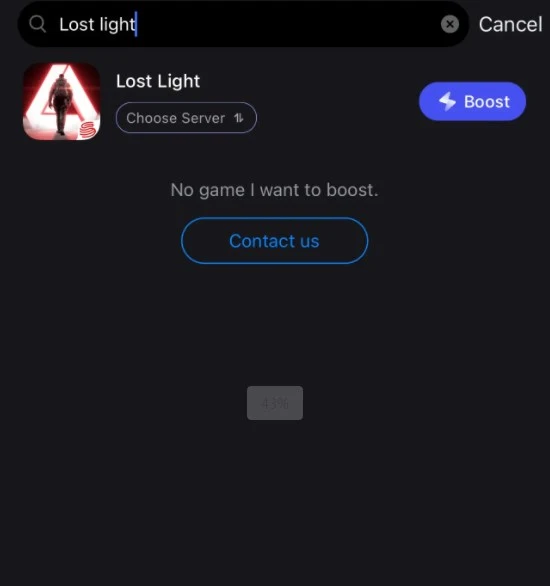
Step 3: Choose the Server and Routes you like, then click the Boost button.
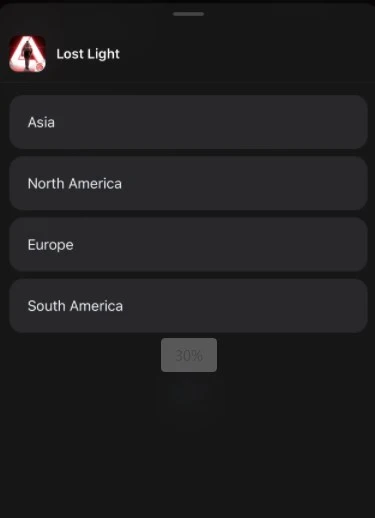
Step 4: Finally, go back to Lost Light and start playing it without any game issues.
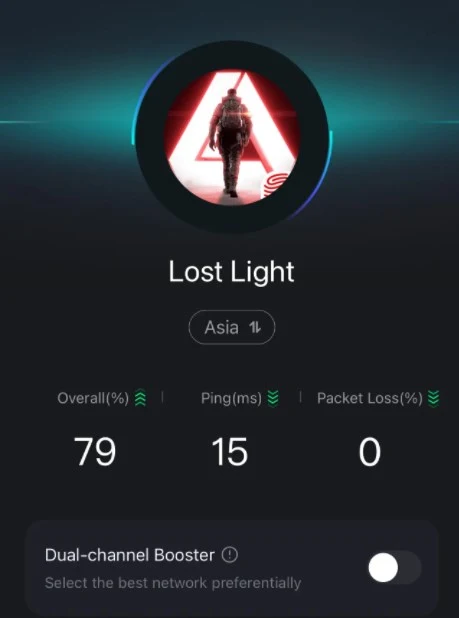
Fix Lost Light Lag Issues on PC:
Follow these four easy methods to i enhance your gaming experience and resolve lag spikes in Lost Light:
Step 1: Click free trial to install LagoFast
Step 2: Input “Lost Light” and click Boost;
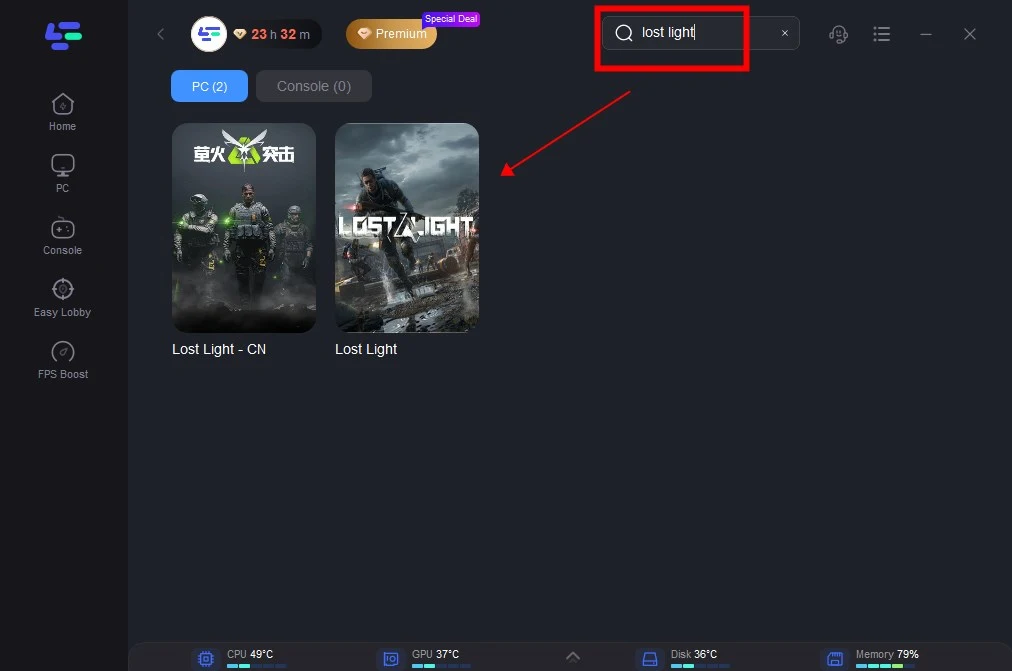
Step 3: Choose the server and connect with the low-ping route;
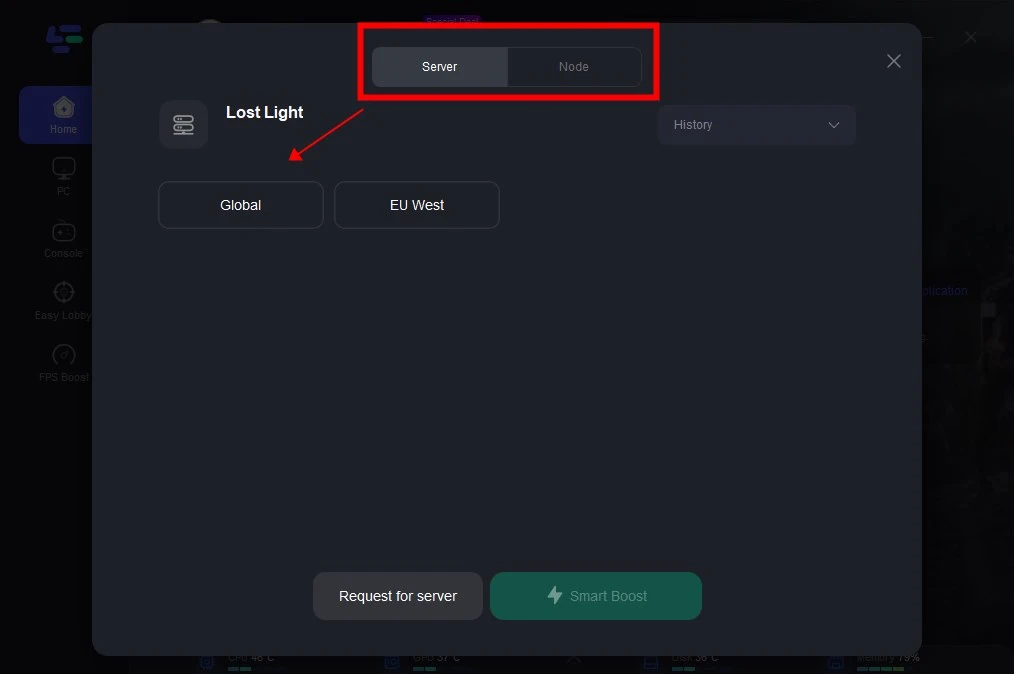
Step 4: Then click the Smart Boost button and you can see the real-time ping rate and network status with 0 packet loss of the game.
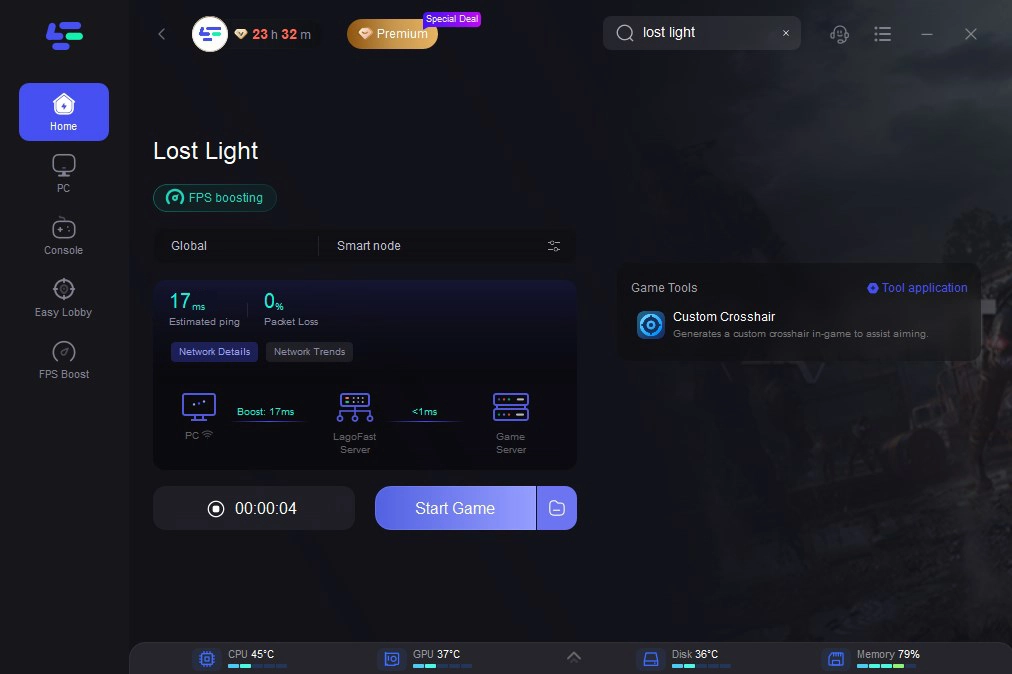
Part 3: Other Ways For Fixing Lost Light Lag
1. Download Update/Patch
Ensure you have the latest version of Lost Light. If the issue is due to game optimization or coding, the only solution is to update to the latest version. If you are already updated, proceed to the next steps. You can download updates by launching Lost Light on platforms like Steam. For physical or installer copies, visit the Lost Light publisher/developer website for patches.
2. Drivers Update
Updating drivers is crucial for your PC's performance. Outdated graphic drivers, for instance, may struggle with newer technologies used by game developers, causing lag. Updating your drivers can resolve issues in Lost Light.
3. Adjust Graphics Settings
Lowering the graphics settings in Lost Light can often solve performance problems, even if your computer meets the recommended hardware requirements. Poor game optimization might still require reduced settings for smoother gameplay.
4. Set Game to High Priority
Setting Lost Light to high priority in your operating system can allocate more resources to the game, improving performance and increasing FPS. To do this:
- Open Lost Light.
- Open Task Manager (CTRL + SHIFT + ESC).
- Go to the Details tab and find the game's main process.
- Right-click on Lost Light, hover over Set Priority, and choose High.
- Restart the game to see if FPS improves.
5. Disable Steam Overlay
The Steam overlay can consume CPU, GPU, and RAM resources. Temporarily disable it to see if performance improves:
- Open Steam and go to Library.
- Right-click on Lost Light and select Properties.
- In the GENERAL tab, uncheck Enable Steam Overlay while in-game.
- Re-launch the game and check for improved FPS.
Summary
In summary, these are the steps to address lag issues in Lost Light. To quickly tackle the problem and further enhance your gaming experience, we recommend using LagoFast, which can rapidly reduce lag and improve your overall performance.

Boost Your Game with LagoFast for Epic Speed
Play harder, faster. LagoFast game booster eliminates stutter and lags on PC, mobile, or Mac—win every match!
Quickly Reduce Game Lag and Ping!
Boost FPS for Smoother Gameplay!

