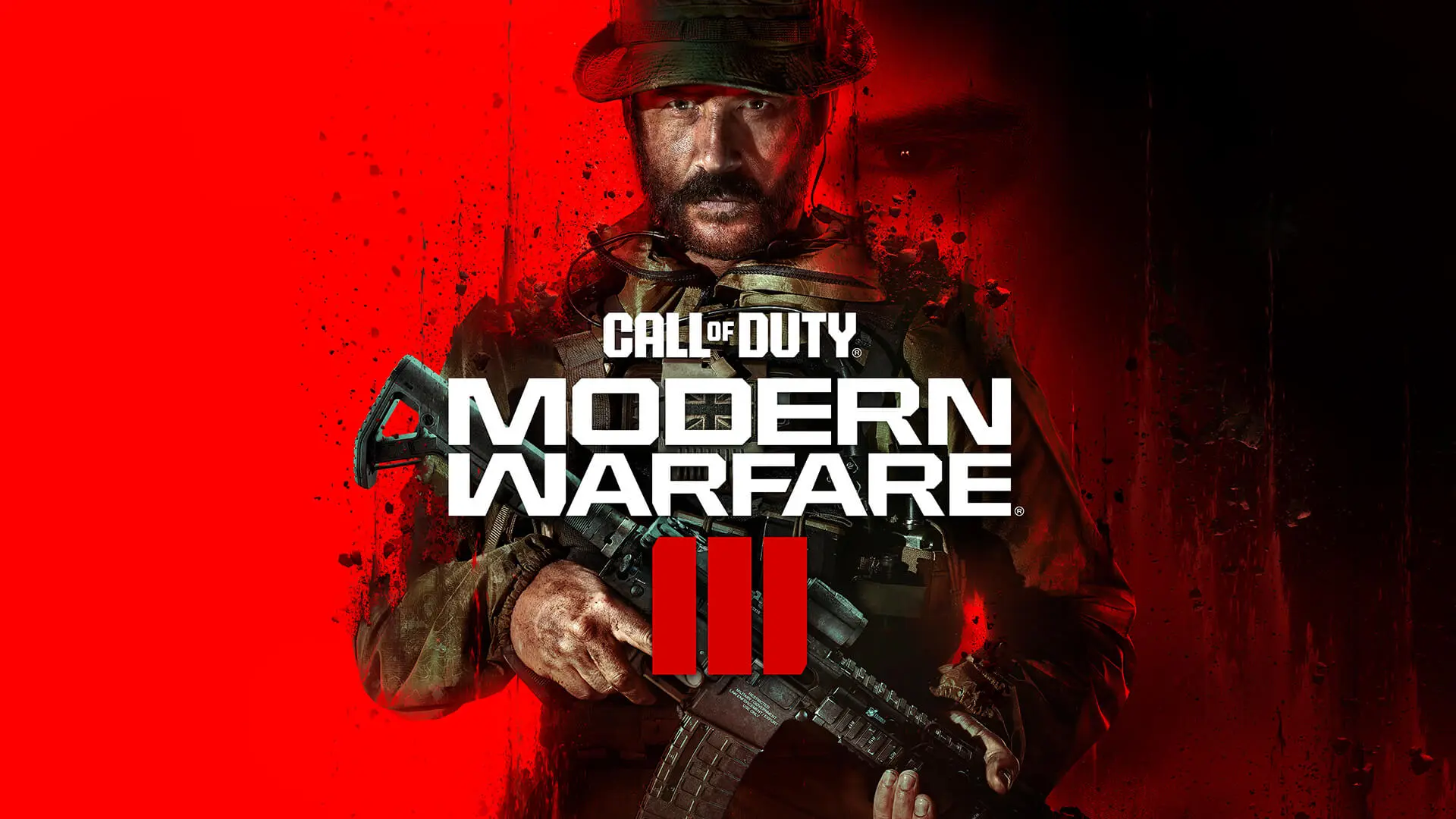Call of Duty: Modern Warfare 3 (MW3) is a beloved classic in the COD franchise, but for some players, it can be a source of frustration due to crashes, multiplayer issues, and update problems. In this article, we’ll dive deep into the common problems that call of duty Modern Warfare 3 keep crashing on startup, the reasons behind them, and how to resolve them effectively. If you’re wondering, Why does my Modern Warfare 3 PC keep crashing” or “Why is CoD MW3 multiplayer not working”– you’re in the right place.
Part 1: Common Crash Issues With Modern Warfare 3 And Related Solutions
1. Modern Warfare 3 Crashes on startup
One of the most common issues players face is MW3 crashing unexpectedly. This can be caused by various factors, such as outdated graphics drivers, incompatible software, or corrupted game files. When gamers consider “Why does my modern warfare keep crashing”, the following solution can fix it effectively.
Common Solution:
- Update your graphics drivers to the latest version
- Make sure your system meets the game’s requirements
- Verify the game files through your gaming platform (Steam, Battle.net, etc.)
- Run Steam or Bettle.net as an administrator
- Disable conflicting software programs
- Add MW3 to the antivirus exception list
2. CoD Modern Warfare 3 not working/ not launching on PC
MW3’s multiplayer is a major draw, but connectivity issues can hinder your experience. A bad connection always causes COD MW3 multiplayer not working after the update. These problems can stem from network issues, server outages, or outdated game files. The following solution can solve the issue that COD MW3 not working Windows 11/10.
CommonSolution: Firstly, check your internet connection, ensure that game servers are online, and check the game file integrity & repair game files, these methods can generally solve your problem. If not, you might want to consider uninstalling and re-installing MW3 again.
3. Issues Of Cod Update Not Working
Call of Duty Modern Warfare 3 receives regular updates to enhance gameplay and fix bugs. However, some players encounter issues like COD updates not working, leading to frustrations. If you are experiencing the same issue that Cod Update Not Working, you can follow the below solution.
CommonSolution: If you face problems with updates, restart your gaming platform, ensure you have enough storage space, and try updating during non-peak hours.
4. Compatibility with Modern Systems
As COD MW3 is an older title, it may not be fully optimized for modern systems, leading to compatibility issues. Occasionally, this can also easily lead to Modern Warfare 3 Crash.
Solution: Try running the game in compatibility mode or seek community-made patches that can help resolve compatibility issues.
Part 2: Why Modern Warfare 3 Encounters These Issues Like Keeping Crash
Understanding why COD MW3 experiences these above problems like crashing can be vital in applying the mentioned solutions:
- Outdated Game: Call of Duty Modern Warfare 3 was released early, and it might not be fully compatible with modern hardware and software.
- Server Status: Connectivity issues often arise due to server maintenance or outages on the game’s servers.
- Software Conflicts: Other running software, such as third-party applications, can interfere with COD MW3’s performance.
- Incomplete Updates: Interrupted or corrupted updates can lead to various issues, including Modern Warfare crashing.
Related Article: Fix Cannot Change Controller Settings MW3 >
Bonus Tips: Enhance Your MW3 Experience with stable connections
Above are common CoD Modern Warfare 3 issues that gamers frequently encounter, leading to frustration. Fortunately, there are solutions available to resolve them. However, if you prefer a one-click solution for an immersive experience, we recommend using LagoFast - Game Booster.
LagoFast is the most efficient and effective tool to improve and enhance the game experience by solving various issues. Primarily, LagoFast can assist gamers in selecting the right server and node more accurately, which is effective in stopping CoD MW3 lagging. Besides, LagoFast can simply fix the unstable connections, high ping, and boost FPS by clicking the “Smart Boost button”. If you're looking to quickly improve your skills, you will find the best VPN location for bot lobbies MW3.
Here is detailed information about how to use LagoFast, gamers can follow it to try LagoFast and have a better experience in MW3.
Step 1: Download LagoFast Free Trial.
Step 2: Before launching MW3, you can first click the Game Boost button and simply find it.

Step 3: Click on Select Server so you can select a better server with the lowest lag in MW3 then click Smart Boost to check the packet loss and ping value.

Step 4: You can see the specific percentage of packet loss and ping value on the right side. and then click the Start Game button to gain a smoother experience.

Conclusion
While Call of Duty: Modern Warfare 3 provides an exciting gaming experience, it can encounter technical issues like Modern Warfare 3 crashes, multiplayer problems, and COD updates not working. This article offers solutions for uninterrupted gameplay. Ensure your system meets requirements, keep drivers updated, check multiplayer server status, and troubleshoot updates. However, if you want to maximize your MW3 enjoyment and relish the excitement – don’t hesitate to use LagoFast!

Boost Your Game with LagoFast for Epic Speed
Play harder, faster. LagoFast game booster eliminates stutter and lags on PC, mobile, or Mac—win every match!
Quickly Reduce Game Lag and Ping!
Boost FPS for Smoother Gameplay!