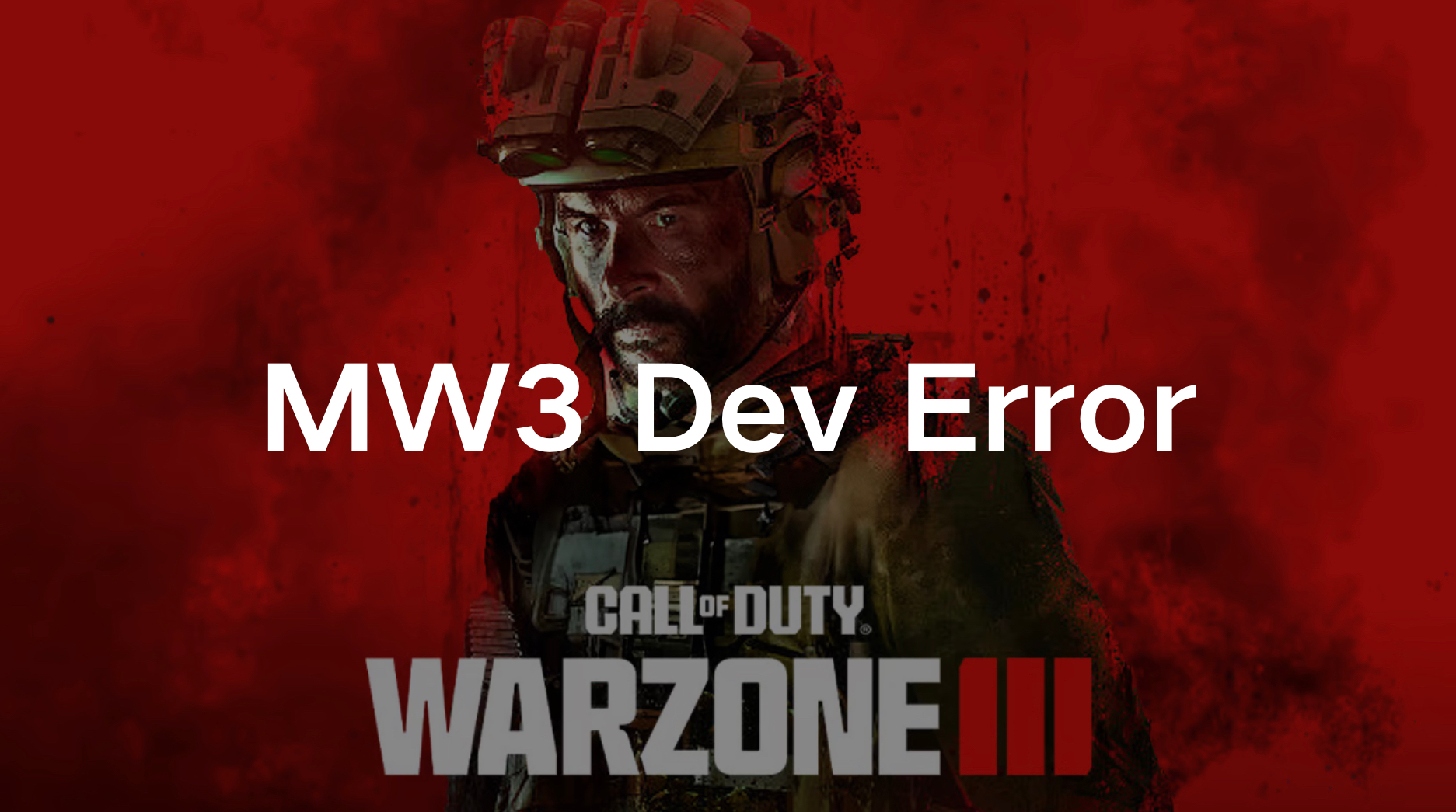Call of Duty: Modern Warfare 3 has been one of the most anticipated releases in the gaming community, offering a thrilling experience for both seasoned players and newcomers. However, as with any new game, especially one in its beta phase, issues are bound to arise. One such issue is the notorious Dev Error 841 which has been frustrating players during the Warzone 3 beta. This article will delve into what Dev Error 841 is, how you can fix it, and what steps you can take to ensure an uninterrupted gaming experience.

Part 1: What Is Dev Error 841?
Part 2: How to Fix MW3 Dev Error 841
Part 3: What Is the Best Way to Ensure MW3 Gaming?
Part 1: What Is Dev Error 841?
Dev Error 841 is a recurring issue encountered by many players during the MW3 beta phase. This error typically occurs during multiplayer games, abruptly kicking the player out of the match and sending them back to the main menu. The error has been particularly frustrating for players who are deeply immersed in their gameplay, as it not only interrupts the match but also prevents re-entry into the ongoing game.
The root cause of Dev Error 841 appears to be related to server or network issues, which are common during the beta testing of a major title like MW3. As the game is still in its testing phase, servers are under heavy load, leading to occasional connectivity issues. This error is not a permanent issue and is expected to be resolved by the developers as they gather more data and fine-tune the game's infrastructure.
Part 2: How to Fix MW3 Dev Error 841
While there isn't a permanent fix for Dev Error 841 at the moment, there are several troubleshooting steps you can try to mitigate the problem:
Restart Your Game
The simplest and often most effective solution is to restart your game. Close MW3 entirely and relaunch it to see if the error persists. This can help reset the game’s connection to the server and resolve any temporary glitches.
Check Your Internet Connection
Ensure that your internet connection is stable. A sudden drop in network stability can trigger Dev Error 841. If possible, use a wired connection instead of Wi-Fi to reduce the likelihood of disconnections.
Restart Your Router
Sometimes, the problem might not lie within the game itself but with your internet connection. Restarting your router can help establish a fresh connection and clear any network-related issues that could be causing the error.
Check for Game Updates
The developers frequently release patches and updates, especially during the beta phase, to address known issues. Make sure your game is updated to the latest version. Go to the client or platform you’re using, check for any available updates, and install them.
Reinstall the Game
If all else fails, consider reinstalling the game. This can ensure that all game files are correctly installed and eliminate the possibility of corrupted files causing the error. However, this should be your last resort as it is time-consuming and may not always resolve the issue.
It’s important to note that these fixes are not guaranteed to work for everyone, as Dev Error 841 is largely a server-side issue. The developers are aware of this problem and are likely working on a permanent fix that will be implemented in future updates.
Part 3: What Is the Best Way to Ensure MW3 Gaming?
Using a service like LagoFast can greatly enhance your gaming experience. LagoFast is a dedicated gaming VPN and lag reducer designed to provide a more stable and lower-latency connection.
LagoFast optimizes your network connection by reducing ping and stabilizing your connection to the game servers. This means fewer disconnections and a smoother gaming experience. By reducing the chances of network-related errors like Dev Error 841, LagoFast helps ensure you can focus on enjoying MW3 without interruptions.
Moreover, LagoFast provides a secure and fast connection by routing your game traffic through optimized servers. This can help avoid server overloads and connection drops, especially during peak gaming times when MW3 servers are most congested. With LagoFast, you can enjoy a more reliable connection, minimizing the chances of encountering frustrating errors.
Whether you’re a competitive player looking to gain an edge or a casual gamer wanting a smooth experience, LagoFast can be a valuable tool in your gaming arsenal. It provides a more stable and optimized connection and helps reduce the likelihood of encountering issues like Dev Error 841, ensuring a more enjoyable and uninterrupted MW3 experience.
Follow this tutorial to use LagoFast to ensure the gaming Experience:
Step 1: Download and install LagoFast.
Step 2: Input “MW3” and click the result.

Step 3: Choose the server and node you need.

Step 4: Click boost and it will show you real-time ping & packet loss rate.

Conclusion
Dev Error 841 in MW3, while frustrating, is a minor hiccup in the overall gaming experience. By following the troubleshooting steps outlined in this article, you can minimize its occurrence and continue enjoying the game. Additionally, tools like LagoFast can further enhance your experience by providing a more stable and lag-free connection. As the game progresses out of the beta phase, we can expect the developers to roll out permanent fixes to this error, making MW3 an even more enjoyable game.

Boost Your Game with LagoFast for Epic Speed
Play harder, faster. LagoFast game booster eliminates stutter and lags on PC, mobile, or Mac—win every match!
Quickly Reduce Game Lag and Ping!
Boost FPS for Smoother Gameplay!