MW3 promises an intense gaming experience filled with heart-pounding action and a gripping narrative. As players step into the boots of elite soldiers from various nations, they'll engage in high-stakes combat across a variety of global locations. Prepare to embark on a journey where every decision counts and teamwork is essential. Get ready for the most immersive warfare experience yet in Modern Warfare 3, where victory and survival hinge on your tactical prowess and quick reflexes.
However, the frustration of slow download speeds MW3 can put a damper on your excitement to dive into the action. In our upcoming article, we'll explore the common causes of CoD MW3's slow download speed and introduce how to fix MW3 slow download speed with a game-changing solution: LagoFast Game Booster. Get ready to increase download speed and jump into the battle faster than ever before.
Note: MW3 Season 1 will begin at 9 AM PT on December 6, many players want to preload the MW3 update when season 1 drops. Check our all details on MW3 Season 1 preload size and how you can preload MW3 Season update.
Part 1. Why is MW3 download speed so Slow
Slow updates can be a major frustration for players eagerly awaiting new content or bug fixes. Several factors can contribute to MW3 updates being slow:
- Server Overload: When a new update is released, many players rush to download it simultaneously. This can overload the game's servers, causing the battle.net Slow Download Speed.
- Internet Connection: Your own internet connection plays a significant role. If you have a slow or unstable connection, it will naturally lead to slow update downloads.
- Server Location: Your physical distance from the game's update servers can affect download speed. If you're far away from these servers, it may take longer to fetch the update.
- Background Processes: Sometimes, background processes on your device or network can consume bandwidth, slowing down the update.
- Size of the Update: Large updates, especially those with significant changes or additions to the game, will naturally take longer to download.
If you're tired of dealing with slow MW3 updates, stay tuned for our upcoming article, where we'll explore effective solutions to this problem, including how LagoFast can significantly speed up your download experience. Don't let slow updates keep you from enjoying MW3 to the fullest!
Related Article: Fix Cannot Change Controller Settings MW3 >
Part 2. How to Fix MW3 Slow Download Speed
When it comes to addressing the issue of slow download speeds in Modern Warfare 3 (MW3), LagoFast emerges as a game-changer. LagoFast is a versatile game booster designed to optimize various aspects of your online gaming experience, and it can significantly improve the download speed at which you download games, including MW2 and Warzone.
- LagoFast ensures that you get the most out of your available bandwidth, leading to quicker downloads by routing your data through efficient pathways and minimizing delays caused by network traffic.
- One of the key advantages of using LagoFast is its ability to reduce latency high ping, and optimize network connection. By intelligently managing your internet connection, LagoFast ensures that your bandwidth is prioritized for gaming-related activities.
- LagoFast Game Booster enables higher FPS by unlocking the full potential of CPU & GPU, and providing Best Graphics Settings in one click, to achieve a smoother gaming experience.
- Additionally, LagoFast offers a user-friendly experience, with just a few clicks, you can enjoy a faster game speed in MW3.
Here is a guide to increasing MW3 Slow Download Speed.
Step 1: Install LagoFast
Step 2: Before you start running MW3, you should search for it in LagoFast Client.

Step 3: Click on Select Server so you can choose the right server that will allow MW2 to connect stably, then click on the Node on the right.

Step 4: After clicking Boost, LagoFast will increase the download speed, and it will show you real-time ping & packet loss rate.
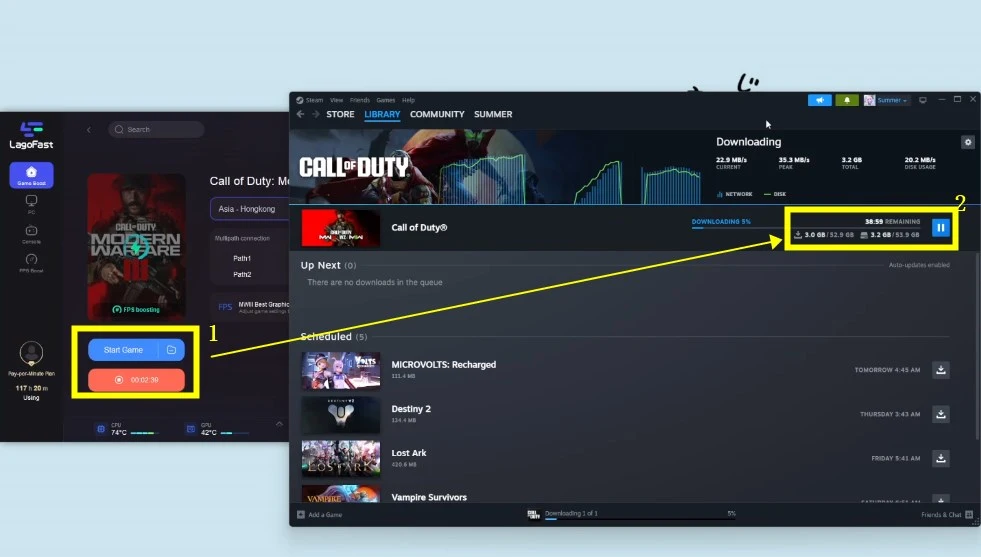
If you're tired of waiting around for MW3 updates to download at a snail's pace, say goodbye to frustratingly slow downloads and hello to quicker access to the action-packed world of MW3 with LagoFast!
Part 3. Video tutorial: Increase MW3 Slow Download Speed on PC
Part 4. Other Ways to Increase MW3 Slow Download Speed
While LagoFast is a highly effective solution for boosting download speeds in MW3, there are some other methods and practices you can consider to further enhance your download speed. Here are a few additional tips:
- Pause Background Applications: Before starting your download, make sure to close any background applications that may be consuming your network bandwidth. This includes streaming services, torrents, or other downloads.
- Use a Wired Connection: If you're currently using a Wi-Fi connection, consider switching to a wired Ethernet connection. Wired connections tend to offer more stability and higher download speeds.
- Choose the Right Server: When downloading game updates, especially if the game allows you to select a server, choose a server location that's geographically closer to you. This can result in faster download speeds.
- Check for Background Downloads: Sometimes, game platforms like Steam or Origin might have background downloads running for other games. Ensure there are no pending downloads that could be limiting your bandwidth.
- Adjust Download Settings: In some cases, you can manually adjust the download settings within the game launcher or platform. Check for any options that allow you to increase the download speed limit.
- Time Your Downloads: Consider downloading game updates during off-peak hours when internet traffic is lower. This can result in faster speeds due to reduced congestion.
- Check for ISP Issues: If you consistently experience slow download speeds, it might be worth contacting your internet service provider (ISP) to check for any issues on their end.
Conclusion
Remember that the effectiveness of these methods may vary depending on your specific circumstances and network conditions. It's often a good idea to combine these strategies for the best results. Additionally, using a reliable gaming VPN like LagoFast remains a valuable and consistent way to improve download speeds in MW3 and other online gaming experiences.
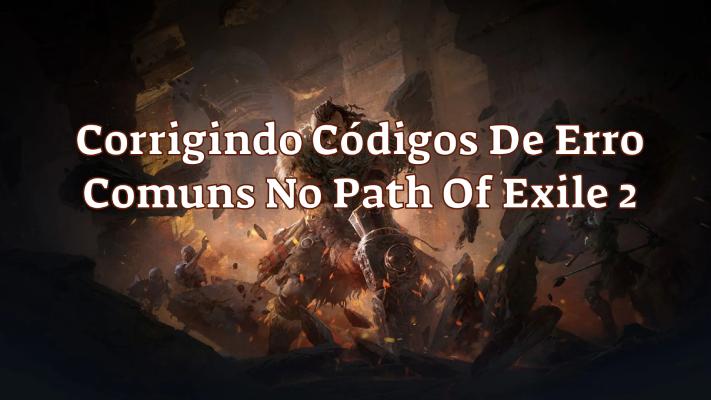
Boost Your Game with LagoFast for Epic Speed
Play harder, faster. LagoFast game booster eliminates stutter and lags on PC, mobile, or Mac—win every match!
Quickly Reduce Game Lag and Ping!
Boost FPS for Smoother Gameplay!

