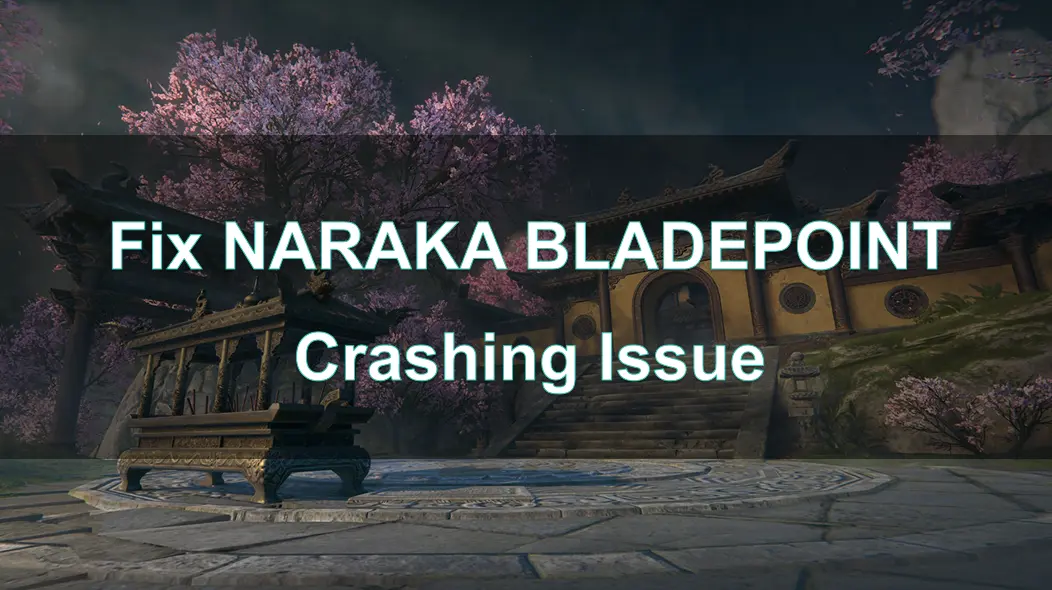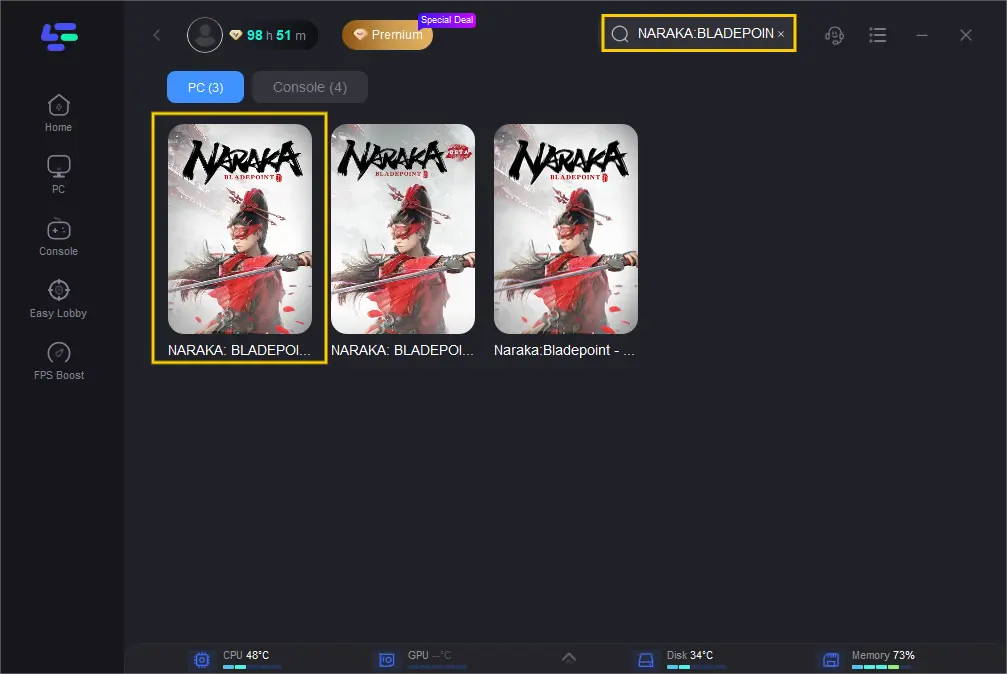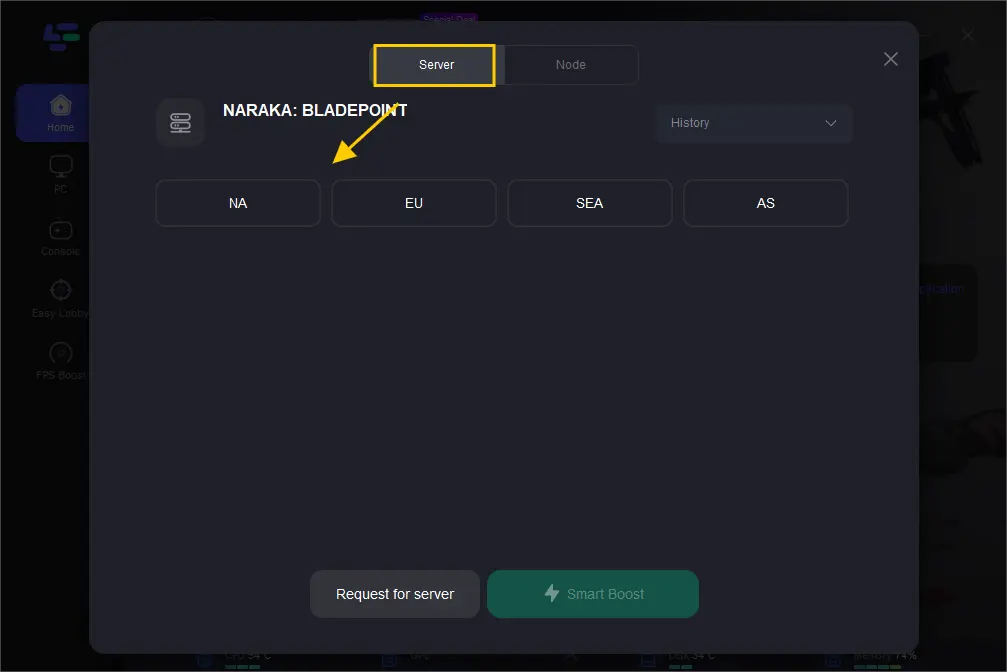Naraka: Bladepoint is a third-person action shooting game developed by 24 Entertainment and released in 2021. The game features a vast map filled with various terrains and environments. Players can utilize the terrain advantages to strategize and apply movement skills flexibly in combat.
However, many players might face a common issue where the game crashes unexpectedly. This can be quite frustrating, especially during intense gaming moments. In this article, we will explore the possible causes of the crashing issue in Naraka: Bladepoint and provide comprehensive tips and solutions to help you enjoy a smoother gaming experience.
Part 1: Understanding the Causes of Crashing Issues in Naraka: Bladepoint
Part 2: Solutions to Fix Crashing Issues in PC and Mobile With LagoFast
Part 3: Other Effective Solutions to Fix Crashing Issues in Naraka: Bladepoint
Part 1: Understanding the Causes of Crashing Issues in Naraka: Bladepoint
Before delving into the solutions, it's necessary to understand the potential causes behind the crashes. These issues can vary, ranging from system-specific problems to issues with the game itself, but they generally fall into the following categories:
1. System Requirements: Naraka: Bladepoint is a graphically demanding game. If your system doesn't meet the minimum requirements, crashes may occur due to insufficient hardware capabilities.
2. Outdated Drivers: Graphics drivers play a crucial role in the smooth operation of any game. Outdated or incompatible drivers can cause crashes and other performance issues.
3. Software Conflicts: Background applications or software, such as antivirus programs, can conflict with the game, leading to crashes.
4. Game Bugs and Glitches: Like any game, Naraka: Bladepoint may have bugs or glitches that can cause instability.
5. Network Issues: An unstable or slow internet connection can lead to disconnections and crashes, especially in online multiplayer games.
At this point, you may find that hardware issues are generally easy to diagnose by comparing your system with the game's official requirements. However, network issues can often be more challenging for many players. Fortunately, for large online games like Naraka: Bladepoint, a Game Booster like LagoFast can help players stand out by providing a smoother gaming experience.
Part 2: Solutions to Fix Crashing Issues in PC and Mobile With LagoFast
LagoFast is a game booster designed to optimize network performance. LagoFast aims to optimize your gaming experience by addressing many issues that can cause game crashes. Here's how LagoFast can help on both PC and mobile platforms:
1. Reducing Network Latency
LagoFast offers network optimization features that reduce latency and stabilize your internet connection. This is particularly useful for online multiplayer games, where a stable connection is crucial. LagoFast achieves this by finding the fastest route to the game servers, reducing ping, and minimizing packet loss.
2. Global Node Support
Naraka: Bladepoint has servers distributed globally, and LagoFast supports multiple nodes, helping players enjoy smooth gameplay across various servers worldwide.
3. Platform Support
One of LagoFast's strengths is its cross-platform support, making it suitable for both PC and mobile gamers. Whether you're gaming on a high-end gaming PC or a mobile device, LagoFast provides a unified solution to optimize your gaming experience.
How to use LagoFast Game Booster on PC
Step 1: Click the Free Trial button to download and install LagoFast.
Step 2: Open LagoFast then click the PC button on the left and search Naraka: Bladepoint in the search bar, click it after appearing.
Step 3: Click on Server to change to a better server that ensures a stable connection, then click on Smart Boost.
Step 4: Experience this game on the server you have chosen!
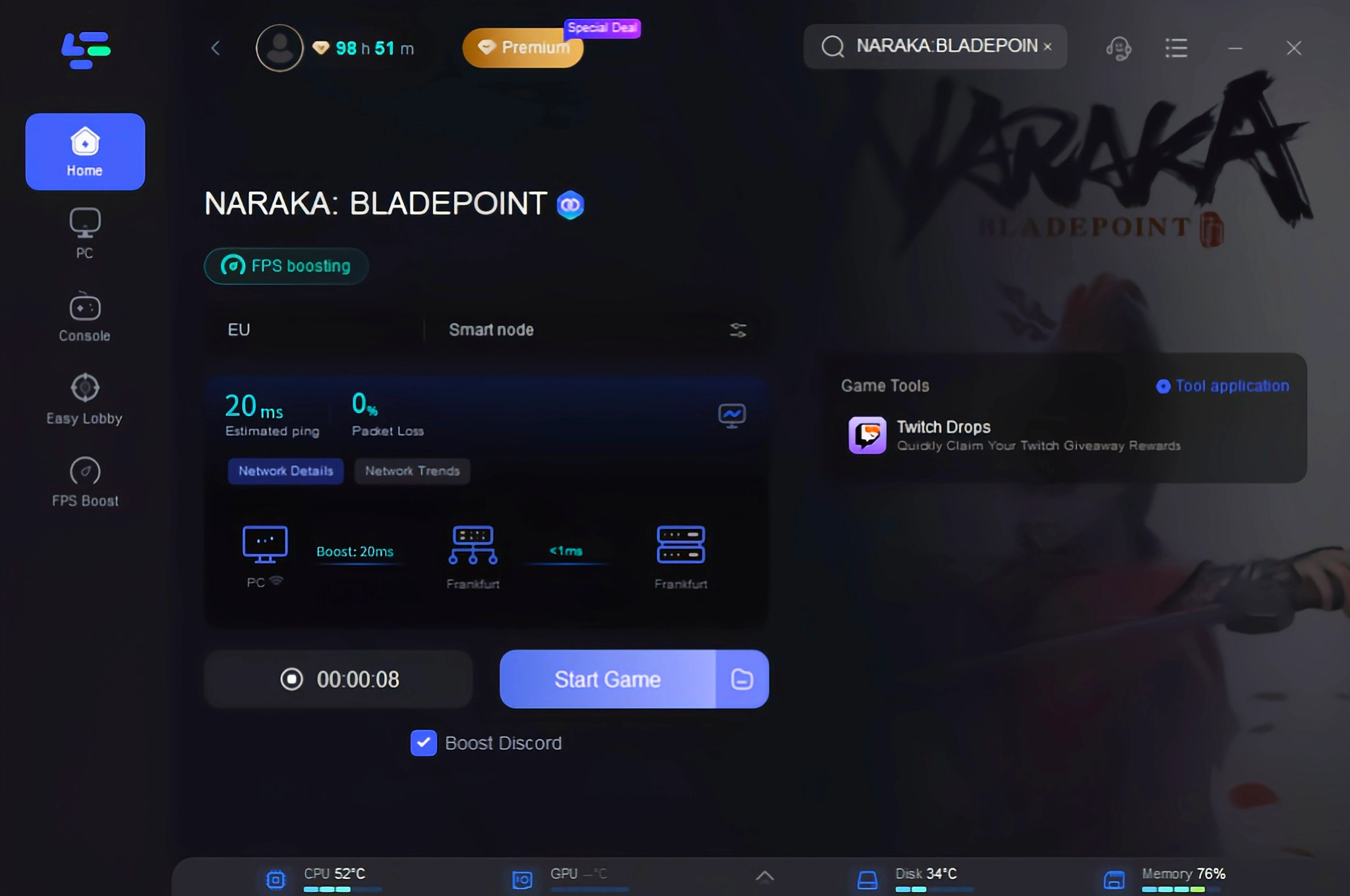
After completing the above steps and returning to the game, you will find that the crash problem caused by unstable network connection has been effectively resolved.
How to use LagoFast Game Booster on Mobile
Step 1: Search and download LagoFast Mobile Booster from the App Store or Google Play. Or scan the QR code below to start a free trial.

- Step 2: Launch LagoFast Mobile Booster, then search Naraka: Bladepoint in LagoFast Mobile Booster.
- Step 3: Choose the Server and Routes you like, then click the Boost button.
- Step 4: Finally, you can start your gaming experience on the server of your choice.
Part 3: Other Effective Solutions to Fix Crashing Issues in Naraka: Bladepoint
1. Ensure Your System Meets Minimum Requirements
Before trying any other fixes, verify that your system meets the game's minimum and recommended specifications, including CPU, GPU, RAM, and operating system. If your system does not meet the minimum requirements, you may need to upgrade your hardware.
2. Update Your Graphics Drivers
Keeping your graphics drivers up to date is crucial for optimal performance in Naraka: Bladepoint. NVIDIA and AMD regularly release driver updates that include game optimizations and bug fixes. To update your drivers:
- Visit the NVIDIA or AMD website.
- Download the latest drivers for your specific GPU model.
3. Adjust In-Game Settings
Lowering in-game graphics settings can reduce hardware strain, helping to decrease crashes. Adjust the following settings:
- Resolution: Lowering the resolution can significantly improve stability.
- Texture Quality: Reducing texture quality can help if your system has limited VRAM.
- V-Sync and Anti-Aliasing: Disabling these features can reduce GPU load and increase stability.
4. Disable Background Applications
Applications running in the background can consume valuable system resources, leading to crashes. Disable unnecessary programs:
- Press Ctrl + Shift + Esc to open the Task Manager.
- Navigate to the "Processes" tab.
- End any non-essential applications, especially those consuming high CPU or memory.
5. Whitelist the Game
Sometimes, antivirus software may mistakenly identify game files as threats, causing crashes. To prevent this, add Naraka: Bladepoint to your antivirus whitelist or exclusion list.
6. Optimize Network Connection
An unstable network connection can lead to crashes or disconnections. Optimize your network by:
- Using a wired Ethernet connection instead of Wi-Fi for a more stable connection.
- Closing bandwidth-intensive applications (like music and video players) during gameplay.
Conclusion
Experiencing crashes in Naraka: Bladepoint can be frustrating, especially when they disrupt intense gameplay. However, with the right tools and solutions, these issues can be minimized. LagoFast offers a comprehensive solution for both PC and mobile gamers, optimizing network performance and reducing latency. By using LagoFast, you can enjoy a more stable and enjoyable gaming experience, free from unexpected crashes. Whether you're a competitive player or a casual gamer, LagoFast provides the tools you need to keep your game running smoothly.

Boost Your Game with LagoFast for Epic Speed
Play harder, faster. LagoFast game booster eliminates stutter and lags on PC, mobile, or Mac—win every match!
Quickly Reduce Game Lag and Ping!
Boost FPS for Smoother Gameplay!