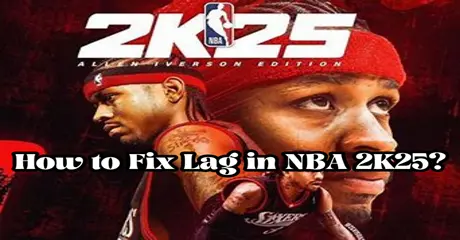NBA 2K25 is the latest installment in the long-running and highly popular NBA 2K franchise. Known for its realistic gameplay, detailed graphics, and immersive experience, NBA 2K25 takes virtual basketball to new heights. Whether you’re battling it out on the court in MyCareer, building your dream team in MyTeam, or just enjoying a casual game with friends, NBA 2K25 offers something for every basketball enthusiast.
However, nothing ruins the excitement of a game like lag. When your player doesn’t respond to commands or the game stutters at crucial moments, it can be incredibly frustrating. Understanding NBA 2K25 lag and how to reduce it is key to enjoy NBA 2K25 to its fullest potential.
Part 1: Understanding Lag: What Is It?
Part 2: Why Am I Lagging So Much in NBA 2K25?
Part 3: Reducing Lag: The Best Solutions for NBA 2K25
Part 4: Other Fixes For NBA 2K25 Lag
Part 1: Understanding Lag: What Is It?
Lag is a term used to describe the delay between a player’s input and the game’s response. In online games like NBA 2K25, this delay is often caused by poor network performance, resulting in a frustrating experience where actions don’t happen as quickly as they should.
Lag can manifest in several ways: your player might move slowly, the game might freeze temporarily, or you might miss shots because the game didn’t register your input in time. This can be especially aggravating in competitive matches where every millisecond counts.
Part 2: Why Am I Lagging So Much in NBA 2K25?
Lag in NBA 2K25 can be caused by a variety of factors. Here are some of the most common reasons:
- Poor Internet Connection: A slow or unstable internet connection is one of the main culprits behind lag. If your connection speed is low or if there’s a lot of traffic on your network, you’re likely to experience delays in the game.
- High Ping: Ping measures the time it takes for data to travel from your device to the game server and back. A high ping means there’s a significant delay, which results in lag.
- Server Issues: Sometimes, the problem isn’t on your end but with the game’s servers. If the servers are overloaded or located far from your region, you might experience lag even with a good internet connection.
- Background Applications: Running other applications in the background can consume bandwidth and processing power, leading to lag in NBA 2K25.
- Console or PC Performance: If you’re playing on an older console or a PC with lower specs, the hardware might struggle to keep up with the game, causing lag.
Part 3: Reducing Lag: The Best Solutions for NBA 2K25
If you’re serious about reducing lag and improving your gameplay in NBA 2K25, consider using specialized tools like the LagoFast PC game booster and the LagoFast Box for consoles.
LagoFast PC Game Booster
The LagoFast PC Game Booster is designed to optimize your computer’s performance and network connection specifically for gaming. Here’s how it works:
- Network Optimization: LagoFast reduces your ping by connecting you to the best possible server based on your location and network conditions. This can significantly reduce lag, making your gameplay smoother and more responsive.
- Game Prioritization: The booster prioritizes gaming traffic over other applications running on your network, ensuring that NBA 2K25 gets the bandwidth it needs.
- System Optimization: LagoFast can also optimize your PC’s performance by freeing up system resources, so your game runs more smoothly.
Just follow these four simple methods to enhance your gaming experience and resolve lag spikes in NBA 2K25:
Step 1: Click free trial to install LagoFast, and sign in;
Step 2: Input “NBA 2K25” and click Boost;
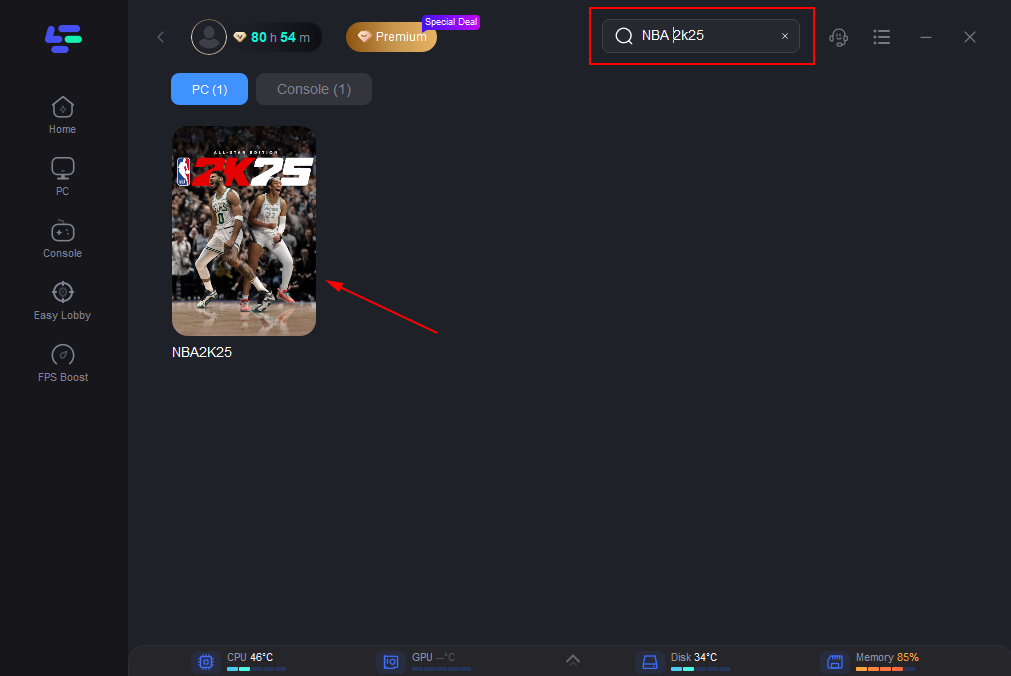
Step 3: Choose the server and connect with the low-ping route;
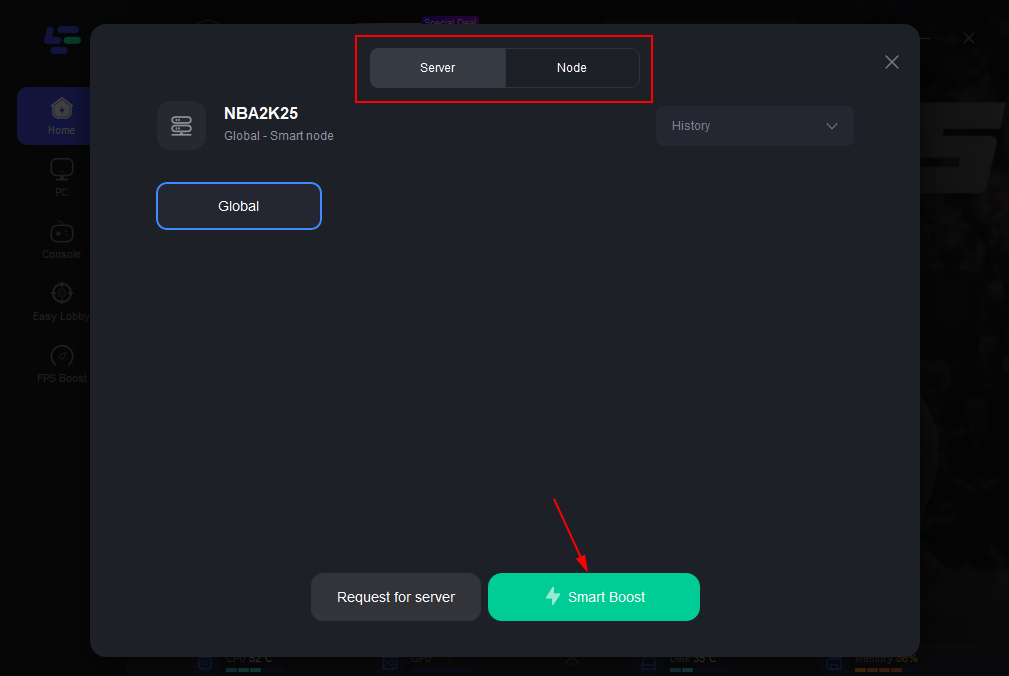
Step 4: Then click the Smart Boost button and you can see the real-time ping rate and network status with 0 packet loss of the game.
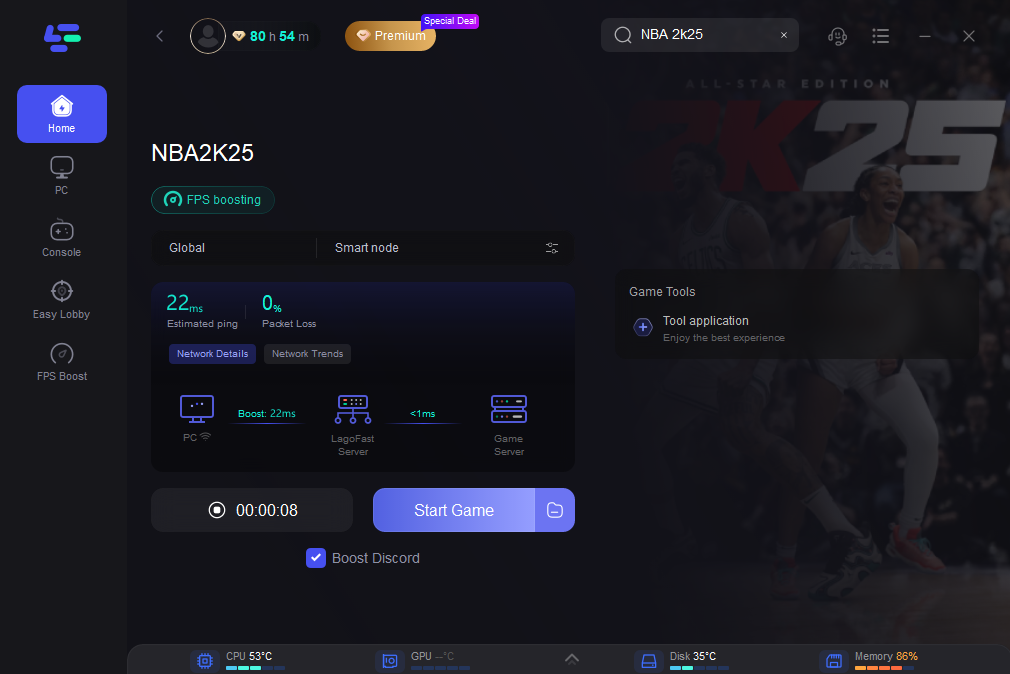
LagoFast Box: Console Game Booster
For console players, the LagoFast Box offers similar benefits, ensuring a lag-free gaming experience on platforms like Xbox and PlayStation.
- Plug-and-Play Setup: The LagoFast Box is easy to set up and integrates seamlessly with your console, reducing lag without requiring complex configurations.
- Lag Reduction: Like the PC booster, the LagoFast Box optimizes your network connection and prioritizes gaming traffic, reducing lag and improving your overall gameplay experience.
- All-Inclusive Pricing and Support: With free shipping, no hidden fees, and 24/7 customer support, the LagoFast Box is a convenient and effective solution for console gamers.
So, let's check out the steps to use the LagoFast Box NBA 2K25 lag reducer:
Step 1. Download the LagoFast Console App to control the LagoFast Box

Step 2. Connect your LagoFast Box to your router and console. You can use either wired connection or wireless connection.

Step 3. Launch LagoFast Console App and Boost the game. After you finish LagoFast Box binding, you can boost the game in the LagoFast Console App.

Click on this official video to know details about its usage
Part 4: Other Fixes For NBA 2K25 Lag
In addition to using the LagoFast tools, there are several other steps you can take to reduce lag in NBA 2K25:
- Use a Wired Connection: If possible, connect your console or PC to your router using an Ethernet cable. Wired connections are generally more stable and faster than Wi-Fi.
- Close Background Applications: Make sure to close any unnecessary applications running in the background that might be consuming bandwidth or system resources.
- Check for Updates: Ensure that your game, console, or PC is up-to-date with the latest patches and firmware. Sometimes, updates include optimizations that can reduce lag.
- Adjust Game Settings: Lowering the graphics settings in NBA 2K25 can help improve performance, especially if you’re playing on older hardware.
- Choose the Right Server: If the game allows, manually selecting a server closer to your location can help reduce ping and improve your connection.
Conclusion
Lag can seriously impact your enjoyment of NBA 2K25, but with the right approach, it’s a problem you can tackle head-on. While there are several steps you can take to reduce lag, the most effective solution is to invest in a reliable tool like LagoFast. Whether you’re gaming on a PC or console, LagoFast provides a seamless and optimized connection, ensuring that you experience the game as it’s meant to be played—smooth, responsive, and lag-free.

Boost Your Game with LagoFast for Epic Speed
Play harder, faster. LagoFast game booster eliminates stutter and lags on PC, mobile, or Mac—win every match!
Quickly Reduce Game Lag and Ping!
Boost FPS for Smoother Gameplay!