
Night Crows, the acclaimed online gaming sensation, enthralls players with its immersive gameplay and captivating narrative. However, amidst the thrill of the game lies a common frustration: connection issues. Whether it’s encountering server connection failures, experiencing network lags, or facing sudden disconnections, these issues can disrupt the gaming experience.
In this guide, we’ll explore the various Night Crows connection issues and provide expert tips on optimizing your network settings to ensure smooth gameplay.
Part 1: Common Causes of Night Crows Connection Issues
Part 2: How to Fix Night Crows Connection Issues-100% Work
Common Causes of Night Crows Connection Issues
Night Crows connection issues can arise from various factors, both on the player’s end and within the game’s infrastructure. Understanding the root causes of these problems is crucial for effectively troubleshooting and resolving them. Here are some common causes of Night Crows connection issues:
1. Internet Service Provider (ISP) Problems:
Inadequate internet service or ISP-related issues such as throttling, packet loss, or high latency can contribute to connection problems in Night Crows. If your ISP is experiencing technical difficulties or network congestion, it can impact your ability to connect to the game servers smoothly.
2. Server Overload:
Night Crows servers may become overloaded during peak hours or periods of high player activity. When servers are overwhelmed with requests, it can lead to connection failures, timeouts, or increased latency for players trying to join matches or interact with the game world.
3. Network Configuration:
Incorrect network configurations, such as misconfigured routers, firewalls, or port settings, can prevent Night Crows from establishing a stable connection with the game servers. Issues such as blocked ports or restrictive firewall rules may hinder the game’s ability to transmit data effectively.
4. Hardware Limitations:
Aging or outdated networking hardware, including routers, modems, or network adapters, may struggle to keep up with the demands of online gaming. Insufficient hardware capabilities can result in slow connection speeds, dropped packets, or intermittent disconnections while playing Night Crows.
5. Software Interference:
Background applications, including antivirus programs, firewalls, or peer-to-peer file-sharing software, can interfere with Night Crows’ network connectivity. These programs may inadvertently block game-related traffic or consume excessive bandwidth, leading to connection issues during gameplay.
How to Fix Night Crows Connection Issues-100% Work
Now let’s focus on optimizing your network settings specifically for Night Crows:
1. Use The Best Game Booster to Optimize Your Connection
Experience Night Crows like never before with LagoFast, the ultimate game booster designed to optimize your connection for seamless gameplay.
Say goodbye to frustrating lag spikes, server timeouts, and disconnections as LagoFast instantly boosts your performance, ensuring a stable and reliable connection to Night Crows servers. With automatic real-time optimization, LagoFast takes the hassle out of tweaking network settings, and dynamically adjusting to changing device settings to deliver maximum FPS and performance. Compatible with all devices, LagoFast conducts a comprehensive network connection optimization, prioritizing gaming traffic and seamlessly integrating with your setup for uninterrupted gaming sessions.
Don’t let connection issues ruin your gaming experience – unlock the true potential of Night Crows with LagoFast and dominate the battlefield like never before!
Tutorial to use LagoFast to optimize your connection:
Step 1: Click the Free Trial button to download and install LagoFast.
Step 2: Open LagoFast then click the PC button on the left and search Night Crows in the search bar, click it after appearing.
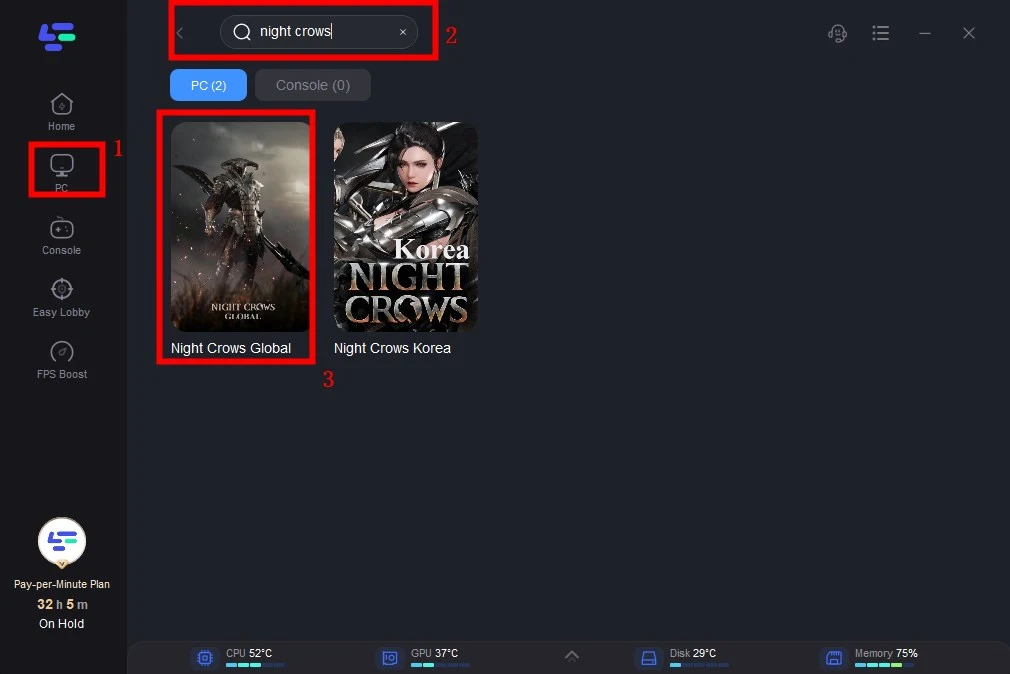
Step 3: Click on “Server” to change server settings to keep a stable connection, then click on “Smart Boost”.
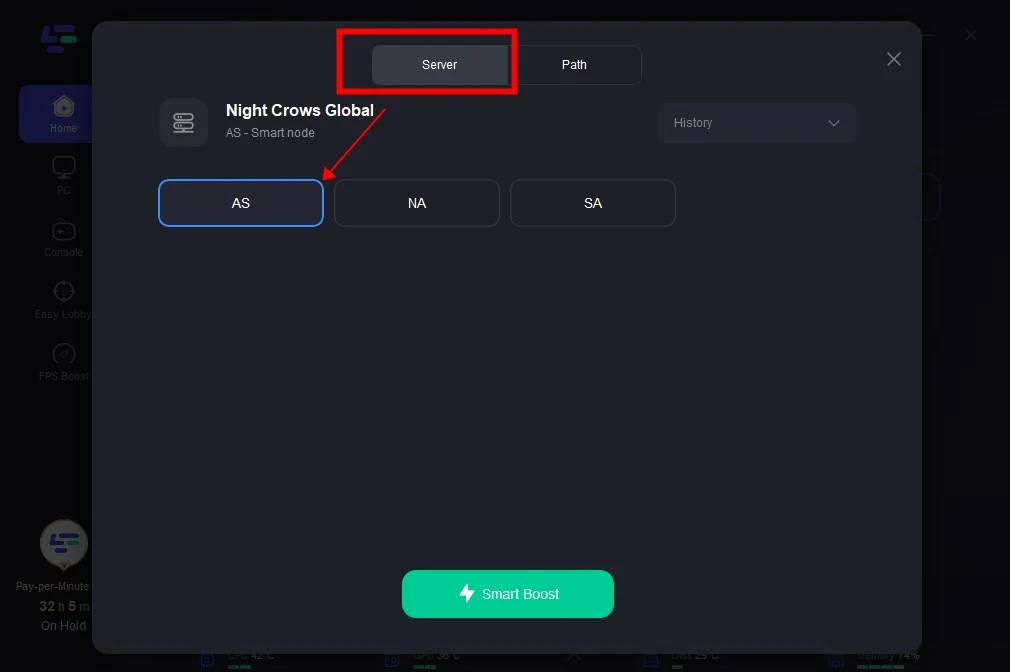
Step 4: Check the specific game ping, packet loss, and multiple path connection on the right side. Finally, click the “Start Game” to play the game.
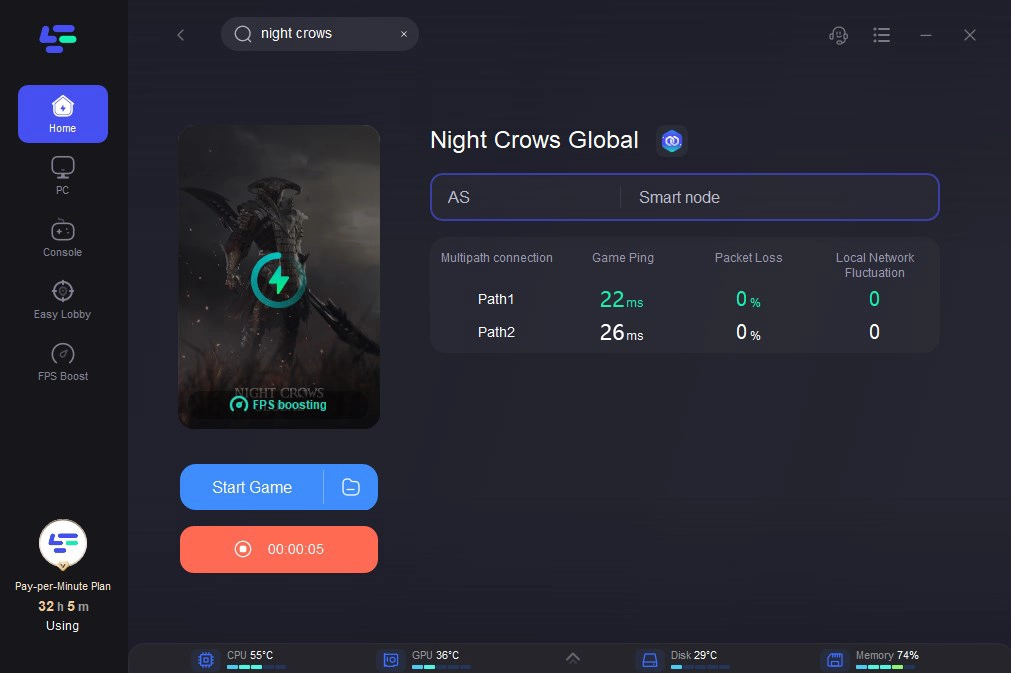
2. Adjust In-Game Graphics Settings
Lowering graphics settings within Night Crows can reduce the strain on your network connection and improve overall performance, especially if you’re experiencing lags or delays.
3. Reduce Network Load
Limit the number of devices connected to your network while playing Night Crows. Bandwidth-heavy activities such as streaming video or downloading large files can impact your gaming experience.
4. Use a Wired Connection
Whenever possible, connect your gaming device directly to your router using an Ethernet cable. Wired connections offer lower latency and greater stability compared to wireless connections.
5. Choose the Right Server Region
In Night Crows, selecting the appropriate server region can significantly impact your connection quality. Choose a server closest to your geographical location to minimize latency and reduce the likelihood of network lags.
6. Update Game and System Software
Ensure that Night Crows and your gaming device’s operating system are up to date with the latest patches and updates. Developers often release performance improvements and bug fixes that can help alleviate connection issues.
Conclusion
By following these troubleshooting steps and optimizing your network settings, you can enjoy a smoother and more enjoyable Night Crows gaming experience. Remember to use LagoFast to optimize your connection for any recurring issues. With a stable network connection, you’ll be ready to dominate the battlefield in Night Crows without the frustration of connection problems holding you back.

Boost Your Game with LagoFast for Epic Speed
Play harder, faster. LagoFast game booster eliminates stutter and lags on PC, mobile, or Mac—win every match!
Quickly Reduce Game Lag and Ping!
Boost FPS for Smoother Gameplay!

