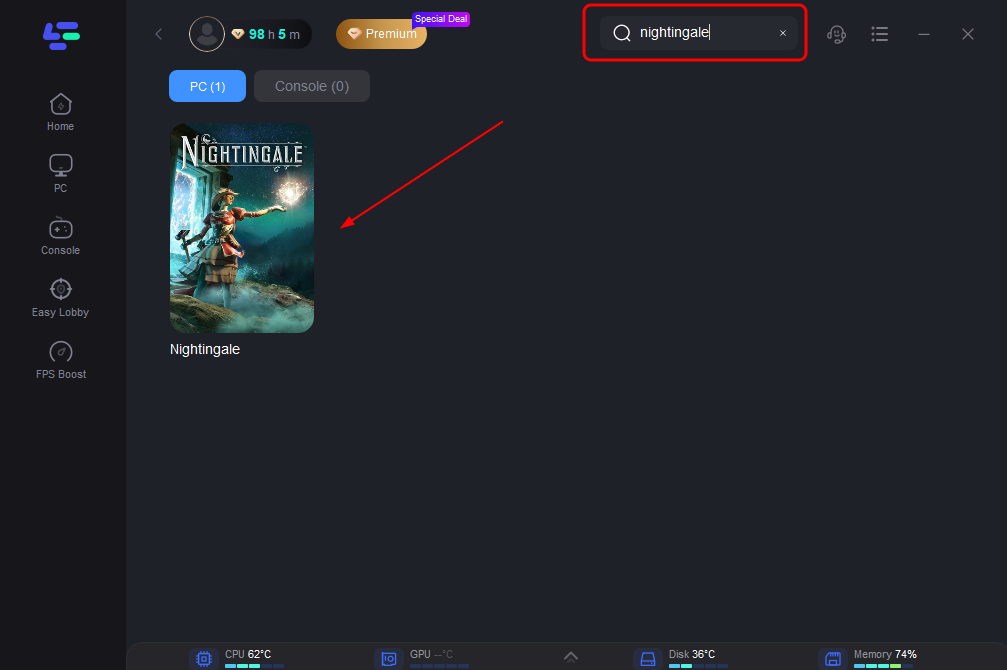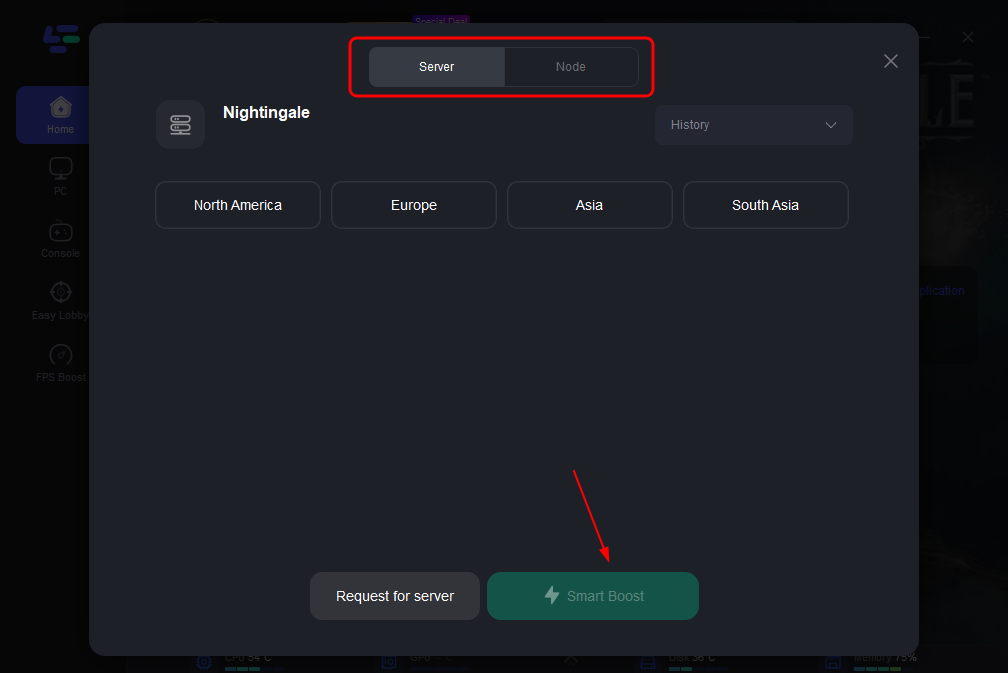Nightingale is a captivating adventure game where players immerse themselves in a world of mystery and magic. Set in a realm filled with ancient legends and hidden secrets, players embark on a quest to uncover the truth behind a series of enigmatic events. With stunning visuals, compelling storytelling, and immersive gameplay, Nightingale promises an unforgettable gaming experience.
In the magical world of Nightingale, where every moment is full of surprises, the last thing any adventurer wants is a bad internet connection causing high ping and packet loss. But don't worry! We've looked into ways to fix these issues, so you can enjoy your journey without any interruptions.
Part 1: The Reasons For High Ping in Nightingale?
Part 2: Nightingale Ping Checker LagoFast
Part 3: Other Ways To Fix Nightingale High Ping
Part 1: The Reasons For High Ping in Nightingale?
High ping in Nightingale can be attributed to various factors, including network congestion, distance from servers, ISP issues, and hardware/software interference.
1. Network Congestion:
High ping in Nightingale can often be attributed to network congestion. When many players are simultaneously accessing the game servers or when there's heavy internet traffic, it can lead to delays in data transmission, resulting in high ping.
2. Distance from Servers:
Another reason for high ping in Nightingale is the physical distance between the player and the game servers. If the servers are located far away from your location, the data packets take longer to travel back and forth, causing higher ping times.
3. Internet Service Provider (ISP) Issues:
Issues with your internet service provider can also contribute to high ping in Nightingale. This could include throttling of internet speeds, network outages, or unreliable connections, all of which can impact your ping times.
4. Hardware and Software Interference:
Sometimes, high ping in Nightingale can be caused by hardware or software issues on your end. Outdated network drivers, background applications consuming bandwidth, or hardware malfunctions can all affect your ping times negatively.
Part 2: Nightingale Ping Checker LagoFast
Many Nightingale players encounter lag at some point. Lag refers to the unexpected delays and interruptions in gameplay progression. It can significantly impact your gaming experience, especially if you miss crucial moments in a match. To minimize lag in Nightingale, consider using Nightingale ping checker LagoFast. It conducts real-time ping tests and optimizes your connection to reduce lag. Key features include:
- Real-time ping testing for Nightingale
- Optimal routing based on your location
- Automatic Nightingale ping testing without complex setups
- Exclusive routes to minimize Nightingale lag
- Best-in-class VPN service for Nightingale and numerous other games
As a result, LagoFast possesses the capability to significantly enhance the laggy spikes experienced in Nightingale. So, how can you utilize LagoFast in Nightingale effectively? Simply follow these four straightforward methods to enhance your gaming experience and minimize high ping and packet loss:
Step 1: Click Free Trial to install LagoFast, and sign in;
Step 2: Input “Nightingale” and click Boost;
Step 3: Choose the server and connect with the low-ping route;
Step 4: Then click the Smart Boost button, and you can see the real-time ping rate and network status with 0 packet loss of the game.

Part 3: Other Ways To Fix Nightingale High Ping
Solution 1
If experiencing high ping on your server, press the F2 key to access the debug screen. Navigate to the top right corner and locate "Realm Information", then verify your "Region".
If you find you're not connected to your nearest region (NA/EU/SE Asia):
- Close the game and ensure no one occupies the Realm for at least 10 minutes to reset the server.
- Attempt to log back into the character.
- Revisit the F2 menu to confirm the Region.
If the issue persists:
Please utilize the "Submit a request" link located in the top right corner.
Attach a screenshot of your F2 screen and specify your current region for further investigation.
Solution 2
1. Invoke the Command Portal:
To summon the command portal with elevated privileges, right-click on the Start menu and select ‘Command Prompt (Admin)’ or ‘Windows PowerShell (Admin)’.
2. Purge the DNS:
Banish any corrupted or outdated DNS records by typing and pressing Enter:
ipconfig /flushdns
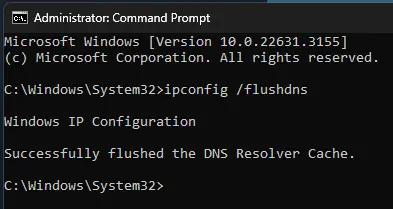
3. Navigate the Network Configuration:
Embark on a journey to Network and Internet > Advanced network settings > Edit within the Control Panel.
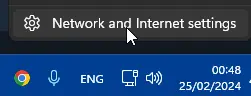
4. Unveil Advanced Arcana:
To reveal advanced secrets, right-click on your active network connection and select ‘Properties’. Then, choose ‘Internet Protocol Version 4 (TCP/IPv4)’ and click ‘Properties’.
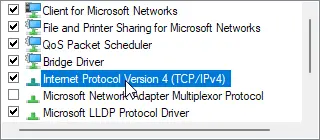
5. Channel the Power of the Ancients:
Harness the sacred Google DNS addresses: Primary – [address] and Secondary – [address]. These ancient runes enhance your connection stability.
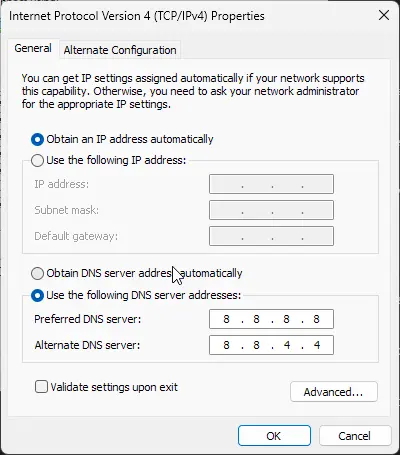
6. Restart Your Steed:
Reboot your PC to ensure the magic takes hold and your enchantments become fully activated.
Conclusion
These steps provide solutions for resolving high ping problems in Nightingale. They encompass different facets to effectively tackle the issue. For expedited resolution and an improved gaming experience, we suggest employing LagoFast. This tool swiftly reduces lag and enhances overall performance.

Boost Your Game with LagoFast for Epic Speed
Play harder, faster. LagoFast game booster eliminates stutter and lags on PC, mobile, or Mac—win every match!
Quickly Reduce Game Lag and Ping!
Boost FPS for Smoother Gameplay!