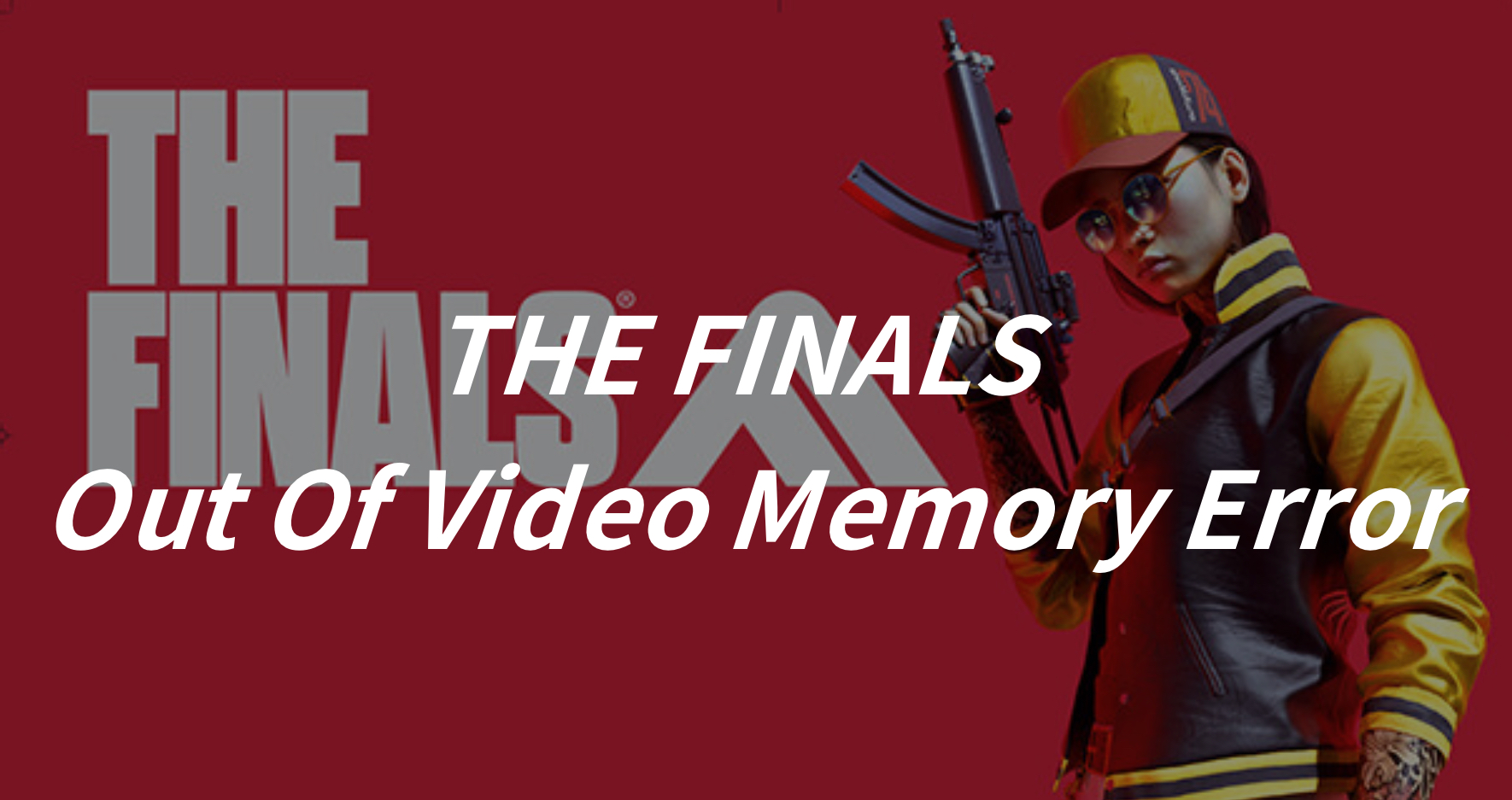THE FINALS, a free-to-play first-person shooter developed by Embark Studios, invites players to engage in team-based matches set in destructible environments. Inspired by The Hunger Games and Gladiator, the game simulates a televised combat game show with holographic crowds and commentator feedback. Players select from Light, Medium, or Heavy classes, each offering unique abilities and equipment. The game encourages creative gameplay through terrain modifications, weather variations, and diverse team setups. Players can revive teammates using defibrillators or use Respawn Coins to return to the action, with unlimited respawns in quick-play and limited respawns in tournament modes. With its engaging gameplay and interesting game style, THE FINALS has attracted many players to join in it.
However, in the online gaming world, encountering errors is an all-too-common occurrence, THE FINALS is also no exception. one such pesky issue that gamers face is the dreaded “Out Of Video Memory Error”. This error can be a real nuisance, disrupting your gameplay and leaving you scratching your head for solutions.
Fear not, for in this comprehensive guide, we’ll delve into the depths of this error and equip you with the knowledge to banish it for good.
Part 1: What Is The FINALS Out Of Video Memory Error?
Part 2: How to Fix The FINALS Out Of Video Memory Error?
Part 3: Best Way to Ensure Gaming Experience of THE FINALS
What Is The FINALS Out Of Video Memory Error?
The graphics memory in gaming devices is crucial for seamless gameplay. If it falls short of the game’s requirements, players may frequently encounter errors. One of the most common issues in gaming, particularly in THE FINALS, is the “Out of Video Memory” error, which is typically caused by insufficient graphics memory. When players face this error, they often experience game crashes, freezing, and other disruptions that hinder their gaming experience. This problem can occur across various systems, including PCs and consoles. If you encounter this issue, follow the solutions provided below to resolve it.
How to Fix The FINALS Out Of Video Memory Error?
Here are some of the most effective ways to fix the "out of video memory error":
1. Update Graphics Drivers:
Start by updating your graphics drivers to the latest version compatible with your system, which ensures optimal performance and resolves compatibility issues that may trigger the “Out of Video Memory Error”.
2. Adjust Graphics Settings:
Lowering the graphics settings within the game can reduce the strain on your system’s resources, alleviating the risk of encountering memory-related errors. Players can experiment with different settings until you find the optimal balance between performance and visual quality.
3. Close Background Applications:
Running background applications consumes valuable system resources, potentially exacerbating memory issues during gameplay, therefore, close unnecessary programs and processes to free up memory for The Finals, ensuring smoother performance without interruptions.
4. Increase Virtual Memory:
Adjusting your system’s virtual memory settings can provide additional breathing room for resource-intensive applications like gaming, for example, increase the virtual memory allocation to accommodate the demands of The Finals and prevent memory-related errors.
5. Upgrade Hardware Components:
If you consistently encounter the “Out of Video Memory Error”, consider upgrading your hardware components, such as adding more RAM or upgrading your graphics card, which enhances your system’s capabilities and mitigates memory constraints during intense gaming sessions.
6. Optimize Game Files:
Perform a thorough optimization of game files to eliminate any corrupted or outdated files that may contribute to the “Out of Video Memory Error”, players can verify the integrity of game files through the respective platform’s client or launcher to ensure smooth operation during THE FINALS.
Best Way to Ensure Gaming Experience of THE FINALS
Players can fix THE FINALS Out Of Video Memory Error by following the above effective solutions, but for a smooth gaming experience, it’s strongly suggested players use LagoFast. In the world of online gaming, every second counts, and that’s where LagoFast shines as your ultimate gaming companion. Beyond just a gaming booster, LagoFast is designed to elevate your gaming experience with top-notch features and a focus on simplicity. Its real-time optimization ensures stable connections and optimal game routes, while the FPS boosting function enhances performance with a single click, eliminating in-game issues for smooth gameplay. With its easy lobby access and victory assurance, LagoFast empowers gamers to tailor their experience for peak performance in some games like Warzone. Backed by an extensive global server network, LagoFast guarantees a seamless gaming journey across 60+ countries and 150+ cities, making gaming simpler, smoother, and more enjoyable.
Follow the below guidance to use LagoFast and enjoy a seamless gaming experience:
Step 1: Click the Free Trial button.
Step 2: Before you start THE FINALS, you can search for it in LagoFast. You can first select the “Game Boost button” and then search for it in the search bar.
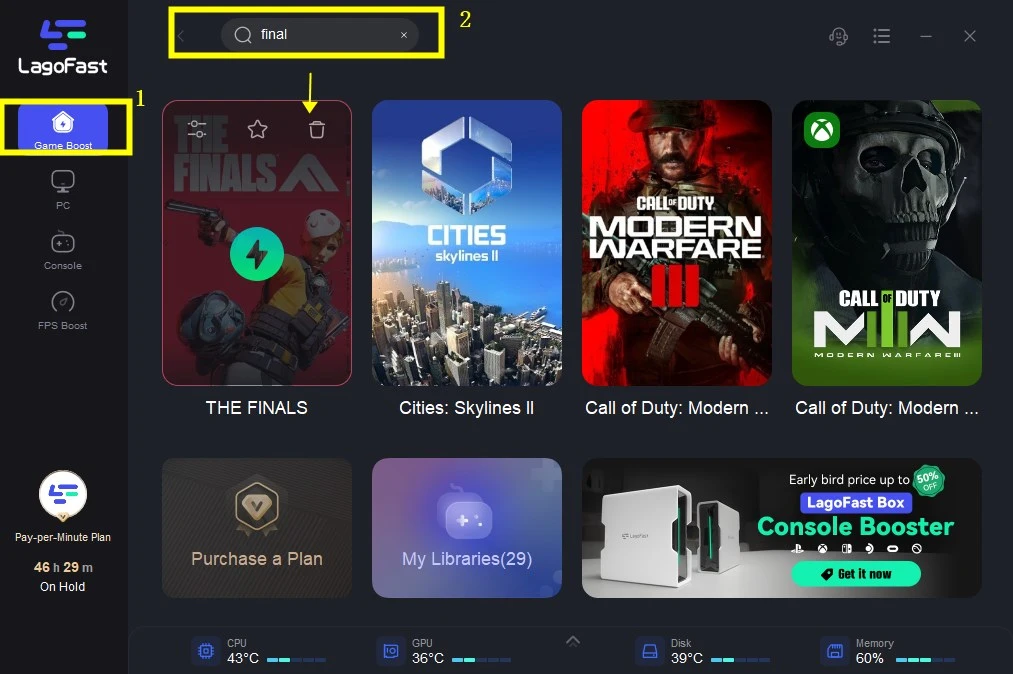
Step 3: Click on “Select Server” so you can choose a stable server, then click on the “Node” on the right, you can also choose the best Node.
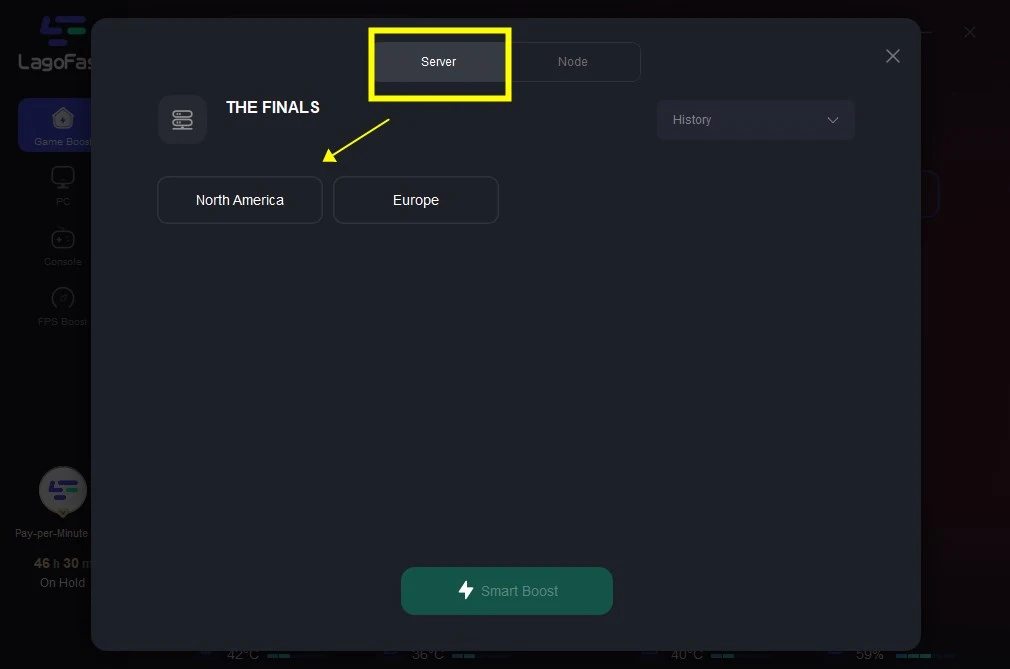
Step 4: By clicking the “Smart Boost button”, you can see the specific game ping, packet loss, and network type on the right side. Finally, click the “Start Game button” to start the game.
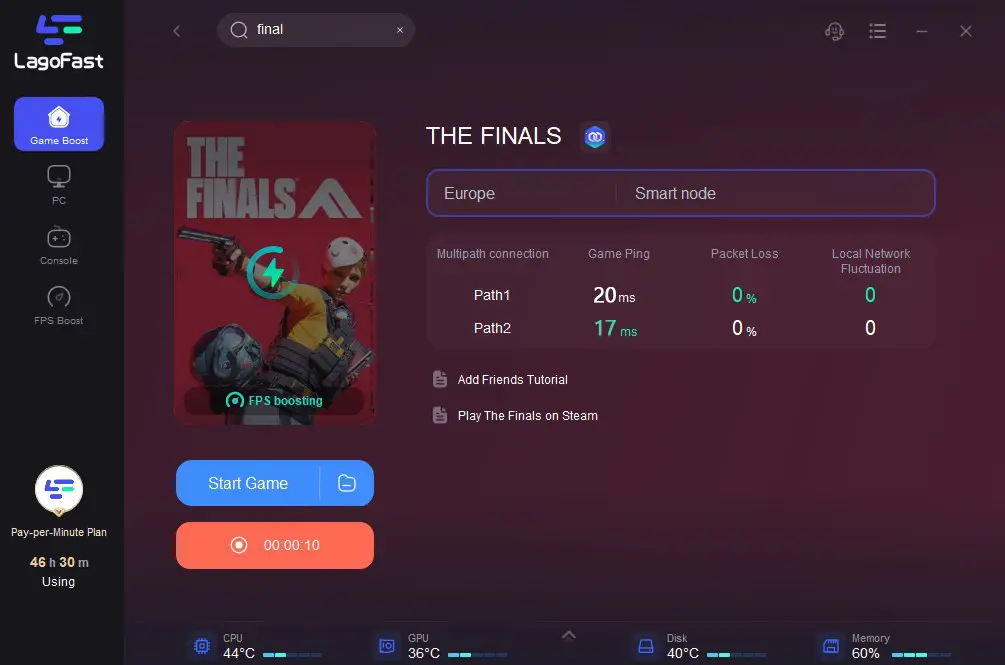
Conclusion
The Out of Video Memory Error can be an obstacle for gamers striving for victory in The Finals. However, armed with the knowledge and solutions outlined in this guide, you can overcome this hurdle and enjoy uninterrupted gameplay. By updating graphics drivers, adjusting settings, and optimizing system resources, you’ll be well-equipped to conquer this error. Moreover, to ensure a seamless gaming experience, LagoFast is your optimal option which offers you an easy-to-use interface and various features to assist in fixing potential game issues. Use LagoFast, enjoy happy gaming!

Boost Your Game with LagoFast for Epic Speed
Play harder, faster. LagoFast game booster eliminates stutter and lags on PC, mobile, or Mac—win every match!
Quickly Reduce Game Lag and Ping!
Boost FPS for Smoother Gameplay!