Packet loss can have a significant impact on game performance. When packets are lost, the game may freeze or disconnect, or it may lag or display intermittent graphics. This is not good for gamers and can seriously degrade the gaming experience. In this article, we'll explain why you're experiencing it during your game and give some solutions to fix packet loss, the most effective of which is LagoFast!
Part 2: What Causes Packet Loss?
Part 3: Useful Solutions to Fix Packet Loss
What is Packet Loss?
Before we get into the meat of the matter, let me tell you what is packet loss. A packet, also known as a network packet, is a small unit of data that is transmitted across a network. All Internet activities, such as downloading apps and sending messages, are made up of packets. Packets take the shortest route to their destination, ensuring network efficiency.
So, what causes packet loss? Loss of packets occurs during transit. Because data can be easily lost or dropped when transmitted via a signal, wireless networks are prone to packet loss. And it is more likely to occur when the Internet connection is farther away.
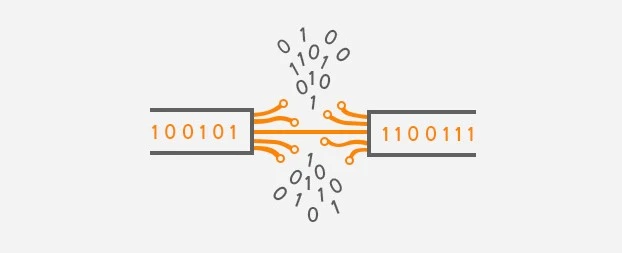
What Causes Packet Loss?
There are numerous causes of packet loss, including overloaded network activity and malicious activity. We have compiled a list of some of the most common causes of packet loss.
- Network congestion: Packets are like cars on a highway as they travel across the network. When a four-lane highway merges into a single lane, the highway becomes more congested, and many cars fail to merge properly and become stranded, unable to reach their destination on time. When the network's capacity is reached, some packets must wait for delivery. However, there is a lot of software available today that reduces packet loss by automatically sending data or returning dropped packets.
- Network hardware issues: Packet loss can be caused by a damaged network card, damaged port or connection, damaged router or bad wiring, etc. Especially with a faulty sorter, it’s the equivalent of having your mail shredded in transit.
- Network attacks: In recent years, some hackers have gained access to your router and instructed it to drop packets. If you notice a sudden drop in packet success or a drop in network speed, you are most likely being attacked. One of these is distributed denial of service (DDoS), a malicious act that disrupts the normal flow of Internet traffic to a target server, service, or network by flooding it or its surrounding infrastructure with massive amounts of Internet traffic. DDoS is analogous to a highway traffic jam that prevents regular vehicles from reaching their destination.
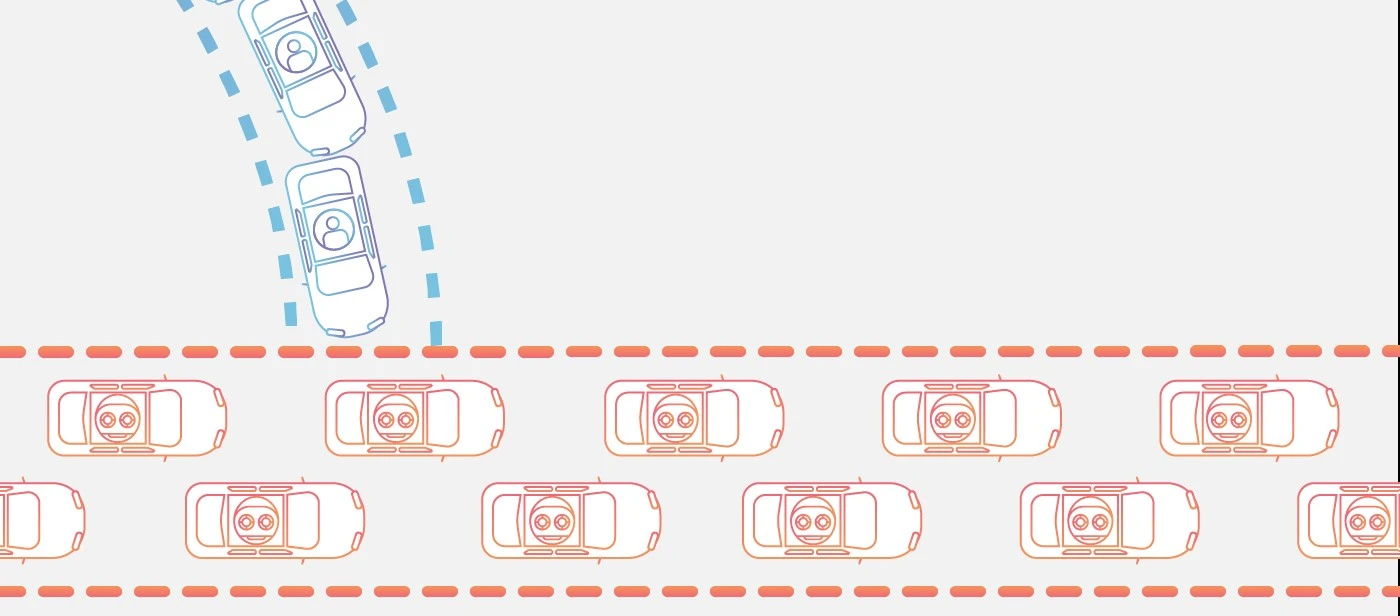
- Overload devices: In a nutshell, this means that your system is operating at a higher capacity than its maximum. Many devices have buffers that hold packets until they can be sent out. These buffers, however, can quickly fill up, and excess packets are still a loss.
Useful Solutions to Fix Packet Loss
But solving packet loss is not a difficult task. In the following, we've summarized some ways to complete the packet loss fix, and we hope you'll have a more enjoyable gaming journey!
- LagoFast - Data package highway traffic police
If data packets were cars on a highway, LagoFast would be the traffic cop, preventing traffic jams and loss. It can greatly assist you in resolving the issue of game lag caused by packet loss. Let me explain what it is capable of: To begin, LagoFast has more than 8 years of experience implementing industry-leading data transfer protocols. Its strong compatibility enables the use of a wide range of complex network environments, ensuring complete protection for all aspects of your gaming experience. Then, using ping values as the detection criteria, it provides you with real-time network detection and matches you with the best network nodes. It's also so simple to use that you can start enjoying a fantastic gaming experience with just one click. You can also change the FPS customization options according to your specific needs and find the acceleration conditions that suit you better. Don't waste your time on those free products with complicated operations and countless bugs! Come and try out pay-per-minute LagoFast!
Let’s see the features of LagoFast:
- Free trial
- Solve packet loss, give you a smooth game experience
- Easy to use, only with one-click
- Experience implementing industry-leading data transfer protocols for over 8 years
- Pay per minute, the only one with a time charge package
Let’s see how to use LagoFast(Take LOL as an example):
Step 1: Download LagoFast.
Step 2: Type " League of Legends " in the Search box and click on it.
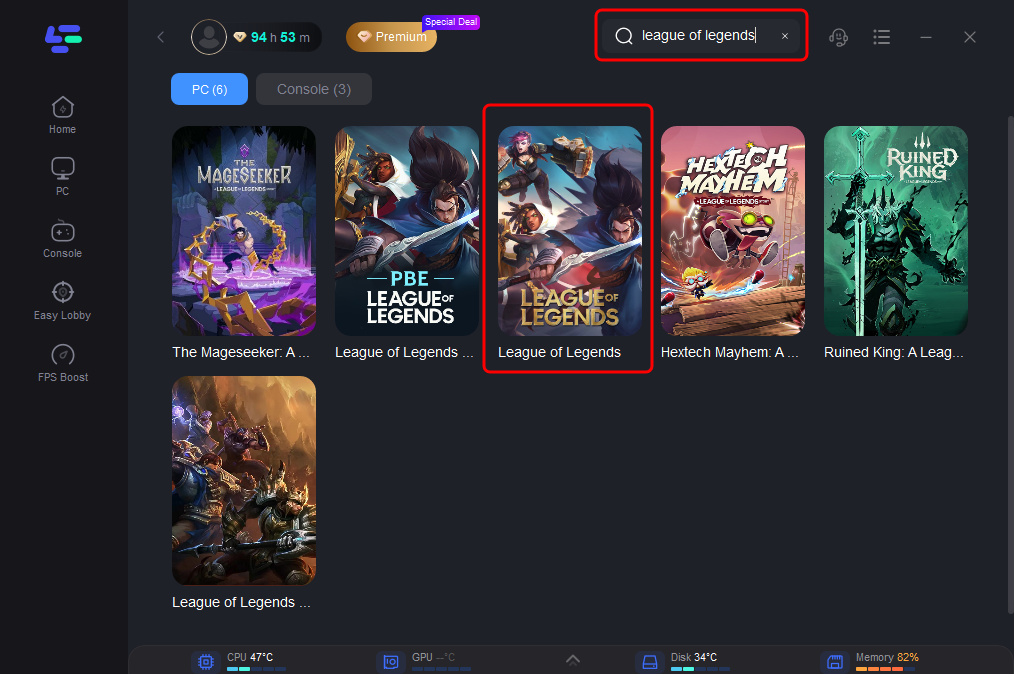
Step 3: Choose the best nodes with the lowest ping.
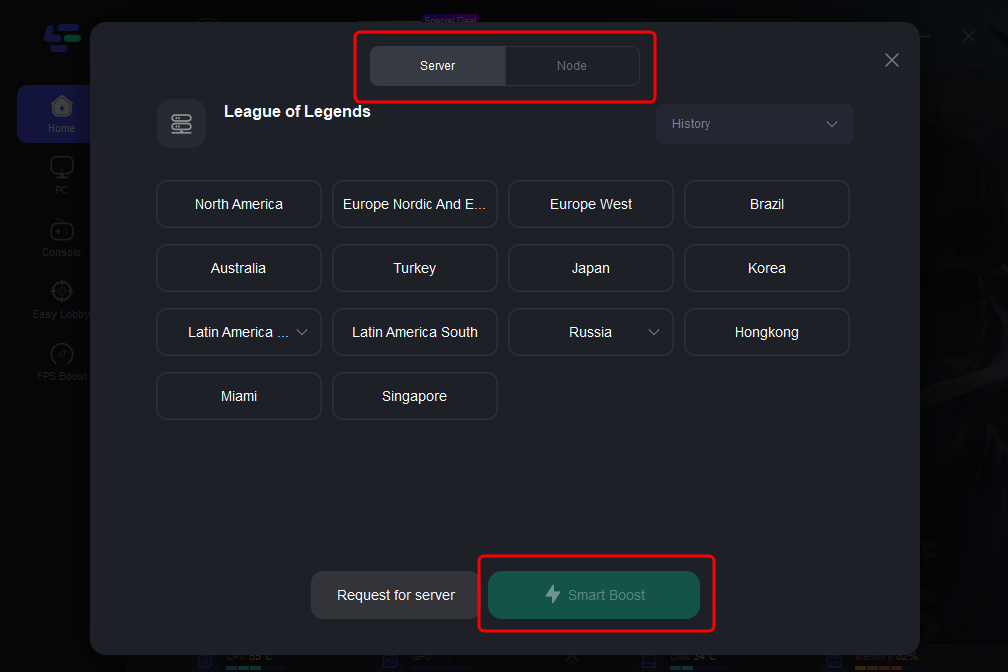
Step 4: Click the Boost button to start boosting.
This page displays your real-time ping rate and packet loss rate in LOL.
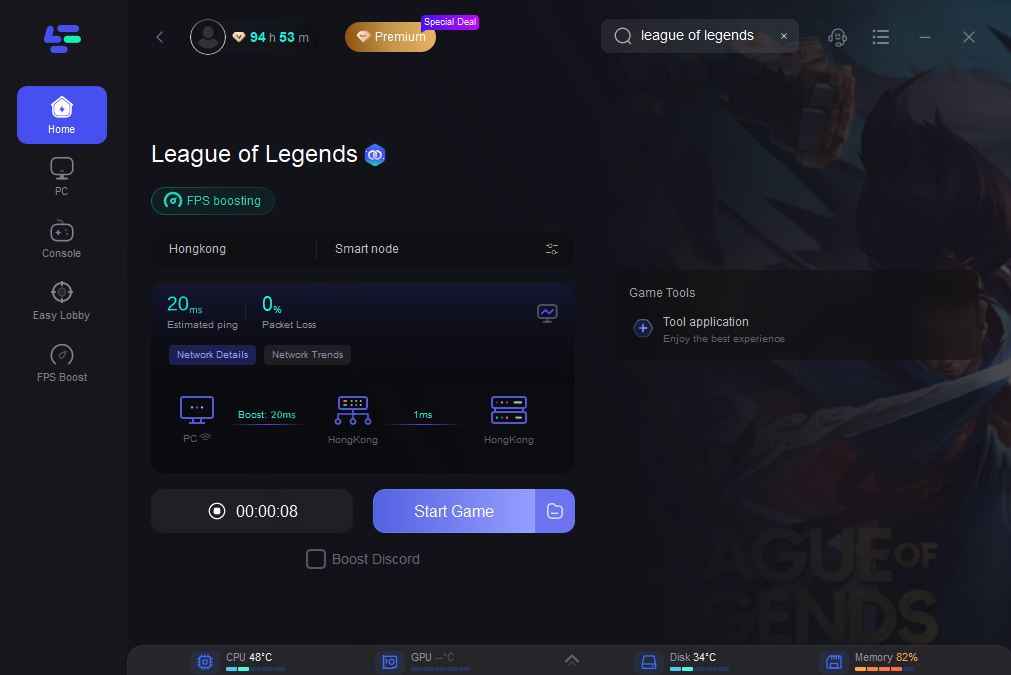
Furthermore, you can change the FPS choices to your preferences in order to find a boost condition that best suits you. To accomplish this:
Step 1: Select the FPS Boost tab in the left column of the desktop.

Step 2: Click on the settings according to your needs.

- Check for software problems: You should monitor different software's network usage and then restart or reset any software that may be causing problems. Regularly update your software to ensure it is the most recent version. You should also ensure that error detection software, such as Network Monitor, is working properly with retrograde, as it can help you detect packet loss faster and determine what is causing it.
- Check for hardware problems: We must determine whether the hardware is damaged, aging, or improperly connected. Also, ensure that the cable used is in good condition and has the proper insulation and shielding coating to prevent interference. Finally, you must ensure that all hardware is compatible.
- Use QoS settings: Quality of Service (QoS) settings aid in the management of packet loss by classifying network resources. This is especially important when the network propagates resource-intensive data, such as our online games, and the QoS setting allocates more network traffic to our game processes.
- Try cable connections instead of Wi-Fi: As previously stated, wireless network connections can easily cause packet loss, so we prefer wired networks. Although wireless networks are convenient, wired networks provide a better gaming experience. If the circumstances do not permit, you can try to shorten the distance between your computer and the router or reduce the number of obstacles.
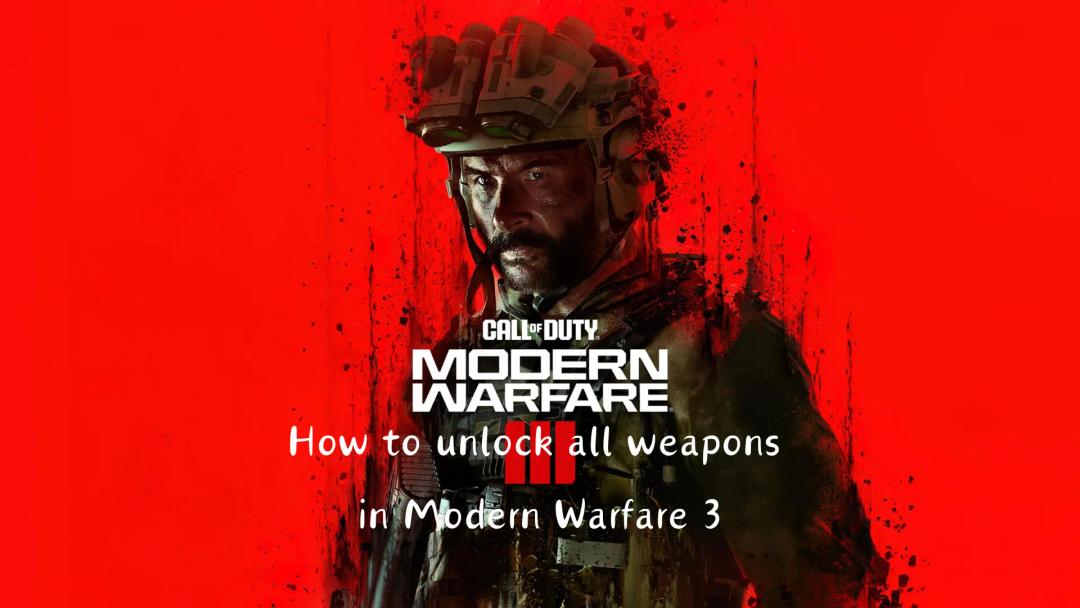
Boost Your Game with LagoFast for Epic Speed
Play harder, faster. LagoFast game booster eliminates stutter and lags on PC, mobile, or Mac—win every match!
Quickly Reduce Game Lag and Ping!
Boost FPS for Smoother Gameplay!
