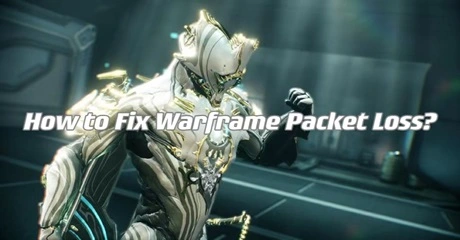Warframe is a highly acclaimed free-to-play online action game developed by Digital Extremes. Set in a futuristic universe, players assume the role of Tenno, ancient warriors, engaging in fast-paced cooperative battles. With an extensive arsenal of customizable Warframes, each offering unique abilities, the game features dynamic combat, captivating lore, and frequent updates, ensuring an ever-evolving gaming experience for players worldwide.
Similar to many online multiplayer games, Warframe faces its own set of challenges, Packet Loss. If you find yourself grappling with this problem, worry not. I'll guide you through potential solutions, such as employing a game booster like LagoFast, to restore a seamless and stable connection for an optimal Warframe gaming experience.
Part 1: What is Warframe Packet Loss?
Part 2: What Causes Packet Loss in Warframe?
Part 3: Try to Fix Warframe Packet Loss with LagoFast
Part 4: Troubleshoot the Packet Loss in Warframe Manually
Part 1: What is Warframe Packet Loss?
Packet loss, a notorious issue wherever it rears its head, can significantly impact your in-game experience, pushing you to the brink of the infamous rage-quit. Despite its seemingly innocuous nature, packet loss, rather than high ping, often lies at the root of the problem, especially evident when witnessing players rubberbanding in Warframe.
But what exactly is packet loss?
In the realm of a typical Internet connection, data packets are constantly sent and received, with the ideal scenario being a percentage as close to 100% as possible. Packet loss occurs when some of these data packets, en route to their destination—be it you or another point in your connection—fail to reach their intended endpoint. In the context of Warframe, packet loss can manifest in various issues, ranging from rubberbanding and high latency to abrupt connection drops.
The potential repercussions on gameplay become evident, highlighting why such an issue can dramatically impact your overall gaming experience.
Part 2: What Causes Packet Loss in Warframe?
Pinpointing the cause of packet loss in Warframe isn't straightforward. It can result from factors like network congestion, leading to intermittent issues that can be alleviated by avoiding peak hours. Additionally, seemingly minor problems like using faulty Ethernet cables or relying on WiFi connections over wired ones can contribute to packet loss. This complexity makes accurately identifying and resolving the primary cause a challenging task.
Part 3: Try to Fix Warframe Packet Loss with LagoFast
While there isn't a definite explanation or solution for this problem, there are a few things you might want to try before giving up!
Fix Warframe Packet Loss with LagoFast, a trusted VPN renowned for addressing various gaming issues. While initially recognized for its effectiveness in unlocking Warframe problems, Warframe Packet bursts and losse, LagoFast has proven to be an ideal solution for resolving performance issues in multiple games. This reliable VPN stands out with features such as lag reduction, affordability, and user-friendly operation through a simple one-click setup.
LagoFast serves as a comprehensive game booster, offering solutions for lag reduction, FPS enhancement, server switching, and stabilization of gaming network connections. With dedicated global routes and compatibility across numerous games, for Warframe players experiencing packet loss, LagoFast emerges as a potential fix, leveraging its proven capabilities to optimize the gaming environment and address connectivity challenges seamlessly.
- Effective resolution of Warframe Packet Loss
- Warframe FPS Booster
- Accelerated download rates in Warframe
- Stabilize Network Connection.
To enhance your gaming experience and proactively address potential network challenges in Warframe, adhere to these four simple steps:
Step 1: Download and install LagoFast
Step 2: Search “Warframe” and click the result.
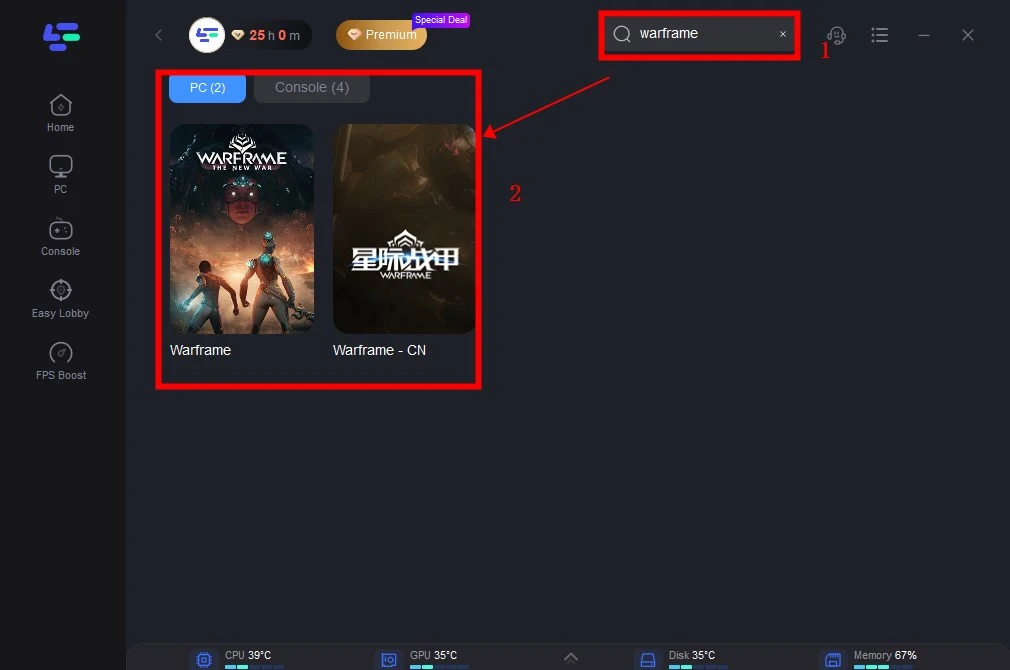
Step 3: Choose the server node you prefer.
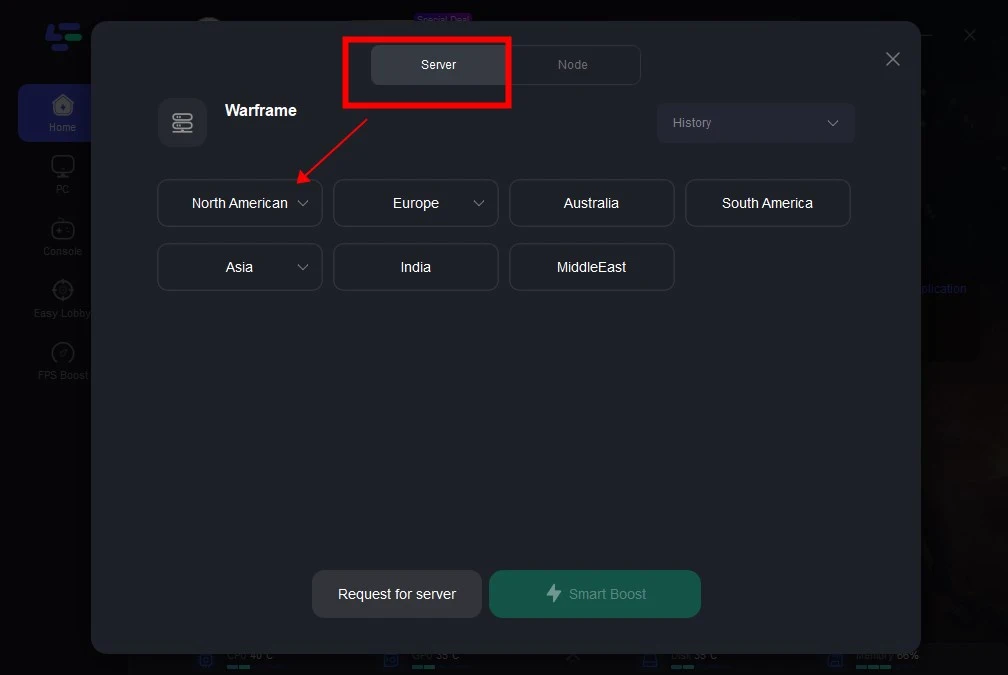
Step 4: You'll be prepared for the match. The enhanced page will showcase details such as your packet loss rate, network status, and ping rate.
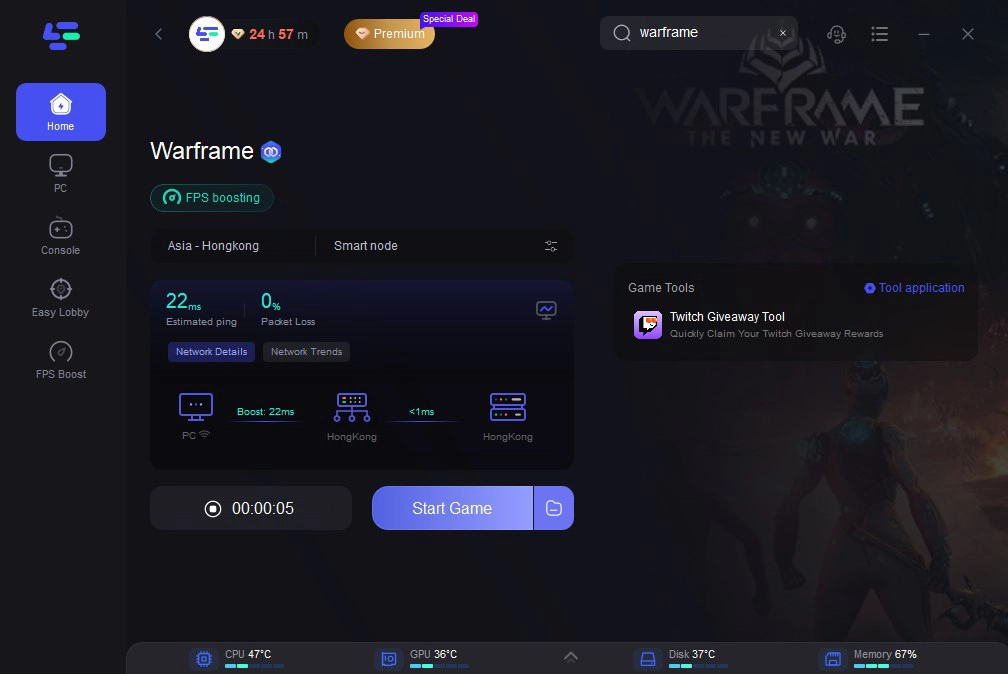
It's important to note that selecting a server that is far from your physical connection may result in excessive ping times. Try establishing a connection with a neighboring server for this reason.
Instead, try connecting to a server that is either in the same location as the game server or close by if you believe that the game server is the cause of the problem.
Part 4: Troubleshoot the Packet Loss in Warframe Manually
- Switch from WiFi to a cable connection (WiFi packet loss occurs more frequently).
- Examine and correct any problematic network hardware, such as Ethernet cables, routers, and adapters.
- If you can, try to avoid peak hours.
- If you think the game server owner is at blame for the packet loss, get in touch with them.
- If you observe that the pathping test reveals issues with your ISP's end, get in touch with them.
- Turn off your router, modem, and computer.
While there is no assurance that these solutions will work, keeping your network operating at peak performance can reduce the likelihood of subsequent problems.
In summary, experiencing frequent packet loss in Warframe is a common issue, but the good news is that it's fixable. In many cases, the culprit is network congestion, a problem that can be easily resolved. To address this, consider using a VPN like LagoFast. This fix proves effective in such specific scenarios.

Boost Your Game with LagoFast for Epic Speed
Play harder, faster. LagoFast game booster eliminates stutter and lags on PC, mobile, or Mac—win every match!
Quickly Reduce Game Lag and Ping!
Boost FPS for Smoother Gameplay!