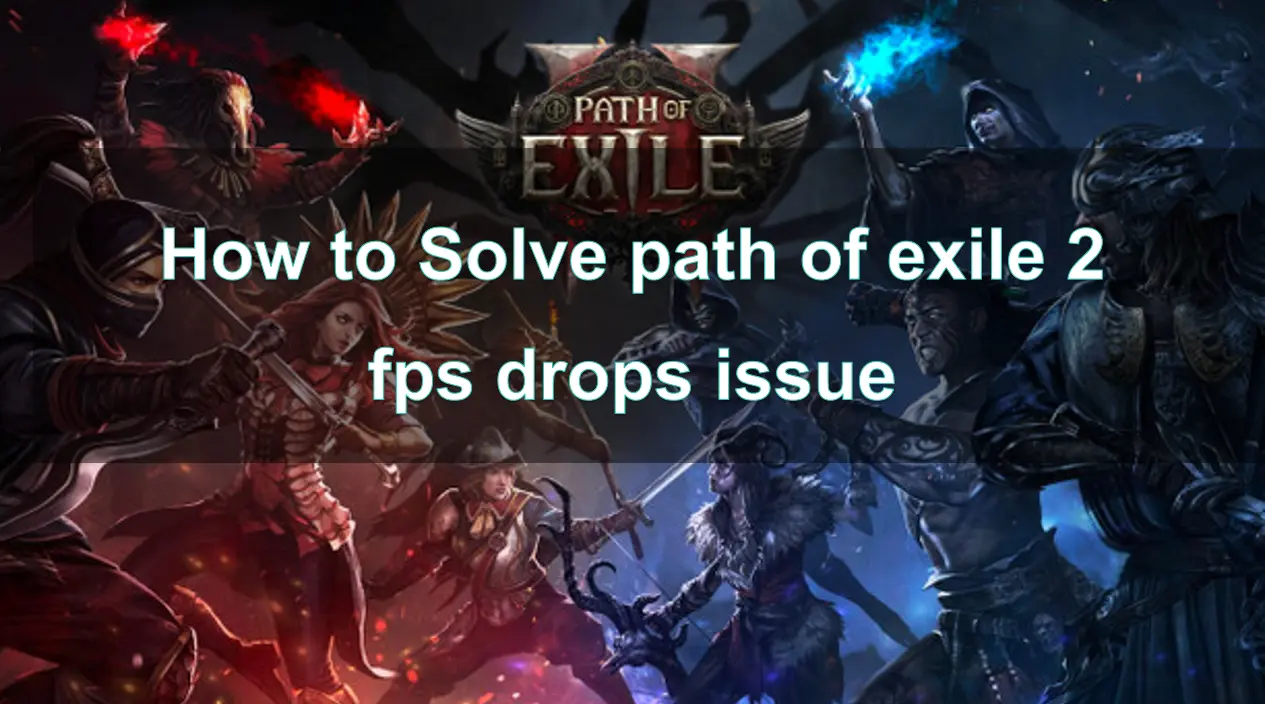Path of Exile 2 is an online Action RPG set in the dark fantasy world of Wraeclast. It is designed around a strong online item economy, deep character customisation, competitive PvP and ladder races. The game is completely free and will never be "pay to win". This game has been launched on Steam, Epic, XBOX, and PS platforms. Players who want to experience this game can download it from these platforms.
However, it should be noted that as a large-scale online multiplayer game, Path of Exile 2 may easily encounter a series of problems such as FPS drops and high ping while playing. So, how should we solve these problems? Let's continue to read on.
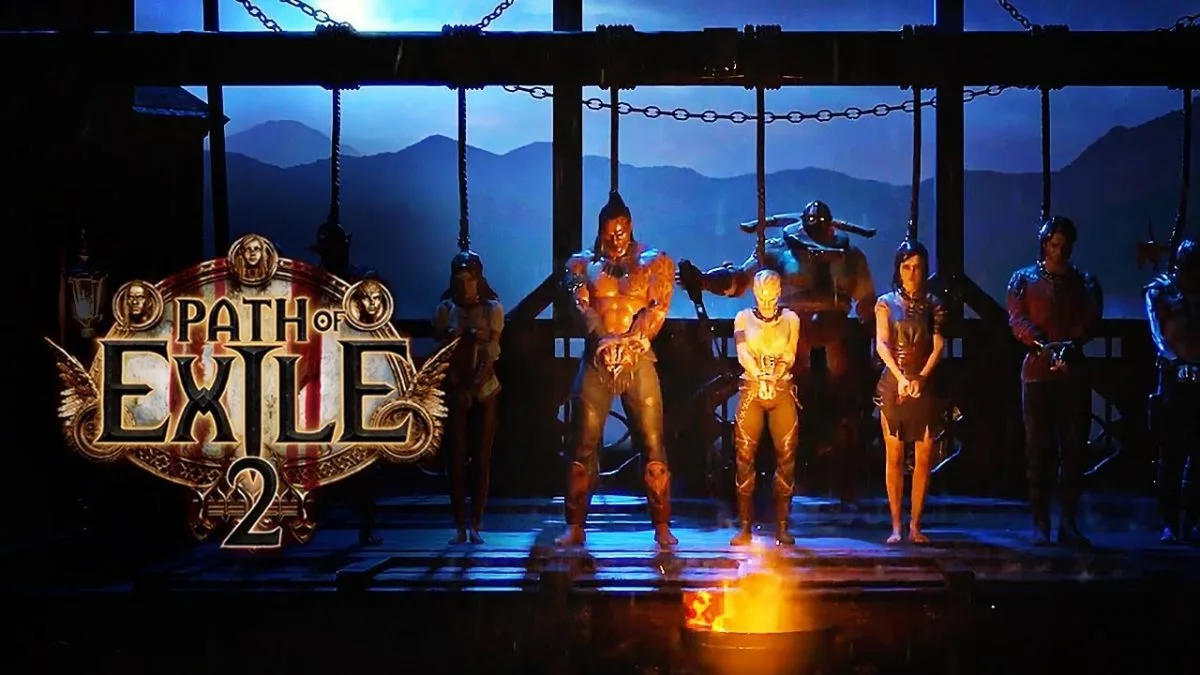
Part 1: Why does path of exile 2 experience fps drops issue?
Part 2: How To Fix path of exile 2 fps drops issue?
Part 3: Other solutions to solve fps drops issue in path of exile 2
Part 1: Why does path of exile 2 experience fps drops issue?
Path of exile 2 is a highly anticipated multiplayer online game. However, some players may experience issues such as fps drops issue in the game. Here are some possible reasons that can cause problems in path of exile 2, which you can refer to:
1. High Game Settings:
One common reason for FPS drops is setting the game graphics too high for your computer's hardware capabilities. Path of Exile 2 is a visually demanding game, and if your computer has lower specifications, it may struggle to handle high settings.
2. Cache Issues:
Cache files in the game can help speed up loading times, but if the cache becomes too large or corrupted, it can lead to FPS drops.
3. Running Too much Programs:
Running resource-intensive programs simultaneously with the game can impact system performance and result in FPS drops.
4. Driver Updates:
Outdated graphics card drivers can cause performance issues, including FPS drops. Ensuring that your computer has the latest graphics card drivers installed is crucial for optimal performance and compatibility.
5. Network Latency:
FPS drops in multiplayer modes can be related to network latency issues. If you experience FPS drops while playing online, check your network connection and ensure its stability.
The FPS drops in Path of Exile 2 games may be caused by various factors, including game settings being too high, cache issues, running other programs, driver updates, network latency, and game optimization issues. So how can we effectively solve these problems?
Part 2: How To Fix path of exile 2 fps drops?
Fps drops issues are a common issues in path of exile 2. However, some players may experience FPS drops in the game, which can result in stuttering, latency, and overall unsmooth gameplay. However, players experiencing this issue need not worry. In the following, we will introduce methods to fix FPS drops in Path of Exile 2, helping players improve game performance and achieve a smoother gaming experience. We recommend using LagoFast Booster as a solution for addressing FPS drops in Path of Exile 2.
The best solution to solve the FPS drops problem in Path of Exile 2 game: LagoFast Booster
LagoFast is a powerful tool designed specifically for game optimization. LagoFast Booster improves the gaming experience by optimizing network connections, reducing latency, and enhancing network stability. It utilizes intelligent routing technology to optimize data transmission paths, minimize packet loss, and reduce latency, providing a faster and more stable network connection. With Path of Exile 2's global servers, LagoFast Booster's game network accelerator covers a wide range of geographical locations and servers, ensuring that players can enjoy optimal network performance no matter where they are in the world. Additionally, LagoFast Booster employs intelligent algorithms to automatically optimize network connections and supports network optimization for multiple game nodes and game server regions, ensuring players achieve the best network performance and low latency.
Here's how to use LagoFast:
Step 1: Click the Free Trial button to download and install LagoFast.
Step 2: Type " path of exile 2 " in the Search box and click on it.
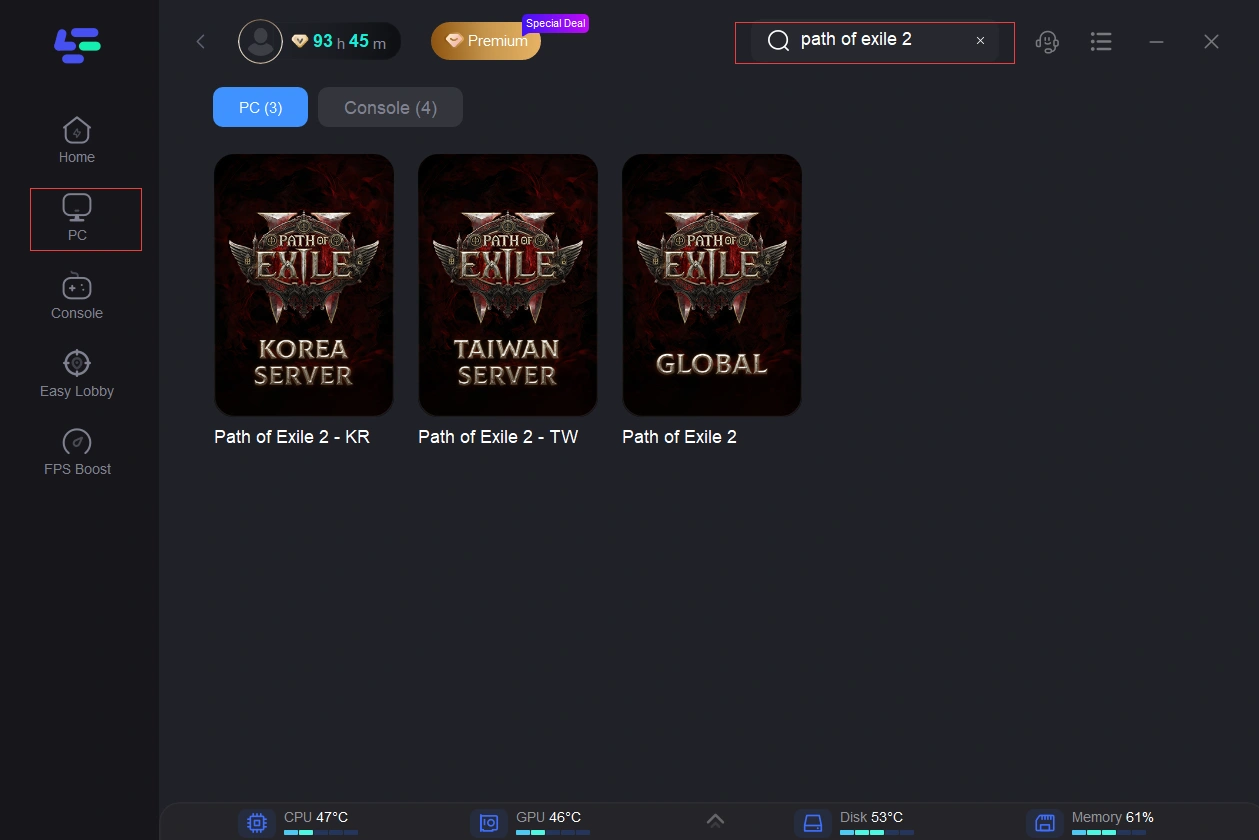
Step 3: Choose your needed server and click the "Boost" button, then you can enjoy the fast gaming speed.
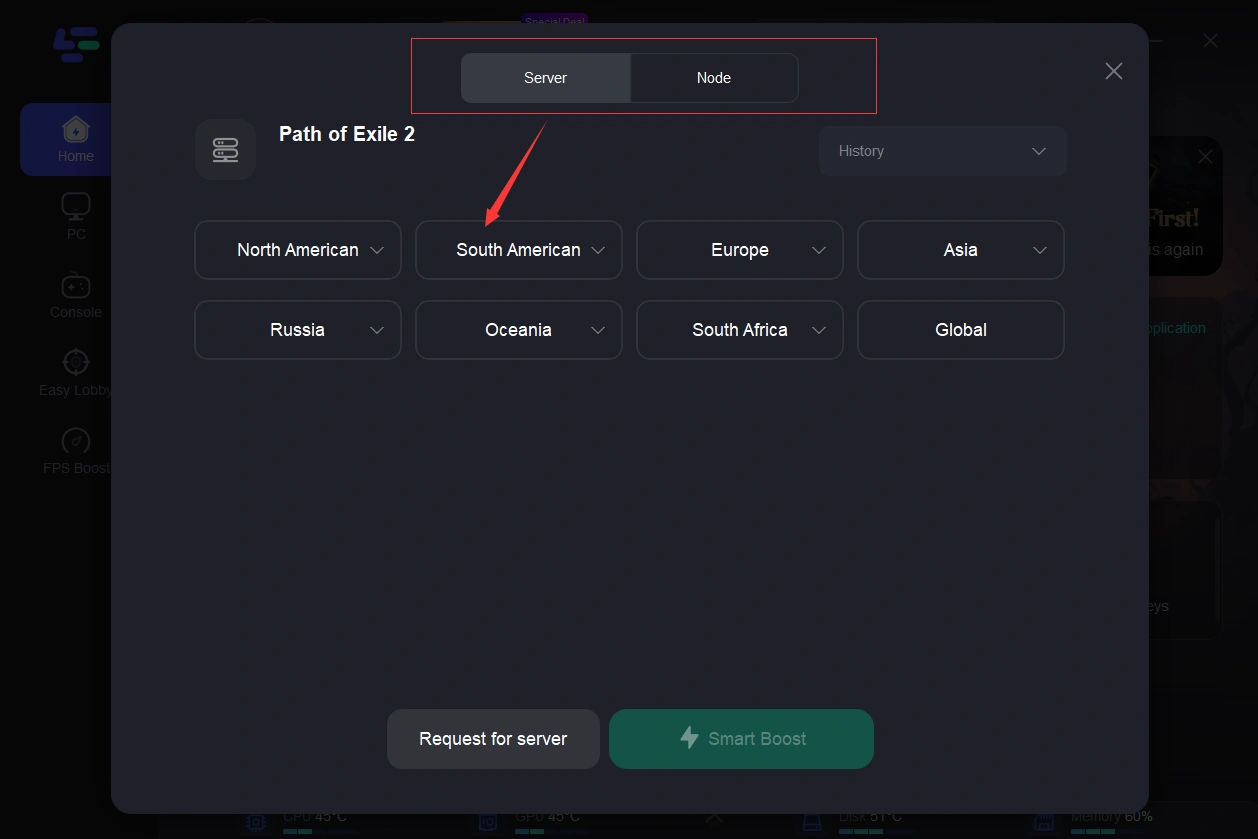
Step 4: Then you will find that the FPS drops issue has been effectively resolved.
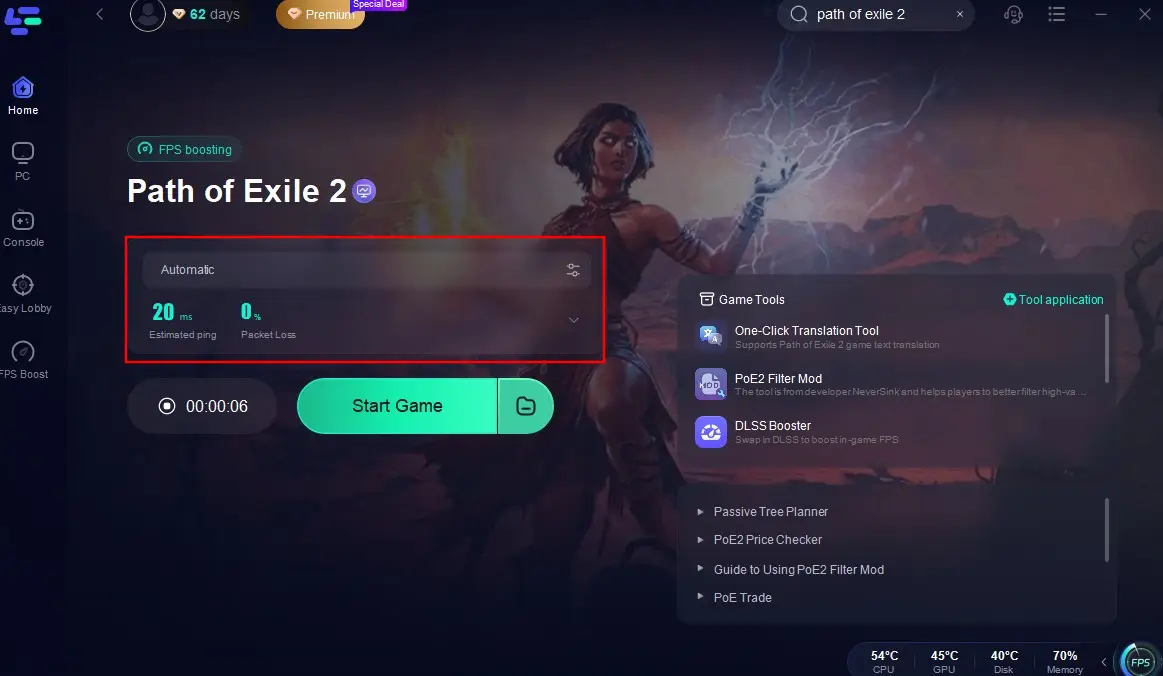
Part 3: Other solutions to solve fps drops issue in path of exile 2
FPS drops in Path of Exile 2 can lead to lag, latency, and overall unsmooth gameplay, and it is not uncommon to experience FPS drops in games due to various factors. While using LagoFast Booster to optimize the network and reduce FPS drops is helpful, there are other methods to address FPS drops in Path of Exile 2. Here are some additional solutions:
1. Update Graphics Card Drivers:
Graphics card drivers play a crucial role in ensuring optimal graphics performance. Visit the official website of your graphics card manufacturer, download, and install the latest graphics card drivers to ensure compatibility with the game's requirements.
2. Optimize Game Settings:
Path of Exile 2 provides a range of game settings options that can be adjusted according to your hardware configuration. Lowering graphics quality, shadow effects, texture quality, and anti-aliasing options can reduce the load on the graphics card and improve FPS.
3. Close Background Applications:
Closing unnecessary background applications while the game is running can free up computer resources and provide more processing power to the game. Close web browsers, music players, and other resource-intensive programs to reduce FPS drops in the game.
4. Clean System Junk Files:
Temporary and junk files on your system can take up storage space and degrade computer performance. Use system cleanup tools or third-party software to clean system junk files, optimize computer performance, and reduce FPS drops.
Conclusion
LagoFast Booster game network accelerator is an ideal choice for addressing FPS drops in Path of Exile 2. By optimizing network connections, reducing latency, and improving stability, it provides a better gaming experience. With LagoFast Booster, you can enjoy smoother and more stable network connections, minimizing FPS drops and game latency issues. LagoFast Booster game network accelerator offers global network optimization services, regardless of your location. Download, install, and use LagoFast Booster game network accelerator to enjoy a seamless gaming experience in Path of Exile 2!

Boost Your Game with LagoFast for Epic Speed
Play harder, faster. LagoFast game booster eliminates stutter and lags on PC, mobile, or Mac—win every match!
Quickly Reduce Game Lag and Ping!
Boost FPS for Smoother Gameplay!