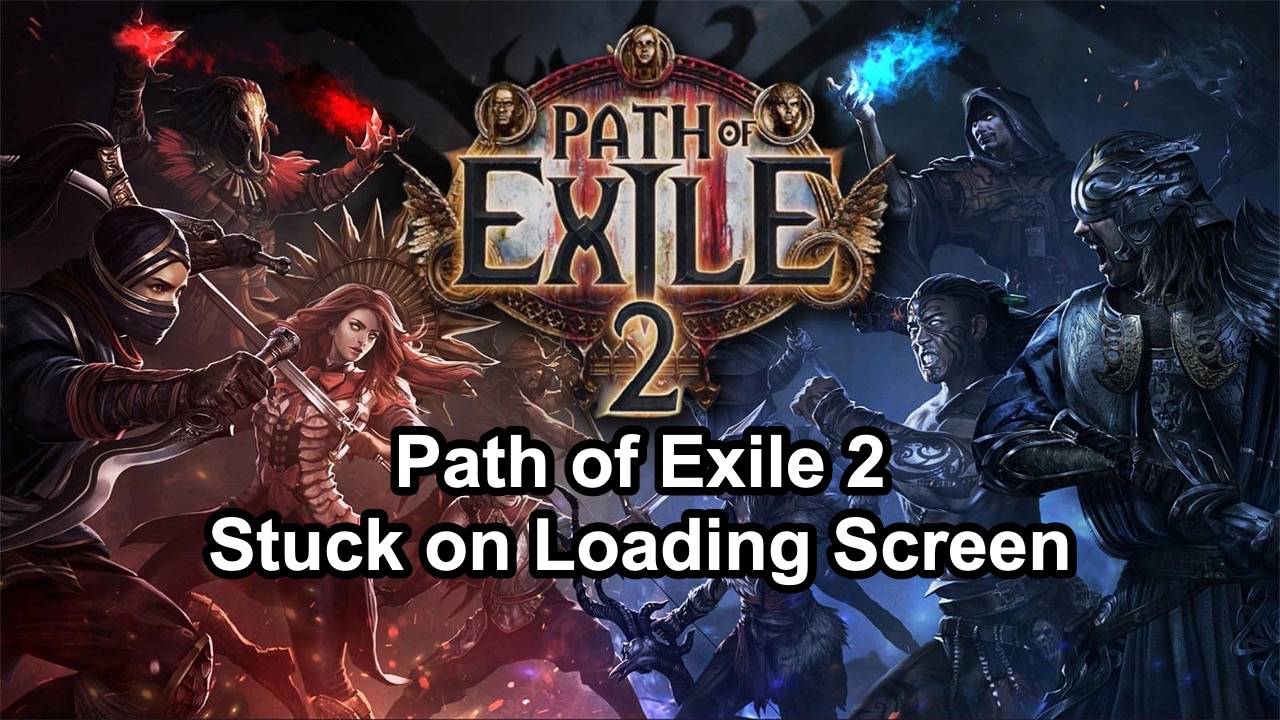Path of Exile 2 (PoE 2) is an eagerly awaited sequel that promises an engaging and immersive gaming experience. However, some players may encounter a frustrating issue where the game gets stuck on the loading screen. If you’re experiencing this problem, don’t worry, with LagoFast, this guide will help you understand the possible causes and provide effective solutions to get you back into the game quickly.
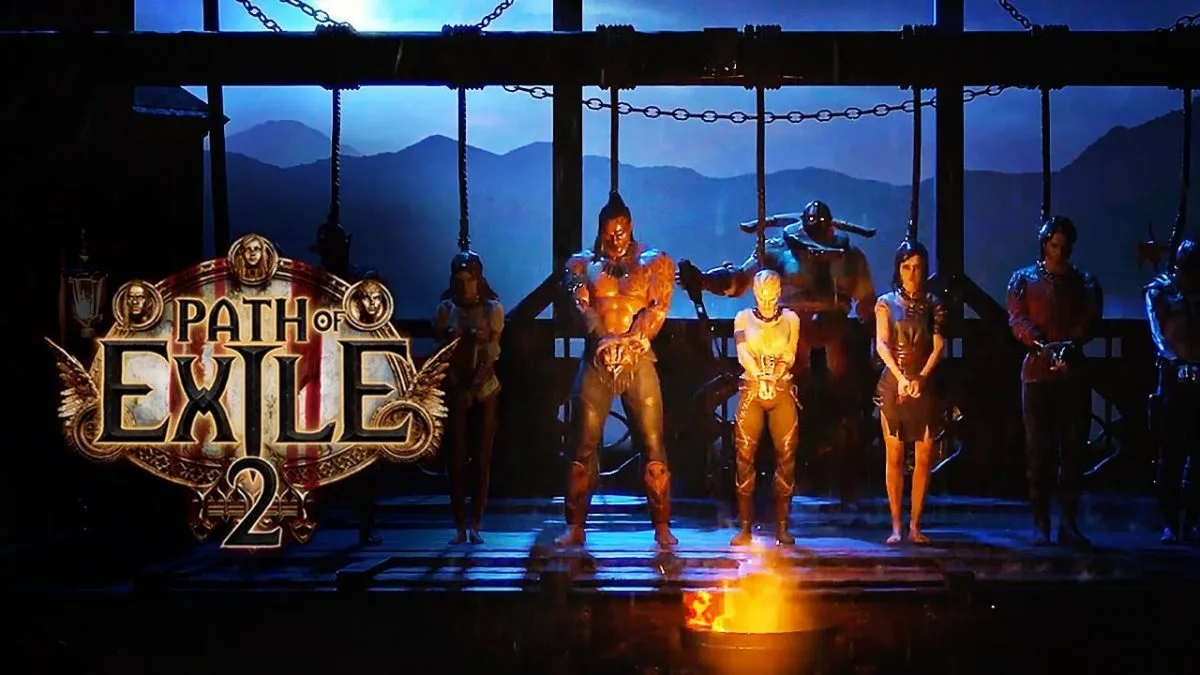
Part 1: Common Causes of Path of Exile 2 Stuck on Loading Screen
Part 2: Fix Path of Exile 2 Loading Screen Issues with LagoFast
Part 3: Other Ways to Fix PoE 2 Stuck on Loading Screen
Part 1: Common Causes of Path of Exile 2 Stuck on Loading Screen
Several factors can cause PoE 2 to get stuck on the loading screen. Understanding these can help you troubleshoot the issue more effectively:
1. System Requirements: Ensure your PC meets the minimum system requirements for PoE 2. Inadequate hardware can lead to long loading times or getting stuck.
2. Outdated Drivers: Outdated or incompatible graphics drivers can cause loading issues.
3. Corrupted Game Files: Damaged or incomplete game files can prevent the game from loading properly.
4. Background Applications: Other running applications can interfere with the game’s performance.
5. Network Issues: A weak or unstable internet connection can cause the game to hang on the loading screen.
Part 2: Fix Path of Exile 2 Loading Screen Issues with LagoFast
Path of Exile 2 players often face frustrating loading screen issues that can disrupt gameplay. If you're struggling with infinite loading screens or extended wait times, LagoFast, a game booster, can provide a solution by optimizing your network connection.
Here’s a quick guide on how to use LagoFast to resolve these issues.
Step 1: Download LagoFast by clicking on the "Free Trial" button on their website.
Step 2: Open LagoFast and search for Path of Exile 2 before launching the game.
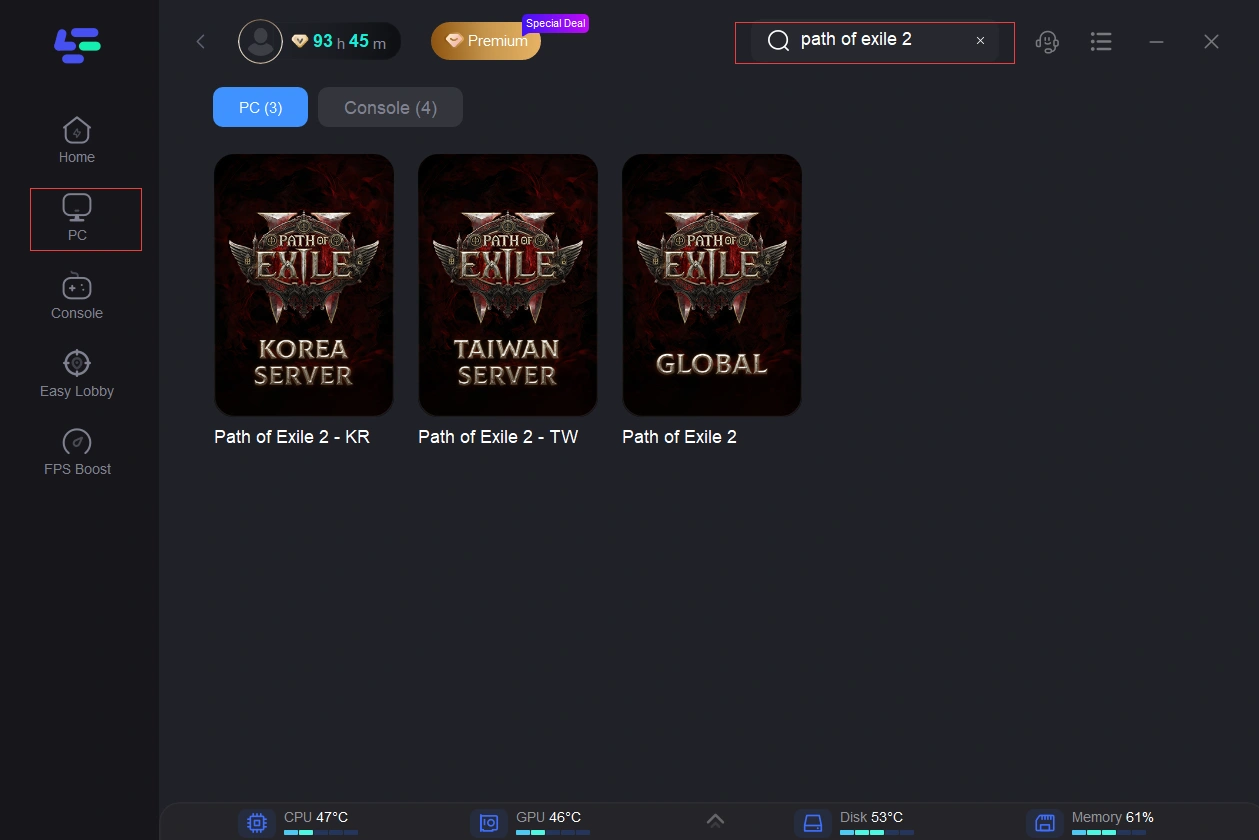
Step 3: Select a server by clicking on “Select Server” then choose the optimal Node by clicking on the “Node” option on the right.
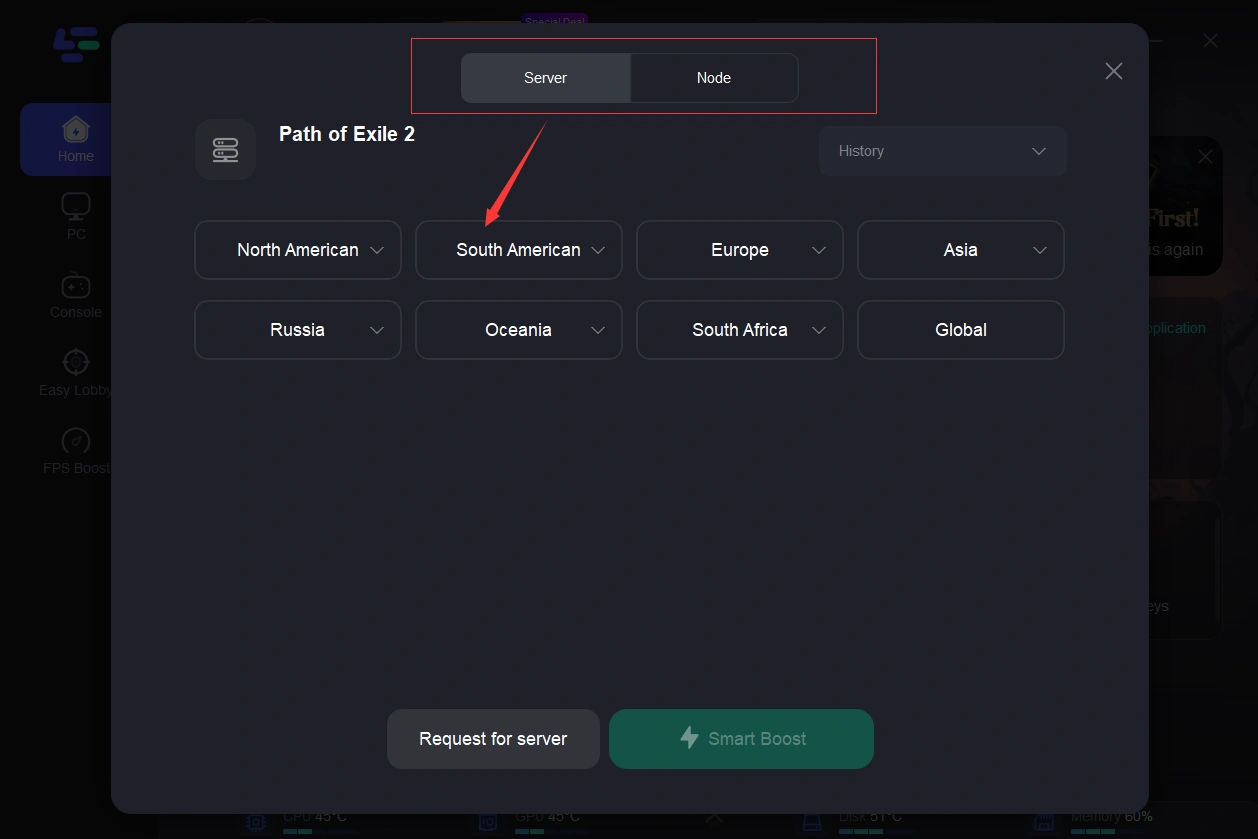
Step 4: Activate the “Smart Boost” button to monitor and optimize your game’s ping, packet loss, and network type, ensuring the best possible connection.
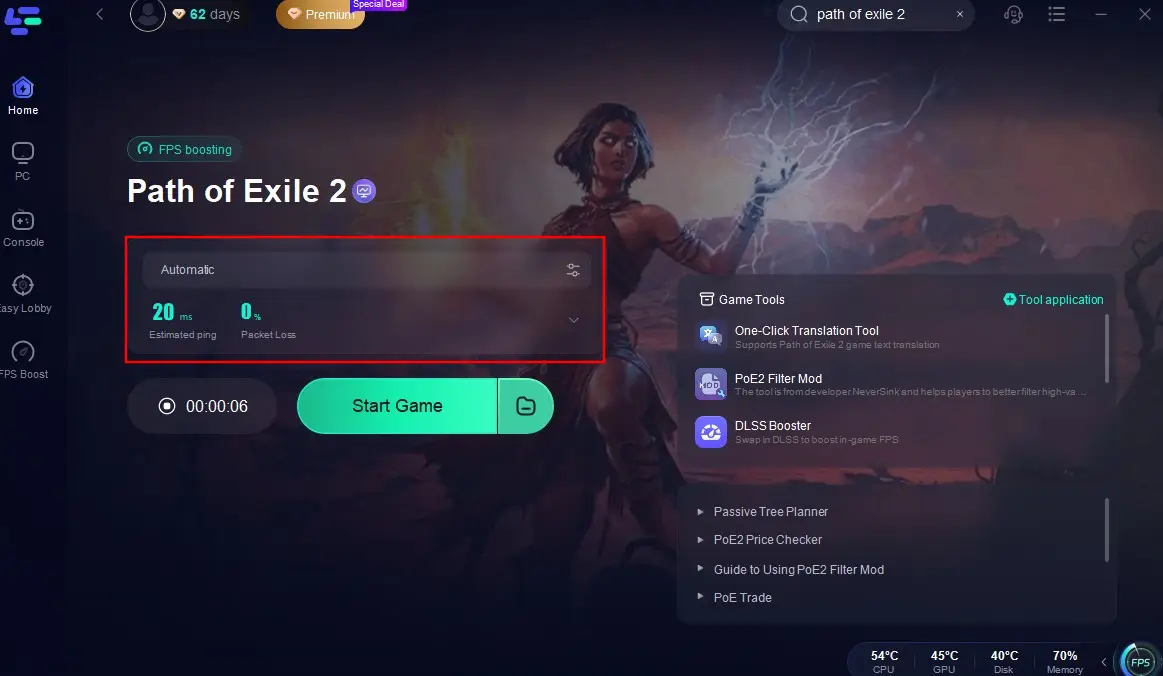
By following these simple steps, LagoFast can help minimize loading times and improve your overall gaming experience in Path of Exile 2. A stable connection is crucial for seamless gameplay, and with LagoFast, you can reduce lag and avoid being stuck on loading screens.
Part 3: Other Ways to Fix PoE 2 Stuck on Loading Screen
1. Verify System Requirements
Ensure your computer meets the minimum and recommended system requirements for Path of Exile 2. Upgrading your hardware might be necessary if your system is underpowered.
2. Update Your Graphics Drivers
Outdated graphics drivers can cause compatibility issues. Visit the website of your GPU manufacturer (NVIDIA, AMD, or Intel) to download and install the latest drivers.
3. Verify Game Files
Corrupted or missing game files can cause loading issues. Use the game launcher or platform (Steam, Epic Games Store) to verify the integrity of the game files. This process will check for and repair any damaged files.
4. Close Background Applications
Other applications running in the background can consume system resources and cause conflicts. Close unnecessary applications to free up resources for PoE 2.
5. Check Your Internet Connection
A stable internet connection is crucial for online games. Ensure your connection is stable and try restarting your modem or router. Connecting via Ethernet instead of Wi-Fi can also improve stability.
Bonus Tips: Path of Exile 2 One-Click Translation Tool Tutorial
We always prioritize your gaming experience. LagoFast's one-click translation tool for Path of Exile 2 now supports Arabic, Indonesian, Italian, Turkish, Vietnamese, Polish and Dutch.
Step 1: Click to use the one-click translation tool.
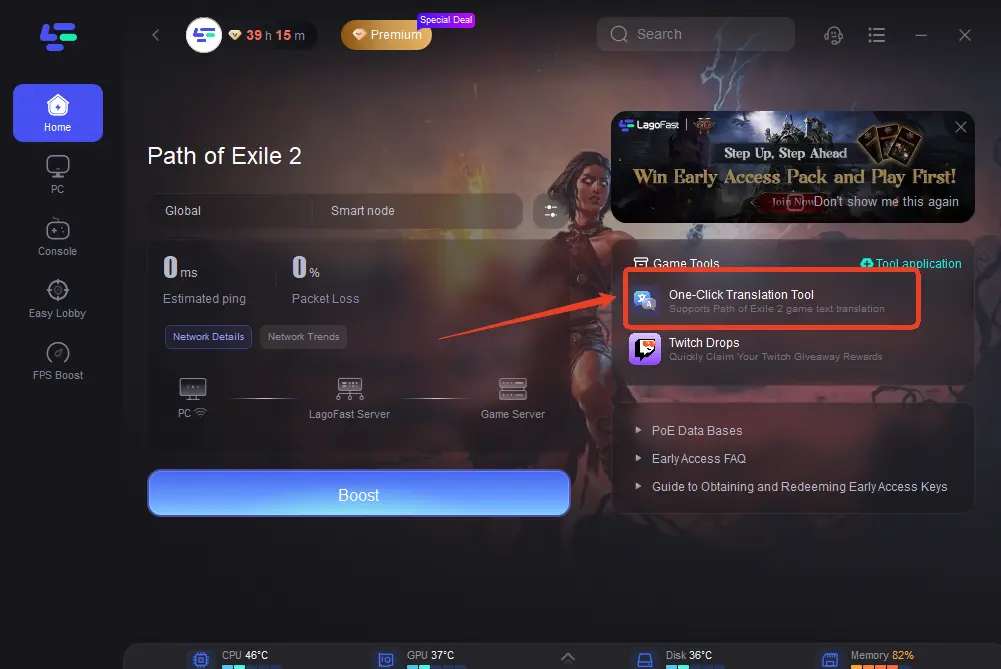
Step 2: Click to start the translation > Select the language and click Apply. After the translation is complete, close the window, click Boost, and then start the game.
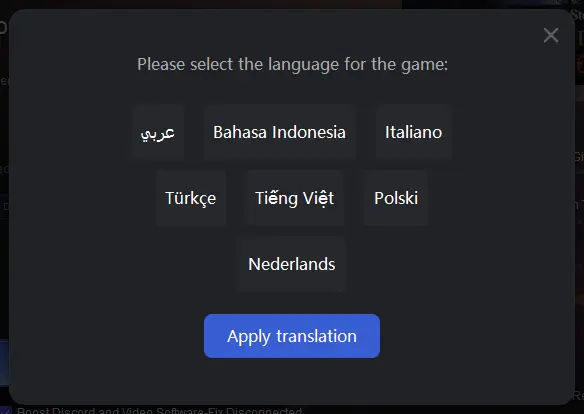
Conclusion
Getting stuck on the loading screen in Path of Exile 2 can be incredibly frustrating, but there are several effective solutions you can try. By implementing LagoFast, keeping your drivers updated, verifying game files, and optimizing your internet connection, you can resolve these issues and enjoy a smoother gaming experience.

Boost Your Game with LagoFast for Epic Speed
Play harder, faster. LagoFast game booster eliminates stutter and lags on PC, mobile, or Mac—win every match!
Quickly Reduce Game Lag and Ping!
Boost FPS for Smoother Gameplay!