
Pax Dei is a large-scale social sandbox MMO game inspired by medieval legends. Adventure awaits as you set foot into the Wilderness. Here, you’ll battle evil beings, uncover mysteries of an ancient and wondrous past, and square off against rival Clans as you struggle for power, position, and resources.
This game is about to meet everyone on Steam, and I believe many players are eagerly anticipating the experience. However, many players may encounter crashing issues in the game, which significantly affects the gaming experience. So, how should one solve this problem when it occurs? Next, we will bring you the reasons why Pax Dei encounters crashing in the game and the solutions to fix crashing issues.
Part 1: Why does Pax Dei keep crashing
In players' experience, game crashing can be a frustrating and game-breaking issue. Pax Dei, as an engaging large-scale social sandbox MMO game, offers endless possibilities for exploration and interaction within its complex game systems and expansive world. However, like many complex games, crashes can occur due to various factors.
1. Hardware Issues
One of the most common causes of game crashing is hardware-related challenges. For instance, if a player's computer or gaming console does not meet the minimum hardware requirements of the game, or if there are hardware failures or overheating, it can lead to game crashes. In a game like Pax Dei, which involves extensive graphics rendering, complex physics effects, and large-scale online interactions, robust processor and graphics card support is crucial. Inadequate hardware performance often results in frequent game crashes.
2. Software Issues
Secondly, software issues can also contribute to game crashes. This includes programming errors within the game, unresolved bugs, incompatible software versions, or driver issues. Particularly after game updates or new content releases, new programming errors or compatibility issues may be introduced, leading to crashes under specific circumstances.
3. Network Issues
Thirdly, network problems can be another potential cause of game crashes. In online multiplayer games like Pax Dei, stable and fast internet connectivity is essential for ensuring a smooth gaming experience. If a player experiences unstable connections, insufficient bandwidth, or significant network latency, the game client may fail to properly sync with server data, resulting in crashes or disconnections.
After players have checked their hardware and software, they sometimes find that crashing issues are often due to network connection failures and latency problems. As an online game, Pax Dei's network connection quality directly impacts game stability. Unstable network environments can easily lead to frequent disconnections and subsequent crashes. So, how should one address crashing issues caused by network connection problems?
Part 2: How to fix Pax Dei Crashing & Freezing
Facing these connection login issues, we recommend using LagoFast Game Booster as an effective solution. LagoFast is a powerful tool designed specifically for game optimization. LagoFast Game Booster is a powerful tool specifically designed for game optimization. It supports intelligent network acceleration, automatically analyzing players' network environments and applying optimal network acceleration strategies. This significantly reduces game latency and packet loss, ensuring stable network connections and effectively preventing game crashes. In addition, LagoFast Game Booster's extensive network acceleration nodes and support for game servers contribute to its ability to help players smoothly experience the game.
Step 1: Click the Free Trial button to download and install LagoFast.
Step 2: Type " Pax Dei " in the search box and click on it.
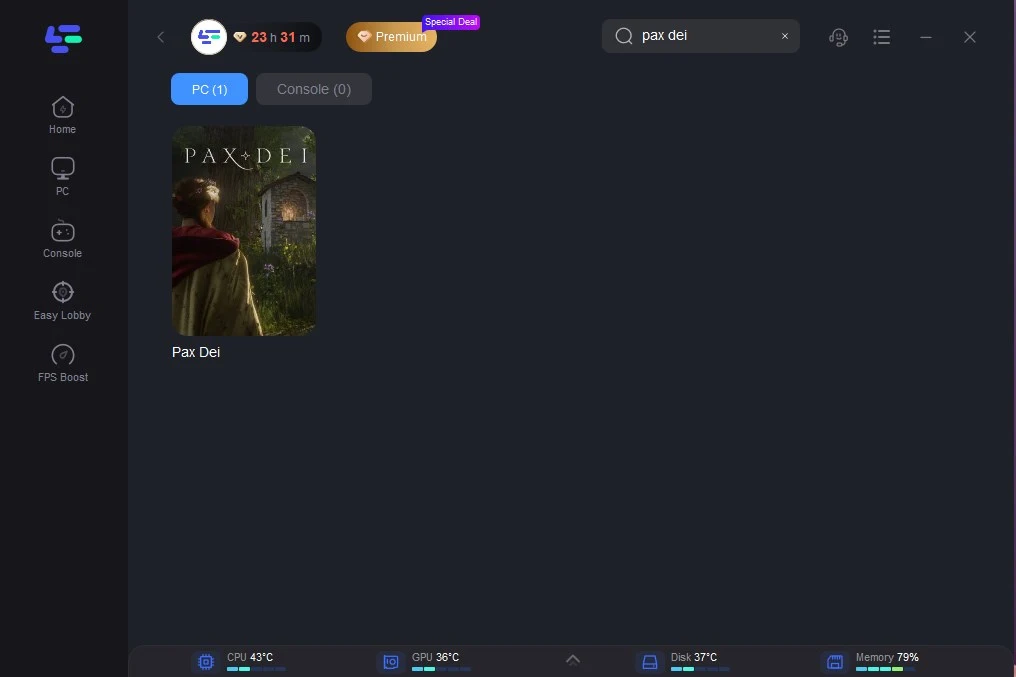
Step 3: Choose your needed server and click the "Boost" button, then you can enjoy the fast gaming speed.
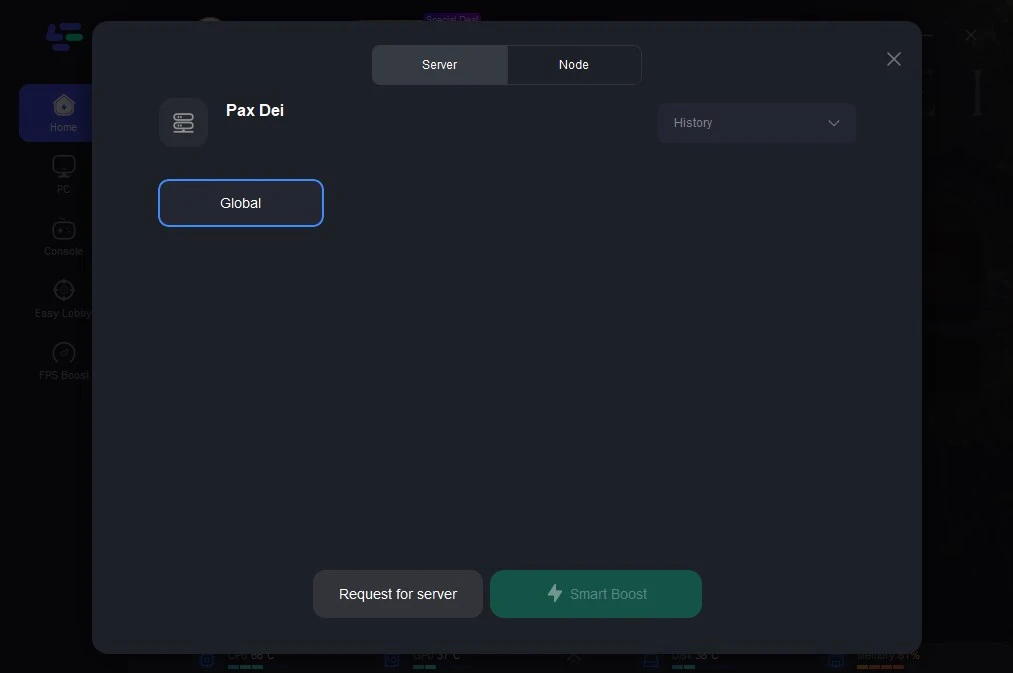
Step 4: Then you will find that the crashing issue has been effectively resolved.
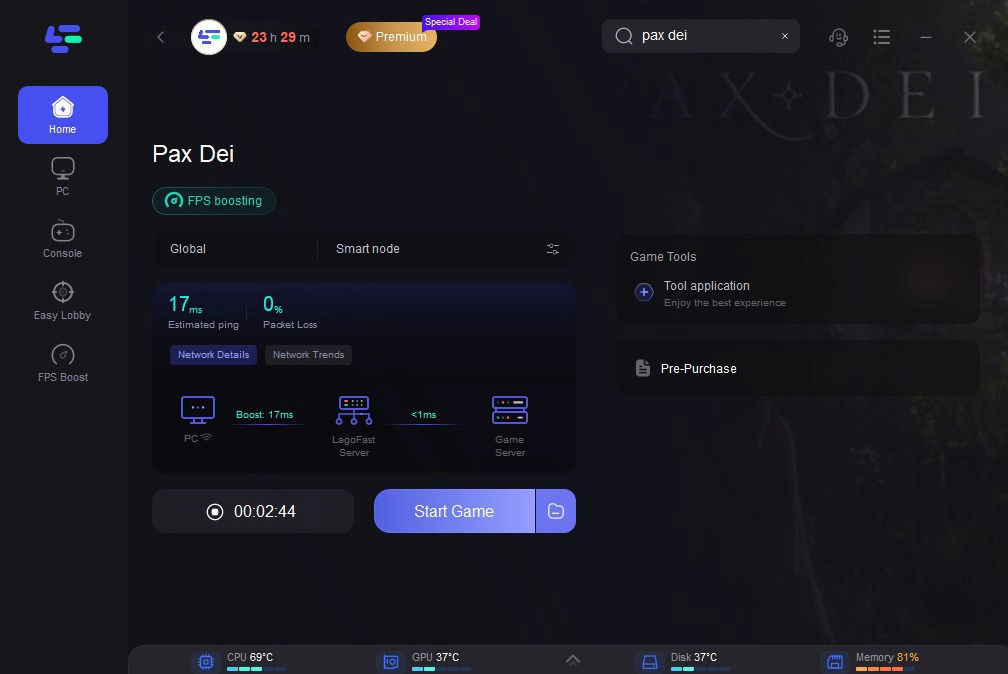
Part 3: Other solutions to solve crashing in Pax Dei.
Crashing issues in games can stem from various reasons, including hardware, software, and network challenges. Below, we will further discuss several common solutions to help you effectively address these problems.
1. Update Hardware Drivers and Operating System
Firstly, ensure that all hardware drivers and the operating system on your computer or gaming console are up to date. Outdated drivers can lead to compatibility issues or performance degradation, which may result in game crashes. Here are simple steps to update drivers:
Graphics Drivers: Visit the official websites of NVIDIA or AMD to download and install the latest graphics drivers. These drivers often include performance optimizations and bug fixes, significantly reducing the occurrence of game crashes. Operating
System Updates: Make sure your operating system (such as Windows, macOS, etc.) has installed the latest patches and updates. OS updates typically include improvements for stability and security, helping to minimize the risk of game crashes.
2. Adjust Game Settings and Optimize
Secondly, you can reduce the likelihood of game crashes in "Pax Dei" by adjusting game settings and optimizing system settings:
Lower Graphics Settings: Reduce the graphic quality and effects settings in the game to alleviate pressure on hardware resources, thus lowering the risk of game crashes.
Close Unnecessary Background Applications:Use Task Manager to close unnecessary background applications, freeing up system resources and enhancing game stability and performance.
3. Optimize Network Connection
For online games like "Pax Dei," a stable network connection is crucial for smooth gameplay. Here are some methods to optimize your network connection:
Use Wired Connection: Whenever possible, use a wired network connection instead of Wi-Fi to reduce network fluctuations and latency.
Disable Network Firewall: Sometimes, specific settings in your computer's firewall can cause crashing issues in games. You can whitelist the game network or temporarily disable the firewall settings.
Conclusion
In conclusion, for players frequently troubled by crashing issues in "Pax Dei," using LagoFast Game Booster is undoubtedly the best choice. It not only significantly enhances game stability but also optimizes the overall gaming experience for players. With the assistance of LagoFast, players can freely explore, build, and grow within the virtual world of Pax Dei without the nuisance of crashing problems.

Boost Your Game with LagoFast for Epic Speed
Play harder, faster. LagoFast game booster eliminates stutter and lags on PC, mobile, or Mac—win every match!
Quickly Reduce Game Lag and Ping!
Boost FPS for Smoother Gameplay!

