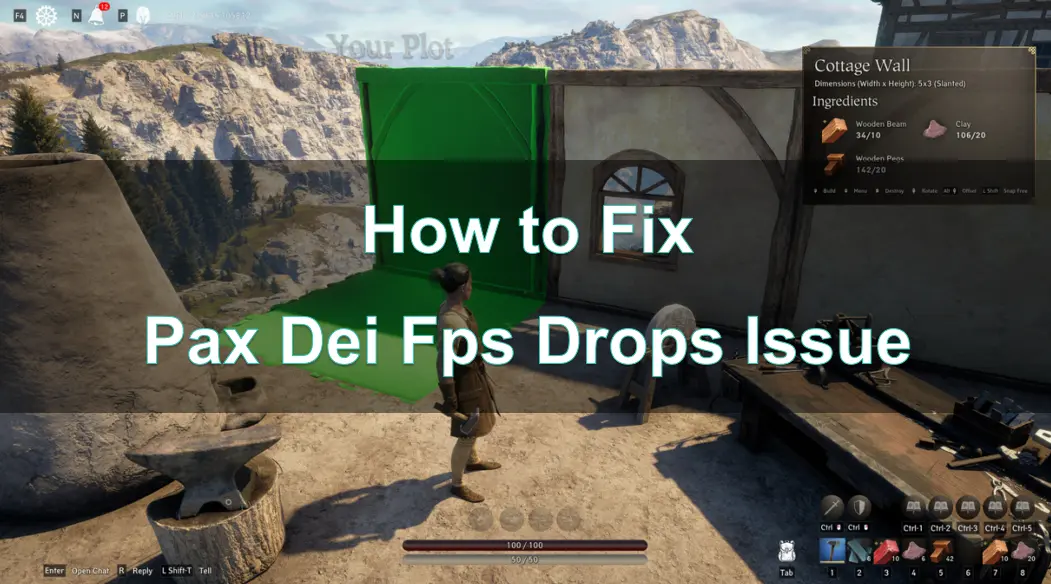Pax Dei is a large-scale social sandbox MMO game inspired by medieval legends. In the game, you can traverse the relatively safe central areas to find the perfect land to build your homestead. Under the protection of divine grace, your village becomes a secure haven where your clan can grow and thrive.
As this game is about to launch on Steam, like any online game, many players may encounter FPS Drops in Pax Dei. So, how can you improve the FPS in Pax Dei? This article will provide you with the answers.
Part 1: Why does Pax Dei experience FPS Drops
As a large MMORPG, Pax Dei is loved for its expansive world, stunning graphics, and rich gameplay. However, many players experience FPS drops, which affect both gameplay and system performance. Here are some possible causes and explanations:
- Insufficient Hardware Performance: Pax Dei’s complex visuals and large open world demand high hardware performance. If a player’s device doesn’t meet the minimum requirements or has outdated hardware, it may struggle to handle the game’s graphics and effects, causing FPS drops. Powerful graphics cards and processors are essential for smooth gameplay.
- Too Many Background Programs: Running other programs or tasks while playing can consume system resources, leading to FPS drops. Large applications, downloads, or system updates can compete for CPU and memory, impacting game performance.
- Driver Issues: Outdated or incompatible graphics cards or hardware drivers can cause FPS problems. Keeping drivers updated is crucial for smooth gameplay.
- Network Issues: Although FPS problems are usually hardware and software-related, network issues can also impact FPS in online games. High latency or unstable connections can cause stuttering and FPS drops, especially in multiplayer modes.
Overall, network connectivity issues are a common cause of FPS drops in Pax Dei. Online games require a high-quality network connection. So, how can we optimize FPS from a network perspective?
Part 2: How to fix Pax Dei FPS drops issue quickly
To solve FPS Drops caused by network connectivity issues, LagoFast Game Booster is the best choice for all Pax Dei players. LagoFast, a FPS Booster professional, is a powerful tool designed specifically for game optimization. All FPS boost settings are shown inside LagoFast including CPU occupation, GPU performance and GPU driver updates. Once you start boosting games, LagoFast will Boost FPS automatically with the default settings or according to your preferred settings.
With intelligent network optimization, LagoFast Game Booster is capable of analyzing and optimizing the player's network connection. By reducing network latency and packet loss, LagoFast helps optimize game data transmission, thereby improving the game's response speed and frame rate stability.
LagoFast Game Booster features an intuitive user interface and simple setup options, making it suitable for all types of players. Without requiring complex operations, just a few simple steps are needed.
Step 1: Click the Free Trial button to download and install LagoFast.
Step 2: Type " Pax Dei " in the Search box and click on it.
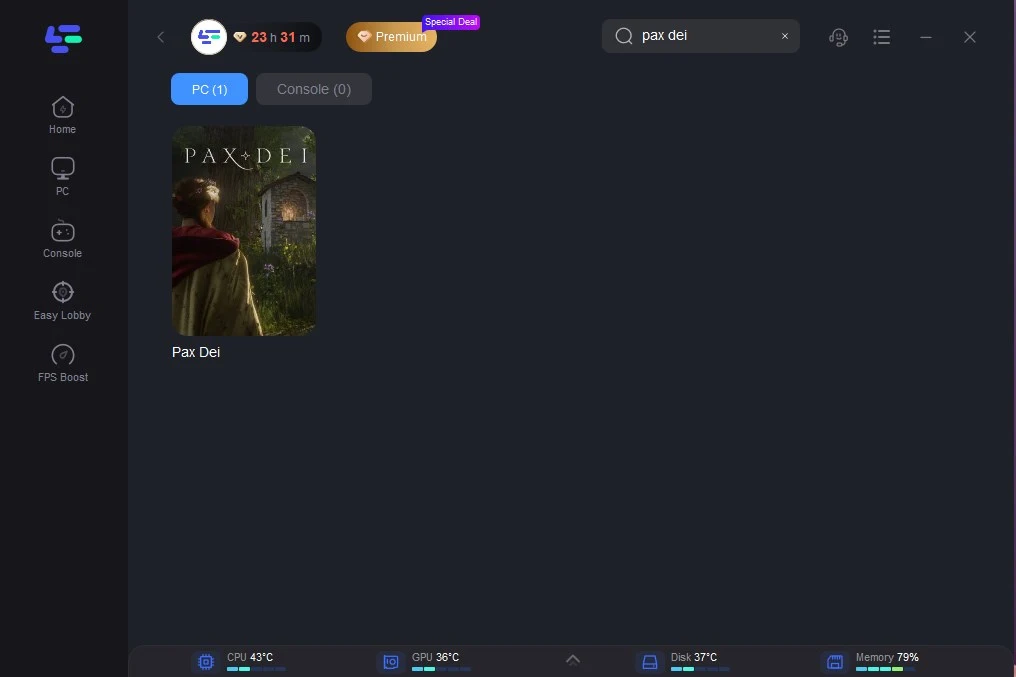
Step 3: Choose your needed server and click the "Boost" button, then you can enjoy the fast gaming speed.
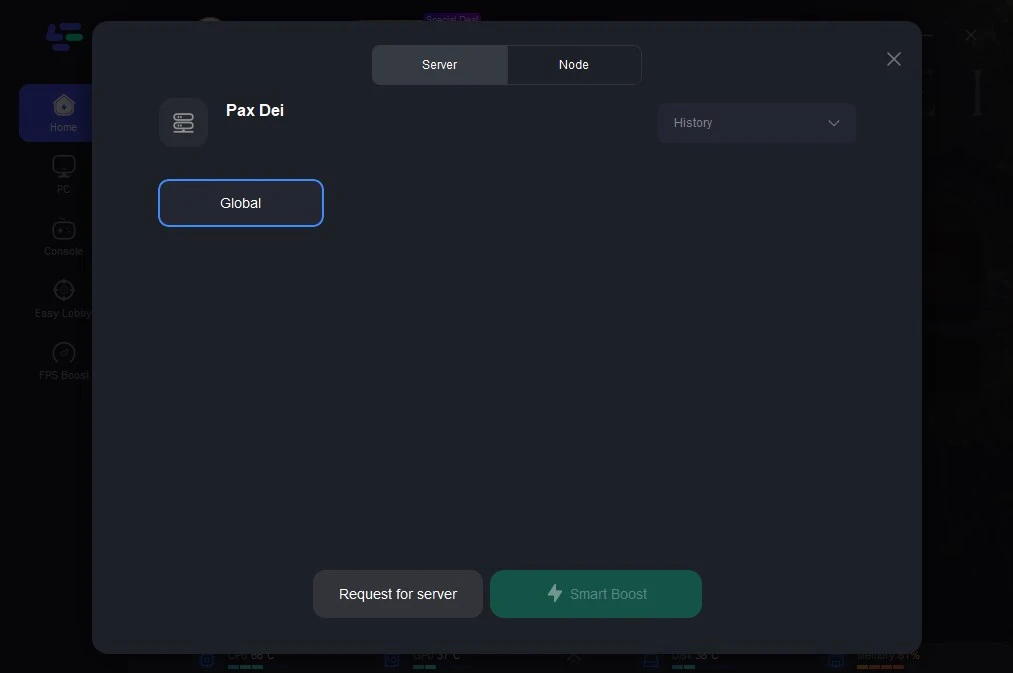
Step 4: Then you will find that the FPS Drops issue has been effectively resolved.
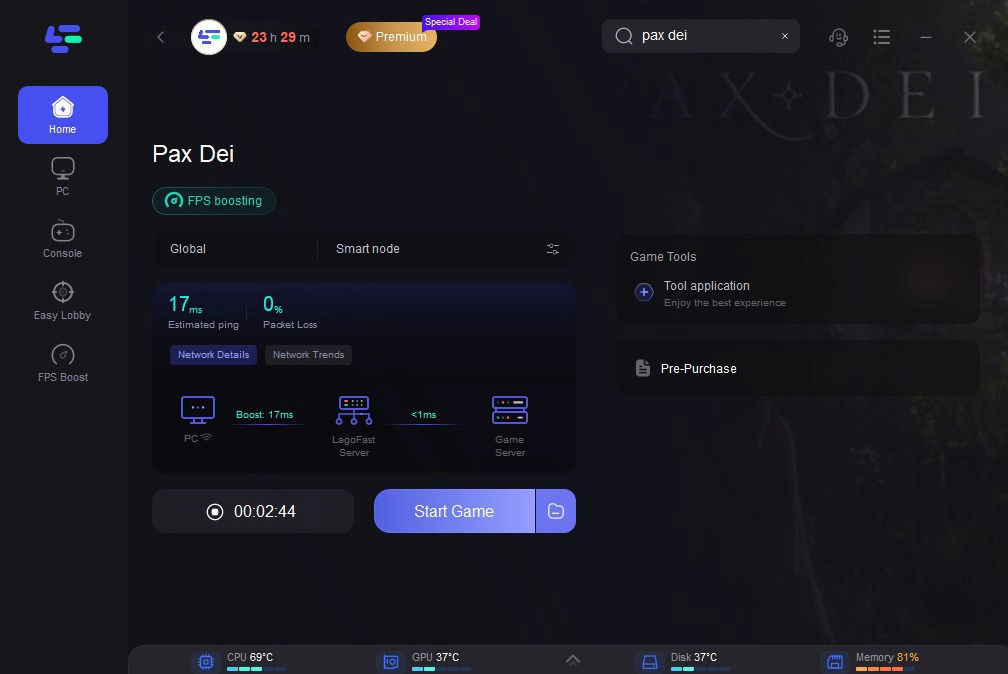
Part 3. Other solutions to solve FPS Drops issue in Pax Dei
In addition to using LagoFast, here are several effective methods to resolve FPS Drops in Pax Dei and help you achieve a smoother gaming experience.
1. Update Graphics Drivers
Graphics drivers are crucial for game performance. Ensuring your graphics drivers are up to date can resolve many performance issues.
Identify Your Graphics Card: On Windows, you can use Task Manager to find your graphics card model.
Download Drivers: Visit the official website of your graphics card manufacturer (NVIDIA or AMD) to download and install the latest drivers.
Install and Restart: Follow the installation instructions and restart your computer to apply the changes.
2. Adjust In-Game Settings
In-game graphics settings directly impact FPS. Adjusting these settings can improve performance while maintaining visual quality.
Resolution: Lowering the game resolution can significantly boost FPS.
Graphics Quality: Change the overall graphics quality from "High" or "Ultra" to "Medium" or "Low".
Disable Unnecessary Effects: Turn off effects like shadows, anti-aliasing, and lighting, which demand high graphics processing power.
Vertical Sync (V-Sync): Disable V-Sync to reduce input lag and potentially increase FPS.
3. Optimize System Performance
Ensure your operating system and other software are not hindering game performance.
Close Background Applications: Use Task Manager to close unnecessary background applications and free up system resources.
Update Operating System: Keep your OS updated for performance optimizations and compatibility improvements.
Disk Cleanup and Defragmentation: Regularly perform disk cleanup and defragmentation to enhance system efficiency.
4. Upgrade Hardware
If the above methods do not resolve the issue, consider upgrading your hardware.
Upgrade Graphics Card: If your graphics card is underperforming, consider upgrading to a more powerful model.
Increase RAM: Ensure your system has at least 8GB of RAM; 16GB or more is recommended for optimal performance.
Use an SSD: Installing the game on an SSD can significantly reduce loading times and improve game smoothness.
Conclusion
In summary, for players frequently experiencing FPS Drops in Pax Dei, using LagoFast Game Booster is undoubtedly an excellent optimization choice. With its intelligent network acceleration and system resource optimization features, it can effectively enhance Pax Dei’s game performance, providing a smooth and stable gaming experience. This is undoubtedly great news for fans of Pax Dei.

Boost Your Game with LagoFast for Epic Speed
Play harder, faster. LagoFast game booster eliminates stutter and lags on PC, mobile, or Mac—win every match!
Quickly Reduce Game Lag and Ping!
Boost FPS for Smoother Gameplay!