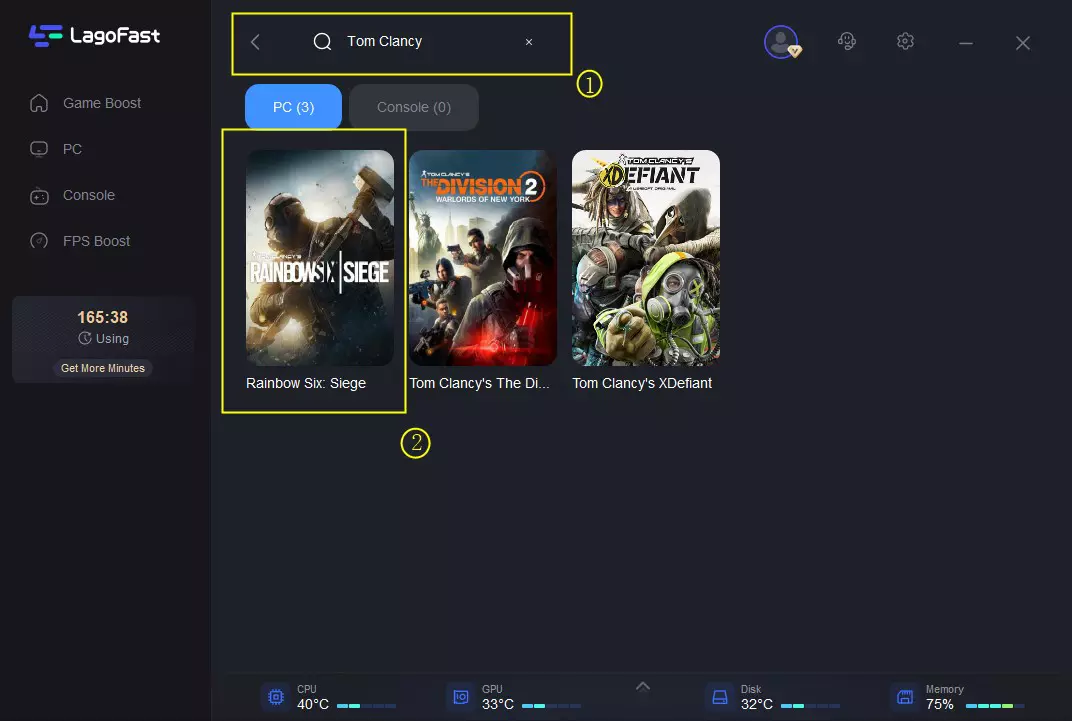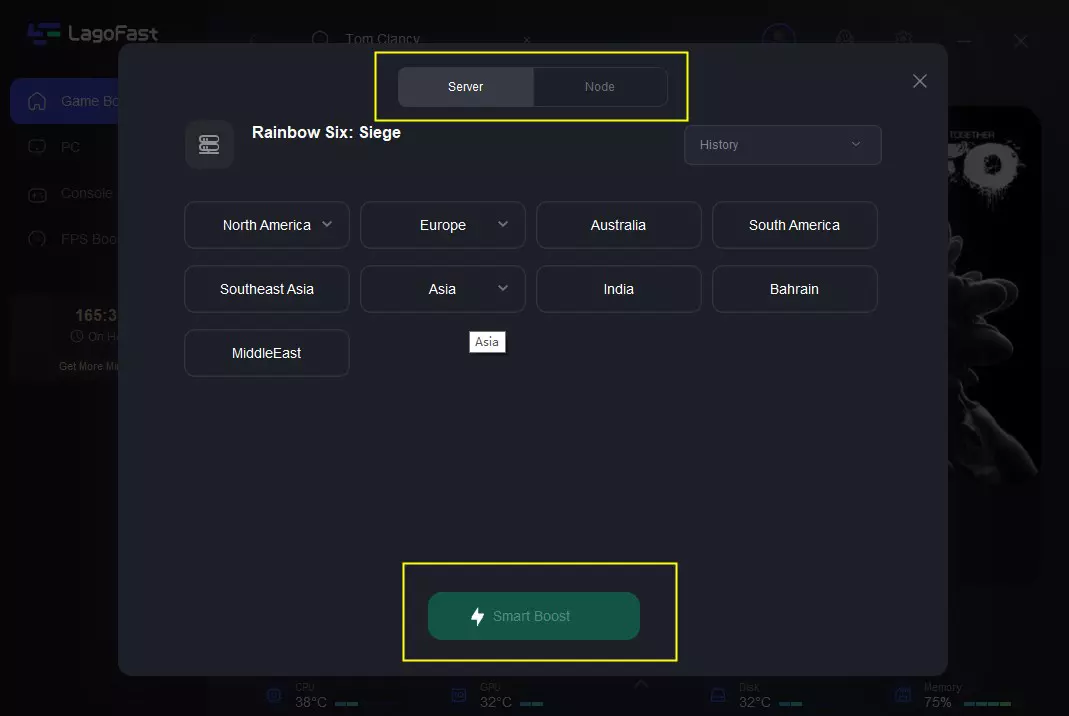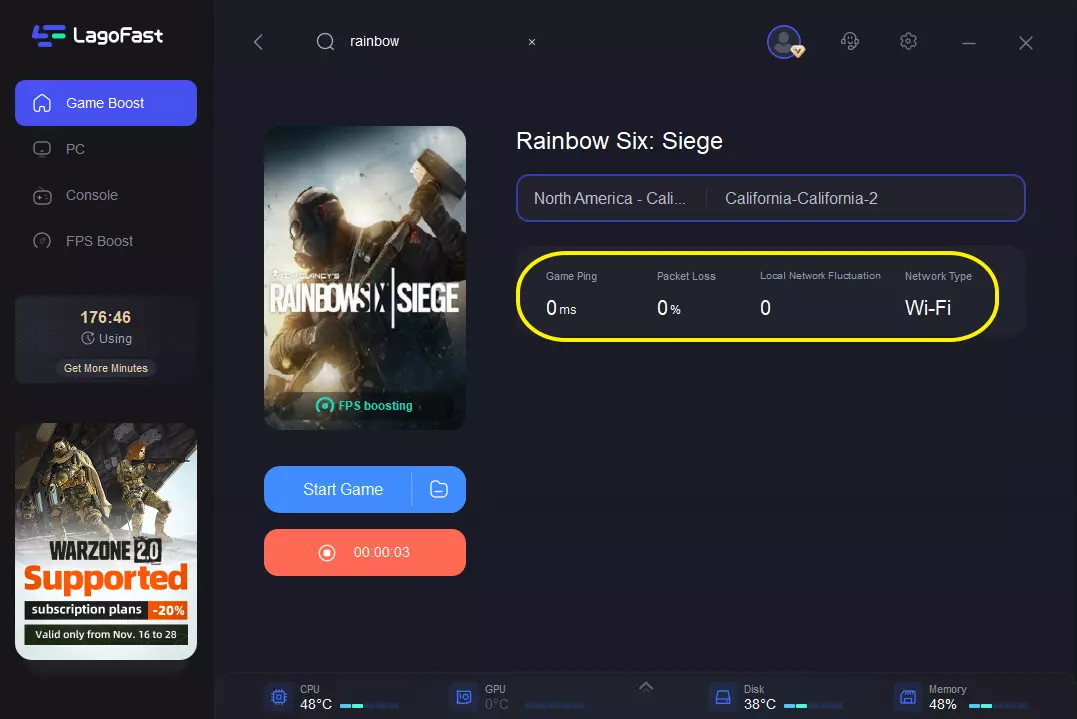Rainbow Six Siege is a popular tactical shooter video game developed and published by Ubisoft. It's known for its emphasis on team strategy, destructible environments, and close-quarters combat. Players choose from a variety of operators, each with unique abilities, as they engage in intense 5v5 multiplayer matches.
When the device's antivirus software is obstructing the network, you may experience the rainbow six siege servers down issue. The reasons of Rainbow Six Siege severs down issues and their fixes will be discussed in this post, along with how to utilize LagoFast, a VPN, to boost this game.
Part1: Why is Rainbow Six Siege Severs Down?
Part2: How to Check Rainbow Six Siege Server Status?
Part3: How to Fix Rainbow Six Siege's Severs Down?
Part 1: Why is Rainbow Six Siege Severs Down?
When encountering Rainbow Six Siege's severs down, the scenario typically involves an abrupt interruption or lag in the game. This manifests as sudden halts or delays during gameplay. You might experience a pause in the game, where actions become unresponsive or the character freezes momentarily. This could be accompanied by an severs down prompt, indicating a connection or network issue. Ultimately, the gameplay might stall, rendering characters unable to move, and in severe cases, leading to disconnection from the game.
The severs down of the game can stem from various factors:
1. Interference with other applications: A virus may stop the game from connecting to the internet.
2. Protection from the firewall is enabled: Rainbow Six Siege may occasionally function differently if your Windows firewall is activated. Disabling the firewall is not a smart idea, although issues may still arise.
3. Bad internet connection: Errors may arise from issues with your network provider. Furthermore, the way the game connects to its server may be impacted by any limitations on your network.
4. Errors in Rainbow Six Siege may arise from background apps: The reason for this is that certain applications might not work with the way the game runs. Conflicts arise between the two parties as a result of this.
Part 2: How to Check Rainbow Six Siege Server Status?
To verify the status of Rainbow Six Siege servers, players can visit the official game website. They can search for "Ubisoft Rainbow Six Siege server status" or use a direct link to check the current server status, which updates automatically every minute for convenience.
Alternatively, players can explore platforms like Down detector or follow Rainbow Six Siege communities on social media platforms such as Reddit or X (formerly Twitter) to stay informed about any reported outages by other players.
Part 3: How to Fix Rainbow Six Siege's Severs Down?
Experiencing Rainbow Six Siege servers down or facing unexpected lag issues can disrupt the gaming experience. Players often wonder why Rainbow Six Siege servers are down, impacting their ability to enjoy the game seamlessly. These server downtimes might occur due to maintenance, updates, or technical issues on the game's server end. However, when Rainbow Six Siege servers are down, players might encounter unexplained lag even after the servers are back online. The severs down 2-0x0000d00c in Rainbow Six Siege, which often occurs, can be resolved through several troubleshooting steps:
1. Opt for LagoFast VPN
Choose a VPN optimized for Rainbow Six Siege to ensure seamless functionality without compromising security.
Several VPNs can enhance and stabilize your internet speed, allowing for faster connections to Rainbow Six Siege servers. LagoFast resolves errors and offers reliability. Moreover, premium VPN services offer extensive server networks across various locations, promising increased speeds.
Consider a trusted VPN, like LagoFast, for resolving network issues in your games.
Here's what LagoFast offers:
- Fix lag
- Economical
- Simple to use, boost server down only with one-click
- Worldwide exclusive routes
- Supports over 1000 games
- 10+ years of experience in helping gamers have a better in-game experience
- Support a Free trial
To enjoy a better gaming experience and avoid rainbow 6 siege servers lag, follow these four steps:
Step 1: Download and install LagoFast
Step 2: Input “rainbow six siege” and click the result.
pStep 3: Choose the server you need.
Step 4: Click boost, and it will show you real-time ping & packet loss rate.
2. Restart the Game and Platform
Closing Rainbow Six Siege and relaunching it is crucial, as it clears temporary cache or error states that might be causing issues. Additionally, restarting your gaming platform (PC, console) ensures a fresh start and can resolve potential software conflicts.
3. Reset Internet Connection
Restart your router or modem to ensure a stable internet connection. Fluctuating or weak connections can lead to connectivity problems within the game.
4. Disable Background Applications
Closing unnecessary background applications is essential as they might consume bandwidth or conflict with Rainbow Six Siege, impacting its performance. This step helps free up system resources for a smoother gaming experience.
5. Verify Game Files
If you're playing on PC via Steam or Uplay, verifying the integrity of game files is crucial. This process ensures that the game is installed correctly and that no corrupted files are causing issues.
6. Contact Support
If the issue persists, it's advisable to reach out to Rainbow Six Siege support or Ubisoft customer service for further assistance. Provide them with details about the severs down and the steps you've taken to resolve the issue. Their expertise can help troubleshoot and resolve more complex problems.
By following these detailed steps, you can often resolve Rainbow Six Siege severs down and restore your ability to play the game without connectivity issues.
Conclusion
In summary, troubleshooting Rainbow Six Siege's severs down involves multiple steps. From checking server statuses to optimizing network connections. If you want to quickly address this issue, LagoFast is your best choice!

Boost Your Game with LagoFast for Epic Speed
Play harder, faster. LagoFast game booster eliminates stutter and lags on PC, mobile, or Mac—win every match!
Quickly Reduce Game Lag and Ping!
Boost FPS for Smoother Gameplay!