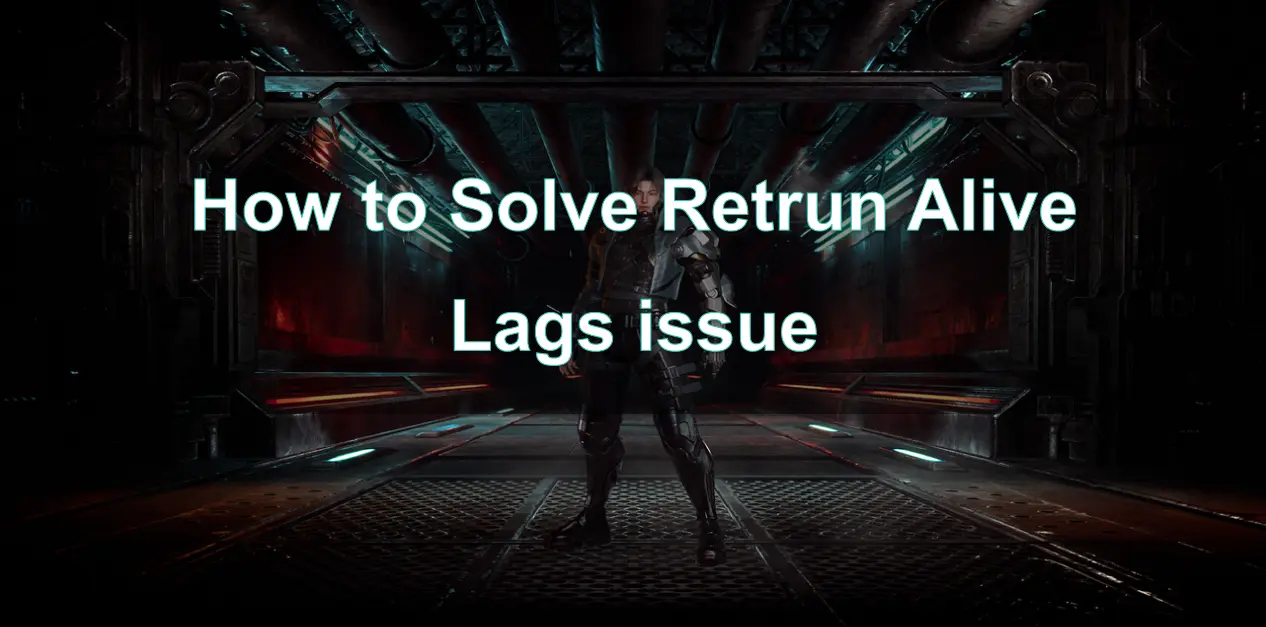Return Alive is a Top-Down Post-Apocalyptic Looter Shooter with PvE and PvP elements where players compete to survive. Players can utilize a variety of loadouts, including different characters, weapons, and battle suits. This game is about to be released on PC gaming platforms like Steam and Epic, and many players are eagerly looking forward to experiencing it. However, it's important to note that large-scale online games like this often encounter issues such as lags and high ping during multiplayer sessions. If you're concerned about encountering these problems in the game and are unsure how to resolve them, the following article will surely provide you with assistance and alleviate your concerns.
Part 1: Why does Return Alive experience lags issue?
Part 2: How To Fix Return Alive lags issue?
Part 3: Other solutions to solve lags issue in Return Alive.
Part 1: Why does Return Alive experience lags issue?
Return Alive is a highly anticipated multiplayer online game. However, some players may experience issues such as lag and high ping in the game. Here are some possible reasons that can cause problems in Return Alive, which you can refer to:
1. Network connectivity issues:
- Network connectivity is one of the main factors that contribute to lag and high ping in Return Alive. Here are some possible network connectivity issues:
- Unstable network connection: An unstable network connection can result in latency and jitter, affecting the real-time and smoothness of the game.
- Bandwidth limitations: If your network bandwidth is limited, it can slow down data transmission, leading to high latency and delays.
- Network congestion: Network congestion can occur due to high network traffic, resulting in packet loss and increased latency.
2. Geographical location and server distance:
Return Alive may utilize game servers located in different regions. If you are far away from the servers, the time it takes for data to travel can increase, causing latency and high ping issues.
3. Hardware and device issues:
Some hardware and device issues can affect game performance. If your computer has lower specifications and cannot handle the required data load of Return Alive, or if your device itself is experiencing performance issues, it can contribute to game lag and high ping.
4. Background processes and network conflicts:
Background processes and network conflicts can interfere with the network performance of Return Alive, causing latency and high ping. Closing unnecessary background programs such as download managers and instant messaging software can reduce interference and improve network performance.
The above-mentioned problems may all be the reasons for the crash and freezing of Return Alive. In addition to the hardware issues mentioned above that lead to the occurrence of rocket leader crashes, network problems may also be a major culprit. So, when the network causes rocket leader crashes, how should we solve them? Let's take a look at detailed solutions together.
Part 2: How To Fix Return Alive Lag issue?
Network issues are a common cause of game crashes in Return Alive. However, resolving this problem and providing a more stable gaming experience is not complicated. By using LagoFast Booster, you can easily resolve network-related Return Alive crashes, allowing you to enjoy the game without interruptions.
LagoFast is a powerful tool designed specifically for game optimization. LagoFast Booster enhances network connectivity to provide a more stable connection quality. It reduces network latency, jitter, and disconnections, ensuring the stability and playability of the game. You no longer need to worry about crashes caused by network issues and can focus on enjoying the exciting gaming experience of Return Alive. LagoFast Booster optimizes network traffic and reduces packet loss, resulting in lower latency. This means that your actions in Return Alive will be more responsive, enhancing real-time gameplay and competitiveness. For competitive and esports games like this, reducing latency and maintaining stability are crucial, and LagoFast Booster perfectly fulfills this requirement.
Here's how to use LagoFast:
Step 1: Click the Free Trial button to download and install LagoFast.
Step 2: Type " Return Alive " in the Search box and click on it.
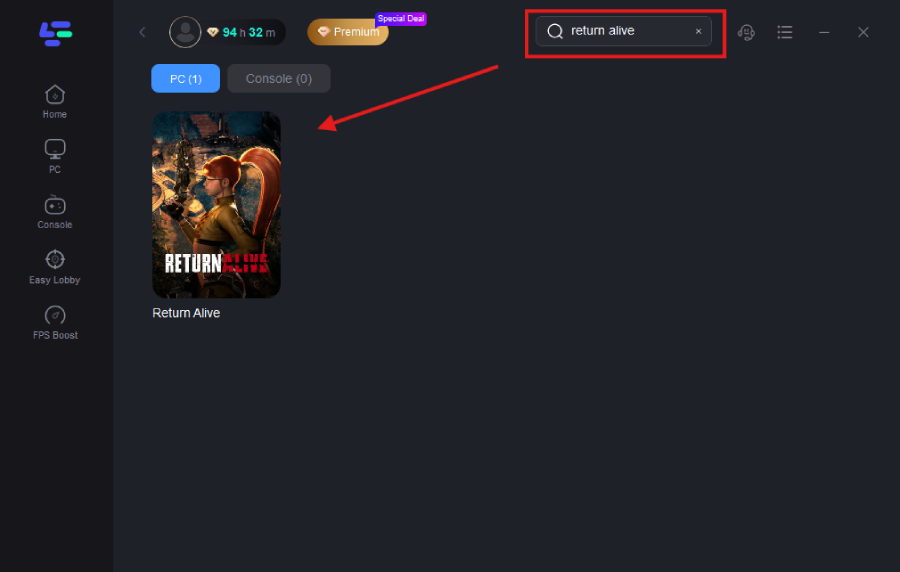
Step 3: Choose your needed server and click the "Boost" button, then you can enjoy the fast gaming speed.
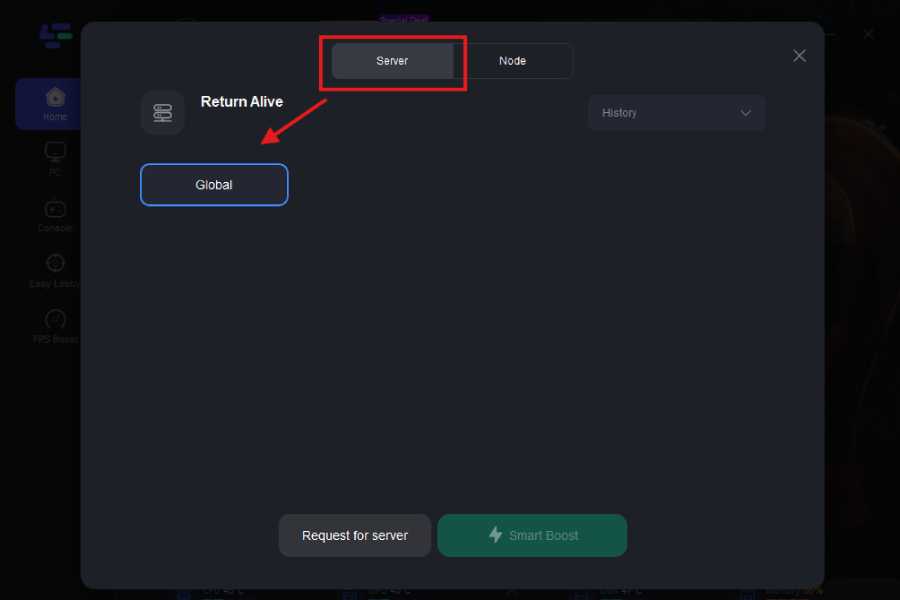
Step 4: Then you will find that the lag and high ping issue has been effectively resolved.
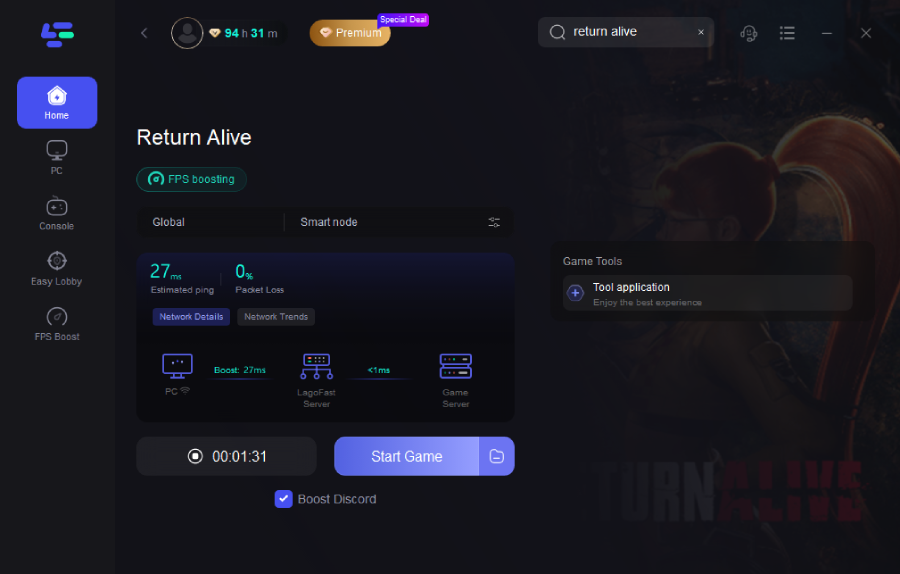
Part 3: Other solutions to solve lags issue in Return Alive.
In addition to the aforementioned LagoFast Booster as a solution for lag and high ping issues, there are other solutions that can also help address partial lag and high ping issues in the game. Here are detailed solutions for reference:
1. Checking network connectivity
Firstly, ensure that your network connection is stable and meets the game's requirements. Here are some possible solutions:
- Use a wired connection: Use an Ethernet connection instead of Wi-Fi to reduce signal interference and data loss, providing a more stable network connection.
- Close other network-consuming devices: Other devices using the network can consume bandwidth, causing latency and high ping. Try to close other devices or limit their network usage. Close other network-consuming devices: Other devices using the network can consume bandwidth, causing latency and high ping. Try to close other devices or limit their network usage.
2. Optimizing game settings
- Adjusting Return Alive's game settings can help reduce latency and high ping issues. Here are some suggestions:
- Lower graphics settings: Adjust the game's graphics settings to a lower level, reducing the demand on computer resources and improving the game's smoothness.
- Adjust frame rate limits: Set the frame rate limit to a range suitable for your computer's performance, balancing smooth gameplay and latency.
3. Updating drivers
Outdated or unstable drivers can cause game latency and high ping. Ensure that your graphics card, network adapter, sound card, and other drivers are up-to-date.
4. Close background programs and antivirus software
When running Return Alive, closing unnecessary background programs and antivirus software can reduce system resource usage, ensuring the game can fully utilize your computer's performance.
Conclusion
There can be multiple reasons for lag and high ping in the game Return Alive, including network connectivity issues, geographical location and server distance, hardware and device problems, and background program and network conflicts. Among them, LagoFast Booster is an ideal choice for resolving network-related crashes in Return Alive and providing a stable and smooth gaming experience. No longer let network issues affect your gaming enjoyment, use LagoFast Booster now to immerse yourself in the fantastic world of Return Alive!

Boost Your Game with LagoFast for Epic Speed
Play harder, faster. LagoFast game booster eliminates stutter and lags on PC, mobile, or Mac—win every match!
Quickly Reduce Game Lag and Ping!
Boost FPS for Smoother Gameplay!