
Rocket League is a high-powered hybrid of arcade-style soccer and vehicular mayhem with easy-to-understand controls and fluid, physics-driven competition. Welcome to the high-powered hybrid of arcade-style soccer and vehicular mayhem! This competitive racing game is sure to bring you a very different experience, and this game has recently launched a brand new 14 season.
But in rocket league, you may easily encounter crash and freezing. Next, let's explore the solutions of crash in rocket league and why it occurs.
Part 1: Why does rocket league experience crash?
Part 2: How to fix rocket league crash?
Part 3: Other solutions to solve crash in rocket league.
Part 1: Why does rocket league experience crash?
Since its release, "rocket league" has encountered various crashing issues that have troubled many players. Rocket League crashes can be caused by various factors, including the following:Rocket League crashes can be caused by various factors, including the following:
1. Insufficient hardware requirements: Rocket League may have high demands on some lower-configured computers. If your computer does not meet the minimum system requirements, it may result in game crashes. Make sure to check the game's official website for the recommended hardware specifications.
2. Driver issues: Outdated or unstable graphics card drivers, sound card drivers, or other hardware drivers can cause game crashes. Ensure that all drivers on your computer are up-to-date, and consider updating them to address potential compatibility issues.
3. Conflicting software: Certain background-running software may conflict with Rocket League, leading to game crash and freezing. Try closing all unnecessary software and ensure that there is no malicious software or virus infection.
4. Memory issues: Insufficient computer memory can also cause game crashes. Make sure to close other memory-consuming programs and try to free up memory space. You can use the built-in Task Manager or third-party tools to manage and optimize memory usage.
5. Game file corruption: Sometimes, game files may get corrupted, resulting in crashes. Try verifying the integrity of the game files to repair any damaged files.
The above-mentioned problems may all be the reasons for the crash and freezing of rocket league. In addition to the hardware issues mentioned above that lead to the occurrence of rocket leader crashes, network problems may also be a major culprit. So, when the network causes rocket leader crashes, how should we solve them? Let's take a look at detailed solutions together.
Part 2: How to fix rocket league crash?
It is actually very simple to solve the problem of rocket lead crashes caused by the network. We only need to use LagoFast Booster to easily solve it.
LagoFast is a powerful tool designed specifically for game optimization. LagoFast Booster optimizes network connections to provide a more stable connection quality. This means that during gameplay, you are less likely to encounter issues such as network latency, jitter, or disconnections, ensuring the stability and playability of the game. Network latency is one of the most common issues players face in online gaming. LagoFast Booster can reduce latency by optimizing network traffic and minimizing packet loss. This will make your actions in Rocket League more responsive, improving real-time gameplay and competitiveness, thereby reducing network-related crash issues.
Here's how to use LagoFast:
Step 1: Click the Free Trial button to download and install LagoFast.
Step 2: Type " Rocket League" in the Search box and click on it.
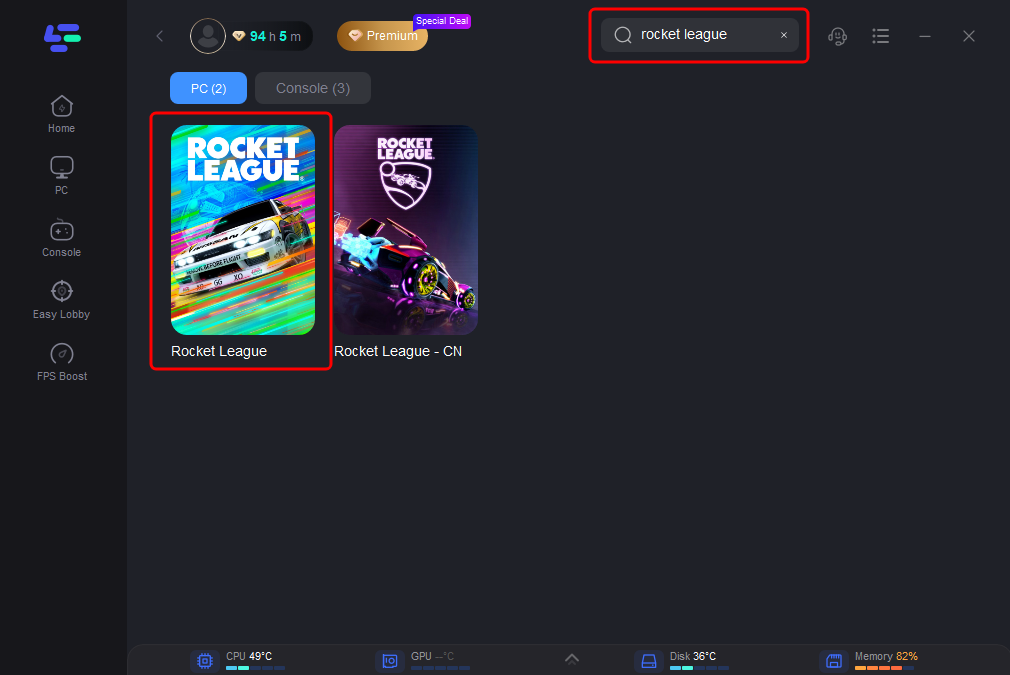
Step 3: Choose your needed server and click the "Boost" button, then you can enjoy the fast gaming speed.
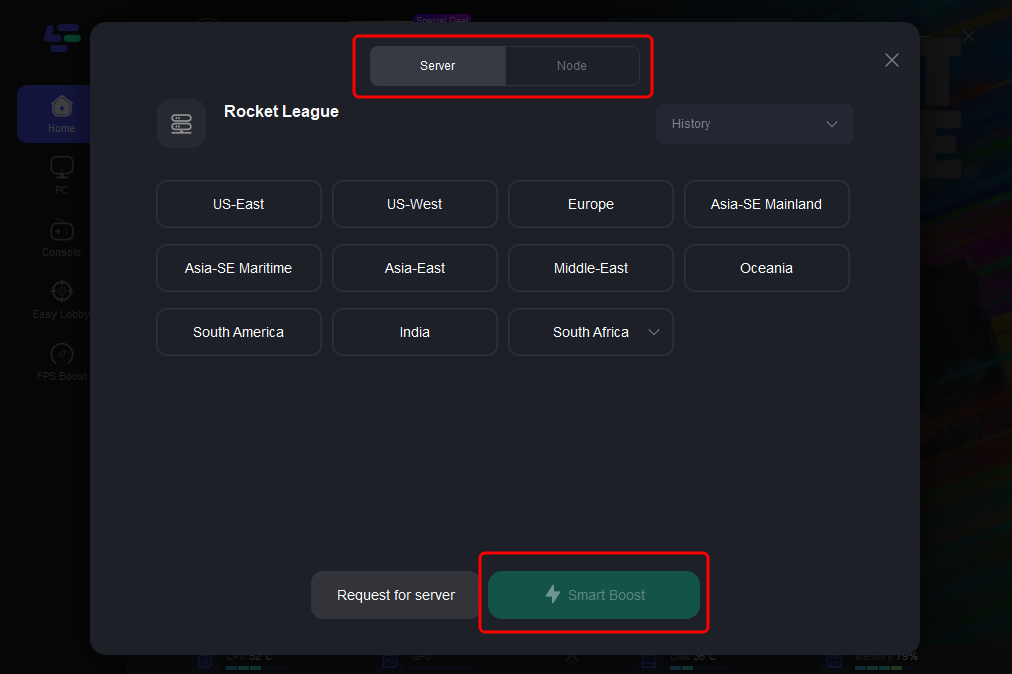
Step 4: Then you will find that the crash has been effectively resolved.
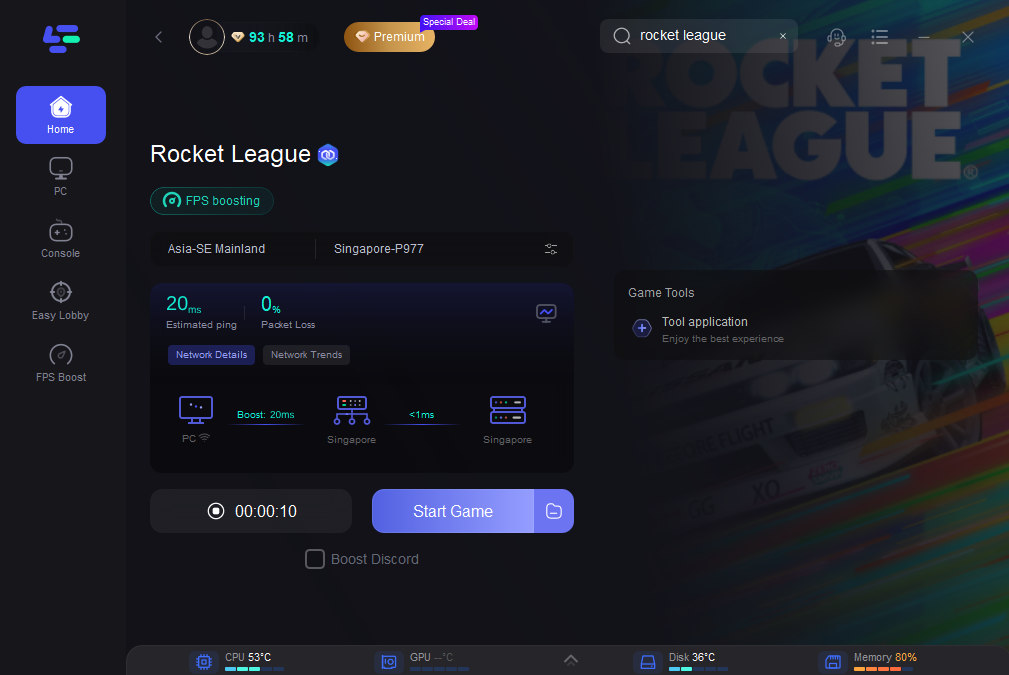
Part 3: Other Ways to Fix rocket league crash
In addition to the aforementioned LagoFast Booster as a solution for crash issues, there are other solutions that can also help address partial crashes and freezing problems in the game. Here are detailed solutions for reference:
1. Check system requirements
Firstly, ensure that your computer meets the minimum system requirements for Rocket League. This includes aspects such as the operating system, processor, memory, and graphics card. If your computer does not meet the minimum requirements, it may result in game crashes or performance issues.
2. Update drivers
Outdated or unstable drivers are a common cause of Rocket League crashes. Make sure that your graphics card drivers, sound card drivers, and other hardware drivers are up-to-date. You can obtain the latest drivers by visiting the official websites of the respective hardware manufacturers.
3. Disable incompatible or unnecessary background programs
Certain background programs running concurrently may conflict with Rocket League, leading to game crashes. Try closing all unnecessary background programs such as instant messaging software, screen recording software, antivirus software, etc. Ensure that your computer is in a clean state to achieve optimal gaming performance.
4. Lower graphics settings
If your computer has lower specifications, try lowering the graphics settings in Rocket League. Reducing the graphical load of the game can lessen the demands on computer resources, thereby reducing the likelihood of game crashes.
Conclusion
In conclusion, using LagoFast Booster for network optimization can significantly improve network-related crash issues in Rocket League. It provides a stable connection, reduces latency, optimizes bandwidth utilization, and simplifies network optimization through automatic optimization settings and real-time monitoring features. By using LagoFast Booster, you can enjoy a smoother and more stable network connection, enhancing your gaming experience in Rocket League.

Boost Your Game with LagoFast for Epic Speed
Play harder, faster. LagoFast game booster eliminates stutter and lags on PC, mobile, or Mac—win every match!
Quickly Reduce Game Lag and Ping!
Boost FPS for Smoother Gameplay!

