Schedule I is an action-packed open-world simulation game that immerses players in the gritty world of drug trade and empire-building. However, some players encounter a frustrating issue: Schedule I does not start. This problem can be caused by a variety of factors, from system incompatibility to software conflicts. In this article, we will explore the possible reasons behind this issue and provide effective solutions to get your game running smoothly. Additionally, we’ll introduce LagoFast, a performance booster that can help you enjoy a seamless gaming experience.
Part 1: Schedule I Overview & Release Date
Part 2: The Causes of Schedule I Does Not Start
Part 3: How to Fix Schedule I Does Not Start
Part 4: How to Enjoy a Better Gaming Experience
Part 1: Schedule I Overview & Release Date
Schedule I, developed and published by TVGS, launched on March 25, 2025, in early access on Steam. The game allows players to rise from small-time dealers to criminal kingpins in the fictional city of Hyland Point. With overwhelmingly positive reviews, it features an expansive open world, property management, and multiplayer co-op options. Despite its promising gameplay, technical issues like "Schedule I does not start" can hinder the experience.
Part 2: The Causes of Schedule I Does Not Start
Several factors can cause Schedule I to fail at launch. Here are some of the most common reasons:
- Outdated or Incompatible System Requirements: Your PC may not meet the minimum or recommended specifications required to run Schedule I.
- Corrupt or Missing Game Files: Game files may have become corrupted during download or updates.
- Conflicts with Antivirus or Firewall: Security software may mistakenly block Schedule I from launching.
- Outdated Graphics Drivers: Old or faulty GPU drivers can prevent the game from running properly.
- Software Conflicts: Background applications, overlays, or incompatible software may interfere with the game.
- Windows Compatibility Issues: Some users may face problems due to outdated Windows versions or missing updates.
Part 3: How to Fix Schedule I Does Not Start
Below are six effective solutions, each with detailed steps, to resolve the issue.
1. Verify and Repair Game Files
Corrupt or missing files can prevent the game from launching. Here’s how to fix it:
- Step 1. Open Steam and go to your Library.
- Step 2. Find Schedule I and right-click on it.
- Step 3. Select Properties, then navigate to the Installed Files tab.
- Step 4. Click on Verify integrity of game files.
- Step 5. Wait for the process to complete and restart your PC.
- Step 6. Try launching the game again.
2. Update Graphics Drivers
Outdated drivers can cause startup failures. Follow these steps:
- Step 1. Open Device Manager by pressing Win + X and selecting it.
- Step 2. Expand Display adapters and right-click on your GPU.
- Step 3. Click Update driver, then choose Search automatically for drivers.
- Step 4. If updates are available, install them and restart your PC.
- Step 5. Alternatively, download the latest drivers from NVIDIA or AMD's official website.
- Step 6. Launch the game to see if the issue is resolved.
3. Disable Antivirus and Firewall Temporarily
Overprotective security software may block Schedule I from running. To check:
- Step 1. Open Windows Security from the Start menu.
- Step 2. Click on Virus & threat protection and select Manage settings.
- Step 3. Temporarily turn off Real-time protection.
- Step 4. Go to Firewall & network protection and disable your active firewall.
- Step 5. Try running Schedule I.
- Step 6. If the game starts, add it as an exception in your antivirus settings.
4. Run the Game as Administrator
Administrative privileges can help the game launch correctly:
- Step 1. Locate Schedule I.exe in your Steam installation folder.
- Step 2. Right-click on the file and select Properties.
- Step 3. Go to the Compatibility tab.
- Step 4. Run this program as an administrator.
- Step 5. Click Apply and OK.
- Step 6. Launch the game from Steam.
5. Close Background Applications
Other apps running in the background might interfere with the game:
- Step 1. Press Ctrl + Shift + Esc to open Task Manager.
- Step 2. Go to the Processes tab and look for high CPU/memory usage programs.
- Step 3. Right-click on unnecessary apps and select End task.
- Step 4. Disable overlays.
- Step 5. Restart your PC and try launching the game.
- Step 6. If the issue persists, consider clean booting Windows.
6. Update Windows and Install Missing Dependencies
Outdated Windows versions or missing components like DirectX and Visual C++ can cause startup issues:
- Step 1. Select Open Settings and click Windows Update.
- Step 2. Click Check for updates and install any available updates.
- Step 3. Download and install the latest DirectX and Visual C++ Redistributables from Microsoft’s official site.
- Step 4. Restart your PC.
- Step 5. Try running Schedule I again.
- Step 6. If the problem continues, reinstall the game.
Related article: How to Fix schedule 1 Low FPS Issues
Part 4: How to Enjoy a Better Gaming Experience
Even after fixing the startup issue, performance optimization is key to an immersive experience. One way to ensure smooth gameplay is by using LagoFast, a professional game booster and ping optimizer.
LagoFast helps optimize your network connection by reducing latency and stabilizing FPS. By automatically selecting the best server routes, it eliminates lag spikes and ensures smoother performance. Whether you're dealing with high ping, frame drops, or server disconnections, LagoFast provides a seamless experience, making your time much more enjoyable.
LagoFast also offers intelligent performance optimization, adjusting your system settings to maximize FPS while minimizing resource consumption. With features like real-time monitoring and customizable gaming modes, it enhances responsiveness and reduces input lag. If you’re serious about mastering Schedule I, using LagoFast is a game-changer.
How to use LagoFast Enhance Your Schedule I Experience:
Step 1: Click the Free Trial button to download and install LagoFast.
Step 2: Open LagoFast, then click the PC button on the left and search for Schedule I in the search bar, click it after it appears.
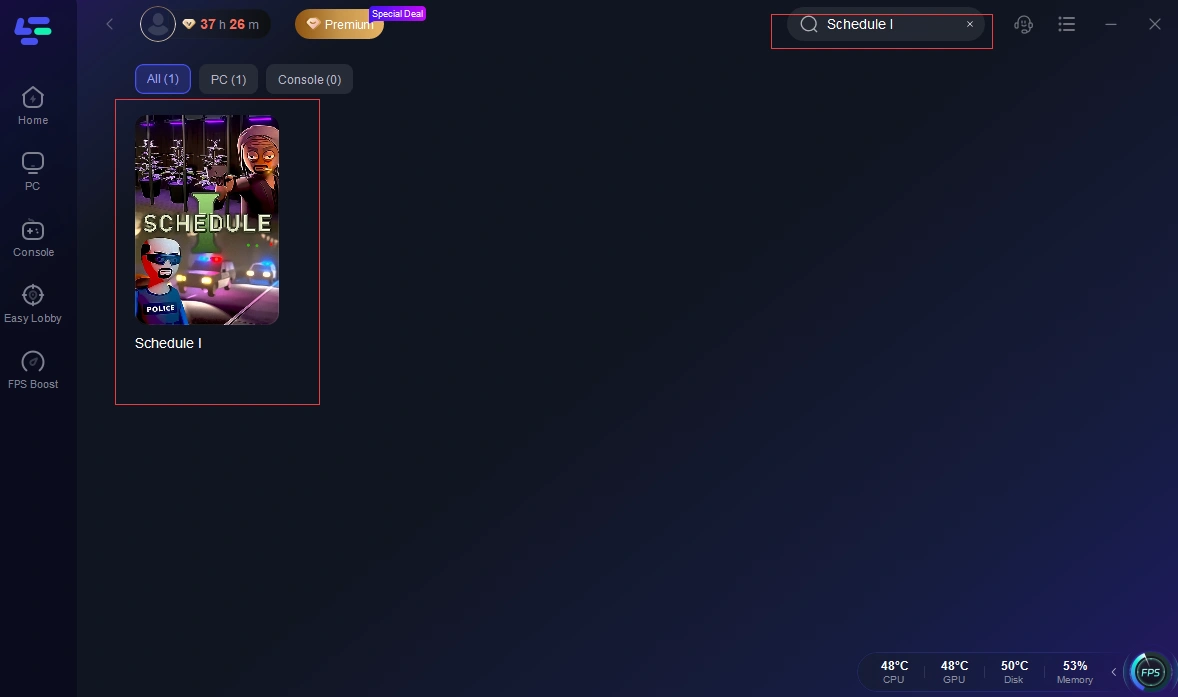
Step 3: Click on "Server" to change to a better server that ensures a smooth gaming experience, then click on "Smart Boost".
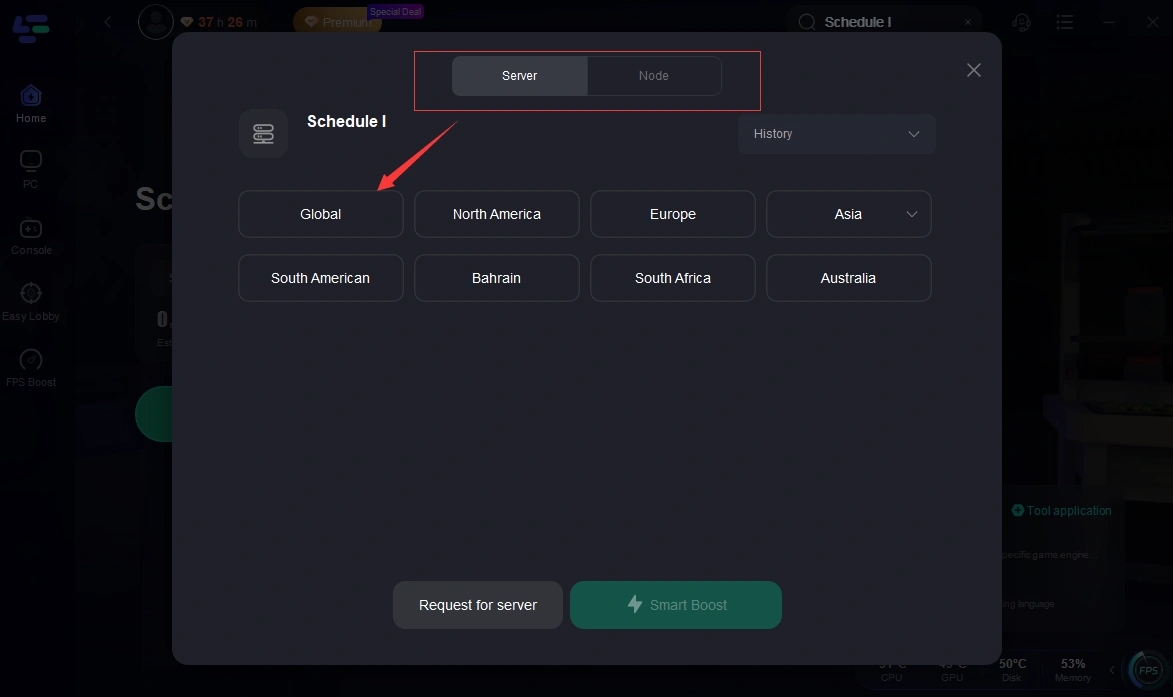
Step 4: Check the specific game ping, packet loss, and multiple path connection on the right side. Finally, click the "Start Game" to play the game.
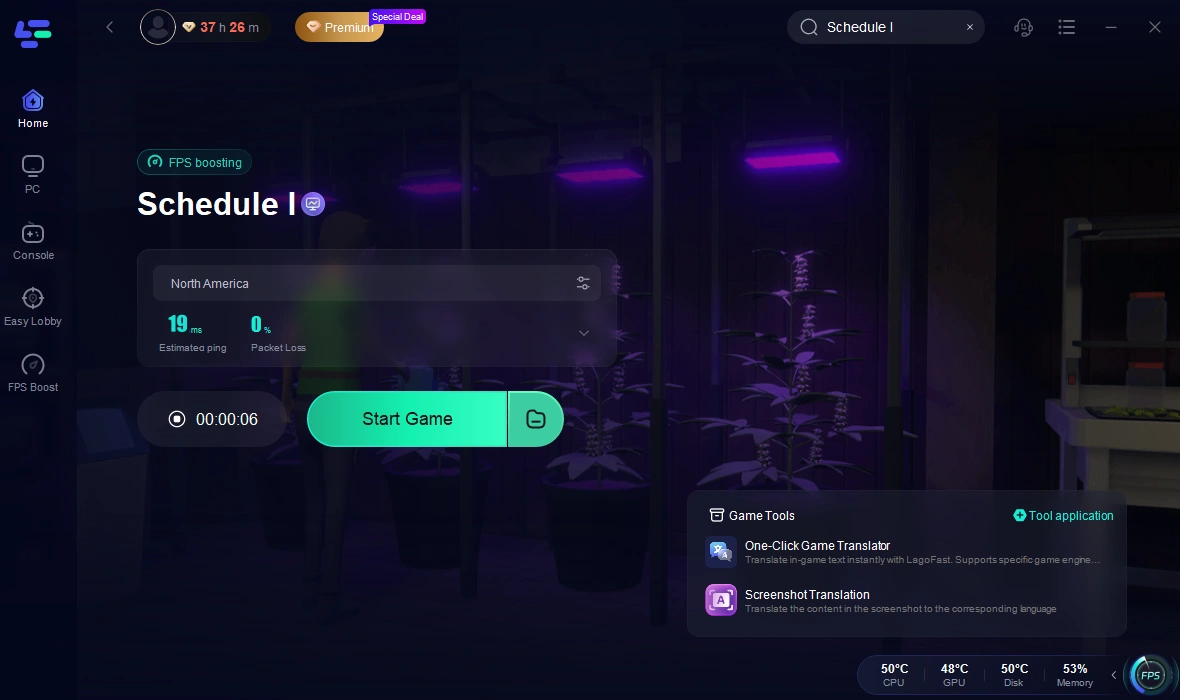
Conclusion
Schedule I is an engaging and unique game, but technical issues like "Schedule I does not start" can be frustrating. By following the solutions outlined in this guide, you can resolve startup problems and get back to building your empire. Additionally, optimizing your gameplay with LagoFast ensures a smoother and more immersive experience. If you're still facing issues, consider reaching out to the TVGS support team or checking community forums for further assistance.

Boost Your Game with LagoFast for Epic Speed
Play harder, faster. LagoFast game booster eliminates stutter and lags on PC, mobile, or Mac—win every match!
Quickly Reduce Game Lag and Ping!
Boost FPS for Smoother Gameplay!

