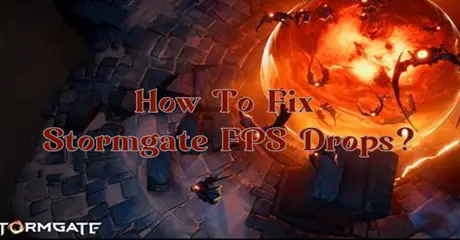Stormgate is an exciting real-time strategy (RTS) game set in a post-apocalyptic world. Developed by Frost Giant Studios, it offers intense battles, strategic base building, and engaging multiplayer and single-player modes, providing an immersive experience for RTS enthusiasts.
Experiencing FPS (frames per second) drops in a game as engaging as Stormgate can be quite frustrating. Consistent FPS ensures smooth gameplay, enhancing your overall gaming experience. In this article, we'll delve into what FPS drops are, why they happen, and the best ways to fix Stormgate FPS Drops。
Part 1: What Is FPS Drop in Stormgate?
Part 2: Causes of Sudden FPS Drops in Stormgate?
Part 3: Effective Ways to Fix FPS Drops in Stormgate
Part 1: What Is FPS Drop in Stormgate?
FPS (frames per second) measures how many frames your computer graphics system renders each second. A higher FPS count means smoother gameplay. When your FPS drops, the game may feel choppy, laggy, or unresponsive. An FPS drop in Stormgate can happen suddenly, causing noticeable stuttering, delayed responses, and an overall degraded gaming experience. These drops can be especially problematic in a fast-paced game like Stormgate, where timing and smooth visuals are crucial.
Part 2: Causes of Sudden FPS Drops in Stormgate?
Sudden FPS drops in Stormgate can occur due to various reasons, and identifying the root cause is key to finding an effective solution. Here are some common causes:
1. Hardware Limitations:
- Insufficient CPU/GPU Power: Stormgate requires significant processing power. If your CPU or GPU is not powerful enough, you might experience FPS drops.
- Overheating: When components overheat, they may throttle performance to cool down, leading to FPS drops.
2. Software Issues:
- Outdated Drivers: Running outdated graphics drivers can lead to compatibility issues and performance drops.
- Background Applications: Other applications running in the background can consume resources, affecting Stormgate's performance.
3. In-Game Settings:
- High Graphics Settings: Playing on ultra-high graphics settings can strain your system, causing FPS drops.
- Improper Configuration: Some settings may not be optimized for your hardware.
4. Network Problems:
- Unstable Connection: A poor internet connection can lead to perceived FPS drops due to lag.
- Server Issues: Sometimes, server-side problems can cause performance issues.
Part 3: Effective Ways to Fix FPS Drops in Stormgate
1. Using LagoFast
LagoFast is a top-tier game booster that excels at fixing various gaming issues like low FPS, high latency, and connectivity problems, ensuring smoother gameplay across all devices. It is compatible with PCs, PS4, PS5, Xbox, and mobile platforms.
How LagoFast Helps:
- Reduce Latency: LagoFast optimizes your connection by choosing the fastest and most stable routes to the game servers, which helps to lower ping and reduce lag.
- Stabilize Connection: It ensures a more stable internet connection, preventing sudden spikes that can cause FPS drops and interruptions in gameplay.
- Bandwidth Allocation: LagoFast allocates bandwidth more efficiently, ensuring that Stormgate gets the resources it needs for smooth gameplay.
- Server Selection: It automatically selects the best VPN server location for optimal performance based on your geographical location and the game server.
Here’s how to get started:
Step 1: Hitting the "Free Trial" button, download LagoFast for free
Step 2: Input “Stormgate” and click the result.
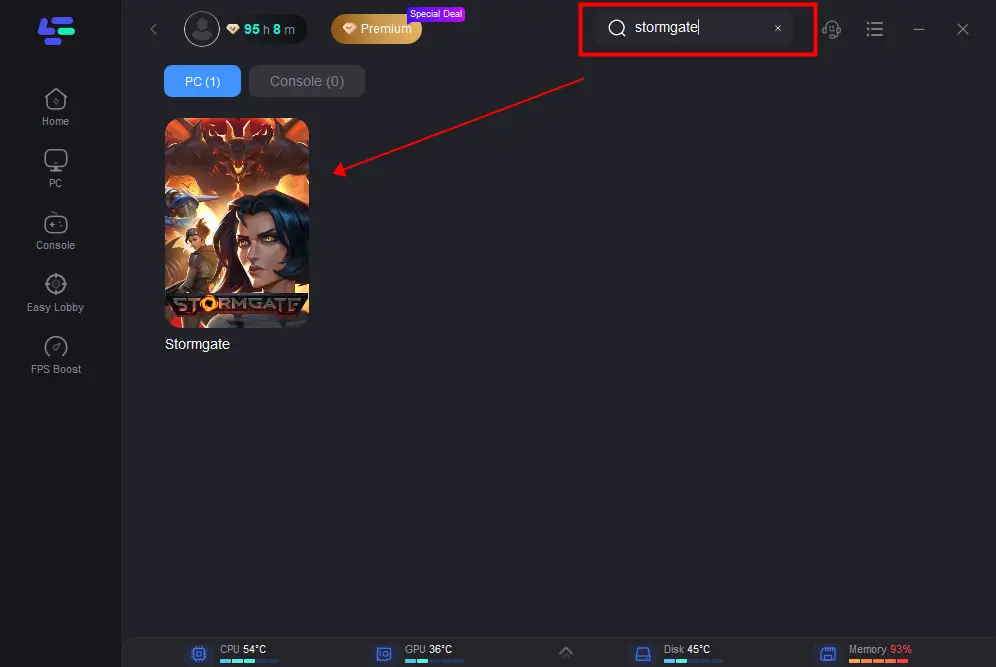
Step 3: Pick a server location close to the Stormgate servers for optimal performance.
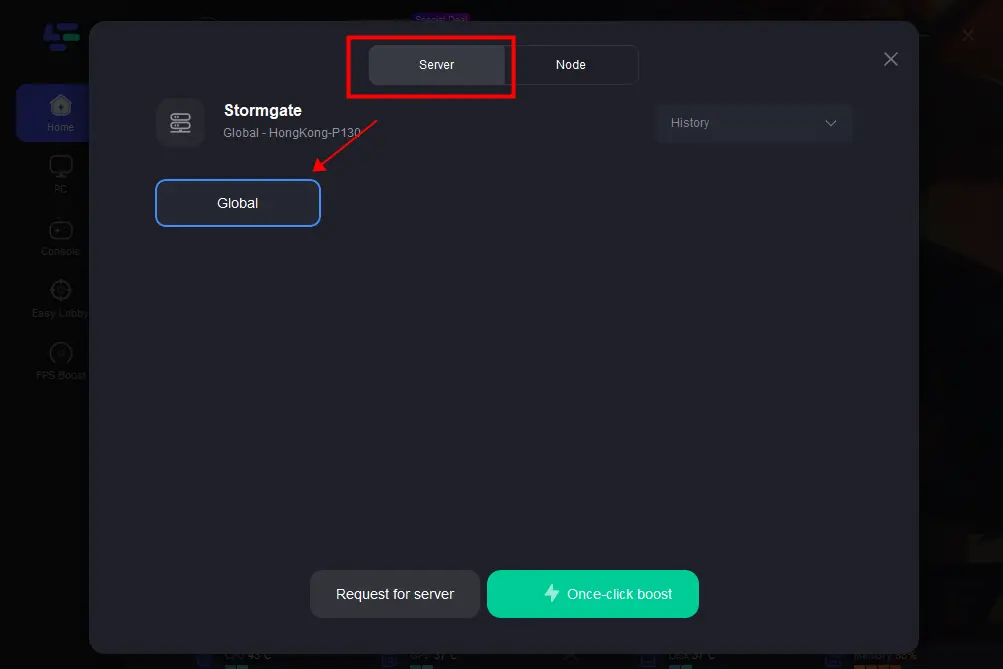
Step 4: Click boost, and it will show you real-time ping & packet loss rate.
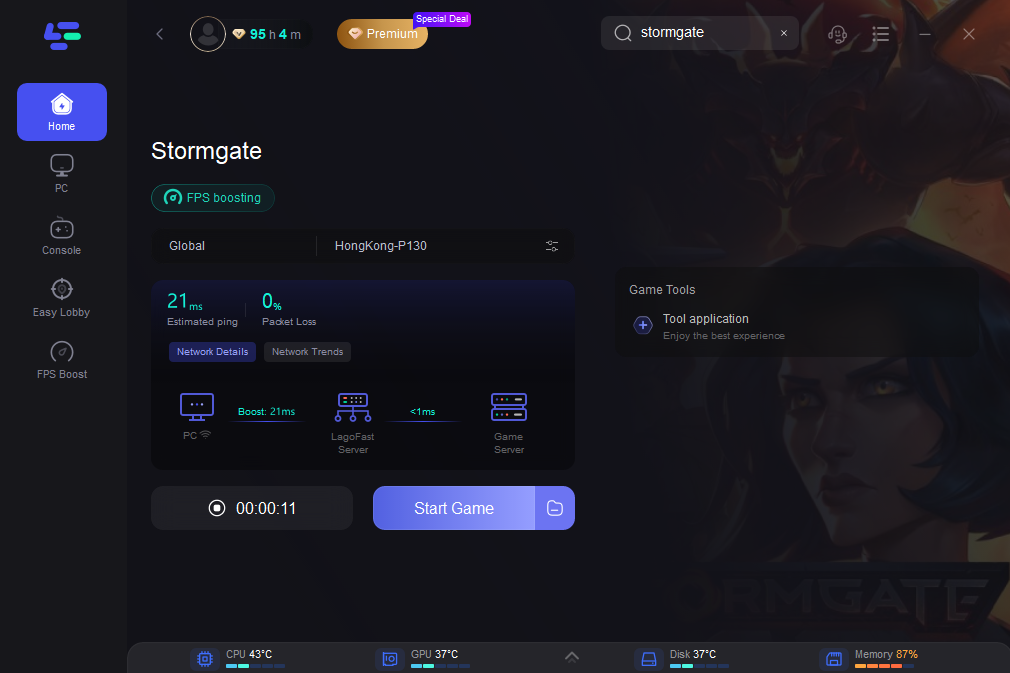
By using LagoFast, you can minimize network-related issues, boost FPS, and enjoy a smoother, more responsive gaming experience in Stormgate.
2. Other Useful Solutions to Boost FPS in Stormgate
While LagoFast is a great tool, there are additional methods you can try to improve FPS in Stormgate:
1. Update Graphics Drivers:
Ensure you have the latest drivers for your graphics card. Manufacturers frequently release updates that can enhance performance and fix bugs.
2. Adjust In-Game Settings:
- Lower Graphics Settings: Reduce settings like texture quality, shadows, and reflections.
- Resolution: Lowering the resolution can significantly improve FPS.
- Disable V-Sync: While V-Sync can prevent screen tearing, it can also cause FPS drops. Try disabling it.
3. Optimize System Performance:
- Close Background Applications: Ensure no unnecessary applications are running while playing.
- Clean Up Your System: Regularly clean your system of unnecessary files and malware.
- Increase Virtual Memory: Allocate more virtual memory if your system is running low on RAM.
4. Hardware Upgrades:
- Upgrade Your GPU/CPU: If your hardware is outdated, consider upgrading to a more powerful CPU or GPU.
- Improve Cooling: Ensure your system is adequately cooled to prevent thermal throttling.
Part 4:FAQs About Stormgate
1. How can I check my current FPS in Stormgate?
Most games, including Stormgate, have an option to display FPS in the settings menu. Alternatively, you can use third-party software like Fraps or MSI Afterburner.
2. Does playing on a higher resolution affect FPS?
Yes, higher resolutions require more processing power and can significantly impact FPS. Lowering the resolution can improve performance.
3. Can a slow internet connection cause FPS drops?
While a slow internet connection can cause lag, it typically doesn't cause FPS drops directly. However, it can make gameplay feel less smooth.
4. Will upgrading my RAM improve FPS in Stormgate?
If your system is currently low on RAM, upgrading can help improve FPS. However, the most significant improvements usually come from upgrading the GPU and CPU.
Conclusion
Experiencing FPS drops in Stormgate can be frustrating, but with the right approach, you can address these issues and enhance your gaming experience. Start by understanding what FPS drops are and why they happen. Use tools like LagoFast to optimize your network and system performance!

Boost Your Game with LagoFast for Epic Speed
Play harder, faster. LagoFast game booster eliminates stutter and lags on PC, mobile, or Mac—win every match!
Quickly Reduce Game Lag and Ping!
Boost FPS for Smoother Gameplay!