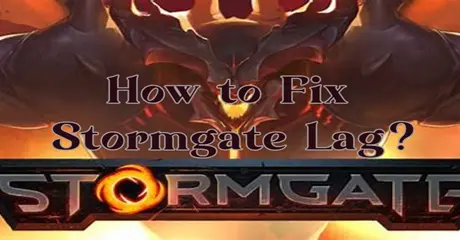Stormgate immerses players in a vivid post-apocalyptic world through intense real-time strategy gameplay. Developed by Frost Giant Studios, it offers strategic base building, epic battles, and thrilling multiplayer modes, appealing to passionate RTS gamers.
Lag in gaming can be incredibly frustrating, especially in an intense and immersive game like Stormgate. Experiencing lag spikes, consistent lags, and crashes can significantly hinder your gameplay experience. This article will explore why your Stormgate might be laggy, introduce the best lag reducer, LagoFast, and provide additional methods to help reduce Stormgate lag.
Part 1: Understanding Lag in Stormgate
Part 2: Best Stormgate Lag Reducer: LagoFast
Part 3: Additional Methods to Reduce Lag in Stormgate
Part 1: Understanding Lag in Stormgate
Lag in Stormgate can result from various factors, and identifying the root cause is crucial for an effective fix. Here are some common reasons why your game might be lagging:
1. Network Issues:
- High Latency: High ping can cause significant delays between your actions and the game's response.
- Unstable Connection: An unstable internet connection can lead to frequent lag spikes and disconnections.
- Bandwidth Throttling: Internet Service Providers (ISPs) may throttle your connection during peak times, causing lag.
2. Hardware Limitations:
- Insufficient CPU/GPU Power: Stormgate requires a powerful CPU and GPU to run smoothly. Older or less powerful hardware can struggle to keep up.
- Overheating: Components that overheat can throttle performance, leading to lag.
3. Software Issues:
- Outdated Drivers: Running outdated graphics and network drivers can cause performance issues.
- Background Applications: Other programs running simultaneously can consume resources, affecting Stormgate’s performance.
4. In-Game Settings:
- High Graphics Settings: Ultra-high graphics settings can strain your system and cause lag.
- Improper Configuration: Some settings might not be optimized for your hardware, resulting in poor performance.
Part 2: Best Stormgate Lag Reducer: LagoFast
LagoFast Game Booster is the ultimate solution to lag problems in Stormgate! Tailored for this game, LagoFast is a top-tier VPN and network optimization tool specifically designed to tackle lag, lag spikes, and other performance issues in online games like Stormgate. It provides a comprehensive solution to ensure a smoother gaming experience. By optimizing connections and adjusting routes, LagoFast significantly reduces lag, providing seamless exploration, battles, and interactions in the Stormgate universe. With its streamlined approach, LagoFast guarantees uninterrupted gaming adventures for Stormgate enthusiasts.
LagoFast offers real-time ping tests specifically optimized for Stormgate, automatically selects the best routes based on your location, and provides seamless setup with trusted VPN services for over 1000 games. It boasts competitive pricing, making it the most affordable choice among game boosters, and offers a free trial for users to experience its benefits firsthand.
Because of this, LagoFast has the ability and confidence to greatly improve Stormgate laggy spikes.
How To Use LagoFast In Stormgate?
Using LagoFast is straightforward and can significantly improve your gaming experience. Here's a step-by-step guide:
Step 1: Click Free Trial to install LagoFast, and sign in;
Step 2: Input “Stormgate” and click Boost;
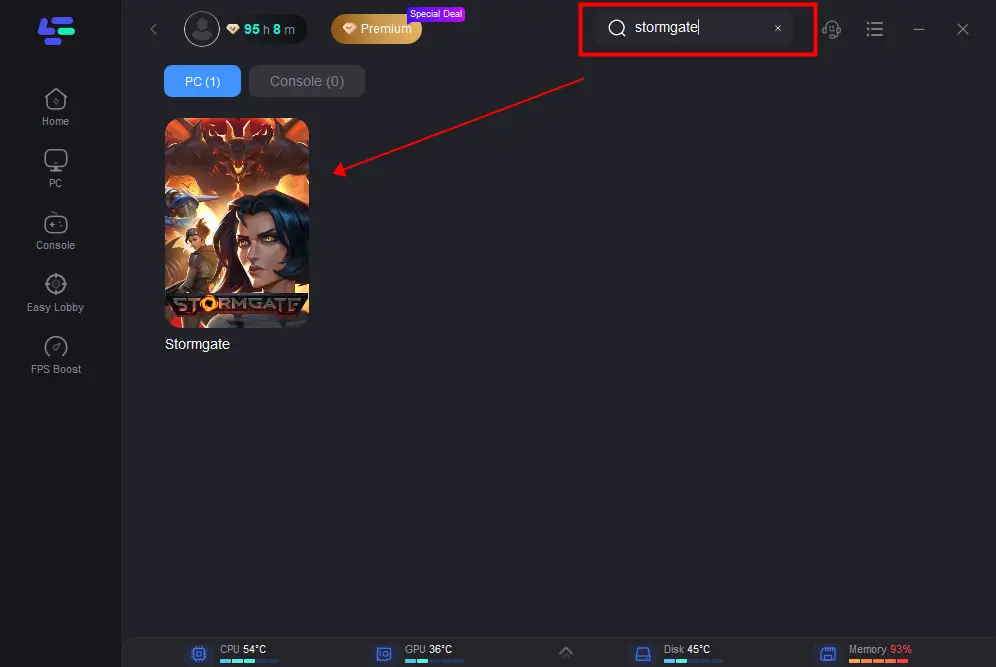
Step 3: Choose the server and connect with the low-ping route;
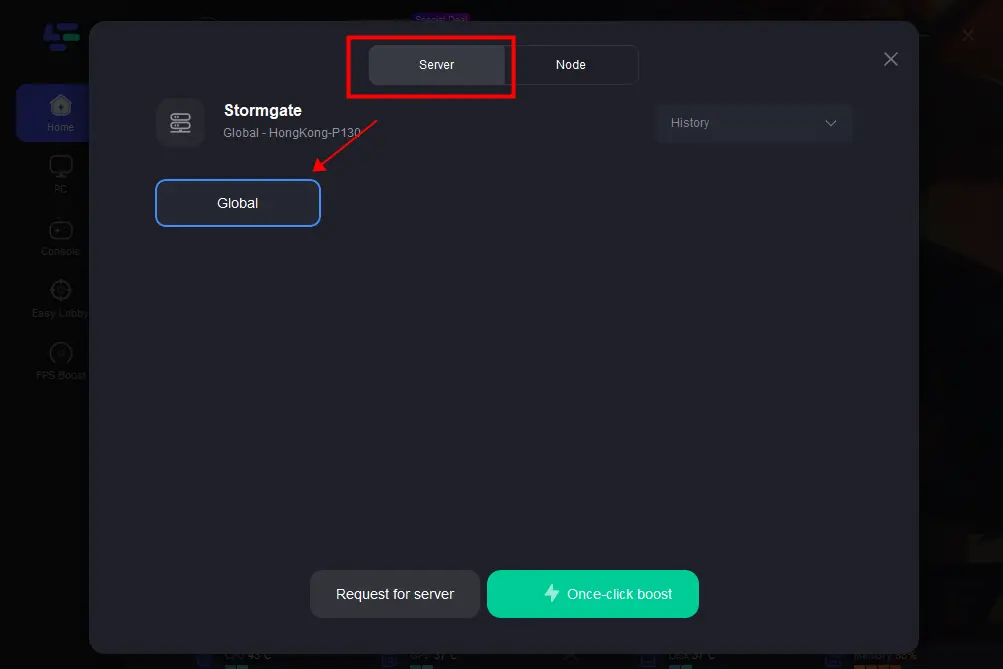
Step 4: Then click the Smart Boost button, and you can see the real-time ping rate and network status with 0 packet loss of the game. By using LagoFast, you can minimize network-related issues, reduce lag, and enjoy a more seamless gaming experience in Stormgate!
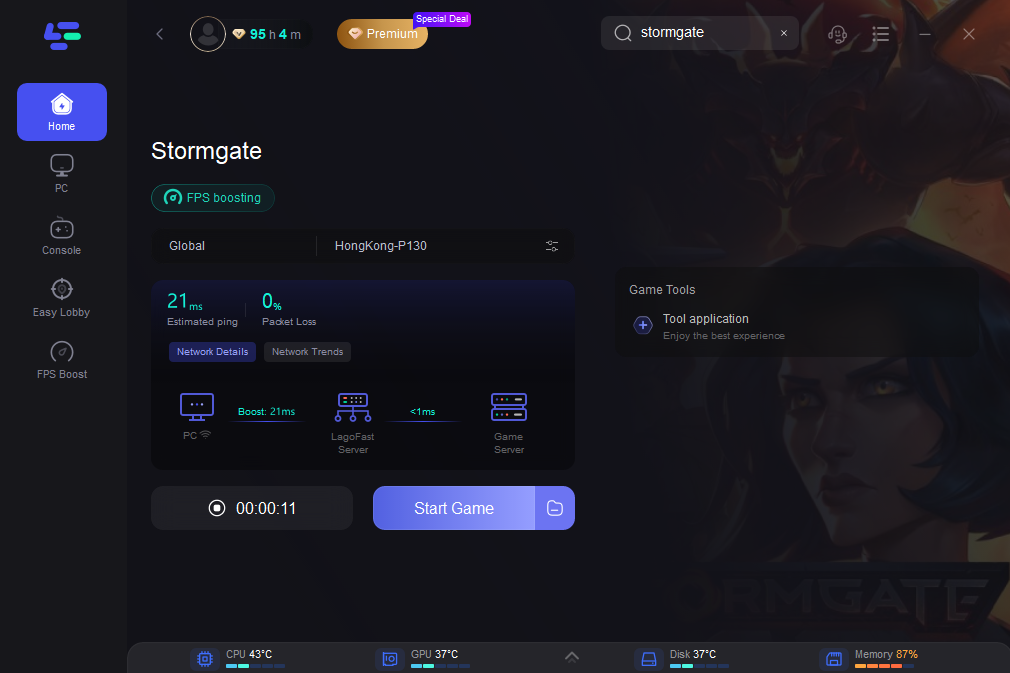
Part 3: Additional Methods to Reduce Lag in Stormgate
In addition to using LagoFast, there are several other methods you can try to reduce lag in Stormgate:
1. Update Drivers:
- Graphics Drivers: Ensure you have the latest drivers for your graphics card. Manufacturers frequently release updates that can enhance performance and fix bugs.
- Network Drivers: Updating your network drivers can help improve your connection stability and speed.
2. Optimize In-Game Settings:
- Lower Graphics Settings: Reduce settings like texture quality, shadows, and reflections to lighten the load on your hardware.
- Resolution: Lowering the resolution can significantly improve FPS and reduce lag.
- Disable V-Sync: V-Sync can prevent screen tearing, but may also cause input lag. Try disabling it for better performance.
3. Improve System Performance:
- Close Background Applications: Ensure no unnecessary applications are running while playing Stormgate to free up system resources.
- Clean Up Your System: Regularly clean your system of unnecessary files and malware to improve performance.
- Increase Virtual Memory: Allocate more virtual memory if your system is running low on RAM.
4. Network Improvements:
- Use a Wired Connection: Switch from Wi-Fi to a wired Ethernet connection for a more stable and faster connection.
- Reset Router and Modem: Sometimes, simply restarting your router and modem can resolve connectivity issues.
- Change DNS Settings: Switching to a different DNS, such as Google DNS (8.8.8.8 and 8.8.4.4) or Cloudflare DNS (1.1.1.1), can sometimes improve connection stability.
5. Hardware Upgrades:
- Upgrade Your GPU/CPU: If your hardware is outdated, consider upgrading to a more powerful CPU or GPU.
- Improve Cooling: Ensure your system is adequately cooled to prevent thermal throttling, which can cause lag.
Conclusion
In summary, lag in Stormgate can severely impact your gaming enjoyment, but by taking the right steps, you can effectively tackle these issues and elevate your gameplay. For a quick resolution and enhanced gaming experience, LagoFast offers efficient lag reduction and performance enhancement.

Boost Your Game with LagoFast for Epic Speed
Play harder, faster. LagoFast game booster eliminates stutter and lags on PC, mobile, or Mac—win every match!
Quickly Reduce Game Lag and Ping!
Boost FPS for Smoother Gameplay!