
Tarisland is a captivating game that has drawn in countless players with its immersive gameplay and stunning visuals. However, many users have reported issues with Tarisland crashing, freezing, or not working properly. If you're wondering, "Why does my Tarisland keep crashing?" or "Why is Tarisland not working?" you're not alone. However, with LagoFast, you can handle such problems with ease.
Update on June 21 - Tarisland is available in multiple countries and regions globally
Users in Taiwan, Hong Kong, and Macau cannot search and download Tarisland Mobile in App Store & Google Play for the time being. Follow the steps below to solve this problem:
- Android users: Switch to Russian on the Tarisland official website and you can download the APK package directly. Or you can use LagoFast Mobile to download and change server regions without Latency.
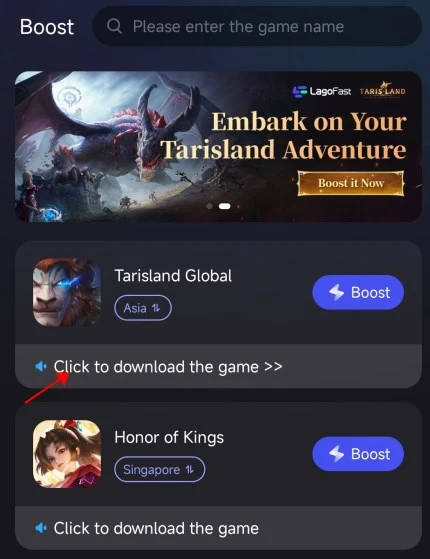
- iOS users: You need to switch to an account in another region to search and download.
Common Causes of Tarisland Crashing
Understanding why Tarisland keeps crashing is the first step towards finding a solution. Here are some common reasons:
- System Requirements: Ensure your PC meets the minimum system requirements for Tarisland. Running the game on underpowered hardware can lead to frequent crashes.
- Outdated Drivers: Graphics card drivers play a crucial role in game performance. Outdated drivers can cause Tarisland to freeze or crash.
- Software Conflicts: Other software running in the background can conflict with Tarisland, leading to instability.
- Corrupted Game Files: Corrupted or missing game files can result in Tarisland not working as expected.
- Overheating: Overheating of your PC components can cause the game to crash unexpectedly.
Best Solution to Fix Tarisland Crashing Issues: LagoFast
If you're experiencing issues with Tarisland crashing or freezing, using a game booster like LagoFast can help improve your game's performance. LagoFast optimizes your network connection to reduce lag, lower ping, and enhance stability. Here’s a quick guide on how to use LagoFast to resolve Tarisland crashing problems.
Step 1: Download LagoFast: Click on the Free Trial button.
Step 2: Search for Tarisland: Open LagoFast and search for Tarisland before launching the game.
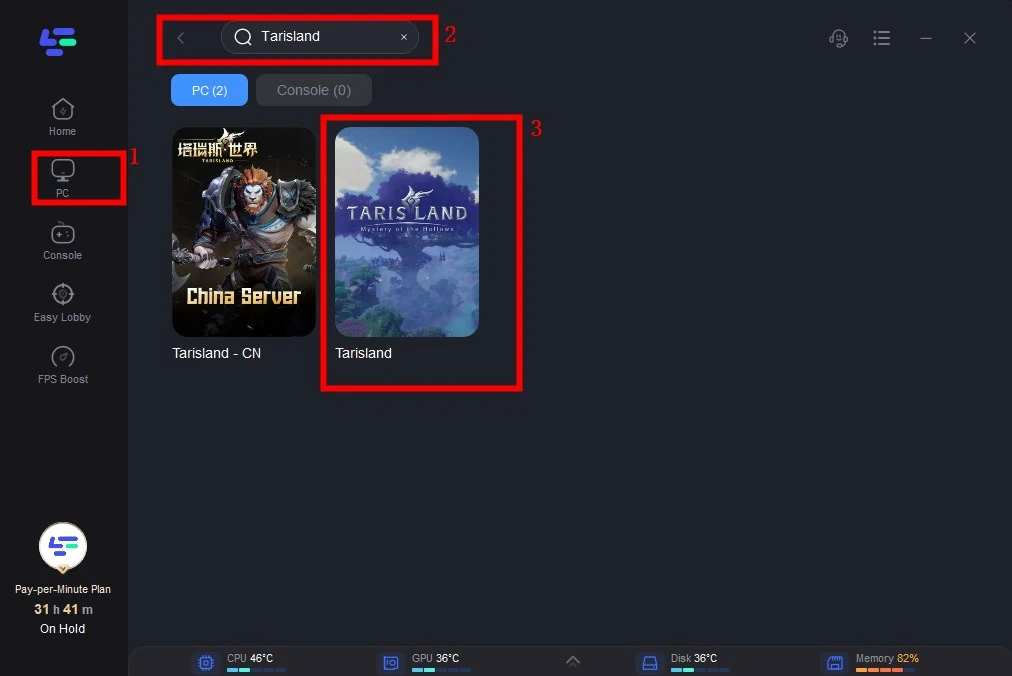
Step 3: Select Server: Click “Select Server” to choose a stable server, then click on the “Node” on the right to pick the best node.
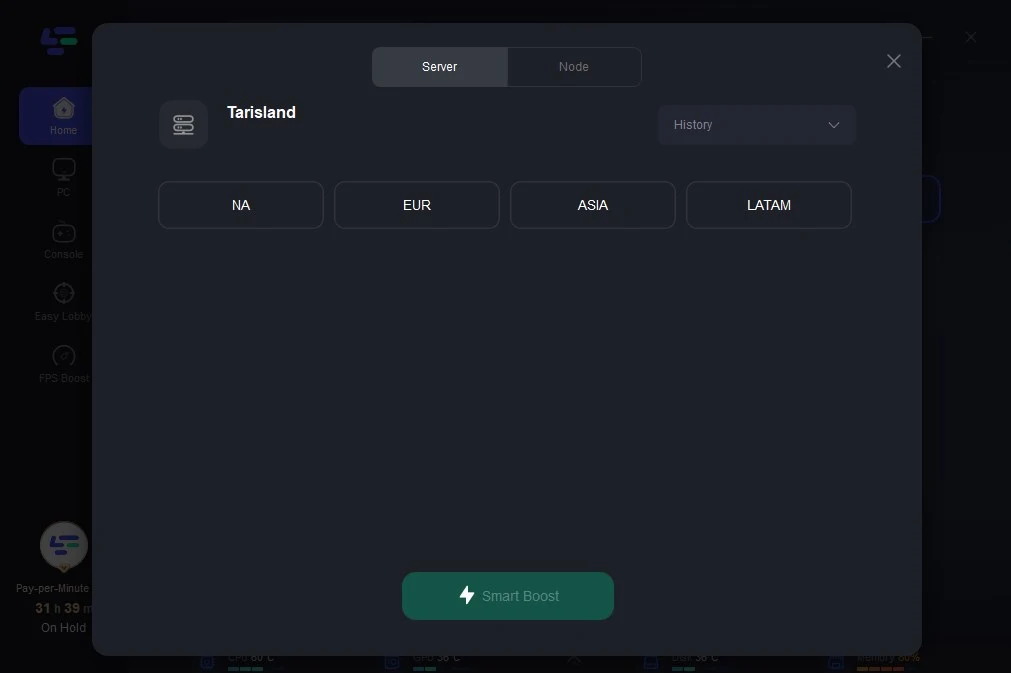
Step 4: Activate Smart Boost: Click the “Smart Boost” button to view game ping, packet loss, and network type on the right side.
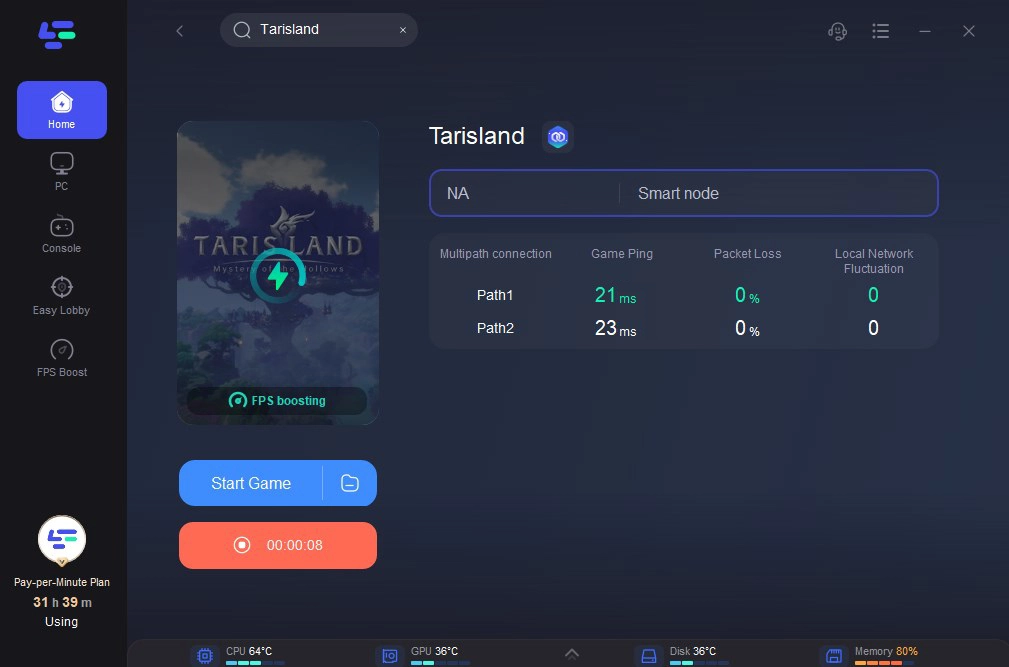
For Android and iOS Players
Search and download LagoFast Mobile Booster from the App Store or Google Play. Or scan the QR code below to start a free trial.

The steps are the same as the LagoFast Booster (PC Version): Search Tarisland Global or Tarisland-CN in the client app > Choose the Server and Routes you like, then click the Boost button.
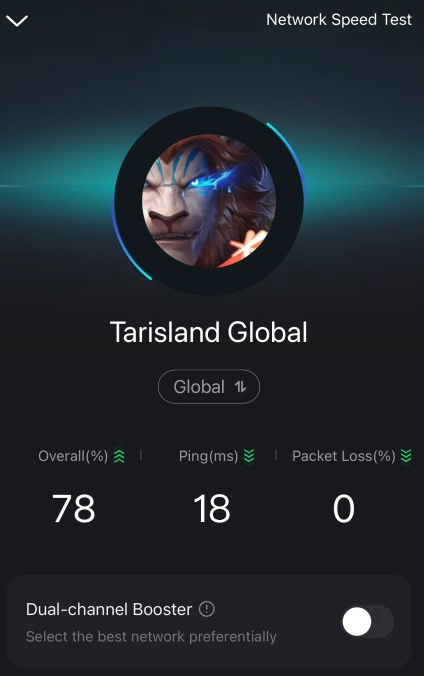
By following these simple steps, you can significantly reduce the chances of Tarisland crashing or freezing. LagoFast ensures a smoother and more stable gaming experience, allowing you to enjoy Tarisland without interruptions.
Other Ways to Fix Tarisland Crashing on PC
If Tarisland keeps crashing on your PC, try these troubleshooting steps:
1. Update Your Drivers
Outdated drivers are a common cause of game crashes. Ensure your graphics card drivers are up to date.
2. Verify Game Files
Corrupted game files can cause Tarisland to crash. Verify the integrity of the game files through your game launcher (e.g., Steam, Epic Games Store).
- Steam: Right-click on Tarisland in your library > Properties > Local Files > Verify Integrity of Game Files.
3. Close Background Applications
Background applications can interfere with Tarisland. Close unnecessary applications to free up system resources.
4. Check System Temperatures
Overheating can cause your PC to become unstable. Use software like HWMonitor or MSI Afterburner to monitor your system temperatures. Ensure your PC is adequately cooled.
5. Adjust In-Game Settings
Lowering in-game settings can improve stability:
- Resolution: Try lowering the resolution.
- Graphics Quality: Reduce the graphics quality settings.
- Disable Overlays: Overlays from applications like Discord or GeForce Experience can cause issues. Disable them while playing Tarisland.
6. Update Windows
Ensure your Windows operating system is up to date. Windows updates can contain important fixes and improvements.
- Go to Settings > Update & Security > Windows Update.
Conclusion
Experiencing Tarisland crashing, freezing, or not working can be frustrating, but with LagoFast, you should be able to identify and resolve the issue. Whether it's updating your drivers, verifying game files, or ensuring your system meets the requirements, each step brings you closer to a smoother gaming experience. If you're still having trouble, consider reaching out to Tarisland's support team for further assistance.
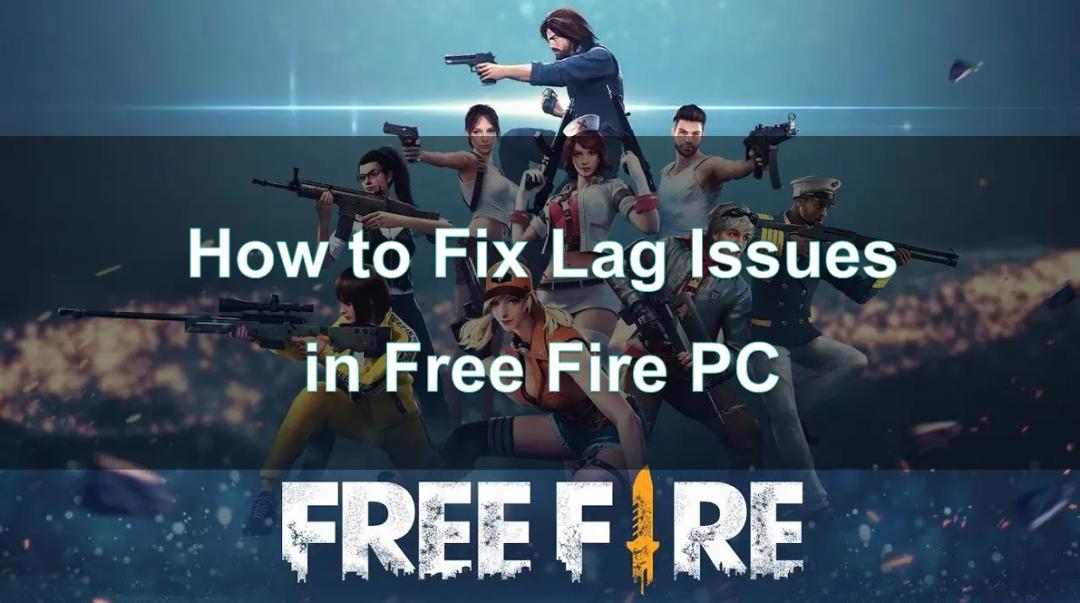
Boost Your Game with LagoFast for Epic Speed
Play harder, faster. LagoFast game booster eliminates stutter and lags on PC, mobile, or Mac—win every match!
Quickly Reduce Game Lag and Ping!
Boost FPS for Smoother Gameplay!

