كيفية إصلاح مشاكل اللاق والتقطيع في تاريسلاند:Arabic version
Tarisland is an exciting game that offers a captivating experience, but many players encounter issues like lag, input lag, and stuttering. If you're asking, "Why is Tarisland so laggy?" or "How do I stop Tarisland from lagging?" you're in the right place. Don't worry, we've explored solutions to address Tarisland high ping and lag spikes in this guide, you will be back in Tarisland with smooth gameplay.
Update on June 21 - Tarisland is available in multiple countries and regions globally
Users in Taiwan, Hong Kong, and Macau cannot search and download Tarisland Mobile in App Store & Google Play for the time being. Follow the steps below to solve this problem:
- Android users: Switch to Russian on the Tarisland official website and you can download the APK package directly. Or you can use LagoFast Mobile to download and change server regions without Latency.
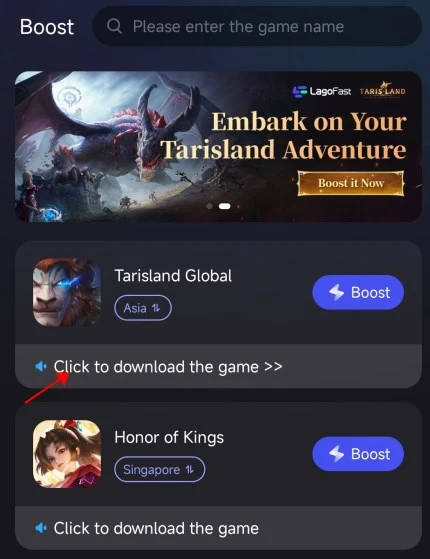
- iOS users: You need to switch to an account in another region to search and download.
Part 1. Understanding the Causes of Tarisland Lag & High Latency
To effectively fix Tarisland lag, it's crucial to understand the common causes:
- Network Issues: High ping or unstable internet connections can lead to lag and input delays.
- System Performance: Inadequate hardware performance can cause the game to stutter or lag.
- Graphics Settings: High graphics settings can strain your system, leading to lag.
- Background Applications: Other applications running in the background can consume resources, affecting game performance.
- Outdated Drivers: Outdated graphics and network drivers can contribute to lag and stuttering.
Part 2. Best Solution to Fix Tarisland Lagging & Stuttering - LagoFast Lag Reducer
Experiencing lag and stuttering while playing Tarisland can be incredibly frustrating. Fortunately, LagoFast, a powerful ping booster, can help optimize your connection and improve gameplay.
For conquering lag in Tarisland, LagoFast Game Booster is the ultimate solution, offering a seamless and uninterrupted gaming experience. With a vast network covering over 60 countries and 150 cities, and supporting a wide range of online games, including Tarisland, LagoFast provides unmatched versatility and accessibility for gamers worldwide. Specifically engineered to combat lag, LagoFast optimizes gameplay, allowing players to fully immerse themselves in Tarisland without interruptions or delays. Moreover, it prioritizes user privacy, collecting only essential information to enhance performance without compromising personal data. For Tarisland enthusiasts, LagoFast is the definitive choice for superior performance and an elevated gaming experience.
Solve Tarisland lag issues quickly and effectively on PC:
Download and Install LagoFast: Click on the Free Trial button.
Search for Tarisland: Open LagoFast and search for Tarisland before launching the game.
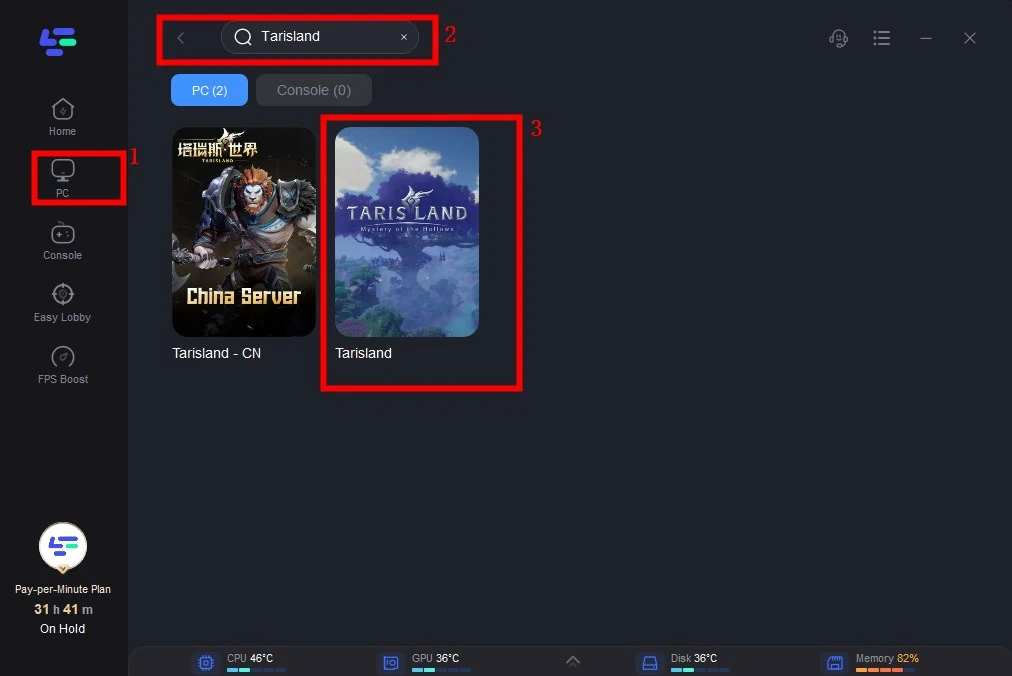
Select Server: Click on "Select Server" to choose a stable server. Then, click on the “Node” to select the best node for optimal performance.
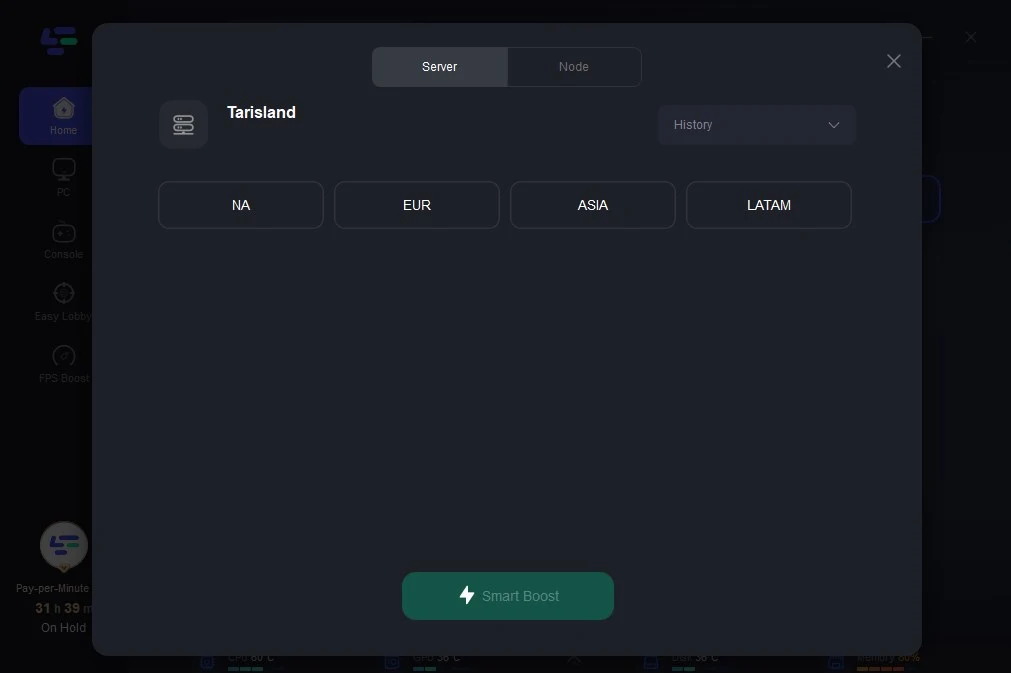
Activate Smart Boost: Click the “Smart Boost” button to view specific game ping, packet loss, and network type on the right side.
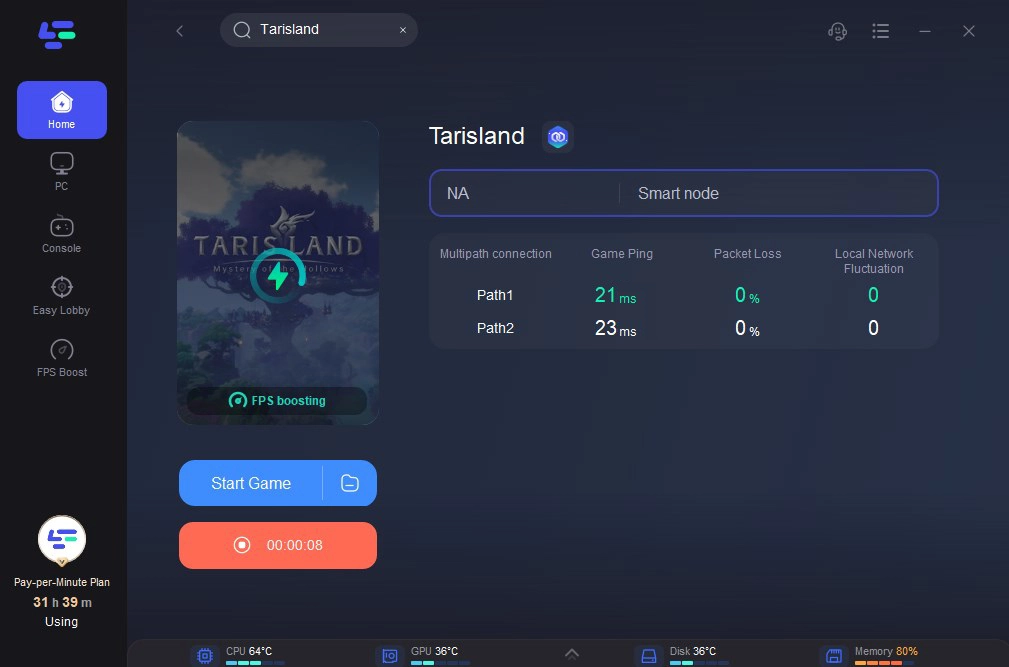
For Android and iOS Players
Search and download LagoFast Mobile Booster from the App Store or Google Play. Or scan the QR code below to start a free trial.

The steps are the same as the LagoFast Booster (PC Version): Search Tarisland Global or Tarisland-CN in the client app > Choose the Server and Routes you like, then click the Boost button.
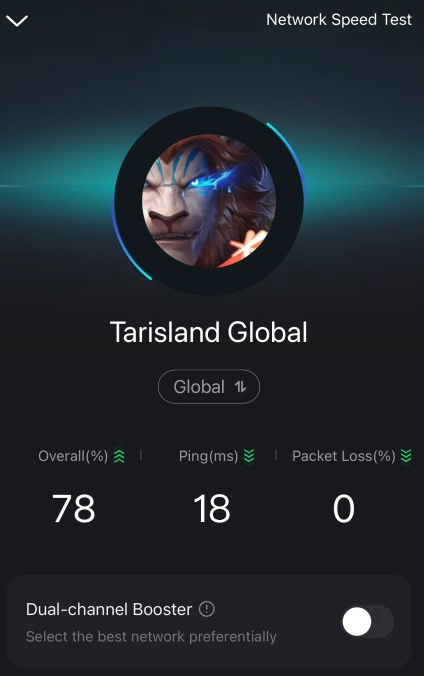
Using LagoFast is a straightforward way to enhance your gaming experience in Tarisland. By following these simple steps, you can reduce lag, minimize input delays, and enjoy smoother gameplay.
Part 3. Other Ways to Fix Tarisland Lag on PC
Follow these steps to address Tarisland lag, input lag, and stuttering:
1. Optimize Network Connection
A stable and fast internet connection is essential for reducing lag:
- Use Wired Connection: Connect your PC directly to the router using an Ethernet cable for a more stable connection.
- Close Background Downloads: Ensure no other devices or applications are consuming bandwidth while you play.
- Reset Router: Restart your router to refresh your connection and reduce latency.
2. Adjust In-Game Settings
Lowering certain graphics settings can improve performance:
- Resolution: Lower the game resolution.
- Graphics Quality: Reduce graphics settings like shadows, textures, and effects.
- V-Sync and Anti-Aliasing: Disable V-Sync and reduce anti-aliasing to improve responsiveness.
3. Close Background Applications
Close unnecessary background applications to free up system resources:
- Task Manager: Use Task Manager (Ctrl+Shift+Esc) to identify and close resource-hungry applications.
- Startup Programs: Disable unnecessary startup programs that may run in the background.
4. Optimize System Performance
Ensure your system is optimized for gaming:
- Windows Updates: Keep your Windows operating system updated.
- Power Settings: Set your power plan to High Performance (Control Panel > Power Options).
- Disk Cleanup: Perform regular disk cleanup to free up space and improve performance.
5. Enable Game Mode
Windows 10 and 11 have a Game Mode feature that optimizes system resources for gaming:
- Settings: Go to Settings > Gaming > Game Mode and enable it.
Conclusion
Dealing with Tarisland lag, input lag, and stuttering can be frustrating, but by following these steps and using LagoFast, you can significantly improve your gaming experience. From optimizing your network connection to adjusting in-game settings and updating drivers, each step is designed to tackle the root causes of lag. If you continue to experience issues, consider reaching out to Tarisland's support team for further assistance.

Boost Your Game with LagoFast for Epic Speed
Play harder, faster. LagoFast game booster eliminates stutter and lags on PC, mobile, or Mac—win every match!
Quickly Reduce Game Lag and Ping!
Boost FPS for Smoother Gameplay!

