The fighting game TEKKEN 8 is well-known for its challenging martial arts combat and wide cast of characters. It carries on the tradition of the renowned TEKKEN series with its gorgeous graphics, complex combat system, and deep narrative. Players are enthralled by its competitive gameplay and dynamic fighting venues.
Occasionally seeing tekken 8 network issues while fully immersed in the game world might break the immersion and make gameplay less seamless and enjoyable. This article aims to address this problem with practical solutions, such as the use of a particular game booster, LagoFast, so that all gamers can have continuous and optimal gaming experiences.
What Caused Tekken 8 Connection Issues
In Tekken 8, connection issues encompass disruptions like high latency causing delays between actions, packet loss affecting responsiveness, sudden disconnections from matches or servers, and difficulties in matchmaking. These problems disrupt gameplay fluidity and match stability, impacting the overall gaming experience for players engaging in online battles.
Tekken 8's connection issues can arise due to various factors:
- Network Congestion: Heavy traffic or congestion within the network infrastructure, especially during peak gaming hours, can lead to delays and packet loss, causing connectivity issues.
- Server Problems: Inadequate server capacity, maintenance, or technical issues on the game's servers can result in disconnections, matchmaking problems, or high latency during gameplay.
- Hardware or Software Interference: Incompatibility or conflicts between hardware components, software settings, or outdated drivers on the player's end can disrupt network communication, causing connectivity issues.
- Internet Service Provider (ISP) Issues: Problems with the ISP, including throttling, unstable connections, or infrastructure issues, can contribute to latency, disconnections, or packet loss in Tekken 8's online matches.
These factors collectively or individually contribute to the connectivity challenges experienced by players in Tekken 8's online gameplay. Keep reading, the following passage will help you out by the best solution.
Related Article: Fix Last Epoch Online Play Unavailable Issue >
Resolve TEKKEN 8 Connection Issues By Trusted Gaming VPN
LagoFast, a trusted VPN, remains a reliable solution for addressing TEKKEN 8's connection issues. Specializing in resolving connectivity issues, LagoFast efficiently tackles connection errors that disrupt the game experience. Offering features such as optimized routes, comprehensive game support, and over 8 years of enhancing gaming experiences, LagoFast stands out as a dependable solution. Additionally, it provides a free trial, ensuring smoother gameplay without interruptions caused by network issues in TEKKEN 8. Here's what LagoFast offers:
- No more Tekken 8 cannot connect to server
- Simple to use, boost server down only with one-click
- Lag-free with Worldwide exclusive routes
- Boost FPS in one click
- Intuitive user interface
- Support over a thousand well-known games
- Support a Free trial
For an enhanced gaming experience and to prevent network issues on TEKKEN 8, adhere to these four simple steps:
Step 1: Download and install LagoFast.
Step 2: Input “TEKKEN 8” and click the result.
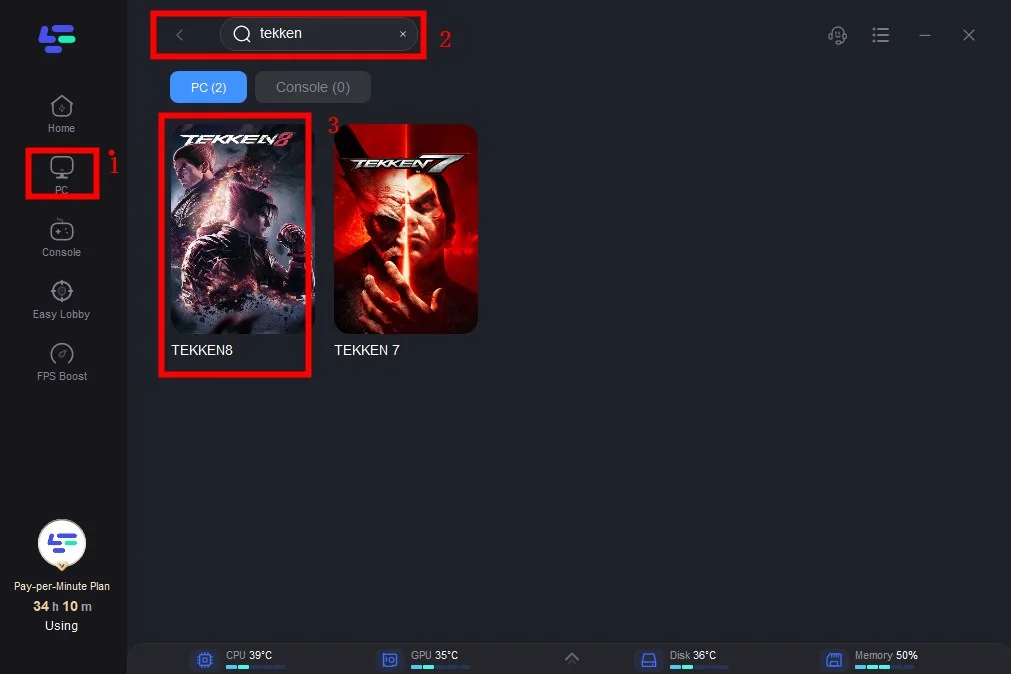
Step 3: Choose the server you need.
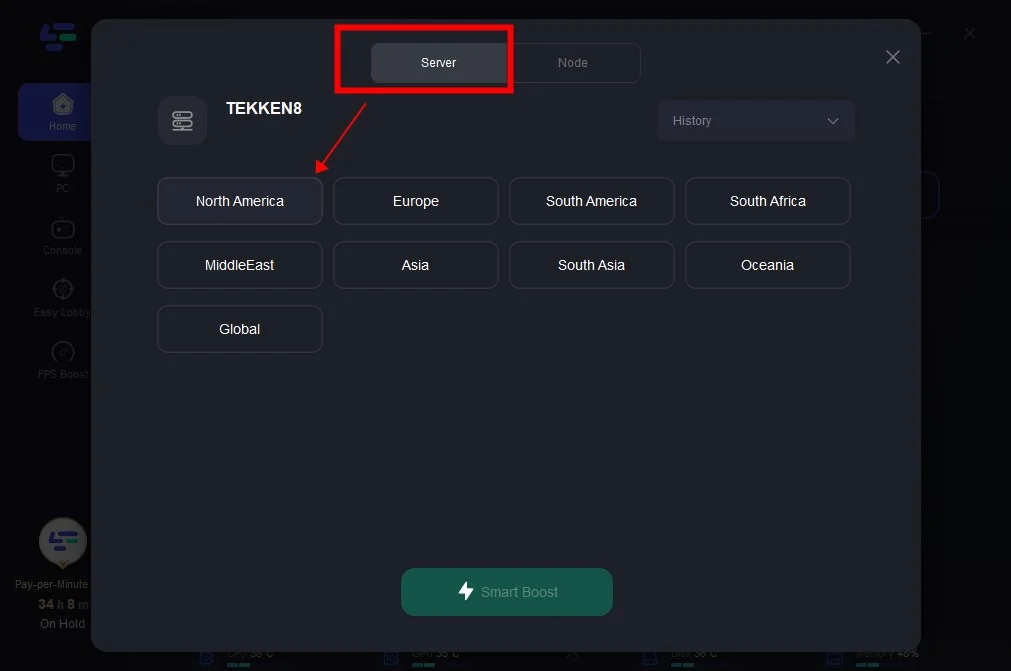
Step 4: Click boost and it will show you real-time ping & packet loss rate.
Other Ways To Fix TEKKEN 8 Server Down
Apart from LagoFast, try these many troubleshooting techniques to defeat the connection issues threat and get back to your fluid gameplay.
1. Check Network Stability: Ensure a stable internet connection by running a speed test to identify any fluctuations or inconsistencies in your network. Consider using a wired connection for a more stable gaming experience.
2. Restart Router/Modem: Power cycle your router or modem to refresh the connection and potentially resolve any temporary network issues that could be causing the connection errors in TEKKEN 8.
3. Update Firmware/Drivers: Update the firmware of your router and ensure that your device's network drivers are up-to-date. Outdated firmware or drivers might contribute to connection problems.
4. Port Forwarding: Configure your router settings to forward specific ports required by TEKKEN 8. This can enhance connection stability and reduce the likelihood of encountering connectivity issues.
5. Contact Support: Reach out to the game's support team or your internet service provider (ISP) for assistance. They might provide specific troubleshooting steps or insights to resolve connection issues.
6. Firewall and Antivirus Settings: Adjust firewall or antivirus settings that might be blocking the game's connection. Adding TEKKEN 8 to the exceptions list in your security software could potentially resolve the issue.
Bonus Tips: How To Address Tekken 8 Connection Issues PS5/ PS4
To fix Tekken 8 connection issues on PS4, ensure a stable internet connection, update the game/system software, and consider port forwarding. Restart the router and console, use Google DNS, and verify wired connections. Contact support if problems persist, seeking tailored assistance from Tekken 8 or PlayStation support for a resolution.
Final Thoughts
In conclusion, Mastering TEKKEN 8's connection challenges demands diligence. Experiment with these methods to ensure uninterrupted gameplay and conquer the arena with seamless connectivity.

Boost Your Game with LagoFast for Epic Speed
Play harder, faster. LagoFast game booster eliminates stutter and lags on PC, mobile, or Mac—win every match!
Quickly Reduce Game Lag and Ping!
Boost FPS for Smoother Gameplay!

