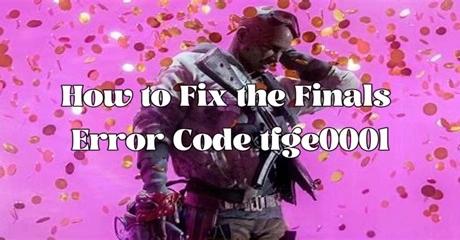Renowned on Steam, The Finals is a multiplayer game that enthralls players with its diverse gameplay modes and adrenaline-pumping battles. Its dynamic environment pushes players to strategize and collaborate, fostering a sense of competition and camaraderie. Despite facing occasional technical hiccups, its popularity continues to soar, testament to its captivating gameplay and loyal fan base.
Although it's fun to play The Finals, there are a few annoying issues that can keep you from participating in a match.
Sometimes you get nothing more than a code, while others offer information about the problem.
I'll explain the nature of error TFGE 0001 in The Finals and walk you through fixing it.
Part 1: What Is the Finals Error Code TFGe0001?
Part 2: Best Ways to Fix Error Code TFGe0001
Part 3: How to Ensure The Finals Gaming?
What Is the Finals Error Code TFGe0001?
In the climax of a high-stakes match, The Finals Error Code TFGe0001 abruptly halts gameplay, leaving players frustrated as victory slips away. Connection problems are the general issue causing this error. The message "server not responding" appears along with the attempt to connect to a match. This implies that your particular problem can be related to either your connection, the game servers, or both.
Fortunately, The Finals may be troubleshooted using standard techniques from other games. We can assist you if you keep getting The Finals error code TFGE0001 when trying to queue into a game. Below is a collection of the most popular error fixes.
Best Ways to Fix Error Code TFGe0001
1. Restart the Game
Restarting is the first troubleshooting option I suggest since often the simplest solution is the best. Many who had given up and tried again were able to locate a match in a typical manner. As corny as it may seem, there are instances when it just works.
2. Turn off cross-play.
During the open beta, switching off crossplay was a popular solution to the issue as, for some reason, joining players from different platforms was generating the error. Crossplay may be turned off in THE FINALS:
- In the upper right corner of the main menu, select the Settings menu.
- Click on the tab for gameplay.
- Select "Off" for Crossplay under Network.
Try looking for a match once again to check whether the problem persists. It might take some time before you can enable cross-play again if you discover a game. If it still doesn't function, Embark's servers are probably the problem.
3. Restart your internet connection.
In the event that a client-side network issue is the cause of the TFGE0001 error, resetting your connection may be the necessary solution. Shut off THE FINALS, then unplug your device from the internet and, if you can, restart your modem.
To make sure the network has been completely reset, wait a few minutes before rejoining, then try to queue once more. It's unlikely that your connection is the main issue if the problem keeps happening.
4. Verify the files' integrity or reinstall THE FINALS.
When I did come across the TGFE0001 error number, an Easy Anti-Cheat crash warning was also shown. The two collaborate closely, and a recent upgrade could have ruined a file.
This is a much faster remedy for PC users since you can use Steam to check the integrity of your game cache. To carry out this:
- Launch the Steam Library.
- Using a right-click, choose Properties from THE FINALS.
- Select Verify integrity of game files under Installed Files.
- A few minutes will pass before the inspection is completed; any damaged or missing files will be downloaded.
Since cache integrity checks aren't accessible on consoles, you'll probably need to remove and redownload THE FINALS in its entirety.
5. Confirm the servers are still running as planned
On the game's Twitter account, THE FINALS crew frequently shares information about the server status. If you're experiencing the TFGE 0001 issue, check this often to be sure Embark Studios hasn't already officially fixed the issue.
How to Ensure The Finals Gaming?
Enhance The Finals game experience with Lagofast, a reliable VPN known for resolving a variety of gaming-related concerns. Lagofast has shown to be a perfect solution for fixing performance difficulties in a variety of games, despite being initially known for its efficacy in dealing FPS drop and unlock issues in the game. With features like latency reduction, affordability, and easy one-click setup, this dependable VPN is set apart.
Lagofast functions as a complete game enhancer, providing solutions for FPS improvement, server switching, lag reduction, and gaming network connection stabilization. Lagofast appears as a possible solution because of its dedicated worldwide routes and compatibility with a wide range of games. It uses its established ability to enhance the gaming experience and easily handle connectivity issues.
For an enhanced gaming experience, follow these four steps:
Step 1: Download and install Lagofast, sign in.
Step 2: Search “The Finals” and click the result.
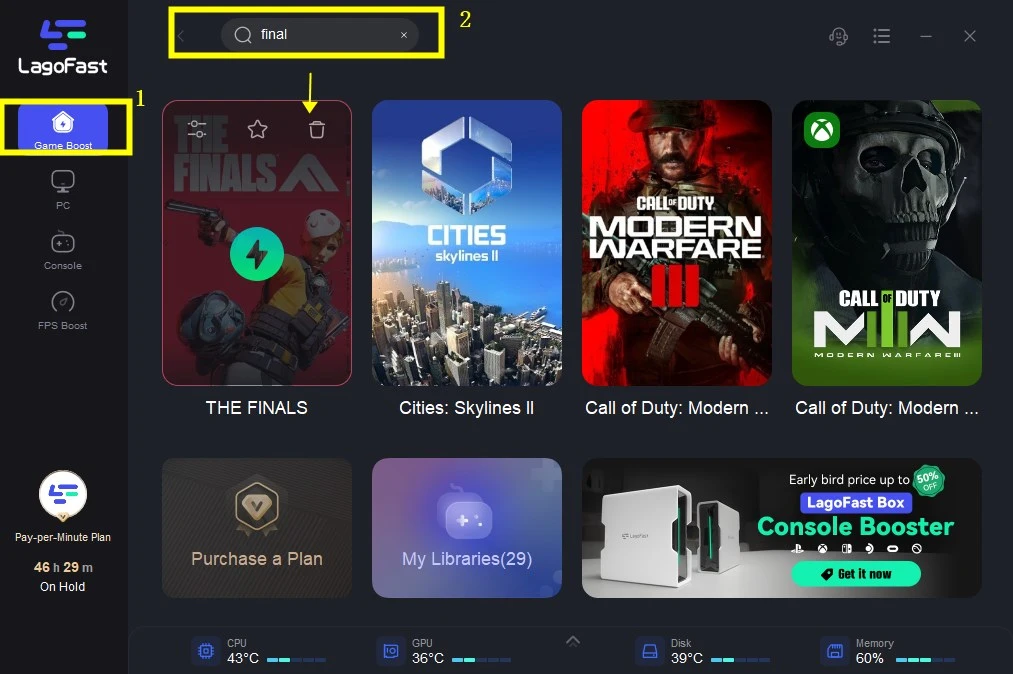
Step 3: Choose the server node you prefer to play
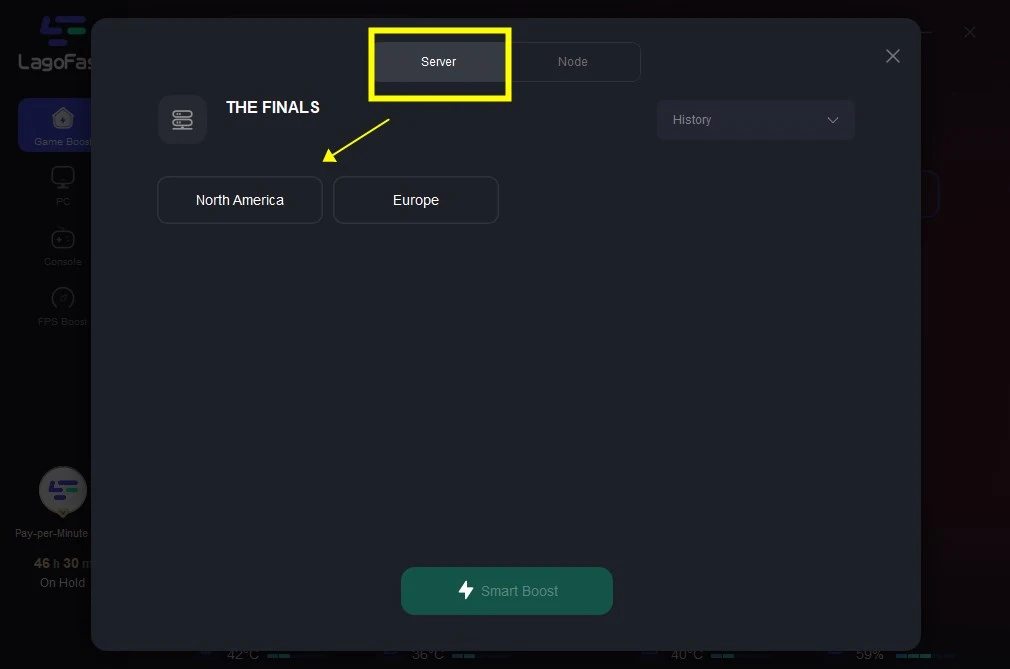
Step 4: After that, you'll be ready for the match. The boosted page will display your packet loss rate, network status, and ping rate.
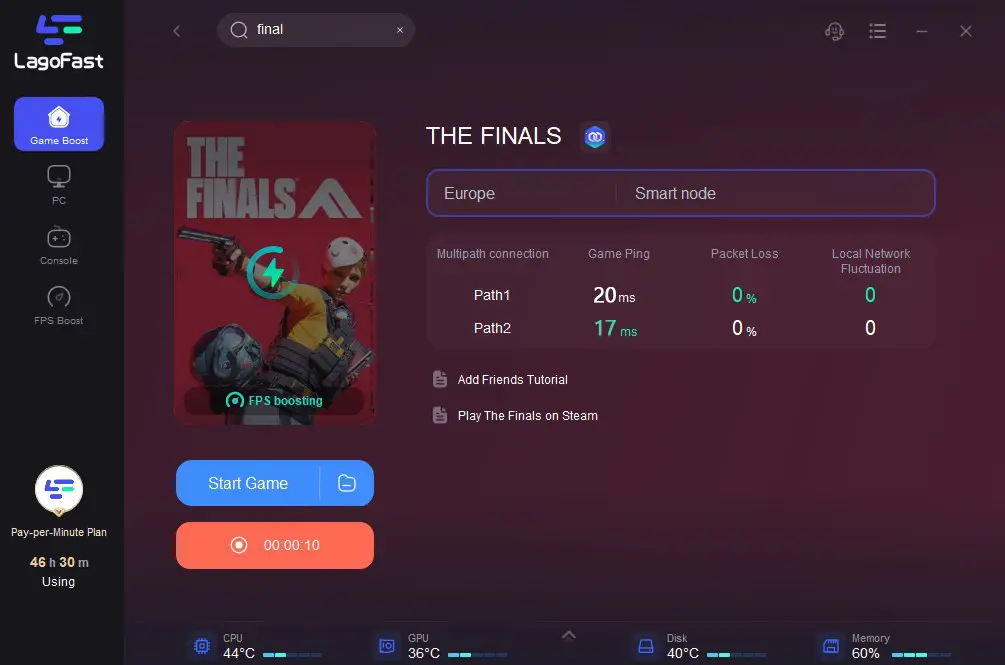
Conclusion
In conclusion , no guaranteed methods exist to eliminate TFGE 0001 error in The Finals aside from awaiting Embark Studios' hotfix. But for enhanced gaming, consider using LagoFast. Since it provides a free trial, why not give it a try?