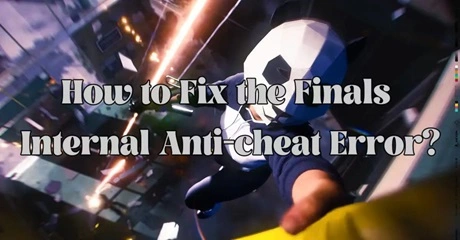The Finals is an acclaimed multiplayer game on Steam, captivating players with its dynamic gameplay and immersive world. Offering diverse gaming modes and intense battles, it challenges players to test their skills and strategize for victory. Despite occasional technical issues, its engaging gameplay and active community make it a beloved choice for gamers worldwide.
Have you encountered the error message "An internal anti-cheat check failed" in The Finals and find yourself puzzled by its meaning? We've compiled comprehensive information on the causes of this error and effective troubleshooting steps to address it.
Part 1: What Is the Internal Anti Cheat Error?
Part 2: How to Fix the Internal Anti Cheat Integrity Check Failed Error?
Part 3: Best Way To Ensure Gaming Experience of The Finals
What Is the Internal Anti-Cheat Error?
The Finals stands out as a widely acclaimed game on Steam, yet it has grappled with a series of technical glitches. One prevalent concern among players is the recurring TFAV0012 Internal Anti Cheat integrity check failed error. We shed light on the common triggers behind this error for your better understanding.
The occurrence of the "internal anti-cheat" error in The Finals indicates that the game's anti-cheat system is unable to confirm the absence of prohibited software. It's important to note that this error doesn't always indicate the presence of unauthorized software on your computer; rather, the root cause often resides within the game's files. We have compiled a list of solutions below to help you address and resolve the internal anti-cheat error effectively.
How to Fix the Internal Anti Cheat Integrity Check Failed Error?
Within our solutions, we provide technical remedies aimed at preventing the recurrence of this error in The Finals.
Solution 1: Verify the integrity of game files
To resolve the internal anti-cheat error in The Finals, you can start by verifying the integrity of your game files. This process ensures that your game installation is both up-to-date and complete, as issues with either can trigger the error.
Follow these steps on Steam:
- Right-click on The Finals in your Steam Library.
- Select "Properties..."
- Go to the "Installed Files" tab.
- Click on the "Verify integrity of game files" button.
- Wait for the verification process to complete, then try launching The Finals again.
Solution 2: Delete Easy Anti-Cheat
If the error persists despite verifying the game files, another solution is to delete Easy Anti-Cheat.
Follow these steps:
- Locate the Easy Anti-Cheat folder on your computer. It is typically found in the "Program Files (x86)" folder on your C drive (C:), under "EasyAntiCheat_EOS."
- Delete this folder to remove Easy Anti-Cheat from your device.
- Once you've deleted Easy Anti-Cheat, launch The Finals as usual. The game will reinstall Easy Anti-Cheat automatically upon launch, and the issue should be resolved.
Solution 3: Run Easy Anti-Cheat in Windows 8 compatibility mode
To potentially resolve the ongoing issue, consider running Easy Anti-Cheat in Windows 8 compatibility mode. This workaround, reportedly effective for several users, entails the following steps:
- Locate the Easy Anti-Cheat installation directory on your computer (typically found at C:\Program Files (x86)\EasyAntiCheat_EOS\).
- Right-click on EasyAntiCheat_EOS.exe and select "Properties."
- Navigate to the "Compatibility" tab.
- Check the box labeled "Run this program in compatibility mode for:"
- Choose "Windows 8" from the drop-down menu if it's not already selected.
- Click "OK" to save the changes, then attempt to launch The Finals.
While some users have found success with this method, it's important to note that it may not work for everyone. Nonetheless, if the internal anti-cheat error persists, there's one last troubleshooting step you can attempt to resolve the issue.
Solution 4: Disable third-party software
Consider disabling third-party software if you've exhausted other troubleshooting options. While seemingly harmless, various software running concurrently with Easy Anti-Cheat could trigger compatibility issues on your PC.
For instance, certain third-party crosshair tools or even commonly used software like Logitech G HUB have been reported to interfere with Easy Anti-Cheat, resulting in the internal anti-cheat error and preventing access to The Finals.
To address this, thoroughly review and close any unnecessary applications using Task Manager on your PC. Afterwards, attempt to launch The Finals to check if the issue has been resolved. This step may help alleviate the internal anti-cheat error and allow you to enjoy uninterrupted gameplay.
Best Way To Ensure Gaming Experience of The Finals
After successfully resolving the internal anti-cheat error in The Finals, players seeking a smoother gaming experience are encouraged to consider leveraging LagoFast. LagoFast Game Booster emerges as a powerful solution to address the current queueing challenges within The Finals. Serving as an all-in-one and user-friendly game booster, LagoFast effectively tackles various game-related issues encountered in The Finals, including server connection problems, queue delays, game lag, and high ping. Moreover, LagoFast offers additional cutting-edge features.
Crafted with user convenience in mind, the tool effortlessly adjusts to deliver maximum optimization benefits with minimal user involvement. LagoFast VPN not only simplifies access to geo-restricted The Finals servers but also safeguards against potential security threats, ensuring uninterrupted gaming sessions.
Advantages include:
- Access to a complimentary trial
- Intuitive user interface
- Wide-ranging global server coverage
- Minimal impact on computer performance
- Automated and intelligent functionality
Follow these four steps to use LagoFast:
Step 1: Download LagoFast by hitting the "Free Trial" button
Step 2: Input “The Finals” and click the result.
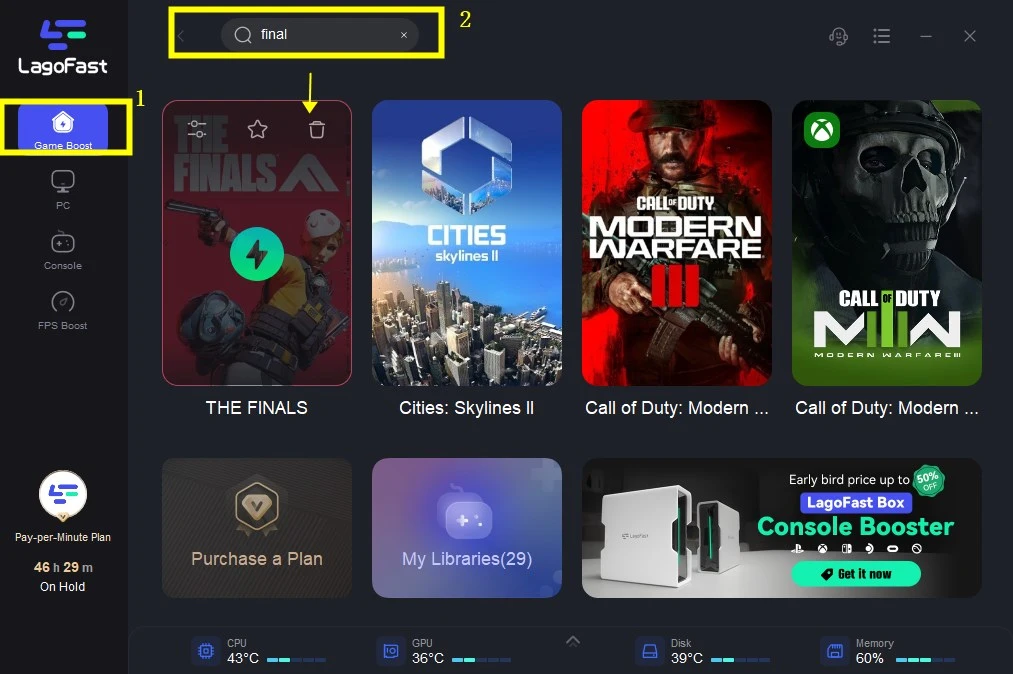
Step 3: Choose the game server you need.
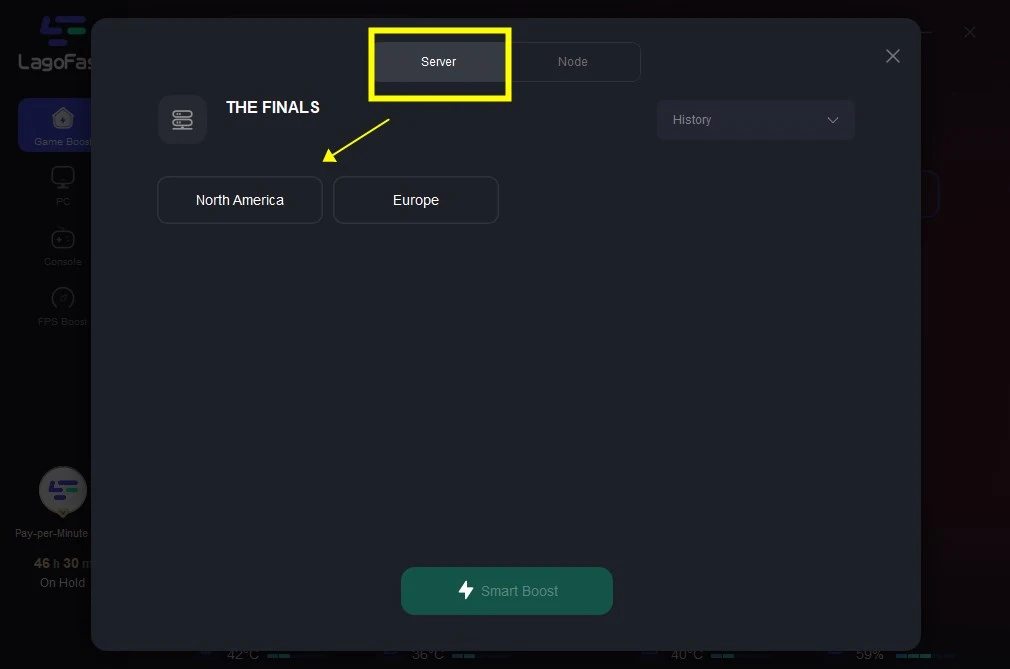
Step 4: Click boost and it will show you real-time ping & packet loss rate.
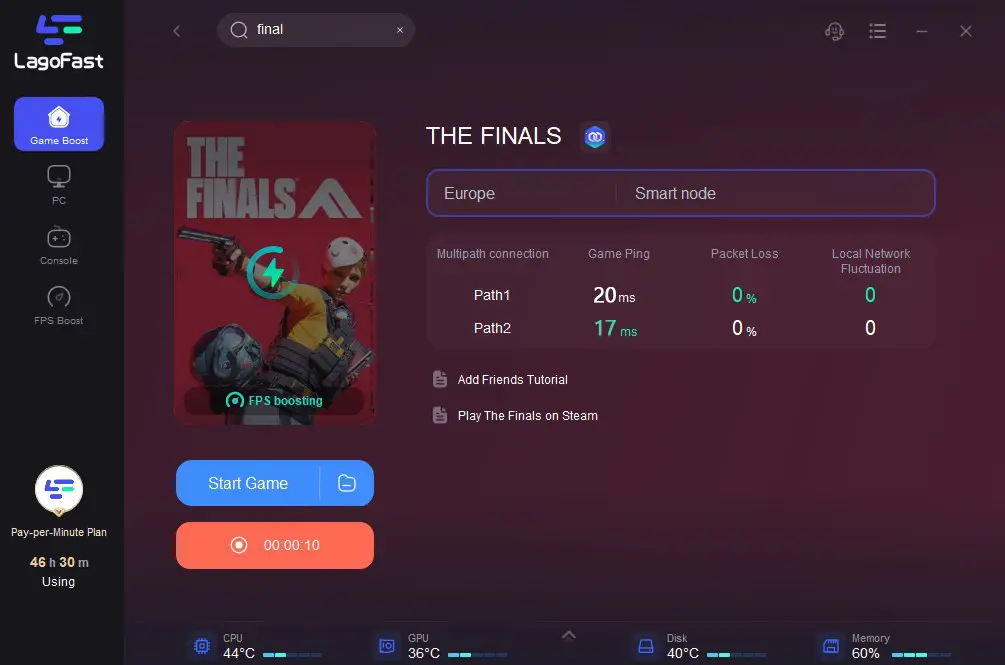
It can be annoying to run into the Finals Internal Anti-cheat Error, but if you follow the advice below, you should be able to fix it and get back to playing. Try LagoFast for a flawless gaming experience, don't forget!

Boost Your Game with LagoFast for Epic Speed
Play harder, faster. LagoFast game booster eliminates stutter and lags on PC, mobile, or Mac—win every match!
Quickly Reduce Game Lag and Ping!
Boost FPS for Smoother Gameplay!