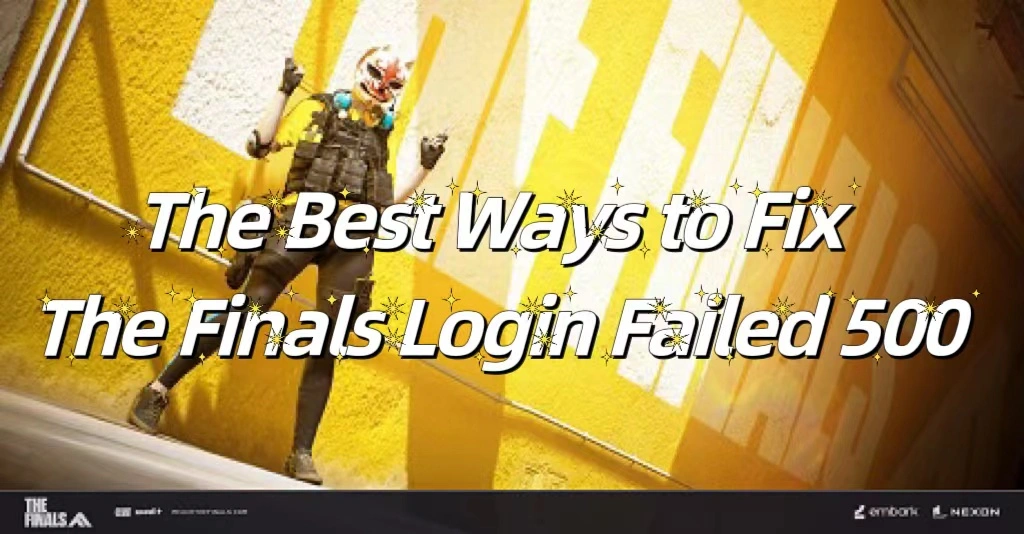The Finals is a popular, free-to-play, combat game show where players compete in arenas. However, some players are experiencing issues with logging in to the game or matchmaking. Are login issues disrupting your journey to gaming glory in the Finals? Discover essential tips and solutions in our latest article on how to fix the Finals Login Failed 500 error and ensure a smooth path to competitive success! Don't let technical hiccups hold you back – empower yourself with the knowledge to conquer the digital battlefield.
In our latest article, we delve into the solutions to Fix The Finals Login Failed 500 and address the problems of matchmaking failure with Lagofast, ensuring that you have a seamless and uninterrupted path to victory in the intense world of competitive gaming. Don't let technical setbacks stand in the way of your championship dreams – find the solutions you need to conquer the Finals.
Part 1. What is The Finals Login Failed 500
The Finals Login Failed 500: This error message is displayed when the game’s servers are overloaded with an influx of new players trying to play the game in open beta.
On the other hand, The Finals Matchmaking Failed error message is displayed when there are issues with the game’s matchmaking feature. In the Steam page discussions, Embark Studios' developer, who is responsible for The Finals, pinned a remark stating that they are aware of the login failed: 500 problem and are attempting to resolve it.
So far, that's the greatest news we have received. Remain reassured that the team is putting in an endless effort to discover a long-term fix for The Finals login failed: 500 error. People have been able to get around the problem in the interim by using a few fixes.
Other reads: How to fix UE5 crashing in The Finals & The Finals not working >
Part 2. The Best Ways to Fix The Finals Login Failed 500
- Close and relaunch Steam. Restarting Steam has, surprisingly, proven to be a temporary fix for many folks. Closing and relaunching the Steam window is insufficient. It will carry on operating in the background if you do that. Rather, you must log out of Steam. All you have to do to exit Steam is click the Steam tab located in the upper left of the screen. Click the drop-down menu and choose Exit. By doing this, you'll be able to completely shut down and reload Steam.
- Check the Finals files. Another solution I discovered helped those attempting to overcome the unsuccessful login attempt: The final files are being verified, 500 error. Choose The Finals from your Steam library to accomplish this. Choose Properties with a right-click on it. Navigate to the Installed Files tab in the new window and choose Verify integrity of files. Your computer will check all of your The Finals files automatically and correct any anomalies. Once you've completed this, you ought to be able to bypass the login failed: 500 and matchmaking problem.
- Check Your Internet Connection. A good Internet connection is essential for playing The Finals, which is an online game that requires constant connectivity. Make sure your Internet is not having any problems or interruptions.
- Wait for Embark Studios to fix it. The last thing you can do is wait for Embark Studios to fix the error. As mentioned previously, they are aware of the error and are working hard to fix it.
Related read: How to Change Server in the Finals, no more stuck in queue >
Part 3. Play The Finals with a stable & faster connection
Lag, high ping and connection issues are a thing of the past with LagoFast ON, take your game connection to the next level!
- A Real-time Automatic Server is available. LagoFast will evaluate and transmit the servers' status in real-time for those multi-server games to make sure the linked server is largely optimized. Consequently, players won't be inconvenienced by sporadic server outages. Double optimization is achieved for multi-server games through the use of real-time automated servers and multipath connections.
- To increase FPS, LagoFast automatically optimizes the state of the CPU, GPU, and PC. To be ready for the finals, it might shut down unneeded processes and activate game mode. In the end, AMD and NVIDIA graphics cards can be overclocked with LagoFast Game Booster. Additionally, it can instantly check for graphics driver updates to boost frame rate and prevent tearing and ghosting during gameplay.
- LagoFast is the first video game console booster; it can optimize PlayStation, Xbox, and Nintendo Switch game performance. As soon as your computer and game console are connected to the same network. As a result, playing video games on consoles is now lot faster and more fluid, with less ping and no lag.
Step 1: Download Free Trial.
Step 2: Input the finals in the search box and click the result.
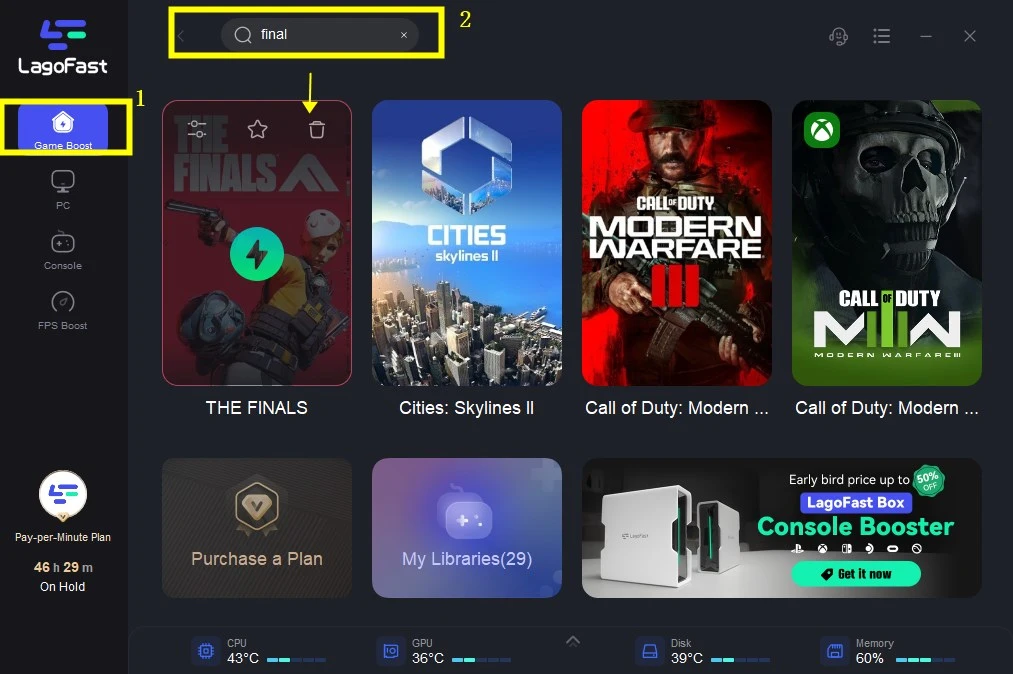
Step 3: Choose the server you like.
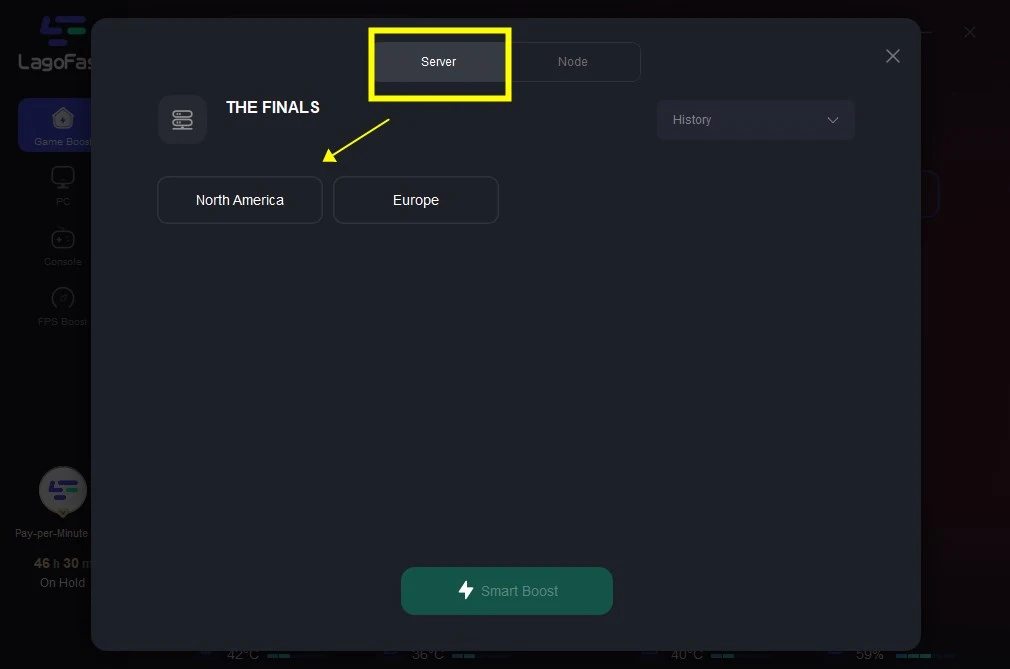
Step 4: Click increasing fps by default and boost it.
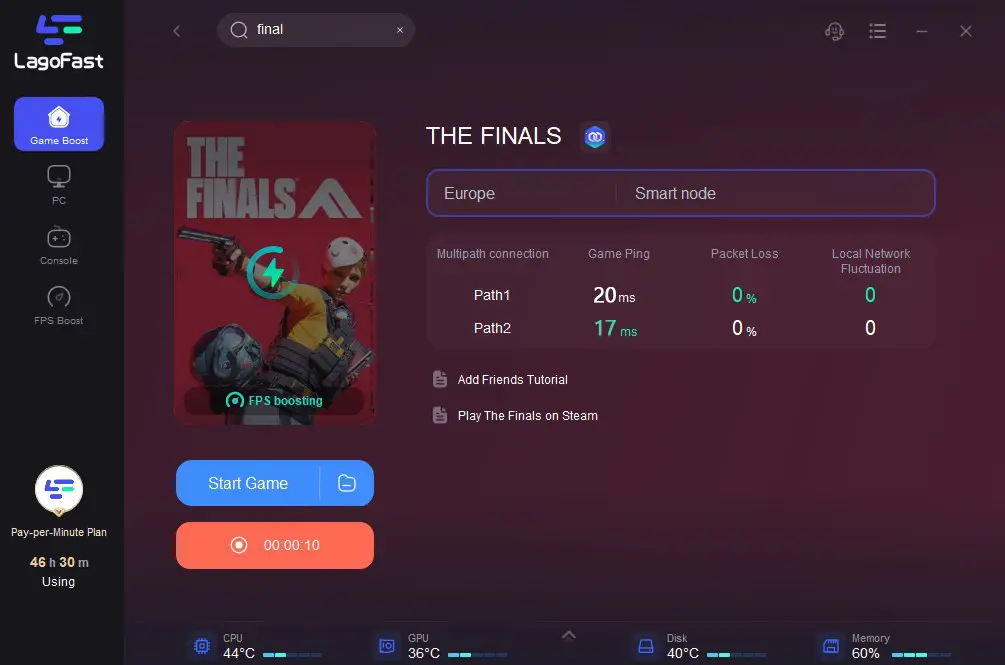
Bonus Tips to The Finals Login Failed 500
There are other ways to fix The Finals Login Failed 500 just in case.
Modifying DNS. Another possible cause of these problems is the DNS service settings. You can try modifying your DNS settings, but before doing this, make sure you understand the changes you are making to avoid other network problems. This method will help in resolving situations where you get stuck loading screens, can't get into the game, or the game starts up and gets stuck.
Turning off real-time protection. Sometimes, real-time protection software on your computer may interfere with the normal download of the game. If you are using antivirus or firewall software, try turning it off and restarting the game. In some cases, this can fix failed downloads and allow you to play The Finals without worry.
Conclusion
Finally, this article shares the definition of the finals login 500 and tells 5 ways to fix the finals login failed 500 and matchmaking problem.

Boost Your Game with LagoFast for Epic Speed
Play harder, faster. LagoFast game booster eliminates stutter and lags on PC, mobile, or Mac—win every match!
Quickly Reduce Game Lag and Ping!
Boost FPS for Smoother Gameplay!