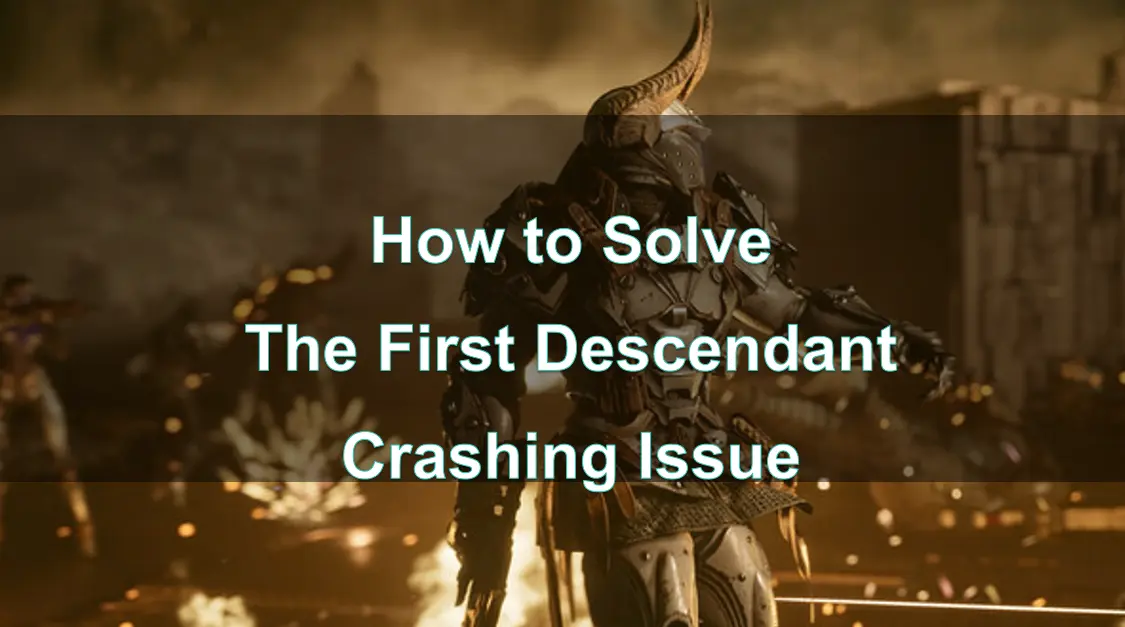The First Descendant is a popular free-to-play third-person cooperative action role-playing shooter game. With its 4-player cooperative mode, players can immerse themselves in thrilling gunfights, heists, and strategic boss battles while taking on the roles of unique characters. The game also offers customizable elements such as skins to enhance the character's appearance.
However, like many large-scale online multiplayer games, experiencing crashing issues can be common, disrupting the gameplay and overall experience. In this article, we will discuss the possible causes of crashing issues in "The First Descendant" and explore effective solutions.

Part 1: Why does The First Descendant experience crashing issues?
Part 2: How To Fix The First Descendant crashing issue?
Part 3: Other solutions to solve crashing issue in The First Descendant
Part 1: Why does The First Descendant experience crashing issues?
The First Descendant is a highly anticipated multiplayer online game. However, some players may encounter unpleasant issues, such as game crashes, during gameplay. Below are some possible reasons that can contribute to problems in The First Descendant:
Insufficient Hardware Requirements:
The First Descendant may have specific hardware requirements, including processor, memory, and graphics card. If a player's hardware configuration does not meet the game's requirements, it can result in crashes or unstable performance.
Software or Driver Conflicts:
Conflicts between The First Descendant and other installed software applications or drivers on a player's computer can lead to crashes. These conflicts may arise due to outdated or incompatible software versions, conflicting background processes, or driver issues.
Computer Overheating and System Resources:
Engaging in high-intensity gameplay in The First Descendant can put significant stress on a player's system, resulting in overheating or insufficient system resources. When the CPU or GPU temperature is too high, or when there is inadequate system memory or graphics memory, it can cause crashes or freezing.
Corrupted Game Files:
Corrupted game files can also be a cause of crashes in "The First Descendant." This can occur due to improper installation, unexpected interruptions during updates, or disk errors.
Network Connection Failure:
Sometimes, network connection failures or network latency can also lead to game crashes and related issues.
Part 2: How To Fix The First Descendant crashing?
Crashes in The First Descendant can be caused by various factors. Once we understand the reasons behind the crashes, we can employ effective methods to address network connection issues. One highly recommended solution for resolving crashes caused by network connection failure is to use LagoFast Game Booster to optimize network connectivity.
LagoFast is a powerful tool designed specifically for game optimization. It enhances network connectivity, reduces latency and jitter, and provides more stable network performance. By optimizing network connection stability, LagoFast can minimize network-related issues in games, such as crashes caused by poor network connectivity, high latency, and packet loss, thus reducing the risk of crashes in The First Descendant.
Network latency is a common problem that can lead to a poor gaming experience and crashes. LagoFast Game Booster significantly reduces network latency by optimizing network paths and minimizing packet loss. This improvement enhances game responsiveness and real-time performance, reducing the likelihood of crashes.
Here's how to use LagoFast:
Step 1: Click the Free Trial button to download and install LagoFast.
Step 2: Type " The First Descendant " in the Search box and click on it.
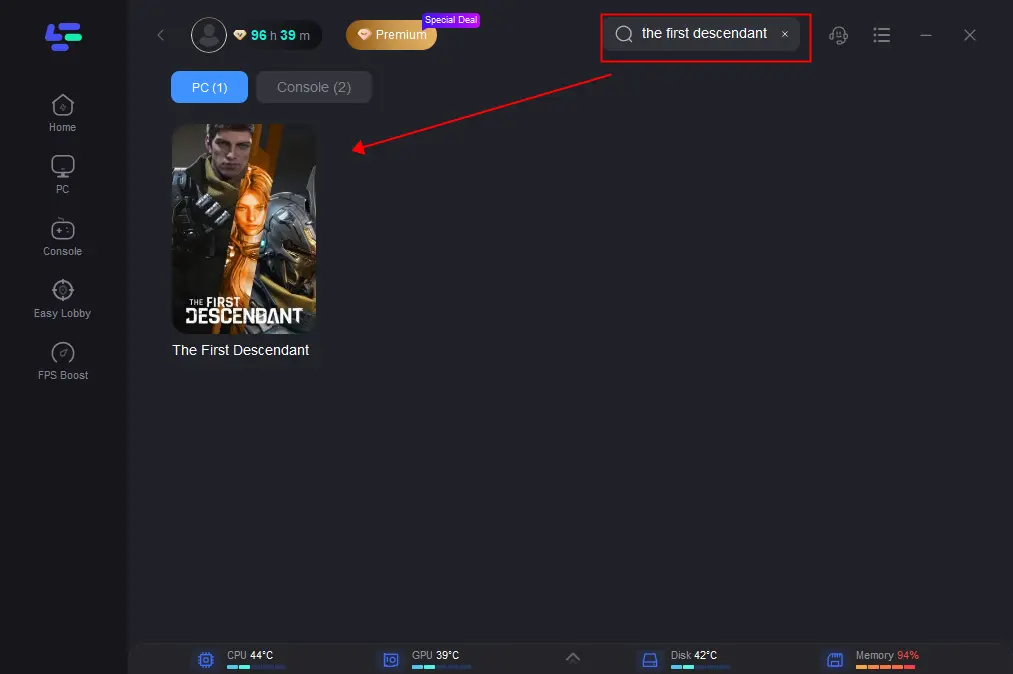
Step 3: Choose your needed server and click the "Boost" button, then you can enjoy the fast gaming speed.
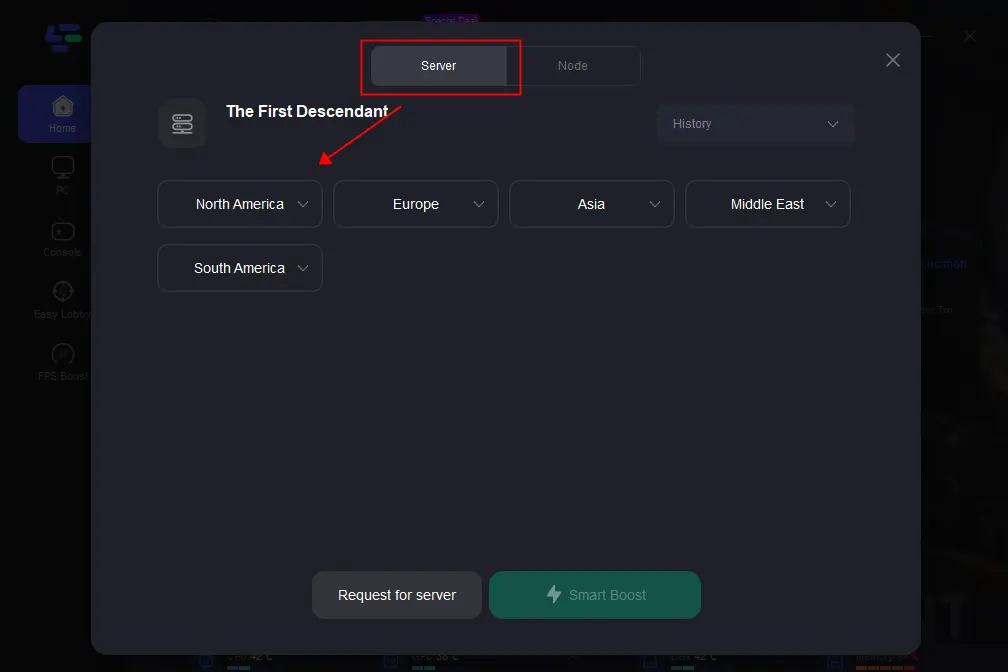
Step 4: Then you will find that the crashing issue has been effectively resolved.
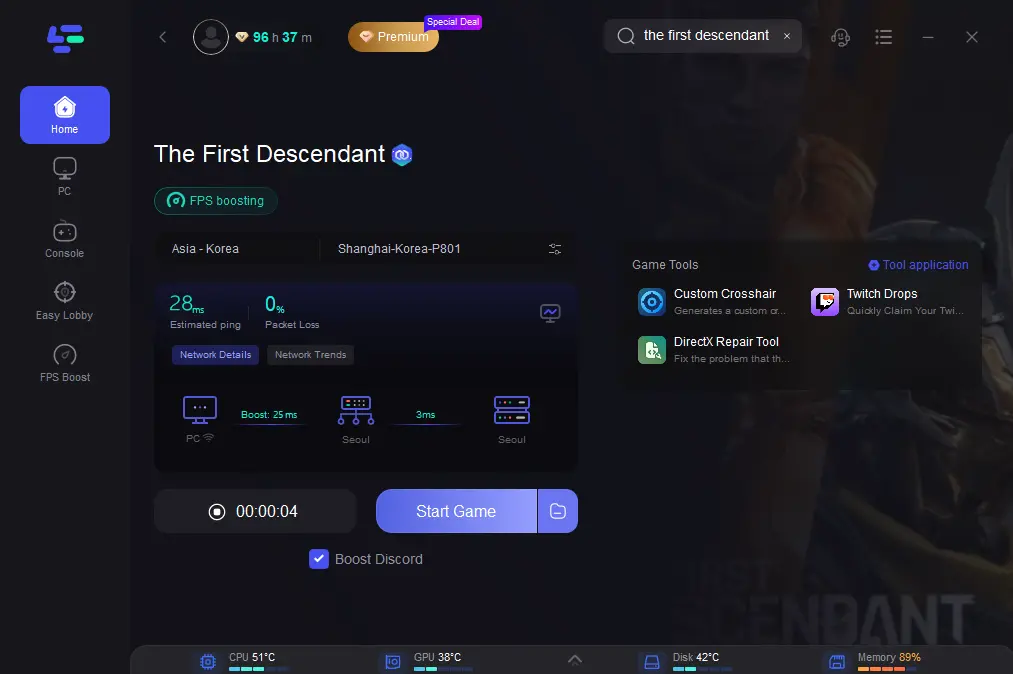
Part 3: Other solutions to solve crashing issue in The First Descendant
Crashes in The First Descendant can significantly impact the gaming experience, and using LagoFast Booster can effectively address crashes caused by network connection issues. It is recommended to consider LagoFast Booster as the first step in resolving network-related crashes. However, there are other solutions available in The First Descendant to address crashing issues. Here are some additional solutions for players to consider:
Update Graphics Card Drivers:
Outdated or faulty graphics card drivers are a common cause of game crashes. Ensure that your graphics card drivers are up-to-date by visiting the official website of the graphics card manufacturer or using driver update tools. New drivers often fix compatibility issues with games, reducing the likelihood of crashes.
Check Game File Integrity:
Corrupted or missing game files can also cause crashes in "The First Descendant." Through the Steam game platform, you can use the game file verification feature to check the integrity of game files and automatically repair any damaged files.
Close Unnecessary Background Programs:
Running too many background programs while playing "The First Descendant" can consume system resources and lead to game crashes. Closing unnecessary background programs can free up system resources and improve game performance. Use the Task Manager (Ctrl+Shift+Esc) or system settings to close unnecessary programs and processes, ensuring that the system can focus on running the game.
Clean System Junk Files:
Accumulated system junk files can have a negative impact on game performance and cause crashes. Use system clean-up tools or third-party cleaning software to regularly clean system junk files, including temporary files, caches, and unused program remnants, to improve system performance.
Conclusion
By optimizing network connectivity with LagoFast Game Booster, players can enhance the stability and smoothness of "The First Descendant" gameplay while reducing the risk of crashes. LagoFast's network optimization features, latency reduction, and intelligent latency optimization make it a powerful tool for addressing game crashes. If you frequently experience crashes in "The First Descendant," consider using LagoFast Game Booster to optimize your network connection and enhance your gaming experience.

Boost Your Game with LagoFast for Epic Speed
Play harder, faster. LagoFast game booster eliminates stutter and lags on PC, mobile, or Mac—win every match!
Quickly Reduce Game Lag and Ping!
Boost FPS for Smoother Gameplay!