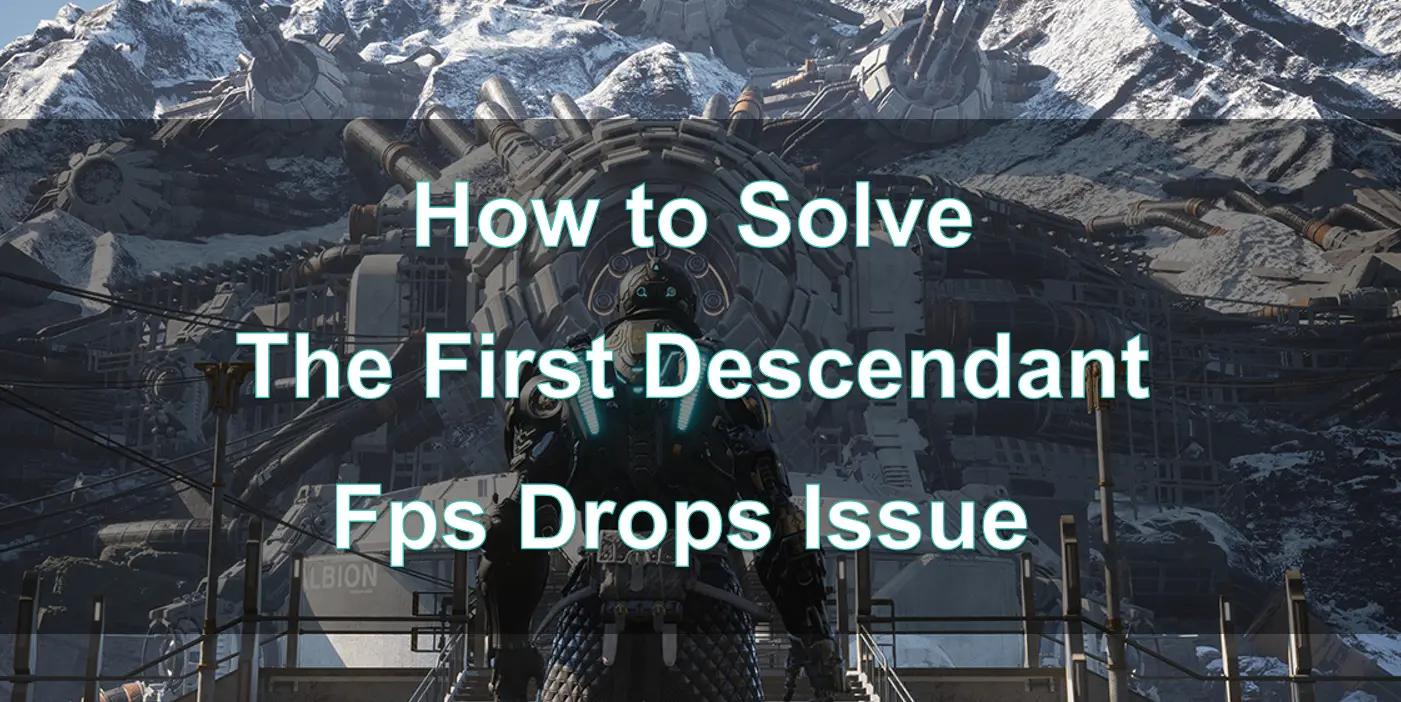Russian Version: Лучший способ увеличить FPS в The First Descendant
Japanese Version:The First Descendant で FPS を上げる最良の方法
Immerse yourself in the epic world of The First Descendant, an action-packed looter shooter driven by the cutting-edge Unreal Engine 5. Embark on a thrilling journey as you assume the role of a powerful Descendant, entrusted with the crucial mission of safeguarding humanity's survival. With your exceptional abilities, you'll confront challenging solo missions or team up with up to three other players for exhilarating co-op adventures. Utilize a diverse range of mechanics to conquer colossal bosses that stand in your path. It's time to embrace your destiny and claim the title of The First Descendant!
However, for large-scale online games like The First Descendant, FPS drops are a network problem that troubles many players and can greatly affect their gaming experience. However, there is no need to worry. Next, we will explore why The First Descendant encounters FPS drops and how to effectively solve this problem.
Part 1: Why does The First Descendant experience FPS drops issue
Part 2: How To Fix The First Descendant FPS Drops Issue
Part 3: Other solutions to solve FPS drops issue in The First Descendant
Part 1: Why does The First Descendant experience FPS drops
The First Descendant is a highly anticipated multiplayer online game. However, some players may encounter unpleasant issues during gameplay, such as FPS drops. Here are some possible reasons that may cause problems in The First Descendant:
1. Server load issues:
Multiplayer online games rely on servers to handle player interactions and game data. If the server load is too high, it can result in FPS drops and latency issues. This could be due to a high number of players or insufficient server infrastructure.
2. Network connection problems:
A stable network connection is crucial for multiplayer online games. If a player's network connection is unstable or has insufficient bandwidth, it can lead to FPS drops and latency issues.
3. Resource-intensive graphics:
The First Descendant boasts stunning visual effects and utilizes advanced features of Unreal Engine 5. Detailed environments, impressive effects, and high-resolution textures can put significant strain on system resources. As a result, your computer may struggle to maintain a stable frame rate, especially during intense gameplay moments or in graphically demanding areas, resulting in FPS drops.
4. Software conflicts:
Conflicts with other software running on your system can interfere with The First Descendant's performance, leading to FPS drops. Background processes, resource-consuming applications, or antivirus software can consume system resources and cause performance issues.
The FPS drops in The First Descendant games may be caused by various factors. So, after understanding why FPS drops appear in The First Descendant, how should we solve this network connection problem? Next, let's have a look at effective methods together.
Full Guide: Get Twitch Drop Rewards in The First Descendant >
Part 2: How To Fix The First Descendant FPS Drops on PC Easily
The FPS drops issue in The First Descendant is a common problem that troubles players. This issue may lead to game lag, latency, and overall lack of smoothness. However, players don't have to worry, as we provide solutions here to help you improve game performance and achieve a smoother gaming experience. We strongly recommend using LagoFast Booster as a solution to the FPS drops issue in The First Descendant.
LagoFast is a powerful tool designed specifically for game optimization. LagoFast Booster aims to optimize game performance and improve FPS. It provides a more stable and smooth gaming experience by optimizing network connections and reducing latency. It can optimize your network settings, and help reduce packet loss and network fluctuations, thereby solving FPS drop problems and improving connection stability, helping players smoothly connect to game servers on their local network.
Follow the steps if you want to boost FPS in The First Descendant:
Step 1: Click the Free Trial button to download and install LagoFast.
Step 2: Type " The First Descendant " in the Search box and click on it.
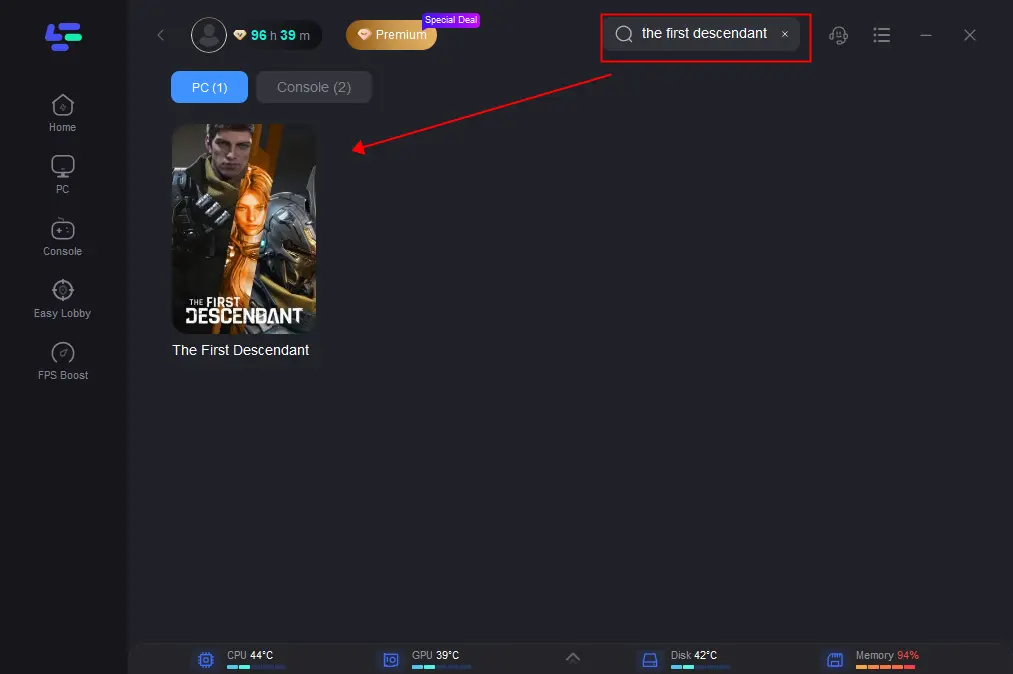
Step 3: Choose your needed server and click the "Boost" button, then you can enjoy the fast gaming speed.
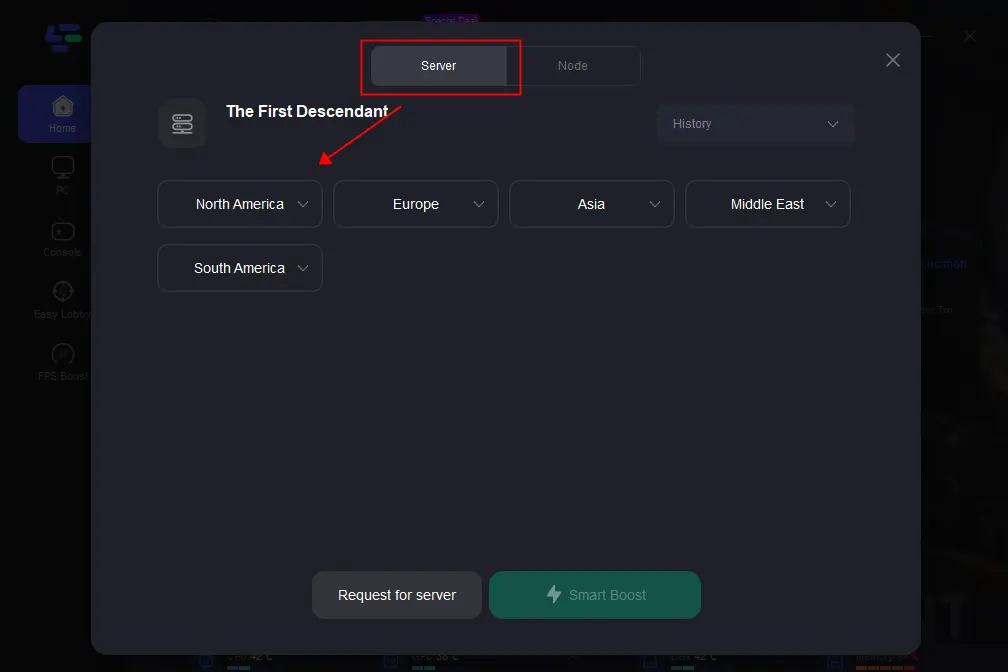
Step 4: Then you will find that the FPS drops issue has been effectively resolved when you boost the game. You can see the ping rate and status of packet loss after boosting The First Descendant.
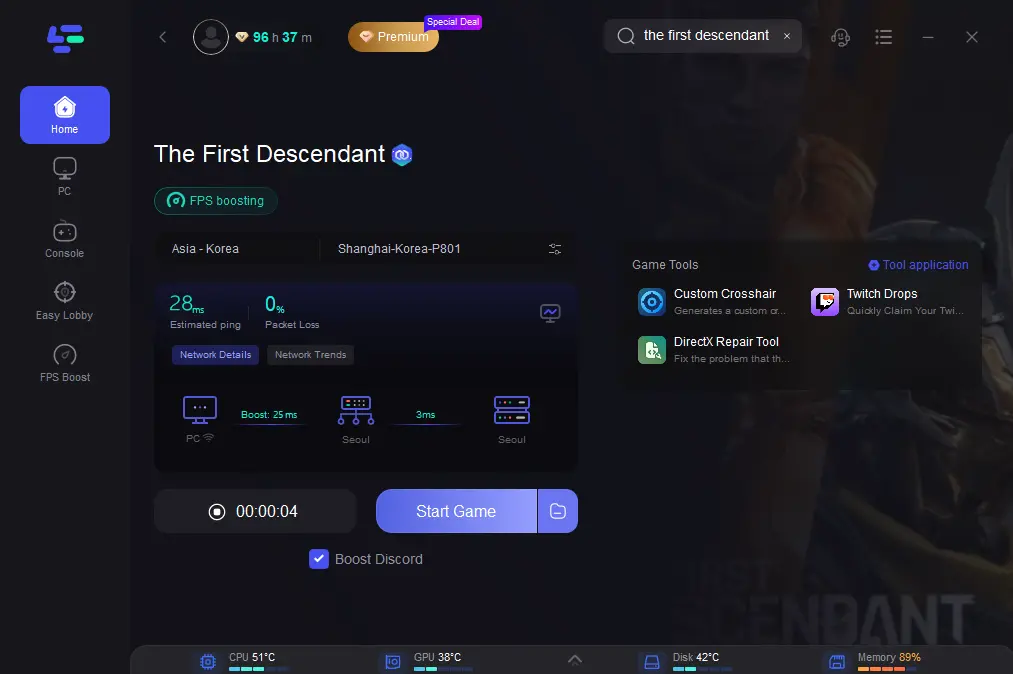
Follow the steps if you want to Fix FPS drops in The First Descendant:
Click on "FPS Boost" on the left side, then customize each parameter according to your needs:CPU Optimization, GPU Overclocking and Graphics Driver Update.

Part 3: Other solutions to solve Low FPS in The First Descendant
Experiencing FPS drops in The First Descendant can lead to lag, latency, and overall gameplay stuttering. Using LagoFast Booster to optimize the network and address FPS drops is a highly effective solution and is recommended as the first step to try. However, there are additional solutions to address FPS drops in The First Descendant. Here are some extra solutions for players to consider:
1. Lower graphics settings:
A common cause of FPS drops is having graphics settings that exceed the processing capabilities of your computer hardware. Refer to a graphics settings guide for The First Descendant. Try adjusting the game's graphics settings to lower levels, such as reducing the resolution, decreasing texture quality, or disabling certain effects. This can alleviate the load on your computer and improve the game's frame rate, helping to mitigate FPS drops to some extent.
2. Close background programs:
Close other background programs that consume system resources while the game is running. These programs can impact computer performance and result in FPS drops. Closing them will free up more system resources for the game.
3. Update graphics card drivers:
Ensure that your graphics card drivers are up-to-date. Graphics card manufacturers frequently release driver updates to provide better performance and compatibility. Visit the official website of your graphics card manufacturer and follow the instructions to update the drivers.
4. Clean system junk files:
Regularly clean up junk files on your system, such as temporary files and cache files. These files can take up disk space and impact system performance.
5. Check network connection:
FPS drops can sometimes be related to the quality of your network connection. Ensure that your network connection is stable and try to avoid using wireless connections to reduce the possibility of latency and disconnections.
Conclusion
LagoFast Booster is a recommended solution for optimizing game performance, increasing frame rates, and obtaining a smoother and more enjoyable gaming experience in The First Descendant. Its intelligent network allocation, network optimization, and support for multiple game servers make it an ideal choice for addressing FPS drops. By using LagoFast Booster to optimize the network connection, players can not only solve the FPS drops issue but also address other game-related issues such as region locking, high network latency, and packet loss. Therefore, we strongly recommend players use LagoFast Booster to address FPS drops in The First Descendant and enjoy the best gaming performance and experience.

Boost Your Game with LagoFast for Epic Speed
Play harder, faster. LagoFast game booster eliminates stutter and lags on PC, mobile, or Mac—win every match!
Quickly Reduce Game Lag and Ping!
Boost FPS for Smoother Gameplay!