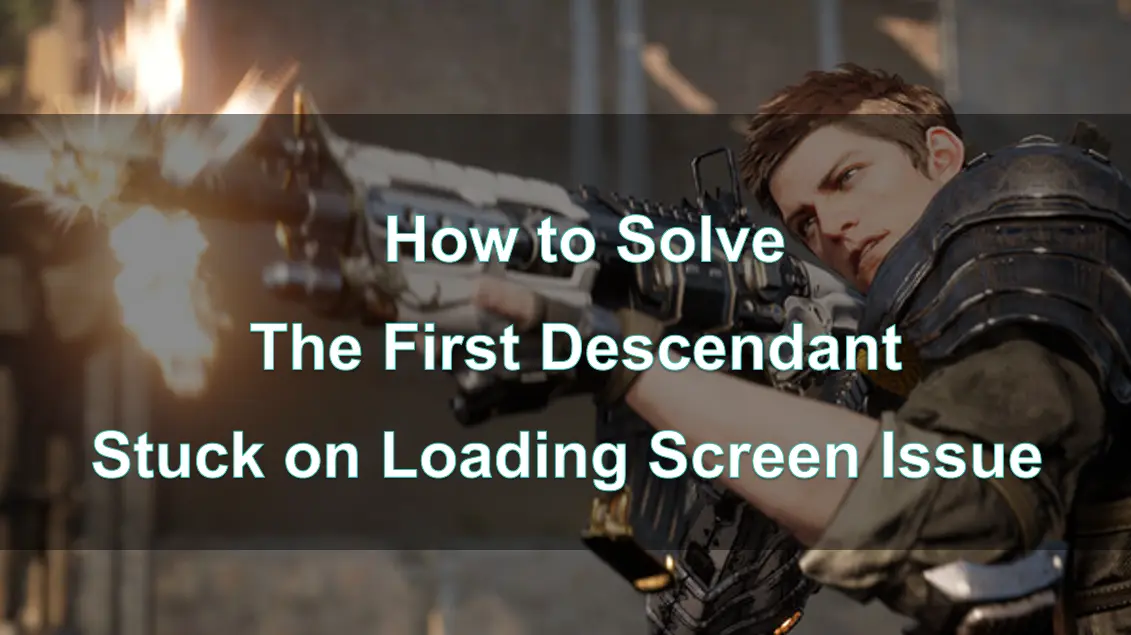Russian Version:How to Solve The First Descendant Stuck on Loading Screen Issue
The First Descendant is a free third-person cooperative action RPG shooter featuring high-quality graphics. In this 4-player cooperative game, you'll be facing off against massive boss monsters with different appearances and abilities. Various difficulty levels will challenge your competitive spirit, as you and your team work together to dismantle or extract various parts of these colossal bosses. The gimmick of targeting the big bosses adds an extra layer of intensity to the teamwork.
Developed and published by NEXON, this game is set to launch soon. However, in many previous beta tests, many players encountered the 'stuck on loading screen issue.' If you're facing this problem and aren't sure how to resolve it, it's suggested to join me in exploring the reasons behind this issue and all possible solutions."
Part 1: Why does The First Descendant experience stuck on loading screen issue?
Part 2: How To Fix The First Descendant stuck on loading screen issue?
Part 3: Other solutions to solve stuck on loading screen issue in The First Descendant
Part 4: Bonus tips: How To Fix The First Descendant Stuck On Connecting On PC & PS5
Part 1: Why does The First Descendant experience stuck on loading screen issue
As a highly anticipated multiplayer online game, The First Descendant has attracted a lot of attention from players, leading to many downloads for its previous beta tests. However, during gameplay, many players reported encountering the 'stuck on loading screen' issue. Here are some reasons for The First Descendant encountering the stuck on loading screen problem:
1. Insufficient System Requirements:
Ensure that your computer meets the minimum system requirements of the game. If your hardware configuration is not sufficient, the game may freeze during the loading process.
2. Corrupted Game Files:
Sometimes game files can become corrupted or go missing, leading to the loading screen getting stuck. Trying to verify the integrity of game files through Steam or reinstalling the game may help resolve the issue.
3. Interference from Background Programs:
Closing other running background programs, especially those that consume a lot of system resources, may improve the smoothness of the game loading process.
4. Game Settings Issues:
Sometimes certain settings within the game can cause loading problems. Trying to adjust the game settings, especially graphic settings, may improve the situation.
5. Network Issues:
If the game requires an internet connection for validation or downloading updates, network problems may cause the loading screen to get stuck. Ensure that your network connection is stable and try restarting your router or adjusting network settings.
Full Guide: Get Twitch Drop Rewards in The First Descendant >
Part 2: How To Fix The First Descendant stuck on loading screen
Stuck on loading screen in The First Descendant can be caused by various factors. One very common reason is network failure. Large-scale online games like this have very high network requirements, and if the network connection is not smooth, it can easily lead to loading screen issues like this. Using LagoFast Game Booster is recommended as the preferred solution for optimizing network connection.
LagoFast is a powerful tool designed specifically for game optimization. LagoFast Booster can greatly help players optimize game performance, especially during the loading process. It can assist in optimizing the allocation of network resources, speeding up the reading and loading of game data, thereby reducing the phenomenon of game loading screen freezing, allowing players to enter the game world faster.
One possible reason for game loading screen freeze is unstable network connection, causing the game to fail to download the necessary data in a timely manner. LagoFast Booster can optimize network connection, reduce latency and packet loss, ensuring that players can smoothly play online games, avoiding the freezing caused by network problems.
Here's how to use LagoFast:
Step 1: Click the Free Trial button to download and install LagoFast.
Step 2: Type " The First Descendant " in the Search box and click on it.
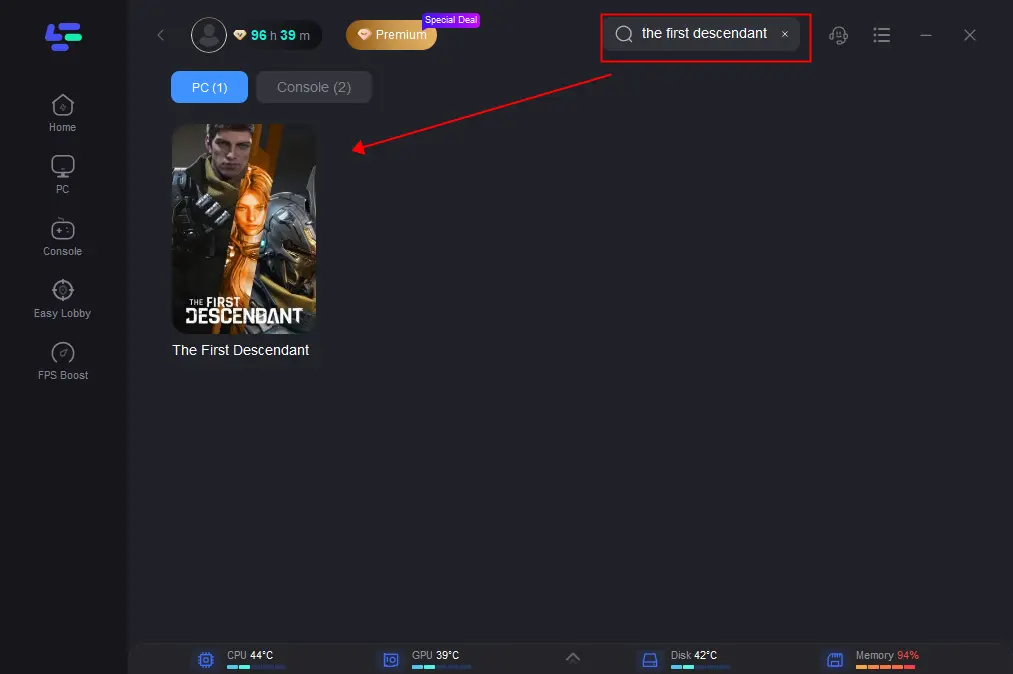
Step 3: Choose your needed server and click the "Boost" button, then you can enjoy the fast gaming speed.
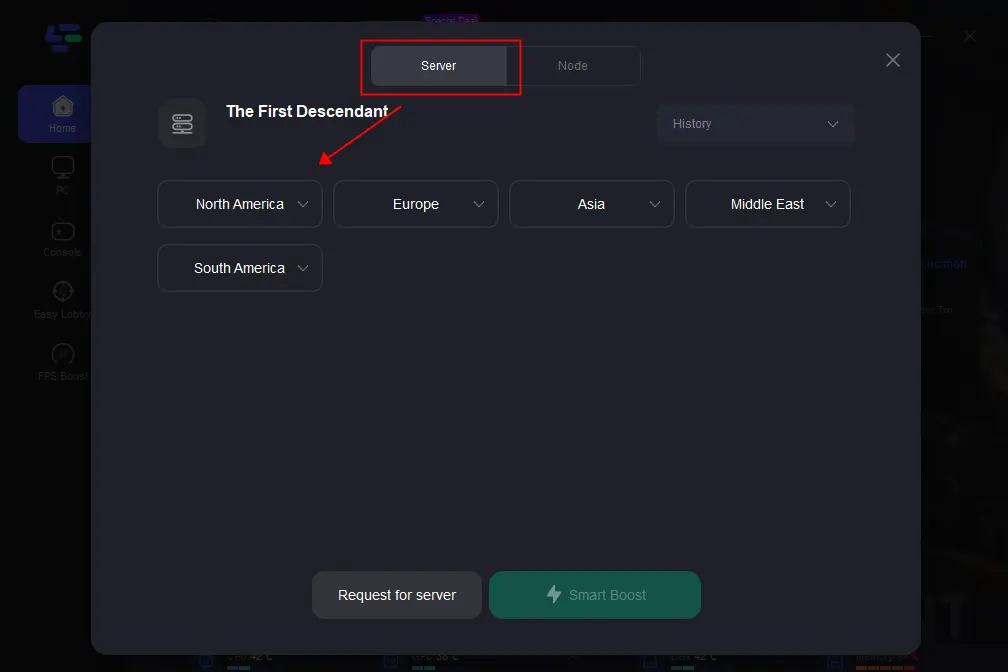
Step 4: Then you will find that the stuck on loading screen issue has been effectively resolved.
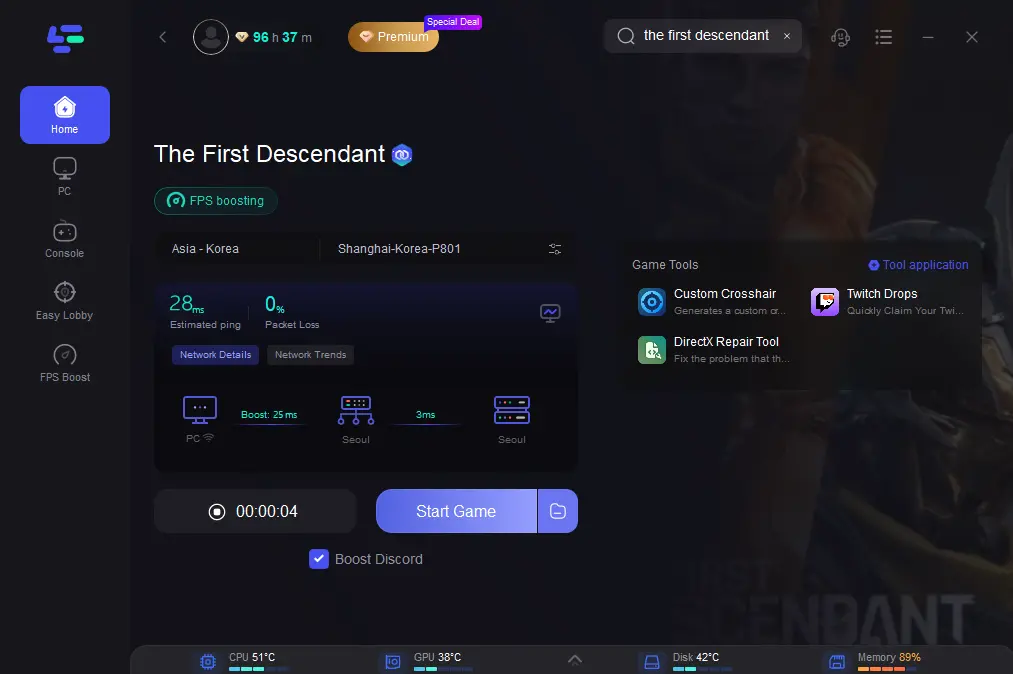
Part 3: Other solutions to solve stuck on loading screen in The First Descendant
In addition to the method mentioned above, using LagoFast Booster to effectively optimize network connection and solve loading screen freezes caused by network failure and disconnections, there are also some other auxiliary methods that players can try. However, it is worth noting that using LagoFast Booster to optimize game network connection remains our preferred solution.
1. Optimizing System Settings:
- Clean up System Junk Files: Use the system's built-in disk clean-up tool to remove temporary files, caches, and other useless files, freeing up disk space and improving overall system performance.
- Close Background Programs: Close other running applications and background processes, especially those consuming a lot of system resources, such as browsers, downloaders, or other game clients, to reduce system load and improve game loading speed.
2. Verify Game File Integrity::
- Utilize the integrity verification feature provided by platforms like Steam to ensure game files are not corrupted or missing. If issues are found, the platform will automatically download and repair damaged files.
3. Adjust Game Settings:
- Lower Game Graphics Quality: Decrease graphics quality, resolution, or special effects in the game settings to lighten the load on the graphics card and processor, thereby improving game loading speed.
- Disable Unnecessary Features: Disable unnecessary features and effects in the game, such as dynamic shadows, antialiasing, etc., to enhance game loading efficiency.
4. Update Drivers:
- Update graphics card drivers to the latest version, which can be downloaded and installed from the official website of the graphics card manufacturer or driver update tools. New drivers often fix performance and compatibility issues, enhancing game performance.
Part 4: Bonus tips: How To Fix The First Descendant Stuck On Connecting On PC & PS5
Fix the ‘Game Login Failed LE:13’ error in The First Descendant on PC
The First Descendant features various adventures, but you must successfully log into the game before you can get your hands on any content. One such error, “Game Login Failed LE:13,” could prevent you from getting into the live servers, but it’s nothing serious. The “Game Login Failed LE:13” error in The First Descendant is one of the more common issues in the game, as it has appeared for many players since its beta stage. This error causes players to get stuck in a loading state for a long time before eventually kicking them out.
The fastest way to fix the “Game Login Failed LE:13” error in The First Descendant is by restarting the game alongside your router/modem. This method allows you to troubleshoot two bases at the same time.
As a rule of thumb, you should first check The First Descendant’s server status. If the servers are down, you’ll have to wait for them to come back online. When the servers are working again, the “Game Login Failed LE:13” error fixes itself and disappears.
If the servers are online and you still get the “Game Login Failed LE:13” error in The First Descendant, you can try the following alternative solutions.
- Change your DNS address: Your ISP’s default DNS may be slow or experiencing problems. Switching to a different DNS (like Google’s 8.8.8.8 or Cloudflare’s 1.1.1.1) might bypass local DNS problems and establish a more stable connection to the game servers.
- Switch to a cabled connection: Wi-Fi is prone to interference from other devices and physical obstacles, which can lead to packet loss or increased latency. A direct Ethernet connection typically provides a more consistent and reliable connection, potentially resolving login problems caused by network instability.
- Try logging into the game with a new connection, such as your mobile data: Using a different network, such as mobile data, helps isolate whether the problem is with your home network or the game servers.
- Call your ISP to ask about any anomalies or local outages: Your ISP can reset your connection remotely or provide information about expected resolution times for known problems.
Considering crashing errors and black screen errors in The First Descendant have affected many players, it looks like the game could benefit from an optimization patch in the near future.
How To Fix The First Descendant Stuck on the Connecting on PS5 and not Launching on PS5
- Restart your console: power off your console completely and then turn it back on.
- Check for System Updates: Ensure your console's system software is up-to-date. Go to settings> System>Software Update
- Update the Game: Check if there are any updates available for The First Descendant and install them.
- Check your internet connection: Ensure your internet connection is stable. You can test the connection from Settings>Network>Test Internet Connection.
- Rebuild Database (PS4/PS5): Turn off your console. Boost into safe mode by holding the power button until you hear two beeps. Connect your controller with a USB cable and select the "Rebuild Database" option.
- Clear Cache: Turn off your console. Unplug the power cable and wait for a few minutes before plugging it back in and turning it on.
- Reinstall the game: delete the game from your console and then reinstall it.
- Check for Hardware Issues: Ensure there are no issues with your console's hardware.
- Check Storage Space: Make sure you have enough free storage space on your console for the game to turn properly
- Contact support: If none of the above steps work, consider contacting PlayStation support or the game's support team for further assistance
Conclusion
In conclusion, using LagoFast Booster is one of the effective ways to address loading screen freezes in The First Descendant. It not only optimizes game performance, enhances network connections, and reduces system load but also provides simplicity in usage and continuous optimization updates, delivering a smoother and more enjoyable gaming experience for players. If you're experiencing loading screen issues in The First Descendant, consider using LagoFast Booster to help resolve them!

Boost Your Game with LagoFast for Epic Speed
Play harder, faster. LagoFast game booster eliminates stutter and lags on PC, mobile, or Mac—win every match!
Quickly Reduce Game Lag and Ping!
Boost FPS for Smoother Gameplay!