Valorant is a tactical first-person shooter developed by Riot Games. Combining precise gunplay with unique character abilities, it emphasizes teamwork and strategy. Players select agents with distinct abilities and engage in fast-paced, round-based combat. With a focus on competitive play, Valorant features ranked matchmaking and regular updates to keep gameplay fresh. Its blend of strategic depth and skill-based gunplay has garnered a dedicated player base worldwide.
Valorant, known for its intense tactical gameplay and strategic depth, occasionally faces issues with lagging even on good internet connections. These performance hiccups can be frustrating, disrupting the overall gaming experience. This article will guide you through effective solutions to fix Valorant lagging with good internet issue and ensure smooth gameplay in Valorant.
Part 1: Why is Valorant So Laggy With Good Internet?
Part 2: Functions Of Valorant Lag Reducer LagoFast
Part 3: How To Use LagoFast In Valorant?
Part 4: Tips May Be helpful to Valorant Lag
Part 1: Why is Valorant So Laggy With Good Internet?
Even with a good internet connection, Valorant can experience lag due to several factors:
- Server Issues: Valorant's servers may sometimes be overloaded or experiencing issues, leading to lag despite a stable internet connection.
- Network Congestion: Local network congestion, caused by multiple devices using the same network, can reduce available bandwidth and increase latency.
- Hardware Limitations: Insufficient processing power or outdated hardware components, such as an older CPU or GPU, can cause the game to lag.
- Background Applications: Other applications running in the background can consume system resources or bandwidth, negatively impacting game performance.
- Game Settings: Incorrect or overly high in-game settings can strain your system, resulting in lag even if your internet is fast.
- ISP Issues: Occasionally, the Internet Service Provider (ISP) may face issues that affect connectivity quality, causing lag in online games.
This article will provide detailed solutions to address these issues and help you achieve a smoother gaming experience in Valorant.
Part 2: Functions Of Valorant Lag Reducer LagoFast
LagoFast Game Booster emerges as an effective solution for lag issues in Valorant. Specifically designed for Valorant, LagoFast incorporates advanced features to ensure smooth gameplay and reduce delays. By optimizing connections and fine-tuning routes, LagoFast significantly decreases lag, allowing for seamless exploration, battles, and interactions in the Valorant universe. This streamlined approach guarantees uninterrupted gaming adventures for Valorant enthusiasts.
Key Features of LagoFast:
- Conducts real-time ping tests specifically for Valorant.
- Utilizes optimal routes based on your location.
- Automates ping testing without complex configurations.
- Functions as a premium gaming VPN for various games.
- Offers the lowest price among game boosters.
- Supports a free trial period for users to experience its benefits.
As a result, LagoFast has the capability to greatly reduce lag spikes in Valorant.
Part 3: How To Use LagoFast In Valorant?
Follow these four easy methods to improve your game experience and fix lag on Valorant:
Step 1: Click Free Trial to install LagoFast, and sign in;
Step 2: Input “Valorant” and click the result.
Step 3: Choose the server you need.
Step 4: Then click the Smart Boost button, and you can see the real-time ping rate and network status with 0 packet loss of the game.
Part 4: Tips May Be helpful to Valorant Lag
Restart Your Router and PC
A straightforward solution to address high average ping is to restart your router and PC. Many people overlook that their routers and PCs can remain on for months without being rebooted. This continuous operation can lead to the accumulation of temporary files between your PC and internet connection, slowing down performance and causing network issues and high average ping in Valorant.
Change DNS Server
Change DNS Server
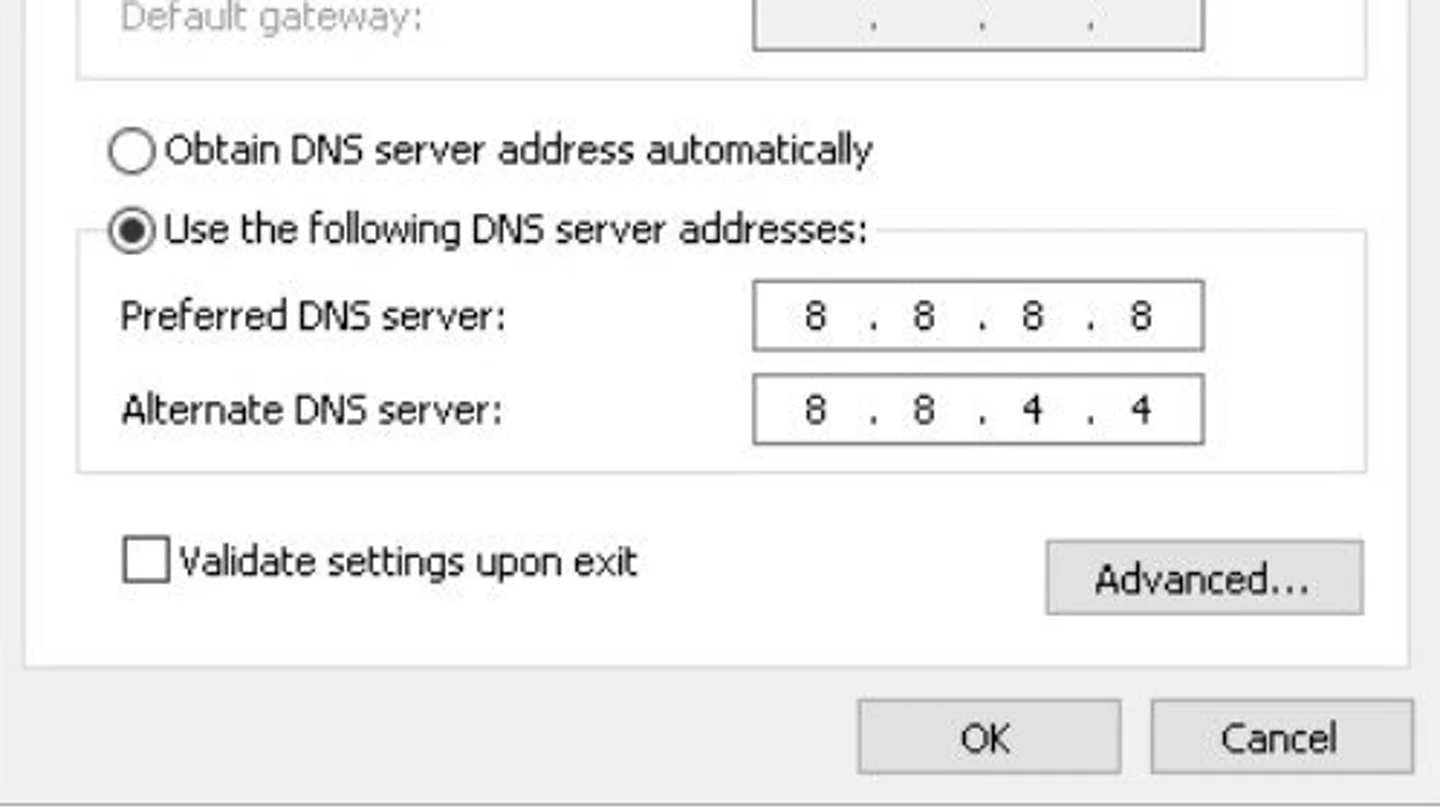
The DNS server determines how your PC connects to the internet and websites. Using a poor DNS server can lead to high average ping, network issues, and lag spikes in Valorant and other games. To improve your connection, consider changing your DNS server. Follow these steps:
- Type "Control Panel" in the Search Bar and select the first option.
- Set the "View by" option to Category, then locate and click "View Network status and tasks."
- Select "Change adapter settings."
- Find your active internet connection (the one highlighted in green), right-click it, and select "Properties."
- In the section with checkboxes, locate "Internet Protocol Version 4 (TCP/IPv4)" and double-click it.
- Select "Use the following DNS server addresses" and enter "8.8.8.8" and "8.8.4.4" in the respective fields, then click "OK."
- Flush your DNS cache.
Summary
In summary, these are the steps to address lag issues in Valorant. These tips cover various aspects such as hardware compatibility, software optimization, and system settings adjustments. To quickly address the problem and further enhance your gaming experience, we recommend utilizing LagoFast which can quickly reduce lag and enhance overall performance.

Boost Your Game with LagoFast for Epic Speed
Play harder, faster. LagoFast game booster eliminates stutter and lags on PC, mobile, or Mac—win every match!
Quickly Reduce Game Lag and Ping!
Boost FPS for Smoother Gameplay!




