
Warframe is a free-to-play online action game set in a futuristic universe. Developed by Digital Extremes, players control members of the Tenno, a race of ancient warriors who have awoken from centuries of cryosleep to find themselves at war with various factions. Armed with advanced exoskeletons called Warframes, players engage in cooperative PvE and PvP missions. The game is praised for its fluid movement, diverse Warframes, and constant updates, providing an immersive and ever-evolving gaming experience.
Just like other online games, Warframe faces its own set of challenges, with Error Code 10054 being a common obstacle for players. If you find yourself stuck with this error, don't worry. I'll guide you through effective solutions, including utilizing a game booster like LagoFast, ensuring a seamless return to the immersive world of Warframe.
Part 1: What Is Warframe Error Code 10054?
Part 2: Fix Warframe Error Code 10054 With LagoFast
Part 3: 5 Other Useful Ways for Warframe Error Code 10054
Part1: What Is Warframe Error Code 10054?
Warframe Error code 10054 manifests with the message "An existing connection was forcibly closed by the remote host. ERROR 10054." This error may stem from router complications, ISP-related challenges, or in-game network settings glitches.
To overcome this hurdle, delve into troubleshooting methods such as router configuration adjustments, ISP communication checks, and meticulous examination of in-game network parameters. Resolving these issues ensures a smoother and uninterrupted Warframe gaming experience.
Part2: Fix Warframe Error Code 10054 With LagoFast
Resolve Warframe Error Code 10054 effortlessly with LagoFast, a renowned game booster and VPN solution trusted for tackling various gaming issues. Originally recognized for addressing FPS drops and unlock problems in Warframe, LagoFast has proven effective across multiple games. This reliable VPN boasts features like lag reduction, affordability, and user-friendly setup with a single click.
Lagofast serves as a comprehensive game booster, addressing lag, enhancing FPS, enabling server switching, and stabilizing gaming network connections. Designed with dedicated global routes and compatibility across various games, it emerges as a potential solution for Warframe players grappling with Error Code 10054. Leverage its proven capabilities to optimize the gaming environment and seamlessly address connectivity challenges.
Key Features:
- Effective resolution of Warframe Error Code 10054
- Warframe FPS Booster
- Accelerated download rates in Warframe
- 8+ years of experience in enhancing gamers' in-game experience
- Network connection stabilization for a smoother gameplay experience.
- For an enhanced gaming experience, adhere to these four steps:
Step 1: Download and install Lagofast, sign in
Step 2: Search “Warframe” and click the result.
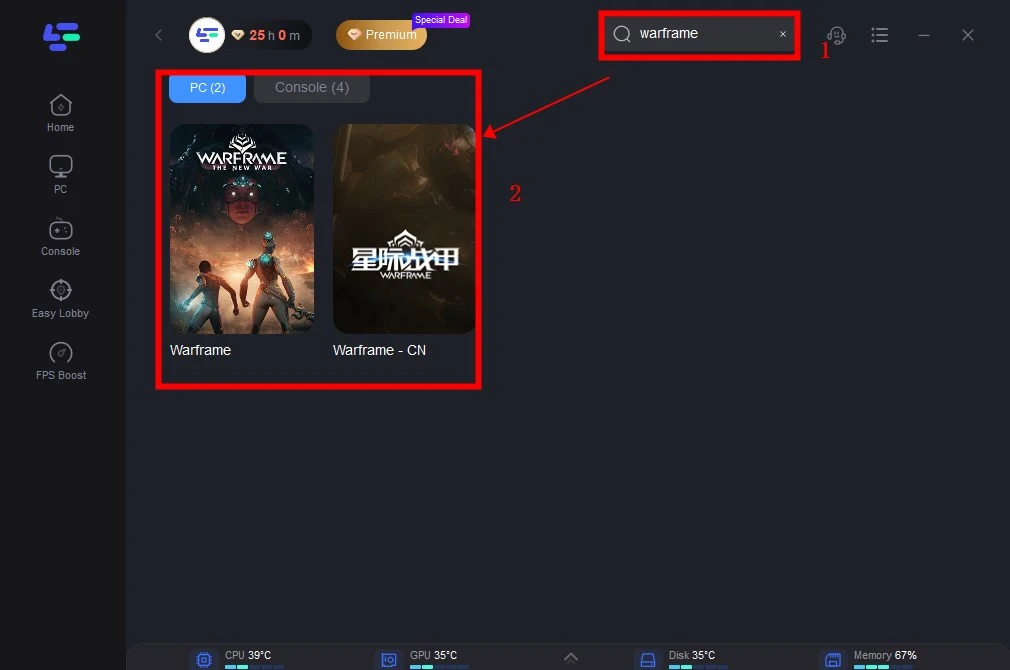
Step 3: Choose the server node you prefer.
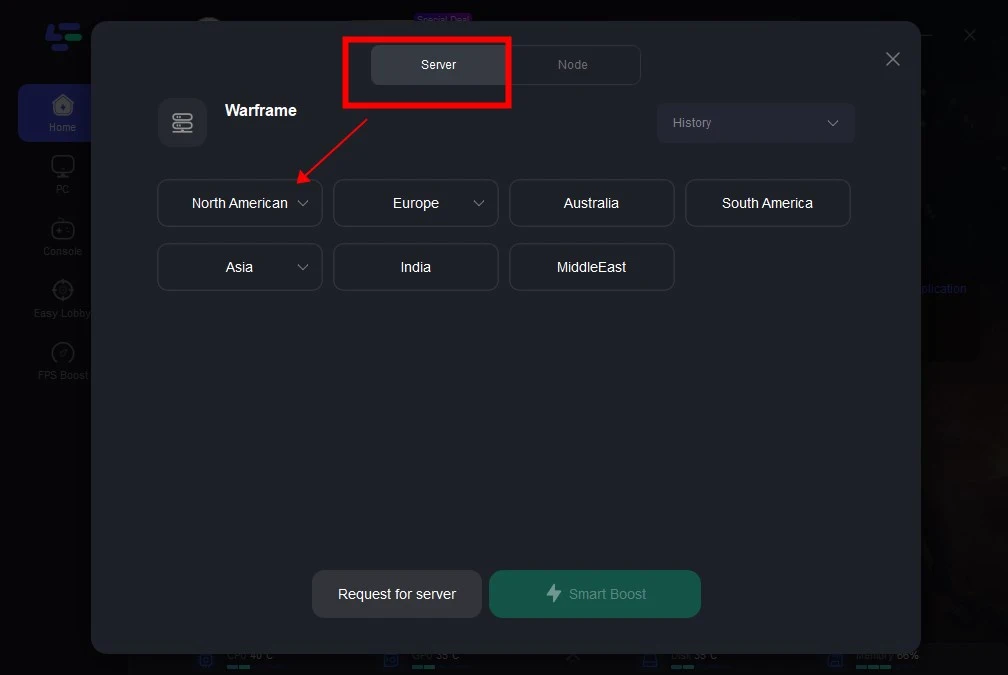
Step 4: After that, you'll be ready for the match. The boosted page will display your packet loss rate, network status, and ping rate.
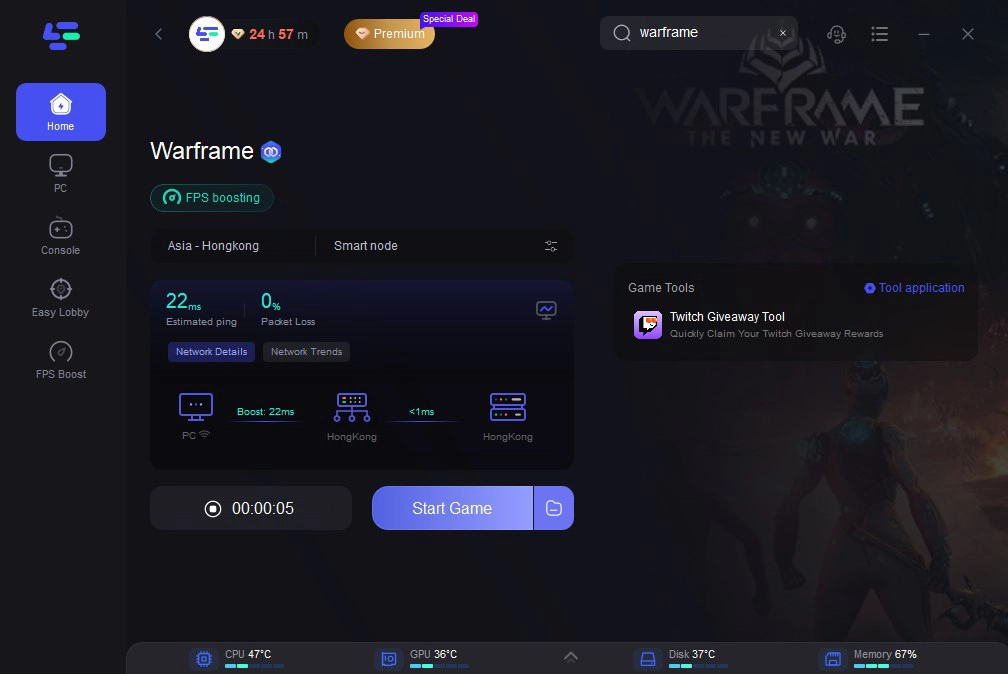
Part 3: 5 Other Useful Ways for Warframe Error Code 10054
In addition to LagoFast, explore various troubleshooting approaches to return to a seamless gaming experience:
Solution 1: Switch Your In-Game Region
- The occurrence of Error Code 10054 might result from a communication glitch between your game's region and Warframe servers. To troubleshoot, try changing to a different region temporarily and then switch back to your preferred region.
- Open the Warframe menu and select Options.
- Navigate to the Gameplay tab.
- Modify the game's region to your preference.
- Click Confirm to save the changes.
- Return to your original region.
- Exit the Warframe menu and check if the issue persists.
Solution 2: Enable IPv6 for the Game, Windows, and Router
IPv6 (Internet Protocol version 6), the latest IP standard, enhances communication efficiency. Enable IPv6 for Warframe, Windows, and your router to potentially resolve the issue.
- Open Warframe and access the menu.
- Navigate to the Chat tab.
- Toggle the IPV6 switch to enable it.
- Activate IPv6 on your Windows PC.
- Enable IPv6 in your router's settings.
- Launch Warframe and check if the error persists.
Solution 3: Use Google DNS
The DNS server plays a crucial role in translating website names to their respective IP addresses. If your DNS server encounters difficulties querying Warframe servers, it could trigger Error Code 10054. In such instances, switching to Google's DNS server might offer a solution.
Change the DNS server to Google's DNS while logged in as an administrator.
Launch Warframe after the DNS server adjustment.
Verify if the Error Code 10054 persists.
Solution 4: Disable UPnP and NAT-PMP in Game Options
Certain in-game options might contribute to the discussed issue. Resolve the problem by adjusting these options.
- Open the Warframe menu and select Options.
- Navigate to the Gameplay tab.
- Turn off the Enable UPnP switch.
- Turn off the Enable NAT-PMP switch.
- Confirm to save the changes.
- Exit the Warframe menu and assess if the issue persists.
Solution 5: Disable UPnP/ NAT-PMP/Strict NAT in the Router
Universal Plug and Play (UPnP) is a networking protocol designed for seamless internet connectivity with minimal configuration. However, due to its open nature, Warframe may encounter communication issues when utilizing this protocol. Resolving the current issue involves disabling UPnP and, if applicable, NAT-PMP and strict NAT in your router settings.
- Disable UPnP in your router. If NAT-PMP is in use, disable it as well.
- Deactivate strict NAT if it is enabled.
- Launch Warframe and assess if the issue has been resolved.
conclusion
Lagofast, a reliable VPN and game booster, presents a remedy for Warframe Error Code 10054 by enhancing the gaming experience, ensuring a seamless and uninterrupted play session. It is worth a try.
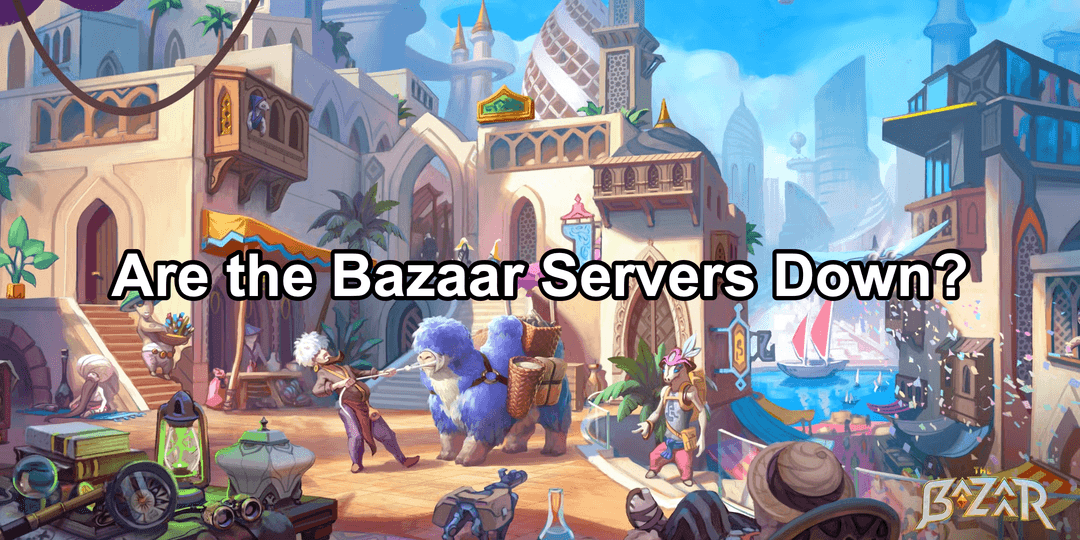
Boost Your Game with LagoFast for Epic Speed
Play harder, faster. LagoFast game booster eliminates stutter and lags on PC, mobile, or Mac—win every match!
Quickly Reduce Game Lag and Ping!
Boost FPS for Smoother Gameplay!
