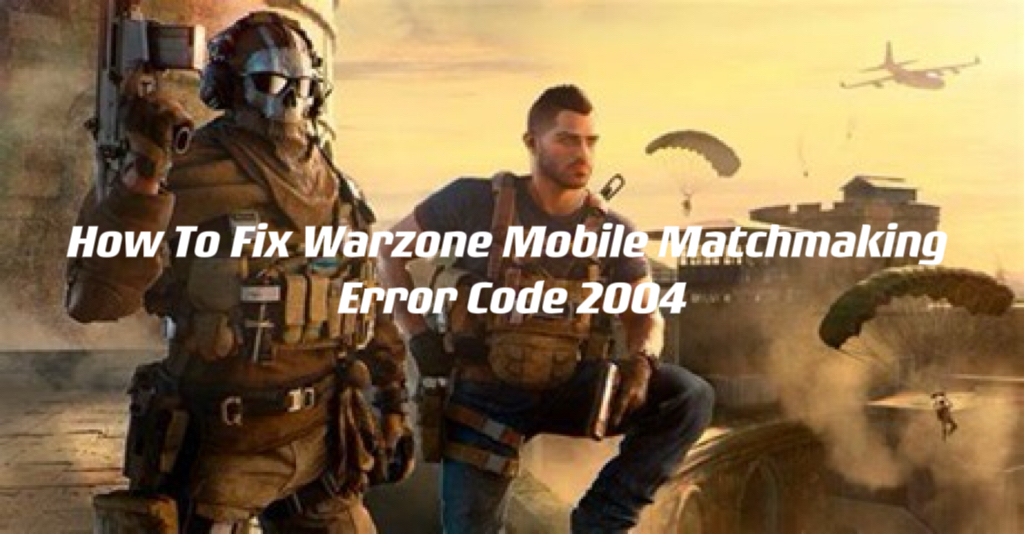Call of Duty Warzone Mobile, tailored specifically for mobile devices, encompasses Warzone's distinctive elements such as vehicles, movement mechanics, gunplay, operators, weaponry, maps, and more. Many players have been waiting for it for a long time. And according to the latest announcement, they are opening servers globally, and it is expected that there will be problems with increased delays, connection failed, unable to connect to data center, or matchmaking failures after the server is launched, you need to be patient in early access Warzone Mobile.
This guide aims to assist in resolving the matchmaking, including matchmaking error code 2004 Warzone Mobile. Continue reading to explore potential causes for the Warzone Mobile matchmaking error and possible solutions you can use to end this issue.
Part 1: What Is Error Code: 2004 In Warzone Mobile?
Part 2: Best Way to Fix Warzone Mobile Matchmaking Error
Part 3. Other Solutions to Fix Warzone Mobile Matchmaking Error
Part 1: What's Warzone Mobile Matchmaking Error & Common Causes
Most players have encountered this pop-up window: A matchmaking lobby error has occurred, please retry the operation" or error code 2004 in Warzone Mobile. Error code: 2004 in Warzone Mobile is a matchmaking error, and this message typically happens if the servers are overloaded. In this situation, we recommend waiting until the server load diminishes to get a smoother matchmaking process.
Apart from server issues, Unstable & Slow internet connections are among the most frequent reasons why Warzone Mobile matchmaking error. Here are other causes of the Warzone Mobile matchmaking error on the client side: Outdated game version, Corrupted or missing game files, VPN or Proxy server usage, and Failure to download required resources, etc.
Part 2: Best Way to Fix Warzone Mobile Matchmaking Error
Now that you understand the cause of the matching issue, you may wonder how to fix the matchmaking problem in Warzone Mobile, please check out our list of possible fixes to bypass it.
To fix “A matchmaking lobby error has occurred” in Warzone Mobile, you need a network optimization tool - LagoFast Mobile Booster. Its user-friendly interface, catering to both novices and experts, helps fix Warzone Mobile network fluctuations & matchmaking errors without specialized knowledge. With a global server network-optimized and Easy Lobby feature, it ensures Quick matchmaking, Cross-Region Play with lower ping, and simple matchs in easier bot lobbies in Warzone Mobile. All for optimizing your gameplay experience!
Key features of LagoFast Mobile Booster:
- One-click Access to Worldwide Servers
- Real-time connection optimization
- Intelligent routing mechanism
- Cross-Region Play without in-game lag
- Tailored protocol for gaming data transmission
- More than 8 years of optimization expertise
- Support 2000+ Popular Mobile Games
- 3 days free trial
Step 1: Search and download LagoFast Mobile Booster from the App Store or Google Play.
Or scan the QR code below to start a 3-day free trial.

Step 2: Search Warzone Mobile in LagoFast Mobile Booster App.
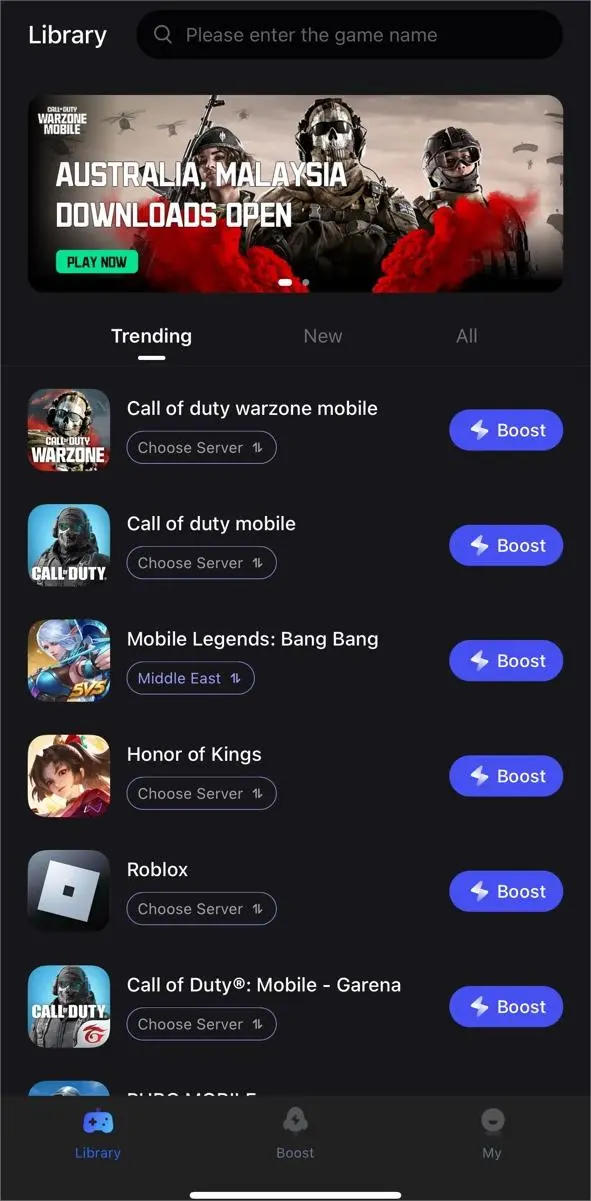
Step 3: Choose the region you need to change > Click boost and it will show you real-time ping & packet loss rate.
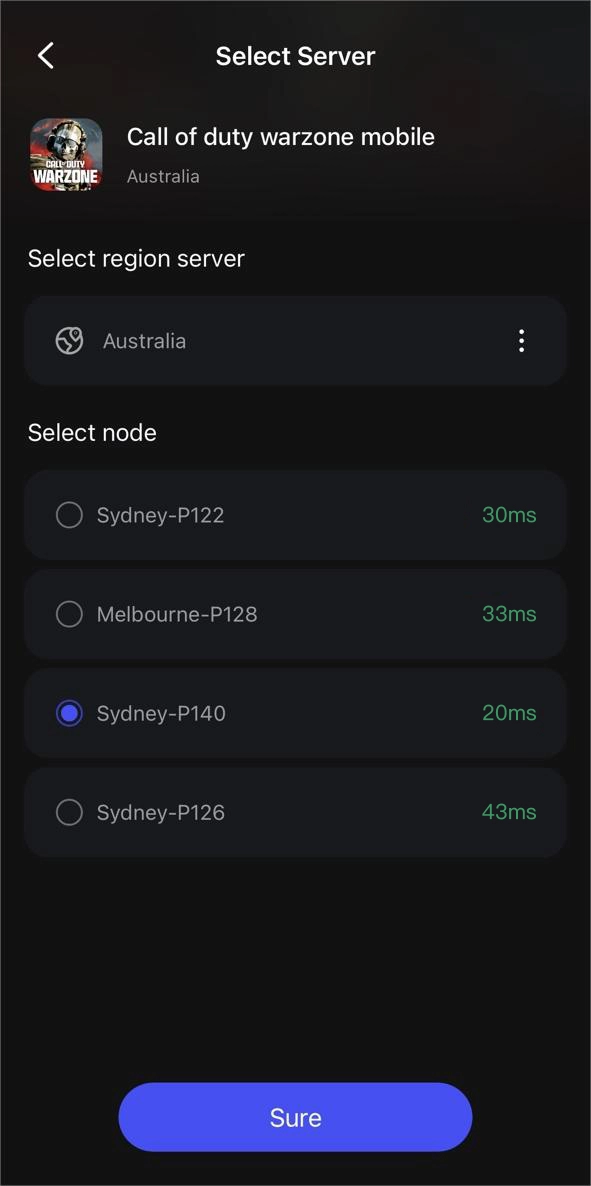
Step 4: Enjoy Warzone Mobile in a boosted and smooth gaming environment!

Or you can directly search Easy Lobby > Change Servers with the optimal routes, and then you can get CoD Warzone Mobile bot lobbies without lag.
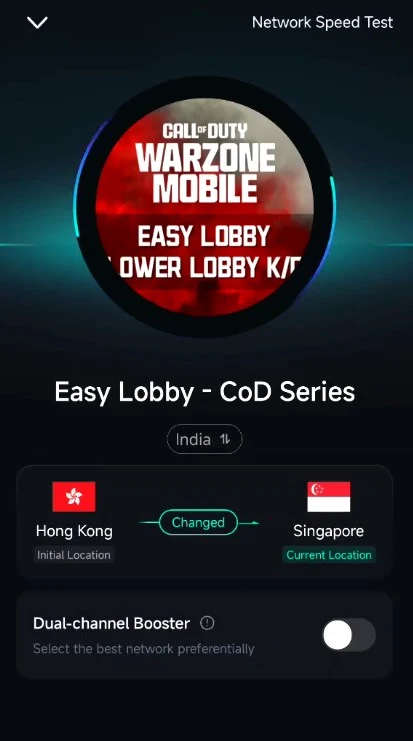
Part 3. Other Solutions to Fix Warzone Mobile Matchmaking Error
This Matchmaking error could occur for many reasons. Here are other things you can try if you're experiencing a matchmaking error in Warzone Mobile:
- Solution1. Restart Device: Eliminate temporary system glitches by restarting your mobile device.
- Solution 2. Update COD Warzone Mobile: Check for available updates and install them to ensure your game is up-to-date.
- Solution 3. Clear Cache and Data: On your Android device, clear the game's cache and data to refresh and resolve potential glitches.
- Solution 4. Re-download Warzone Mobile: If the previous steps don't work, uninstalling and reinstalling the game might fix the lobby matchmaking error.
- Solution 5: Enable two-factor authentication. Visit the Activision site and click Login > Log in to your Activision account > Go to your profile and choose Privacy & Security > Click Enable two-factor authentication > Follow the on-screen instructions to activate 2FA.
Final Thoughts
In summary, while the Call of Duty: Warzone Mobile Matchmaking Lobby Error can be fixed, it's not an impassable hurdle. With insights into its potential causes and the use of tools like LagoFast Mobile Booster, combined with the troubleshooting methods discussed earlier, players can triumph over this issue. By doing so, they can relish enriched gameplay experiences within Warzone Mobile!

Boost Your Game with LagoFast for Epic Speed
Play harder, faster. LagoFast game booster eliminates stutter and lags on PC, mobile, or Mac—win every match!
Quickly Reduce Game Lag and Ping!
Boost FPS for Smoother Gameplay!