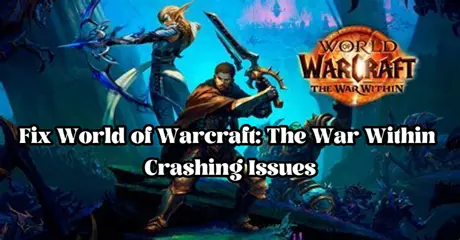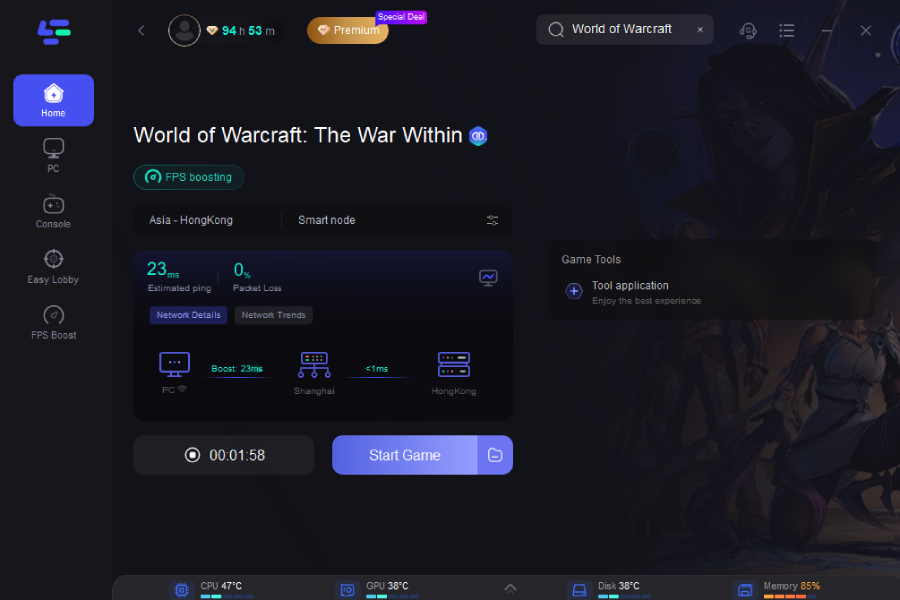World of Warcraft: The War Within has reignited excitement in the gaming community, offering new content, storylines, and challenges. However, as with any major update or expansion, some players have encountered technical issues that disrupt their gaming experience. One of the most frustrating problems reported is World of Warcraft: The War Within crashing on PC. In this article, we’ll explore the common reasons behind these crashes, introduce a quick fix using LagoFast, and provide additional solutions to ensure a smoother gameplay experience.

Part 1: Why Does World of Warcraft: The War Within Keep Crashing PC
Part 2: Quick Fix for World of Warcraft: The War Within Crashing Issues
Part 3: Take Other Solutions to Fix World of Warcraft: The War Within Crashing
Part 1: Why Does World of Warcraft: The War Within Keep Crashing on PC
Experiencing frequent crashes while playing World of Warcraft: The War Within can be incredibly frustrating, especially when you’re in the middle of an important quest or raid. There are several reasons why this might be happening, ranging from hardware issues to software conflicts. Understanding these causes can help you identify the most appropriate fix.
1. Outdated Graphics Drivers
One of the most common reasons for game crashes is outdated or incompatible graphics drivers. World of Warcraft: The War Within is a graphically intensive game, and it requires up-to-date drivers to run smoothly. If your drivers are outdated, your system may struggle to render the game’s graphics, leading to crashes.
2. Overheating Components
Gaming puts a significant load on your PC’s hardware, especially the CPU and GPU. If your system is overheating, it may shut down or crash the game to prevent damage to the components. Overheating can be caused by dust buildup, inadequate cooling, or running the game on settings that are too high for your system to handle.
3. Corrupted Game Files
Sometimes, game files can become corrupted during installation or after a patch update. Corrupted files can cause the game to behave unpredictably, resulting in crashes. This issue is often resolved by repairing the game through the Blizzard Battle.net client.
4. Software Conflicts
Running multiple background applications can lead to software conflicts that cause World of Warcraft: The War Within to crash. Programs like third-party overlays, antivirus software, or even other games running in the background can interfere with WoW’s performance.
5. Insufficient System Resources
If your PC doesn’t meet the minimum system requirements for The War Within, you’re likely to encounter crashes. Insufficient RAM, low disk space, or an underpowered GPU can all contribute to performance issues that manifest as game crashes.
6. Incompatible Add-ons or Mods
While add-ons and mods can enhance your gameplay experience, they can also cause instability if they’re outdated or incompatible with the latest game version. It’s important to keep your add-ons updated and disable any that may be causing problems.
Part 2: Quick Fix for World of Warcraft: The War Within Crashing Issues-LagoFast
If you’re tired of dealing with crashes and want a quick and effective solution, LagoFast might be the answer you’re looking for. LagoFast is a game accelerator designed to optimize your PC’s performance and network connection, reducing the likelihood of crashes and other performance-related issues.
LagoFast optimizes your gaming experience by reducing latency, improving FPS (frames per second), and ensuring that your system resources are allocated efficiently. By streamlining your PC’s performance, LagoFast helps prevent the crashes that can occur due to hardware stress or network instability. LagoFast also provides real-time monitoring of your system’s performance, allowing you to see how your PC is handling the game. This feature is particularly useful for identifying potential issues before they lead to a crash, giving you the opportunity to make adjustments as needed. In addition to preventing crashes, LagoFast can help reduce lag, improve loading times, and create a more stable connection to the game servers. These improvements contribute to a smoother overall gaming experience, making LagoFast a valuable tool for any serious WoW player.
To address crashing in World of Warcraft: The War Within on PC, adhere to these four simple steps:
Step 1: Download and install LagoFast
Step 2: Search “World of Warcraft: The War Within” and click the result.
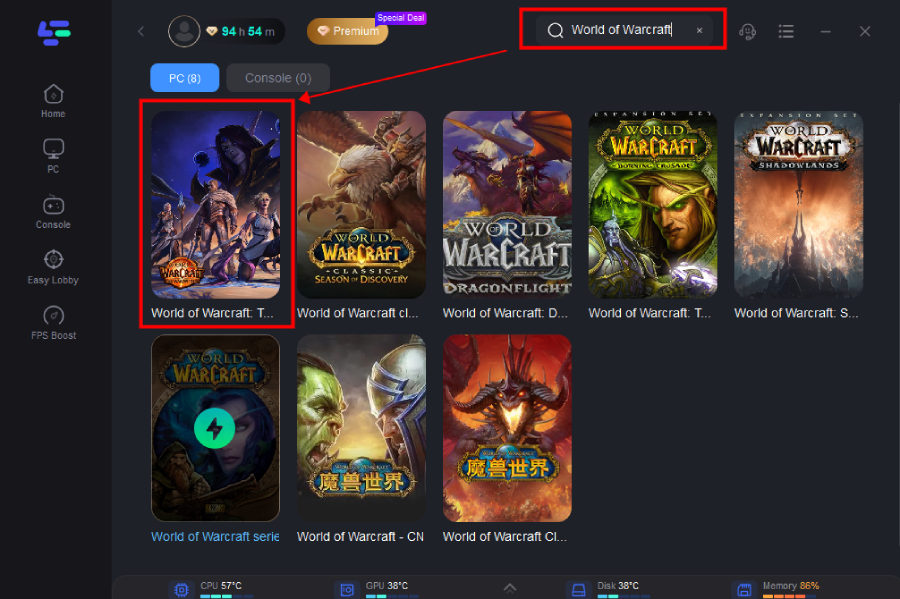
Step 3: Choose the server and node you prefer.
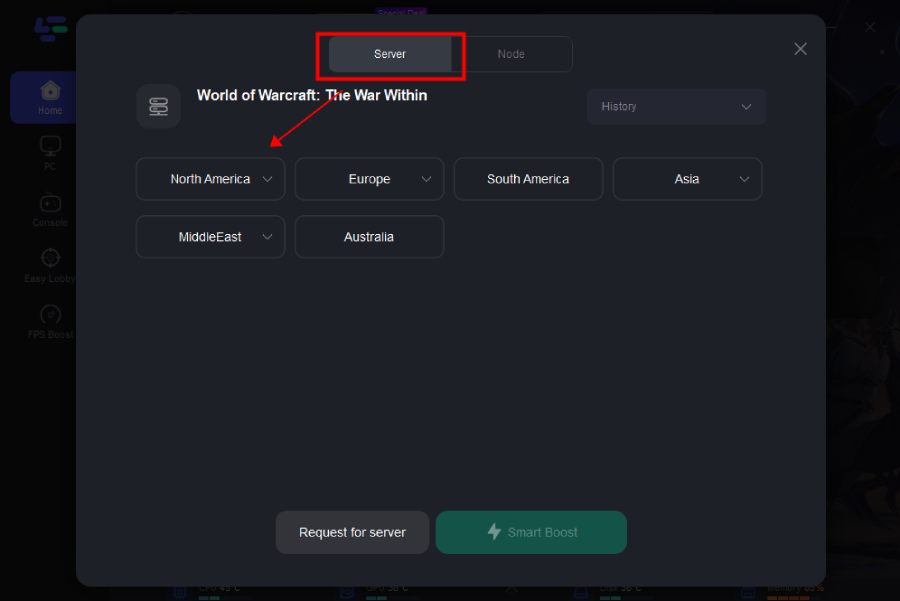
Step 4: You'll be prepared for the match. The enhanced page will showcase details such as your packet loss rate, network status, and ping rate.
LagoFast provides gamers with the fastest, most reliable, low-latency network with just one click. Utilize LagoFast's vast network to locate the optimal node for your area. The network spans over 150 cities and 60 countries. Now is the time to give it a try!
Part 3: Take Other Solutions to Fix World of Warcraft: The War Within Crashing
While LagoFast offers a quick fix for many crashing issues, there are other steps you can take to address the problem and ensure your game runs smoothly.
1. Update Your Graphics Drivers
As mentioned earlier, outdated graphics drivers are a common cause of game crashes. To update your drivers, visit the website of your GPU’s manufacturer (NVIDIA, AMD, or Intel) and download the latest drivers for your model. Make sure to uninstall the old drivers before installing the new ones to avoid any potential conflicts.
2. Monitor and Control System Temperatures
To prevent overheating, it’s important to monitor your PC’s temperatures while gaming. You can use software like MSI Afterburner or HW Monitor to keep an eye on your CPU and GPU temperatures. If you notice that your system is running hot, consider cleaning out dust from your PC’s fans and vents, adding additional cooling, or lowering the game’s graphics settings.
3. Repair Game Files
If you suspect that corrupted game files are causing crashes, use the Blizzard Battle.net client’s repair tool. This tool will scan your game files and automatically repair or replace any that are damaged. To do this, go to the game’s options in the Battle.net client, select “Scan and Repair,” and follow the on-screen instructions.
4. Close Background Applications
Before launching World of Warcraft: The War Within, close any unnecessary background applications to free up system resources. This includes web browsers, streaming services, and any other software that might be using your CPU, memory, or disk space.
5. Check System Requirements
Ensure that your PC meets the minimum system requirements for The War Within. If your hardware is underpowered, you may need to upgrade your components or lower the game’s settings to reduce the strain on your system.
6. Update or Disable Add-ons
If you’re using add-ons or mods, make sure they’re up-to-date with the latest game version. If crashes persist, try disabling all add-ons and re-enabling them one by one to identify any that might be causing issues.
7. Reinstall the Game
If all else fails, consider reinstalling World of Warcraft: The War Within. A fresh installation can resolve any lingering issues that may not be fixed by the repair tool. Be sure to back up your settings and add-ons before reinstalling.
Conclusion
Crashes in World of Warcraft: The War Within can be a major hindrance, but with the right approach, you can resolve these issues and get back to enjoying the game. It's wise to follow the provided recommendations, especially using tools like LagoFast, to optimize your setup for smooth gameplay.

Boost Your Game with LagoFast for Epic Speed
Play harder, faster. LagoFast game booster eliminates stutter and lags on PC, mobile, or Mac—win every match!
Quickly Reduce Game Lag and Ping!
Boost FPS for Smoother Gameplay!