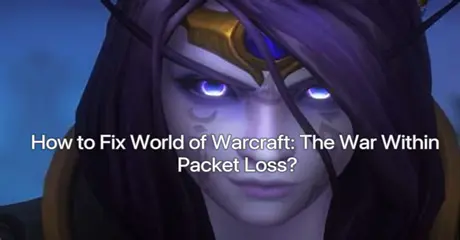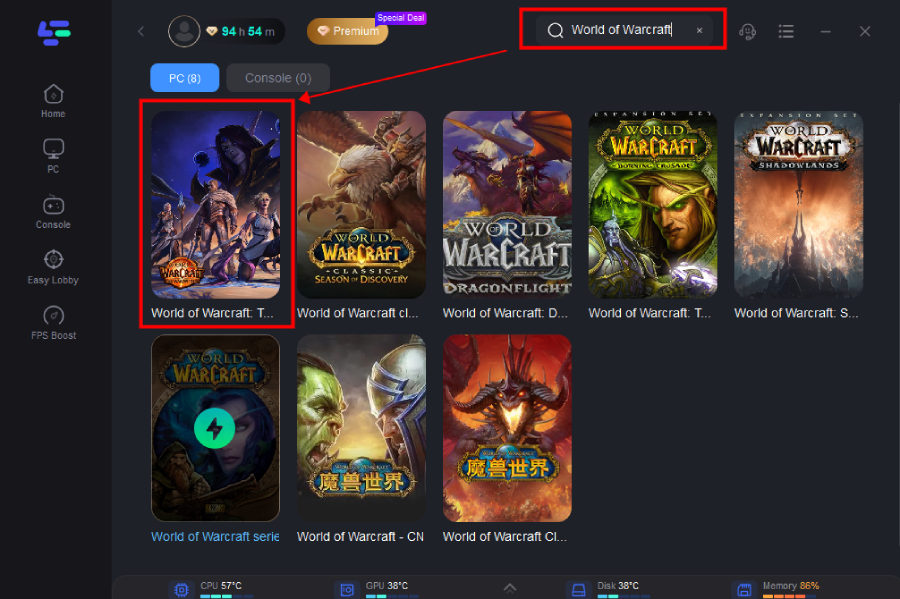In the epic world of Warcraft: The War Within, nothing disrupts the adventure quite like packet loss. Whether you’re in the heat of a raid or exploring new zones, packet loss can lead to frustrating lag, stuttering, and disconnects that can ruin the immersion. But fear not! This guide will delve into World of Warcraft: The War Within packet loss, uncover its causes, and provide you with practical solutions to get you back to smooth gameplay.
Part 1: What is World of Warcraft: The War Within Packet Loss?
Part 2: What Causes Packet Loss in World of Warcraft: The War Within?
Part 3: Fix World of Warcraft: The War Within Packet Loss with LagoFast
Part 4: Other Ways To Troubleshoot Packet Loss in World of Warcraft: The War Within
Part 1: Understanding Packet Loss in World of Warcraft: The War Within
What is Packet Loss?
Packet loss occurs when data packets traveling over your network fail to reach their destination. In the context of World of Warcraft: The War Within, this means that crucial information—such as your character’s movements, actions, or server updates—gets lost or delayed. This can result in lag, rubber banding, and disconnections, all of which can disrupt your gaming experience. Imagine you're in the middle of an intense boss fight, and suddenly your character freezes or teleports back to a previous position—packet loss is likely the culprit.
Symptoms of Packet Loss
Before diving into solutions, it’s important to identify if packet loss is indeed causing your issues. Symptoms include:
- Lag and Stuttering: Your game may freeze or stutter intermittently.
- Rubber banding: Your character might jump back to previous locations or actions might be delayed.
- Disconnections: Frequent or random disconnections from the game.
- Inconsistent Gameplay: Actions may not register in real-time, leading to frustrating delays.
Part 2: What Causes Packet Loss in World of Warcraft: The War Within?
Understanding the root causes of packet loss can help you address the problem effectively. Here are some common culprits:
1. Network Congestion
High traffic on your network can lead to packet loss. If multiple devices are using the internet simultaneously—streaming videos, downloading files, or playing other online games—it can overwhelm your network bandwidth, causing packets to be dropped.
2. Internet Service Provider (ISP) Issues
Sometimes, the problem lies with your ISP. Network outages, maintenance, or congestion on their end can result in packet loss. Even if your local network is functioning perfectly, issues with your ISP’s infrastructure can affect your gaming experience.
3. Router Problems
An outdated or faulty router can contribute to packet loss. Routers that are not optimized for gaming or are malfunctioning can cause data packets to be lost or delayed.
4. Wi-Fi Interference
Wireless connections are more susceptible to interference compared to wired connections. Physical obstructions, electronic interference, and signal congestion can all lead to packet loss over Wi-Fi.
5. Network Configuration Issues
Improper network configurations, such as incorrect DNS settings or firewall rules, can interfere with your connection to game servers, resulting in packet loss.
6. High Latency
High latency or ping can exacerbate packet loss issues. If your connection to the game server is slow or unstable, it can result in lost packets and a suboptimal gaming experience.
Part 3: Fix World of Warcraft: The War Within Packet Loss with LagoFast
One of the most effective solutions for addressing packet loss in World of Warcraft: The War Within is to use LagoFast, a game accelerator designed to optimize network performance and reduce latency.
LagoFast helps combat packet loss by optimizing your internet connection specifically for gaming.
Like we talked about earlier, when too many people are using the internet or if your connection isn't great, you might experience packet loss in World of Warcraft: The War Within. While there's no surefire way to fix it, there are some tricks you can try. It's easy to use and not too pricey. LagoFast acts like a supercharged booster for games. It helps reduce lag, improve FPS, and keeps your connection stable. For World of Warcraft: The War Within players struggling with packet loss, trying LagoFast could be the solution for smoother gameplay.
LagoFast offers key features such as:
- Efficient resolution of packet loss in World of Warcraft: The War Within
- FPS boosting for a smoother gaming experience
- Accelerated download speeds for quicker game updates
- Network connection stabilization for consistent performance
- A free trial to test its benefits before committing
To enhance your gaming experience and proactively address World of Warcraft: The War Within packet loss, adhere to these four simple steps:
Step 1: Click the Free Trial button, download and install LagoFast
Step 2: Input “World of Warcraft: The War Within” and click the result.
Step 3: Choose the server and node you need.
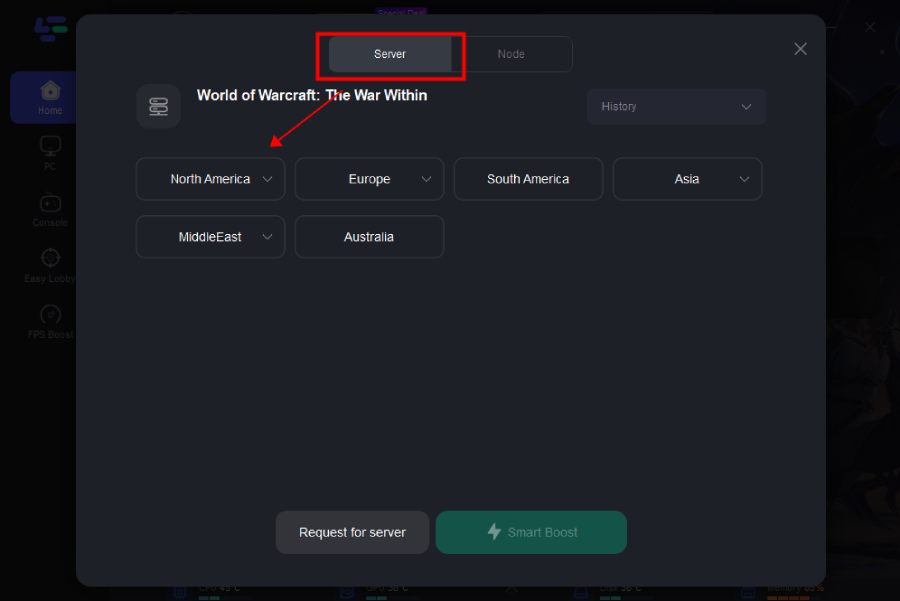
Step 4: Click “start game”, and it will show you real-time ping & packet loss rate. Then just start your World of Warcraft: The War Within on your PC and enjoy the boosted FPS!
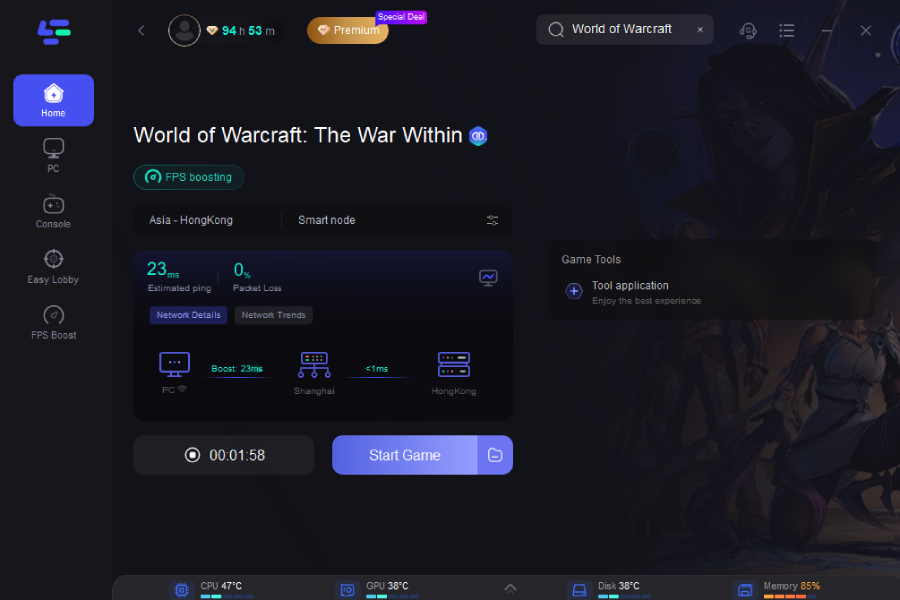
It's important to note that selecting a server far from your location can result in high ping times. To minimize this issue, try connecting to a server that is closer to you. Doing so should help reduce ping and enhance your overall gaming experience.
Part 4: Other Ways To Troubleshoot Packet Loss in World of Warcraft: The War Within
While LagoFast is a powerful solution, there are other steps you can take to troubleshoot and fix packet loss in World of Warcraft: The War Within.
1. Check Your Network Connection
Start by checking your internet connection. Use an Ethernet cable instead of Wi-Fi for a more stable connection. Ensure your connection speed meets the game's requirements, and consider upgrading your internet plan if necessary.
2. Update Network Hardware
Ensure that your router and modem are up-to-date. Outdated or faulty hardware can lead to packet loss. Consider rebooting your devices and checking for firmware updates to improve performance.
3. Close Background Applications
Before starting the game, close any applications that might be using bandwidth. This includes streaming services, file downloads, and any other programs that could interfere with your connection.
4. Monitor Network Traffic
Use network monitoring tools to check for unusual traffic or issues on your network. Identifying and addressing any problems can help reduce packet loss and improve your gaming experience.
5. Contact Your ISP
If packet loss persists, contact your ISP to report the issue. They can check for problems with their infrastructure and provide solutions or upgrades to improve your connection.
6. Adjust In-Game Settings
Sometimes, reducing the graphical settings in World of Warcraft: The War Within can help alleviate some performance issues related to packet loss. Lower settings can reduce the amount of data your game needs to process, making your connection more stable.
Conclusion
Packet loss in World of Warcraft: The War Within can disrupt your gameplay and lead to frustrating experiences. By understanding the causes of packet loss and employing effective solutions like LagoFast, you can tackle these issues and enjoy a smoother, more immersive gaming experience!

Boost Your Game with LagoFast for Epic Speed
Play harder, faster. LagoFast game booster eliminates stutter and lags on PC, mobile, or Mac—win every match!
Quickly Reduce Game Lag and Ping!
Boost FPS for Smoother Gameplay!