
XDefiant is a free-to-play, first-person shooter developed by Ubisoft. It features fast-paced, arena-style combat with factions inspired by various Ubisoft franchises, including Tom Clancy’s Splinter Cell, Ghost Recon, and The Division. Players can customize their loadouts and abilities to suit different playstyles. The game emphasizes dynamic gameplay and team-based strategies, offering a unique experience within the FPS genre. XDefiant aims to combine classic shooting mechanics with modern, innovative elements.
Like many online games, XDefiant has its own set of challenges, including XDefiant packet loss issues. If you're experiencing this problem, don't worry. I’ll guide you through potential solutions, such as using a game booster like LagoFast, to help you achieve a seamless and stable connection for an optimal gaming experience.
Part 1: What is XDefiant Packet Loss
Part 2: What Causes Packet Loss in XDefiant
Part 3: Fix XDefiant Packet Loss with LagoFast
Part 4: Other Ways To Troubleshoot Packet Loss in XDefiant
Part 1: What is XDefiant Packet Loss
Packet loss is a common issue in online gaming that can greatly disrupt your experience, often leading to frustration and even rage-quits. While it may seem minor, packet loss is often the real culprit behind problems like rubberbanding in XDefiant, rather than high ping.
So, what is packet loss?
In a typical internet connection, data packets are constantly transmitted and received, ideally with a near-perfect success rate. Packet loss happens when some of these data packets fail to reach their destination, whether it’s your device or another point in the connection. In XDefiant, packet loss can cause issues such as rubberbanding, high latency, and sudden connection drops. These disruptions can significantly impact your gameplay, underscoring the importance of addressing packet loss for a better gaming experience.
Part 2: What Causes Packet Loss in XDefiant
- Network Congestion: When too many users are trying to access the network simultaneously, it can become overloaded, leading to packet loss.
- Internet Connection Issues: Problems with your internet service provider (ISP) or fluctuations in your connection quality can result in packet loss.
- Hardware Problems: Faulty or outdated network equipment, such as routers or modems, can cause packets to be lost.
- Server Overload: If the game’s servers are under heavy load, they may drop packets, affecting gameplay.
- Interference: Wireless connections can suffer from interference caused by physical obstacles, other electronic devices, or even weather conditions, leading to packet loss.
- Software Issues: Bugs or glitches in the game’s software or your device’s operating system can also contribute to packet loss.
- Configuration Errors: Incorrect network settings on your device or network can result in inefficient data transmission, causing packets to be lost.
Part 3: Fix XDefiant Packet Loss Quickly With LagoFast
Like we talked about earlier, when too many people are using the internet or if your connection isn't great, you might experience packet loss in XDefiant. While there's no surefire way to fix it, there are some tricks you can try. One idea is to use LagoFast Game Booster, a popular VPN known for helping with various gaming issues. Originally famous for fixing packet problems, LagoFast has become a go-to for making games run better overall. It's easy to use and not too pricey. LagoFast acts like a supercharged booster for games. It helps reduce lag, improve FPS, and keep your connection stable. For XDefiant players dealing with packet loss, giving LagoFast a shot could be just the ticket to smoother gameplay.
Key Features:
- Effective resolution of XDefiant Packet Loss
- XDefiant FPS Booster
- Accelerated download rates in XDefiant
- No more High Ping & Stutters
- Change server easily
- Stabilize network connection
- Support a free trial
To enhance your gaming experience and proactively address XDefiant packet burst, adhere to these four simple steps:
Step 1: Download and install LagoFast.
Step 2: Search “XDefiant” and click the result.
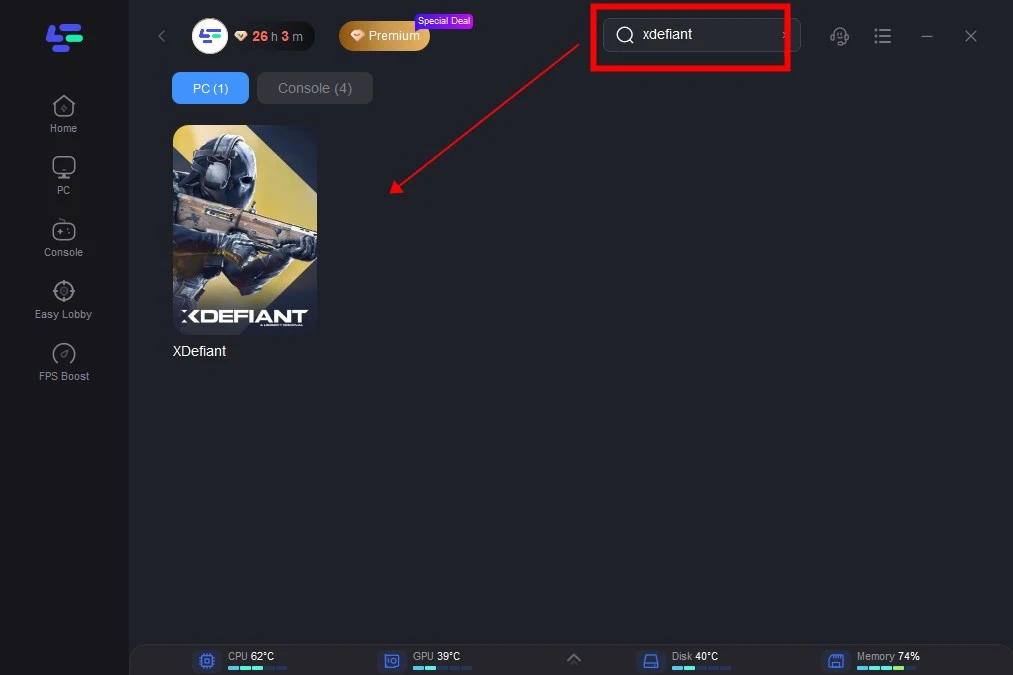
Step 3: Choose the server node you prefer.
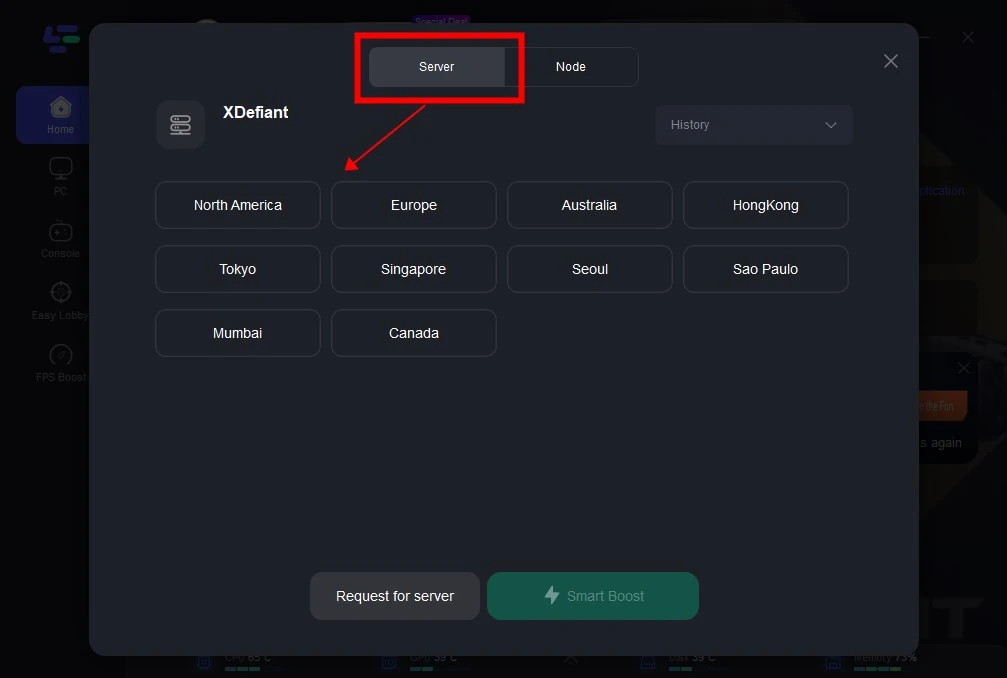
Step 4: You'll be prepared for the match. The enhanced page will showcase details such as your packet loss rate, network status, and ping rate.
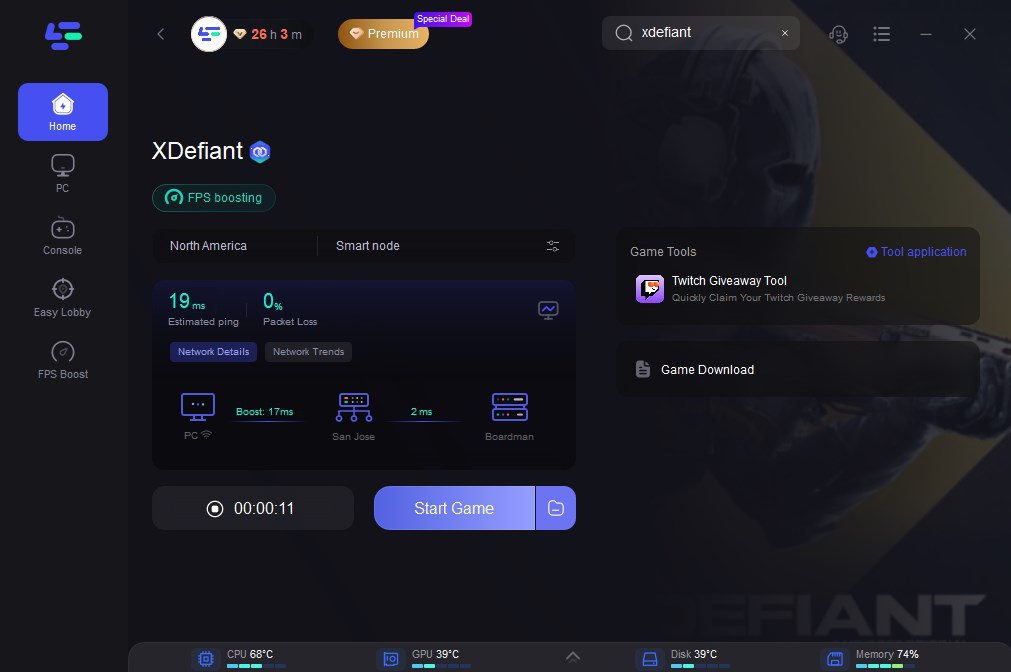
It's worth mentioning that choosing a server far from your location can lead to high ping times. To avoid this, try connecting to a server that's closer to you. This should help reduce ping and improve your overall gaming experience.
Part 4: Other Ways To Troubleshoot Packet Loss in XDefiant
Beyond the LagoFast, there are additional strategies to tackle packet loss in XDefiant. By exploring alternative troubleshooting methods and fine-tuning your approach, if lucky, you can uncover hidden issues and optimize your gaming experience.
- Check Your Internet Connection: Ensure that your internet connection is stable and running smoothly. You can do this by running a speed test to check for any abnormalities in your download and upload speeds.
- Restart Your Router and Modem: Sometimes, simply restarting your router and modem can resolve temporary network issues that may be causing packet loss.
- Use a Wired Connection: If you're using a wireless connection, try switching to a wired connection instead. Wired connections tend to be more stable and less prone to interference, which can help reduce packet loss.
- Close Background Applications: Close any unnecessary applications running in the background on your device. These applications may be consuming bandwidth and causing packet loss in XDefiant.
- Update Network Drivers: Ensure that your network drivers are up to date. Outdated drivers can sometimes cause network issues, including packet loss.
Final Thoughts
In summary, frequent packet loss in XDefiant on PC is a common issue, but the good news is that it can be fixed. Often, network congestion is the main cause, and it’s something you can resolve fairly easily. To help with this, try using a VPN like LagoFast is your best choice.

Boost Your Game with LagoFast for Epic Speed
Play harder, faster. LagoFast game booster eliminates stutter and lags on PC, mobile, or Mac—win every match!
Quickly Reduce Game Lag and Ping!
Boost FPS for Smoother Gameplay!

