XDefiant, Ubisoft’s popular first-person shooter, has garnered a dedicated player base. However, many players face frustrating issues like the game crashing, freezing, and getting stuck on loading screens. If you’re experiencing any of these problems, you’re not alone. This guide will help you understand why XDefiant keeps crashing and how to fix these issues to enjoy a smoother gaming experience.
Part 1: Common Issues: Why XDefiant Keeps Crashing
Experiencing the "XDefiant Keeps Crashing" issue can be frustrating for gamers eager to jump into the action. Several factors might be causing this problem, and understanding them can help in finding an effective solution. Here are the most common reasons why XDefiant might get stuck on the loading screen:
Server Issues
One of the most common reasons for loading screen problems is server-related issues. If the game's servers are down or experiencing high traffic, it can result in slow loading times or the game getting stuck on the loading screen.
Internet Connection Problems
A weak or unstable internet connection can also cause XDefiant to hang on the loading screen. Since online games require a stable connection to communicate with the server, any disruption can prevent the game from loading properly.
Game Updates and Patches
Sometimes, the game might be in the process of receiving updates or patches. If the update process is interrupted or not completed, it can cause the game to get stuck during loading.
Corrupted Game Files
Corrupted or missing game files can lead to various issues, including being stuck on the loading screen. This can happen due to an incomplete installation or a problem during a game update.
Hardware Compatibility Issues
If your hardware does not meet the game's minimum requirements or there are compatibility issues with your system's components, it can cause the game to struggle to load.
Software Conflicts
Conflicts with other software running on your computer can interfere with the game’s loading process. Background applications, especially those that use a lot of resources, can cause delays or crashes.
Part 2: Ways to Fix XDefiant Keeps Crashing & Freezing
1. Elevate Your XDefiant Gaming Experience With LagoFast
Lag and high latency can ruin the excitement of playing XDefiant, but with LagoFast, you can elevate your gaming experience to new heights. XDefiant, the fast-paced shooter from Ubisoft, requires precision, speed, and an uninterrupted connection to excel. Many gamers struggle with latency issues, lag spikes, and inconsistent performance, but LagoFast provides a solution by optimizing your internet connection and routing your gaming traffic through the most efficient paths. By offering an optimized routing system, a dedicated gaming network, real-time monitoring, and customizable settings, LagoFast ensures reduced lag, lower ping, and a stable connection. This results in faster response times, smoother gameplay, and an overall improved gaming experience, giving you a competitive edge in XDefiant. Many gamers, from competitive players to casual enthusiasts and streamers, have reported significant improvements in their XDefiant experience with LagoFast. Don’t let lag hold you back—elevate your XDefiant gaming experience by using LagoFast today and dominate the battlefield with confidence.
Tutorial to use LagoFast to elevate your XDefiant Gaming Experience:
Step 1: Click the Free Trial button to download and install LagoFast.
Step 2: Open LagoFast then click the PC button on the left and search XDefiant in the search bar, click it after appearing.
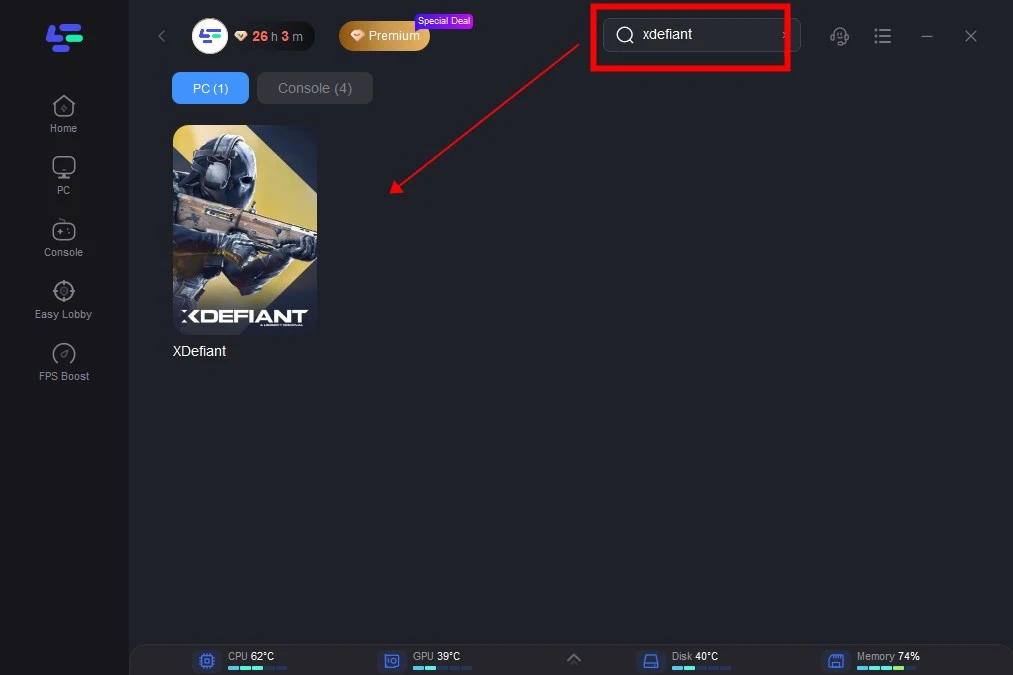
Step 3: Click on “Server” to change to a better server that elevates the gaming experience, then click on “Smart Boost”.
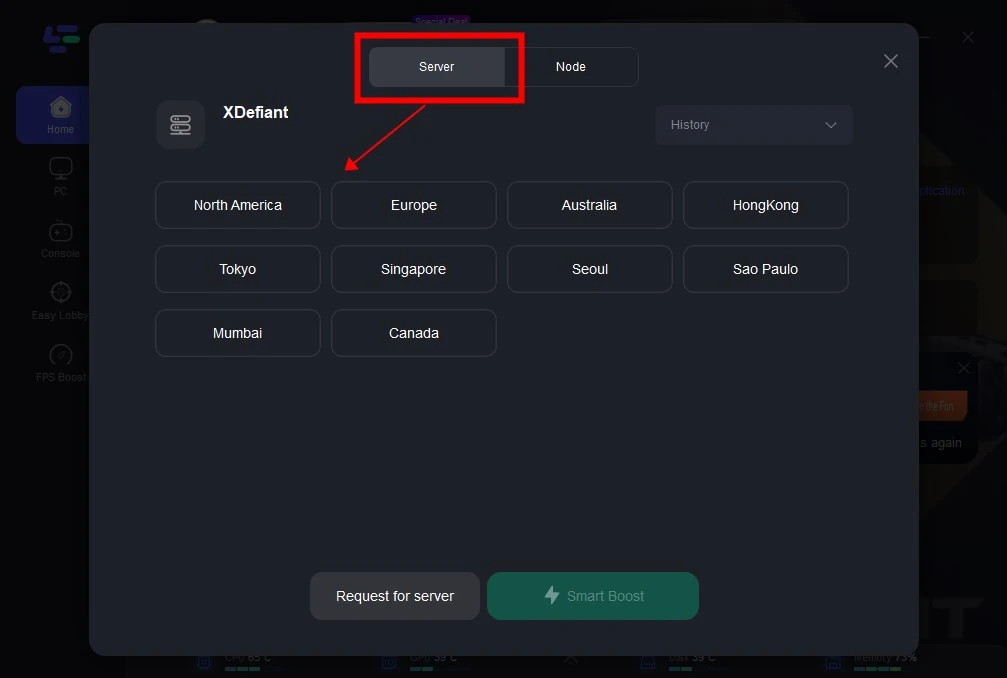
Step 4: Check the specific game ping, packet loss, and multiple path connection on the right side. Finally, click the “Start Game” to play the game.
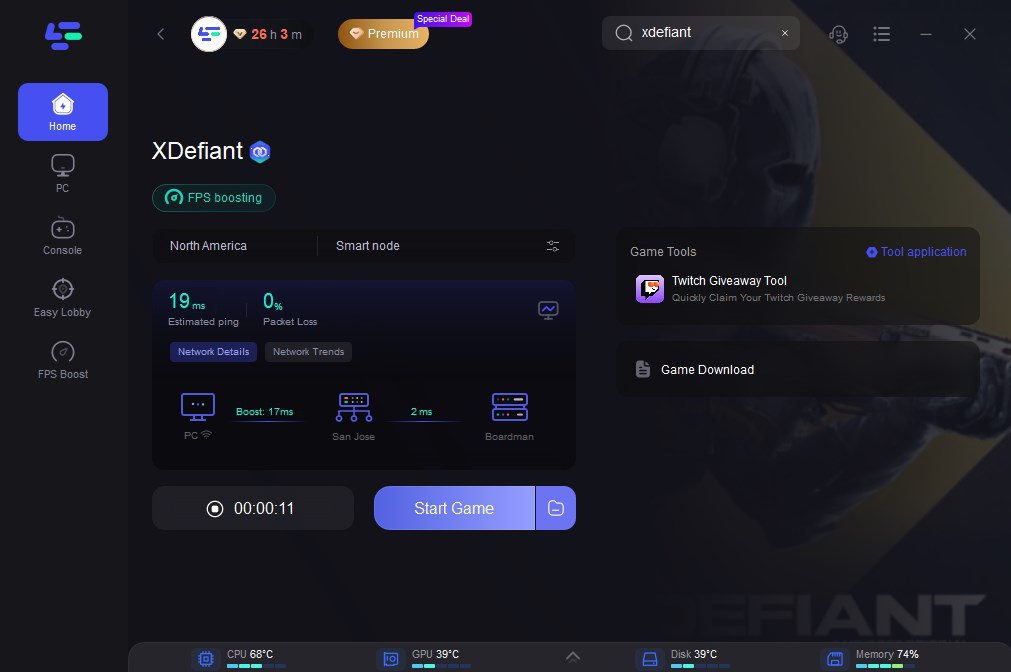
2. Update Your Graphics Drivers
Ensure your graphics drivers are up-to-date. Visit the official website of your GPU manufacturer (NVIDIA, AMD, or Intel) and download the latest drivers. This can resolve many performance issues, including crashes and freezes.
- Step 1. Identify your GPU model.
- Step 2. Visit the GPU manufacturer's website.
- Step 3. Download and install the latest drivers.
3. Verify Game Files
If XDefiant keeps crashing, verify the integrity of your game files through the game launcher. This process checks for missing or corrupted files and replaces them. Steps for Ubisoft Connect:
- Step 1. Open Ubisoft Connect.
- Step 2. Navigate to your game library.
- Step 3. Select XDefiant.
- Step 4. Click on Properties.
- Step 5. Choose "Verify files."
4. Adjust In-Game Settings
Lowering in-game settings can help if your system struggles to handle XDefiant. Reduce graphics settings like texture quality, shadows, and effects to improve stability. Suggested Settings to Lower:
- Texture Quality
- Shadow Quality
- Anti-Aliasing
- Post-Processing Effects
5. Close Background Applications
Terminate unnecessary background applications to free up system resources. This includes browsers, streaming services, and any other non-essential software.
- Step 1. Press Ctrl + Shift + Esc to open Task Manager.
- Step 2. Go to the Processes tab.
- Step 3. End tasks for unnecessary applications.
Check for Windows Updates
Ensure your operating system is updated. Sometimes, OS updates include important patches that can improve game compatibility and performance.
- Step 1. Open Settings.
- Step 2. Go to Update & Security.
- Step3. Click on Check for updates.
Conclusion
Experiencing crashes and freezes in XDefiant can be incredibly frustrating, but with LagoFast, you can significantly enhance your gaming experience. By optimizing your network connection, reducing latency, and improving system performance, LagoFast helps ensure smoother and more stable gameplay. Combine these effective solutions to fix crashes, and you’ll be well on your way to enjoying XDefiant without interruptions.
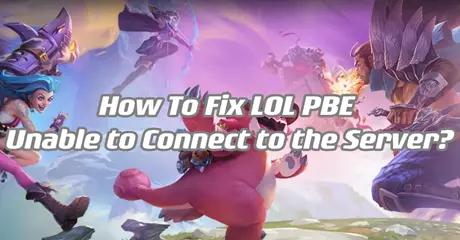
Boost Your Game with LagoFast for Epic Speed
Play harder, faster. LagoFast game booster eliminates stutter and lags on PC, mobile, or Mac—win every match!
Quickly Reduce Game Lag and Ping!
Boost FPS for Smoother Gameplay!

