Fortnite’s rise to popularity has not only changed the landscape of battle royale games but also introduced an innovative and complex building mechanic that has set it apart from other titles. Players must use quick thinking, strategy, and creativity to build structures that give them an advantage over their opponents. Whether you're using a mouse and keyboard or playing on a controller, mastering the art of building can often be the difference between victory and defeat.
This guide will dive deep into some of the best Fortnite building tips to help you improve your skills, whether you’re a complete beginner or someone looking to refine your abilities. We’ll also cover specific advice for controller players and a fun take on LEGO Fortnite building tips, which can be a fun and educational way to understand the building mechanics. Additionally, we’ll show you how to elevate your gaming experience through tools like LagoFast for seamless, lag-free gameplay across mobile, PC, and console platforms.
Part 1: Fortnite’s Building Mechanics
Part 2: Top Fortnite Building Tips
Part 3: Fortnite Building Tips for Controller Players
Part 4: LEGO Fortnite Building Tips: Learn the Basics
Part 5: How to Elevate Your Gaming Experience in Fortnite
Part 1: Fortnite’s Building Mechanics
Before diving into the tips and tricks, it’s essential to grasp the basics of Fortnite’s building mechanics. The ability to build structures quickly is vital in Fortnite, and it is divided into four core materials:
- Wood: Quick to build and offers a low level of protection.
- Stone: Takes longer to build but offers better durability.
- Metal: Slow to build but provides the most protection.
Mastering when to use each material is critical. For example, use wood in a hurry to shield yourself, stone when you need durability, and metal for ultimate protection in critical moments.
Building structures can be broken down into a few categories:
- Walls: Provide basic cover and defense.
- Ramps: Allow you to scale the environment and gain higher ground.
- Floors: Useful for blocking shots or creating platforms.
- Roofs: Can protect you from above or block enemy sightlines.
Now, let’s look at ways to improve your building skills.
Part 2: Top Fortnite Building Tips
Mastering Fortnite’s building mechanics takes practice, but with the right tips, anyone can improve. Here are some top Fortnite building tips that will help you become a pro at building and enhance your overall gameplay:
Practice Fast Builds in Creative Mode:
Creative mode is a fantastic place to practice building without the distractions of combat. Focus on building basic structures quickly, such as ramp walls or 90-degree turns, to improve your reflexes. Speed is key when building during a firefight, so regularly practicing quick builds will help you react faster under pressure.
Use Building as Defense and Offense:
While building is often used for defense, it’s also a powerful offensive tool. Build high ground to gain an advantage over your opponents, allowing you to shoot from above. Additionally, you can use structures like pyramids to block enemy movement or trap them in certain areas. Don’t forget that aggressive builds, like the double ramp rush, can put pressure on your opponent and force them into making mistakes.
Master the Art of Editing:
Building is only half the battle—editing is where the true skill lies. Editing your structures quickly allows you to open up walls to fire at your opponent or close them to protect yourself. Learn to edit ramps, walls, and floors efficiently to surprise your opponents and stay one step ahead. Practice editing on the fly in Creative Mode, and focus on creating windows or doors to make your structures more dynamic.
Master the 90s:
The 90-degree turn, often called the "90s," is a fundamental building move in Fortnite. It allows players to quickly gain vertical height while protecting themselves with walls. It’s especially useful in close-quarters combat and for outsmarting your opponents when trying to take high ground. With practice, you’ll be able to execute the 90s with fluidity and precision, putting you at a significant advantage in battle.
Use Cones and Pyramids:
Many players overlook the usefulness of cones (or pyramids) in Fortnite. These structures are great for blocking your opponents and gaining elevation quickly. Place cones in your builds to trap enemies or block them from shooting through gaps in your walls. Cones are also fantastic for creating high-ground advantages, giving you more flexibility when facing off against enemies in elevated positions.
Part 3: Fortnite Building Tips for Controller Players
Playing Fortnite on a controller requires a different approach than using a mouse and keyboard. However, controller players can still achieve impressive building feats with the right techniques. Here are some Fortnite building tips for controller players:
Adjust Your Sensitivity Settings:
One of the first things controller players should do is fine-tune their sensitivity settings. Higher sensitivity allows for quicker movements, but it also requires more precision. Lower sensitivity, on the other hand, gives you more control over your builds but can make reactions slower. Experiment with your settings to find the right balance that allows for both fast and accurate building.
Use Custom Keybinds:
Most players are familiar with the default button layout for controllers, but customizing your keybinds can make a world of difference in your building speed. You can assign specific actions to buttons that feel more comfortable, allowing you to build faster and with less effort. For example, many players remap their edit and build buttons to make them easier to reach and press quickly.
Focus on One-Handed Builds:
Controller players can improve their building speed by mastering the one-handed build. By using your left hand to control movement and your right hand to build and edit, you can create a seamless flow between movement and structure placement. This allows for quicker reactions and a more fluid gameplay experience during combat situations.
Use Ramps and Walls Strategically:
Controller players may find it more challenging to place structures quickly compared to keyboard and mouse users. However, focusing on key building combinations like placing ramps and walls together can give you an edge. The ramp-wall combo is useful for gaining high ground while protecting yourself from enemy fire.

Part 4: LEGO Fortnite Building Tips: Learn the Basics
Fortnite’s collaboration with LEGO introduces a fresh, building-focused gameplay experience, combining elements from popular crafting and adventure games like Minecraft and Animal Crossing. In the new Survival Mode, players are guided by Cuddle Team Leader to gather basic materials such as Granite and Wood, found by exploring the environment or harvesting trees. Once you have enough resources, use the Build Menu (press B on Xbox) to create structures like campfires and, eventually, more complex buildings. You can manipulate your builds using the right analog stick to position them, rotate with RB/LB, and nudge components with the D-pad for precise placement. To delete structures, simply attack them to reclaim the materials. Building a simple shack involves collecting several items, like the Shack base, walls, and roof, which you can combine in different ways to craft unique creations, offering endless possibilities for LEGO-inspired structures in Fortnite.
Part 5: How to Elevate Your Gaming Experience in Fortnite
While building tips are essential for mastering Fortnite, performance plays a significant role in how smoothly you can execute your strategies. This is where LagoFast comes in—an essential tool for any Fortnite player looking to improve their experience.
LagoFast is a powerful gaming optimizer that works across mobile, PC, and console platforms, ensuring smooth and lag-free gameplay. By optimizing your internet connection and prioritizing your gaming traffic, LagoFast reduces latency and minimizes lag spikes, making sure you can build, shoot, and react without delay. Whether you're playing on a high-end PC or a mobile device, LagoFast guarantees better performance across all platforms.
For Fortnite players, using LagoFast can be a game-changer. Reduced ping and faster response times give you a competitive advantage, allowing for smoother builds, quicker edits, and more precise combat maneuvers. With LagoFast's cross-platform support, it’s the perfect tool for anyone looking to level up their Fortnite experience, no matter where they play.
Tutorial to use LagoFast to elevate the Fortnite gaming experience on PC:
Step 1: Visit the LagoFast website and click on 'Free Trial' to download the game booster. Install it on your device to get started.
Step 2: Before opening Fortnite, launch LagoFast and use its search feature to find Fortnite. This ensures that the booster will optimize specifically for the game.

Step 3: Optimize your server connection by selecting 'Select Server' in LagoFast. Choose a stable server from the list, then fine-tune by selecting the most effective 'Node' available on the right side of the application.
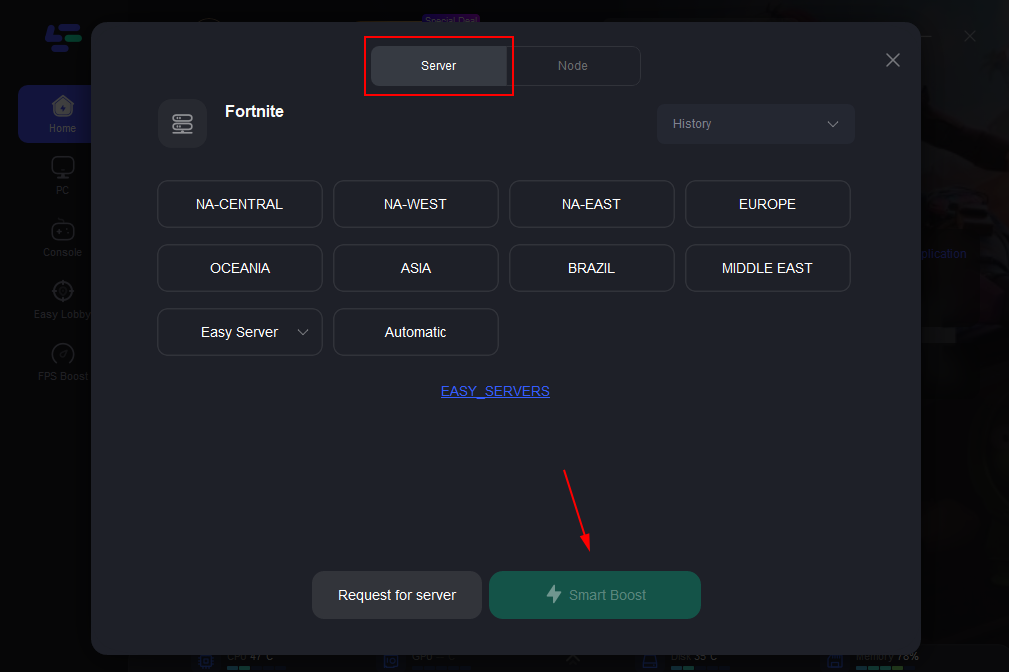
Step 4: Click on the 'Smart Boost' button to activate LagoFast’s optimization features. You’ll be able to view real-time stats on game ping, packet loss, and network type, which are crucial for monitoring the quality of your connection.

Tutorial to use LagoFast Box to enhance your console gaming experience:
Step 1: Download the LagoFast Console App on your phone to control the LagoFast Box.
Step 2: Establish a connection between your LagoFast Box, router, and console, choosing between a wired or wireless connection.
Step 3: Launch the LagoFast Console App and boost Fortnite. Once you have completed the binding process with the LagoFast Box, proceed to boost this game within the LagoFast Console App.
Conclusion
In conclusion, mastering Fortnite's building mechanics, whether through traditional methods or LEGO Fortnite building, can greatly enhance your gameplay experience. From learning the basics of resource gathering to building complex structures, these tips are essential for any player looking to improve their skills. For controller users, adapting these strategies with the right controls is key to success. Additionally, utilizing tools like LagoFast can elevate your performance across all platforms, whether you're playing on PC, console, or mobile. By reducing lag and optimizing your connection, LagoFast ensures smoother gameplay, allowing you to focus more on your strategy and less on technical issues. With the right skills and tools, you can take your Fortnite-building abilities to the next level.
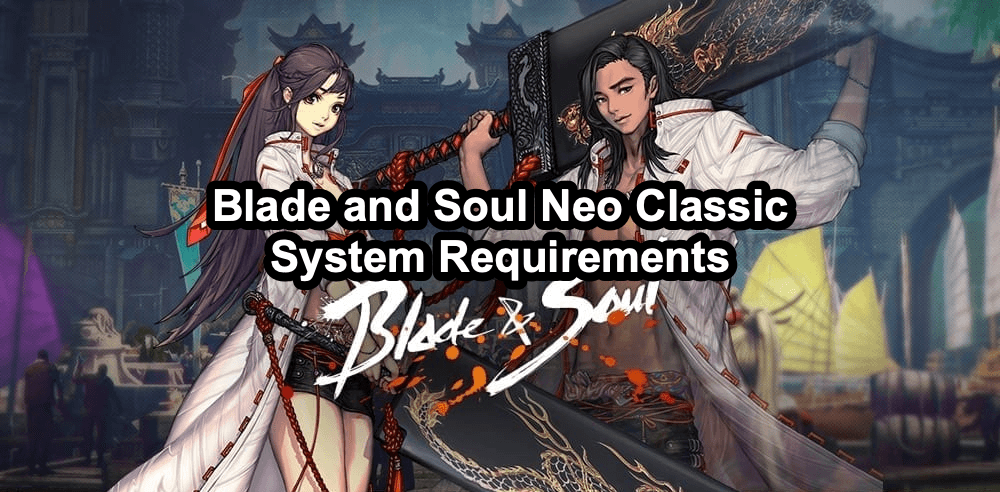
Boost Your Game with LagoFast for Epic Speed
Play harder, faster. LagoFast game booster eliminates stutter and lags on PC, mobile, or Mac—win every match!
Quickly Reduce Game Lag and Ping!
Boost FPS for Smoother Gameplay!

