Fortnite, a widely beloved multiplayer game with a vast player community, demands a stable internet connection for gameplay. This necessity occasionally leads to issues, exemplified by error code 91. Recently encountered during quest completion, resolving this error in Fortnite is crucial for uninterrupted gameplay.
Many players aren't familiar with Fortnite Error Code 91 or what it means when they're not working, except that it stops you from playing the game. This article aims to help you address this issue.
Part 1: What Does Error Code 91 Mean in Fortnite?
Part 2: Why Does Fortnite Error Code 91 Happen?
Part 3: How to Quickly Fix Fortnite Error Code 91?
Part 4: Other Ways To Fix Fortnite Error Code 91
Part 1: What Does Error Code 91 Mean in Fortnite?
The Fortnite error code 91 is a popular issue and many users reported that they had encountered this error when trying to join parties. This error indicates a problem where the game fails to connect to the party or lobby session, preventing players from participating in group activities. Many users have reported encountering this issue, highlighting its prevalence and frustration among the player community.
Part 2: Why Does Fortnite Error Code 91 Happen?
Fortnite Error Code 91 typically occurs when there's a problem with your network connection. This error is specifically related to network issues, often caused by:
- Internet Connectivity Problems: If your internet connection is unstable or experiencing interruptions, Fortnite may fail to connect properly, leading to Error Code 91.
- Server Issues: Sometimes, the Fortnite servers themselves might be experiencing issues, causing this error when trying to connect.
- Firewall or Security Software: Occasionally, security settings on your computer or network firewall can block Fortnite from connecting properly, triggering Error Code 91.
Part 3: How to Quickly Fix Fortnite Error Code 91?
For stable Fortnite gameplay amidst network issues like Error Code 91, consider using LagoFast. LagoFast enhances your internet connection with real-time optimization. And it helps you to change server region to avoid some of the server issue like long server queue and error code 91. So if you are getting in trouble with Fortnite error code 91, you can consider to use LagoFast.
Moreover, LagoFast reduces lag and ensuring smoother gameplay. Its advanced technology prioritizes gaming traffic, minimizing disruptions caused by network fluctuations. Whether you're battling in Fortnite or exploring other online worlds, LagoFast provides a reliable solution to maintain a steady connection. And its easy server feature can make it easier for players to get kills and victories. Consider using a trusted VPN, LagoFast to solve network issues in your games.
Follow the steps to improve your gaming experience and avoid Fortnite error code 91 issues:
Step 1: Visit the LagoFast website and click on 'Free Trial' to download the game booster. Install it on your device to get started.
Step 2: Before opening Fortnite, launch LagoFast and use its search feature to find Fortnite. This ensures that the booster will optimize specifically for the game.

Step 3: Optimize your server connection by selecting 'Select Server' in LagoFast. Choose a stable server from the list, then fine-tune by selecting the most effective 'Node' available on the right side of the application.
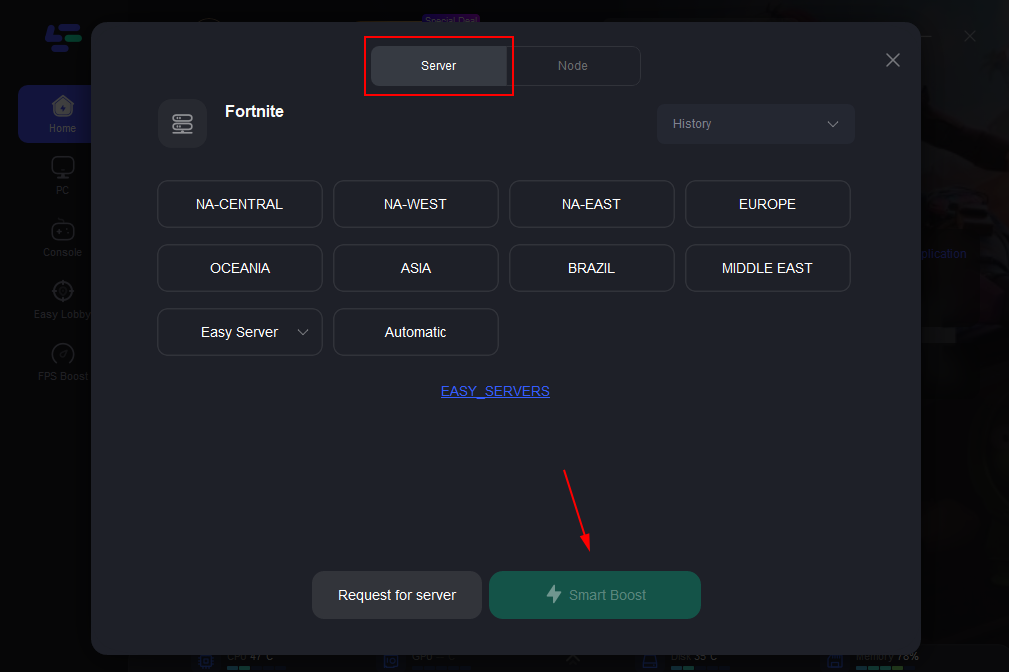
Step 4: Click on the 'Smart Boost' button to activate LagoFast’s optimization features. You’ll be able to view real-time stats on game ping, packet loss, and network type, which are crucial for monitoring the quality of your connection.

Part 4: Other Ways To Fix Fortnite Error Code 91
Here are paraphrased versions of the tutorial steps for each method to fix Fortnite error code 91:
Method 1: Restart the Game
To resolve Fortnite error code 91, try restarting the game to establish a fresh connection with the server:
- Find the Settings icon (often three horizontal lines) in the top right corner of Fortnite and click it.
- Click on the Power icon to exit the game.
- Restart Fortnite. After restarting, check if the error code 91 is resolved.
Method 2: Verify Fortnite Game Files
To fix Fortnite error code 91, verify the game files to repair any corrupted or missing files:
- Restart your computer.
- Open the Epic Games launcher on your PC.
- Click the Settings icon next to the Launch button.
- Select the Verify option and wait for the verification process to complete.
- Restart your computer and launch Fortnite to see if the error is fixed.
Method 3: Invite Friends to Join the Party
To address Fortnite error code 91, send multiple invites to friends to join your party:
- Launch Fortnite.
- Look for empty slots next to your character with a plus sign above them.
- Click the plus sign to see your friends list.
- Invite your friends by selecting their gamer tag and sending invites repeatedly until they can join.
- Once your friends join the party, the error code 91 may be resolved.
Method 4: Reinstall Fortnite
If previous methods don't fix Fortnite error 91, consider reinstalling the game to address any underlying issues:
- Uninstall Fortnite from your system.
- Reinstall Fortnite from the Epic Games launcher.
- After reinstalling, check if Fortnite error code 91 persists.
- These steps should help resolve Fortnite error code 91 and improve your gameplay experience.
Conclusion
To conclude, several methods exist to address the Fortnite Error Code 91. This article presents various approaches for you to explore, but we particularly suggest installing LagoFast VPN as a primary solution as it is reliable.

Boost Your Game with LagoFast for Epic Speed
Play harder, faster. LagoFast game booster eliminates stutter and lags on PC, mobile, or Mac—win every match!
Quickly Reduce Game Lag and Ping!
Boost FPS for Smoother Gameplay!

