Fortnite has evolved into one of the most iconic games in the gaming industry, captivating players with its dynamic gameplay and continuous updates. As the game expanded its reach, collaborations like Lego Fortnite brought fresh excitement to its community.
However, as with any online game, players may sometimes face technical issues such as server downtimes or connectivity problems.
Understanding these issues and knowing how to deal with them can greatly enhance your gaming experience.

Part 1: Is the Lego Fortnite Server Down?
Part 2: How to Check Lego Fortnite Server Status?
Part 3: How to Fix Possible Connection Errors?
Part 4: What Is the Best Way to Ensure a Great Fortnite Gaming Experience?
Part 1: Is the Lego Fortnite Server Down?
Experiencing interruptions in your Lego Fortnite gameplay can be frustrating. Users might encounter issues such as "Lego Fortnite matchmaking down" or receive messages like "Lego Fortnite server down" and "Lego Fortnite servers full." These alerts indicate that the game's servers are currently inaccessible to players. This could be due to scheduled maintenance, unexpected outages, or server overloads caused by high player volumes.
Part 2: How to Check Lego Fortnite Server Status?
To stay updated on the current status of Lego Fortnite servers, players can utilize several methods:
- Official Social Media Channels: The game's developers often post real-time updates on platforms such as Twitter and Facebook.
- In-game Notifications: Fortnite usually informs players about any ongoing issues directly through the game’s interface.
- Third-party Websites: Websites like Downdetector or IsItDownRightNow offer crowd-sourced information about server status across multiple games, including Lego Fortnite.
Part 3: How to Fix Possible Connection Errors?
When faced with connection errors like "Lego Fortnite network error" or "Lego Fortnite connection error," players can try several troubleshooting steps:
- Restart the Game: Sometimes, simply closing and reopening the game can resolve temporary glitches.
- Check Internet Connection: Ensure that your internet connection is stable and fast enough for online gaming.
- Clear Cache: On some devices, clearing the game cache can fix issues related to outdated or corrupt data.
- Contact Support: If problems persist, reaching out to Lego Fortnite's support team can provide further assistance and solutions.
Part 4: What Is the Best Way to Ensure a Great Fortnite Gaming Experience?
Experiencing connection issues in online gaming can significantly disrupt your gameplay, leading to frustration and decreased performance. A reliable solution to these problems is using a game booster like LagoFast, which optimizes your network connection specifically for gaming. Here’s a simplified guide on how to use LagoFast to improve your online gaming experience.
Step 1: Download LagoFast by selecting the 'Free Trial' option.
Step 2: Before opening Fortnite, search for it within LagoFast.

Step 3: Choose 'Select Server' to pick a stable server, then use the 'Node' option to select the optimal connection node.
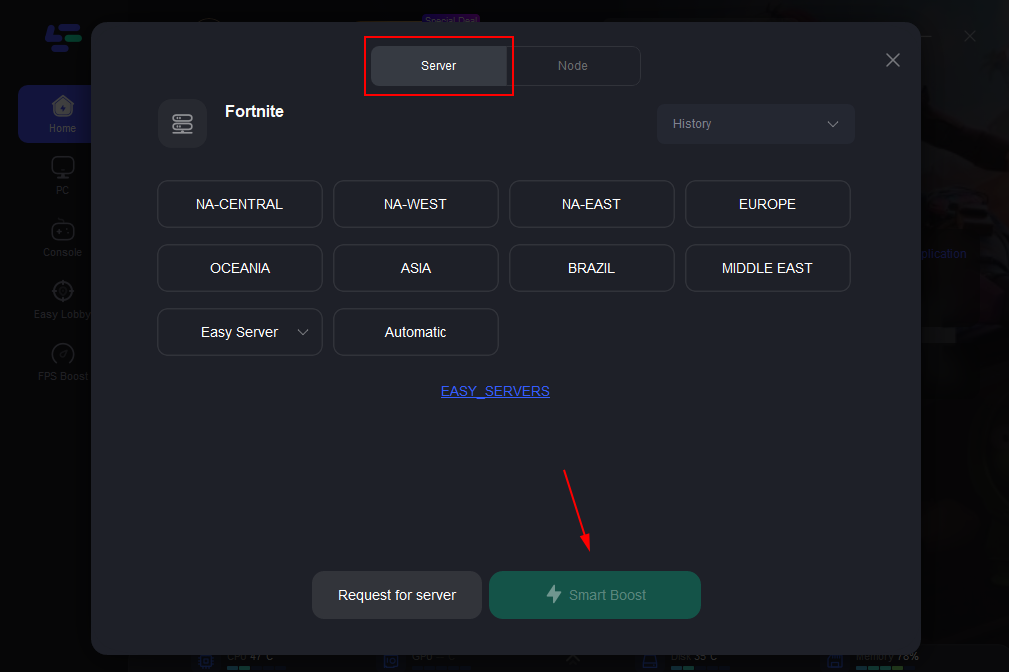
Step 4: Activate 'Smart Boost' to view real-time gaming metrics like ping, packet loss, and network type.

Using a tool like LagoFast not only helps in stabilizing your connection but also enhances your overall gaming experience by reducing lag and improving response times. Whether you're battling it out in a fast-paced online arena or engaged in a strategic multiplayer challenge, maintaining a stable connection is crucial. By following the straightforward steps above, you can ensure that your network settings are optimized for the best possible gaming performance. Keep your game running smoothly and enjoy a superior gaming experience with LagoFast.
Conclusion
By following these guidelines, players can often minimize disruptions and enjoy a smoother, more reliable Lego Fortnite gaming experience. Whether dealing with "Lego Fortnite servers down" or other connectivity issues, LagoFast is always a optimal solution for players to get back to gaming as quickly as possible.

Boost Your Game with LagoFast for Epic Speed
Play harder, faster. LagoFast game booster eliminates stutter and lags on PC, mobile, or Mac—win every match!
Quickly Reduce Game Lag and Ping!
Boost FPS for Smoother Gameplay!

