Fortnite, the wildly popular battle royale game developed by Epic Games, has captivated millions of players worldwide. However, recent changes have introduced region locking, complicating the download process for iOS users. This means that players in certain regions may find themselves unable to access the game through the App Store. If you're eager to jump back into the action, there are still ways to download Fortnite on your iOS device. In this article, we’ll guide you through the steps to bypass these restrictions, ensuring you can enjoy the game regardless of your location. Whether you're a seasoned player or new to the world of Fortnite, we've got you covered!

Part 1. Is Epic Games iOS region locked?
Part 2. System Requirements For Epic Games On iOS
Part 3. How To Download Fortnite Mobile on iOS in EU
Part 4. How To Download Fortnite or Play Mobile on iOS outside EU
Part 5. How to Enhance Your Fortnite Gaming Experience
Part 1. Is Epic Games iOS region locked?
Yes, as of August 16, 2024, the Epic Games Store for iOS is only available in the European Union (EU), including Austria, Belgium, Bulgaria, Croatia, Republic of Cyprus, Czech Republic, Denmark, Estonia, Finland, France, Germany, Greece, Hungary, Ireland, Italy, Latvia, Lithuania, Luxembourg, Malta, Netherlands, Poland, Portugal, Romania, Slovakia, Slovenia, Spain, Sweden. Many non-European players are asking how to play Fortnite on iPhone.
Part 2. System Requirements For Epic Games on iOS
Players within the EU can install the Epic Games Store on iPhones that support iOS version 17.6 or higher. Around 25MB of storage is required. And iPad users will have to wait until the release of iPadOS 18 to access the store on their devices. Epic says it plans to expand the availability of its store to other regions where regulations permit, with Japan slated for a 2025 launch.
Part 3. How To Download Fortnite Mobile on iOS in EU
Download Fortnite on iOS in EU will be easier.
- Go to the Fortnite for iOS download page.
- Scan the QR code with your iPhone and download the Epic Games Store.
- Open the Epic Games Store app and find the Fortnite app.
- Download it and login!
As you can see, the process is extremely simple. Epic Games are currently incentivizing players to try out Fortnite mobile by giving out a free skin so there's no better time to test out an on-the-go version of the battle royale.
Part 4. How To Download or Play Fortnite Mobile on iOS outside EU
Method 1. The Most Recommended - Simple & Fast But Payment Required
In this method, we need to use a website called Signulous. Signulous is a side loader app that allows you to download IPA files which is essentially what we need for Fortnite mobile. Here are the steps:
- Go to Signulous and click on "Get Signulous".
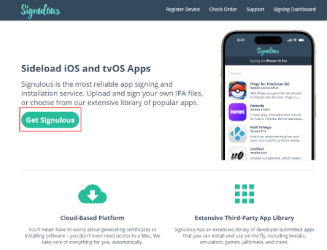
- Entre in your UDID. You can click "these instructions" and it will ask you if you want to download a configuration profile and you just need to click allow.
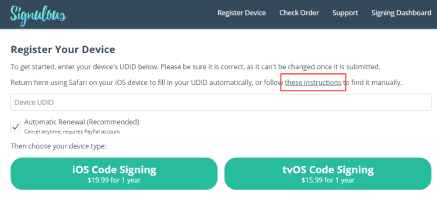
- Then go to Settings, find General and click "VPN&Device Management". Click "Link Device to Signulous" and click Install in the top right. Then enter in your passcode and click "install file".
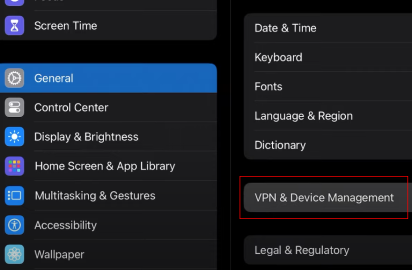
- Purchase Signulous. Click "iOS Code Signing $19.99" and use Paypal to pay. Sometimes, you might get a message that says it requires 72 hours or up to 15+ days to sign your device.
- Allow the new configuration profile. Go back to General in Settings ans click "VPN&Device Management". Then click again "Link Device to Signulous" and click install in the top right cornor.
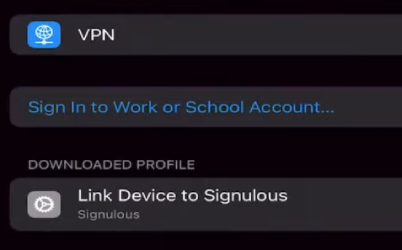
- You will be brought back to the signing list page. Find Fortnite and click "Sign app" and "Install App."
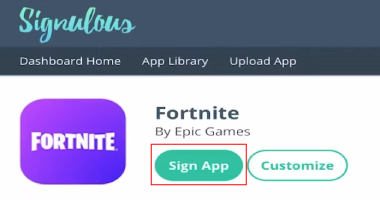
Method 2. Only for iOS version 14.0-16.7 (Free)
- Click here go to TrollStore.
- Understand your device and CPU information. Click on the troll installer that matches your specs.
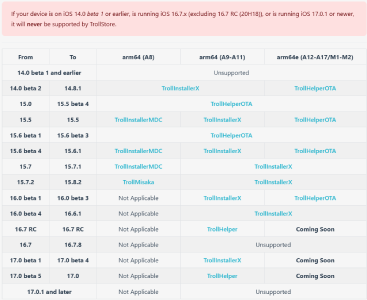
- Click "jailbreaks.app" then click "TrollInstallerX" and "Get" to install.
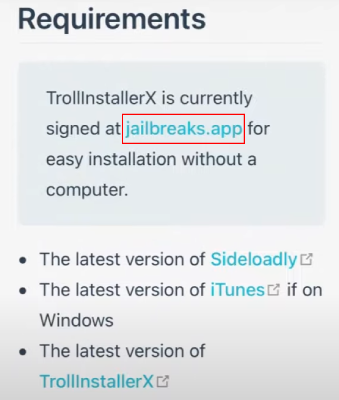
- After installation, click TrollInstallerX and you will receive a message says "Untrusted Enterprise Developer".
- Go to Settings → General → VPN&Device Management. Click the "Enterprise App" and "Trust".
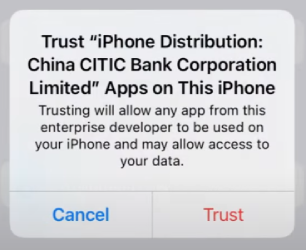
- Open up TrollInstallerX and click "Install TrollStore".
- After install, open up Install TrollStore. Click the plus and install Fortnite IPA file. You should click here and download the file via Google Drive then find this file in TrollStore and download again.
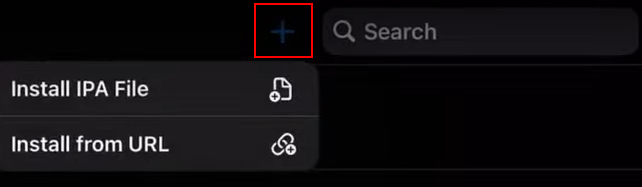
- After the IPA file of Fortnite is download, click Fortnite, waiting for installation. And you can enjoy the game.
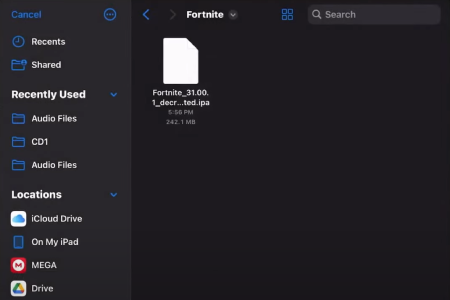
Method 3. Use Xbox Cloud Gaming to play Fortnite on iPhone
- Head over to the Xbox Cloud gaming website using your Safari Browser.
- Search for Fortnite and click on the Play For Free button.
- On the next page, click the Get Ready to Play button.
- Add the webpage to your home screen using the Share button.
- Access XCloud from your iPhone home screen and open it in Safari.
- Sign in to your Microsoft Account and look for Fortnite.
- Click on Play to launch the game.
- Link your Epic Games account within Fortnite.
Method 4. Amazon Luna - Cloud Gaming
To play Fortnite on iPhone or iOS devices using Amazon Luna, you will first need to be subscribed to Amazon Prime ($14.99 per month) or Luna+ ($9.99 per month) on your Amazon Account. With your active membership, you can then follow the steps below to start playing Fortnite on your iOS mobile device:
- Go to the Amazon Luna page using your Safari browser.
- Log in to your Amazon account.
- Search for Fortnite on the Luna homepage.
- Click on the game and press Start.
- Enjoy Fortnite on your iPhone using Amazon Luna.
When you open Fortnite from within Amazon Luna, your Epic account will be used to sign you in immediately. Your progression will be carried over to any other Epic account you use on another platform.
Part 5. How to Enhance Your Fortnite Mobile Gaming Experience
To play Fortnite without any lag, you can choose LagoFast.
LagoFast is a powerful game booster. It can help players to reduce lag and latency in gameplay, and boost FPS at the same time. And to changer server region, it can aloso be your best choice. With a vast network spanning 60+ countries and 150+ cities, LagoFast ensures unparalleled connectivity wherever you are. You can seamlessly connect to the nearest game server and optimize your gaming performance with ease.
Moreover, LagoFast has easy server function for Fortnite PC, which allows you to play on a server with lower K/D rate to get more victories so that you can win more props and achievements.
Now Let’s See How To Use Lagofast To Boost Your Fortnite Gaming Experience on Mobile:
Step 1: Search “LagoFast Mobile booster” in the App Store or Google Play, as it is globally available. Or scan the QR code below to start a free trial.

Step 2: Click the “Download” button, then launch “LagoFast Mobile Booster”.
Step 3: Launch Fortnite Mobile then search “Fortnite Mobile” in LagoFast Mobile Booster.
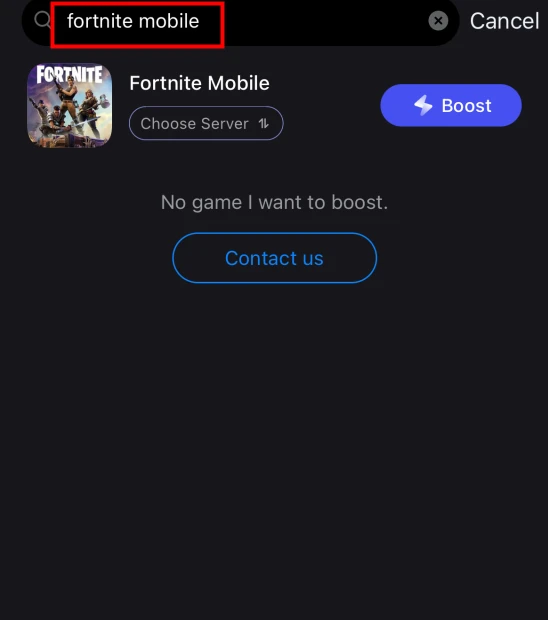
Step 4: When you find Fortnite Mobile in LagoFast Mobile Booster, click the “Boost” button.
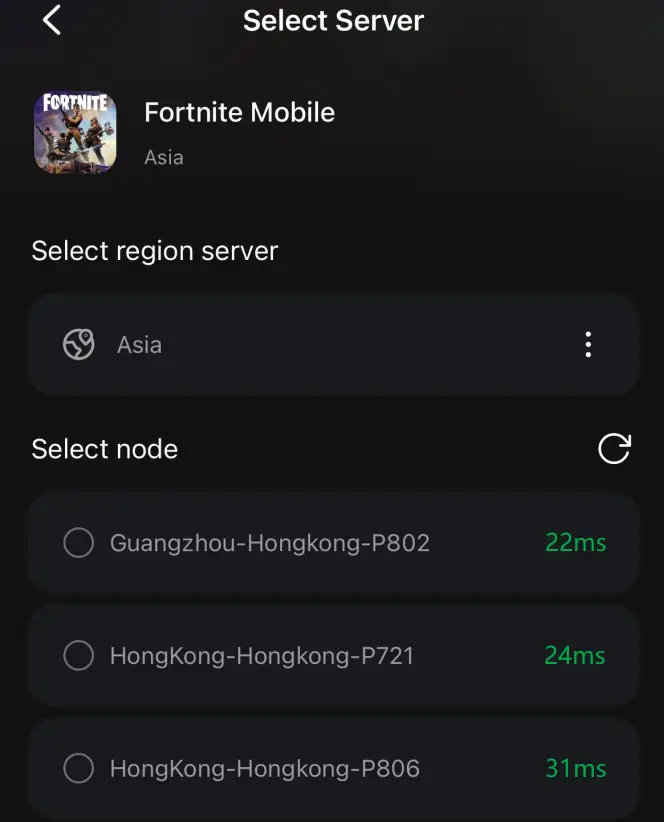
Step 5: Finally, go back to Fortnite Mobile and start playing it without any lag.
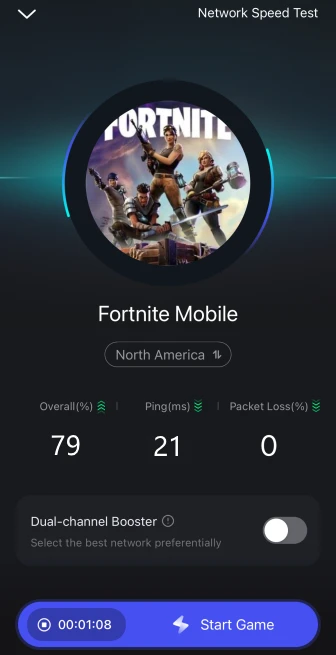
Part 6. FAQs
Why is Fortnite not available on iOS?
It’s been four years since players worldwide can’t play Fortnite on iOS because Apple blocked Epic Games from the App Store. Now, Epic Games has its own app store available for iOS in EU countries.
Can Apple download Epic Games?
Yes, but for now, it is only available in the European Union, including Austria, Belgium, Bulgaria, Croatia, Republic of Cyprus, Czech Republic, Denmark, Estonia, Finland, France, Germany, Greece, Hungary, Ireland, Italy, Latvia, Lithuania, Luxembourg, Malta, Netherlands, Poland, Portugal, Romania, Slovakia, Slovenia, Spain, Sweden.
How to install Epic Games on iOS in the US?
Fortnite is now available worldwide on Android and on iOS in the European Union. If you want to dowmload Epic Games on iOS in US, you can use the methods mentioned in this article.
Conclusion
As Fortnite on iOS is only going to be available in Europe right now, players can try the methods mentioned in this article to download and play Fortnite on iOS systems in non-European regions. We hope these methods are helpful to you. In addition, if you want to get a smooth and lag-free Fortnite gaming experience, you can try LagoFast. Use LagoFast, embrace a wonderful gaming life!

Boost Your Game with LagoFast for Epic Speed
Play harder, faster. LagoFast game booster eliminates stutter and lags on PC, mobile, or Mac—win every match!
Quickly Reduce Game Lag and Ping!
Boost FPS for Smoother Gameplay!

