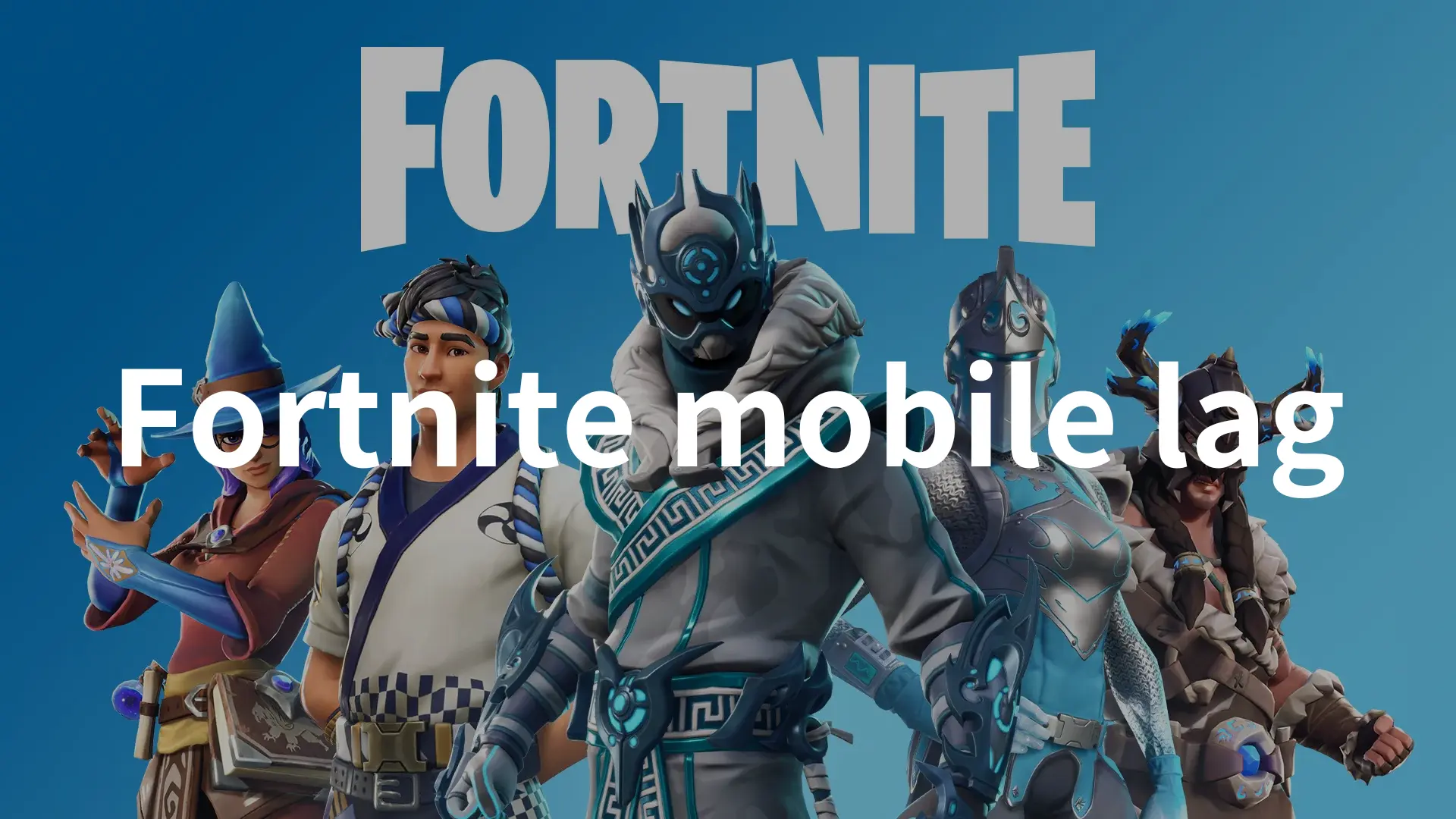Released and published by Epic Games, Fortnite mobile, has emerged as a hot mobile game, offering an immersive mobile battle royale experience for mobile game lovers. Fortnite Mobile allows players to experience the same battle royale gameplay as the PC and console versions but adapted for mobile platforms. The mobile version includes the same elements, such as building structures, battling opponents, and surviving to be the last player or team standing. It features the same vibrant graphics and fast-paced action that Fortnite is known for. Fortnite Mobile also receives regular updates and new content to keep the gaming experience fresh for players. However, Fortnite mobile lag ruins this engaging game, if you’ve found yourself frustrated with lag issues on Fortnite Mobile, you’re not alone. In this guide, we’ll explore the common reasons and provide practical solutions to enhance your gaming performance.
Part 1: Why Is Fortnite Mobile Lagging
Part 2: How To Fix Fortnite Mobile Lag
Part 1: Why Is Fortnite Mobile Lagging
Fortnite mobile lag can be a frustrating roadblock that affects gameplay and reduces the overall experience. Before diving into solutions, it’s crucial to understand the factors that cause lag. Common reasons include mobile phone specifications, network connection, and in-game settings. By addressing these areas, you’ll pave the way for smoother, more enjoyable gaming sessions.
Insufficient processing power
Mobile devices come in a variety of specifications. For example, If your Android phone has a low specification that may potentially limit processing power, it may struggle to keep up with the demands of Fortnite Mobile, finally causing Fortnite mobile lag android.
Inside game setting
A suitable game setting is crucial to stop Fortnite mobile from lagging, some players may incorrectly adjust their game setting, for instance, setting a too-high resolution or frame rate will easily cause Fortnite mobile lag because their mobile devices can not run smoothly in this setting.
Device cache data
Over time, cached data accumulates as you use various apps, including Fortnite Mobile. For example, If your Android phone storage is nearly full, it can lead to slower performance and Fortnite mobile lag. When the available storage space is limited, the system may struggle to manage the constant read and write operations necessary for optimal app performance finally causing Fortnite mobile lag android.
Extensive Background Applications
When multiple applications run in the background, they compete for system resources like RAM in your Android mobile phone, but Fortnite Mobile requires a lot of these resources to run smoothly, therefore, if a background application consumes a significant portion of these resources, it may cause Fortnite mobile lag during gameplay.
Hot Related : Get Bot Lobbies in Fortnite with Lowest Ping
Part 2: How To Fix Fortnite Mobile Lag
Best Solution : Utilise LagoFast To 100% Fix Fortnite Mobile Lag
In the high-competitive Fortnite Mobile ranked matches, every moment matters to players. Speed and efficiency become crucial when dealing with the Fortnite Mobile lag issues. LagoFast Mobile Booster is an excellent solution designed to reduce latency quickly and effectively.
Here are benefits LagoFast can bring to Fortnite players:
- Easy-to-use interface : Its most important feature is the intuitive interface, which ensures that gamers can instantly open LagoFast Mobile Booster if they encounter sudden lag and fix it with a single click.
- Server location choices : Through a complex data transfer mechanism, LagoFast can accurately identify the status of nodes and switch to a better one, thereby enhancing your Fortnite Mobile connection immediately.
- Real-time monitoring of server status : In multiplayer games like Fortnite Mobile, LagoFast goes one step further, dynamically analysing and updating server status in real-time, which ensures the best connection to the most streamlined servers, which is essential for an uninterrupted gaming experience.
- Offering free trial : Now it offers a free trial download, giving gamers a chance to test its effectiveness for themselves. With LagoFast, you can seamlessly improve your Fortnite Mobile performance like never before.
Gamers can follow the tutorial to use LagoFast fix Fortnite mobile lag:
Step 1: Search “LagoFast Mobile booster” in the App Store or Google Play, as it is globally available. Or scan the QR code below to start a free trial.

Step 2: Click the “Download” button, then launch “LagoFast Mobile Booster”.
Step 3: Launch Fortnite Mobile then search “Fortnite Mobile” in LagoFast Mobile Booster.
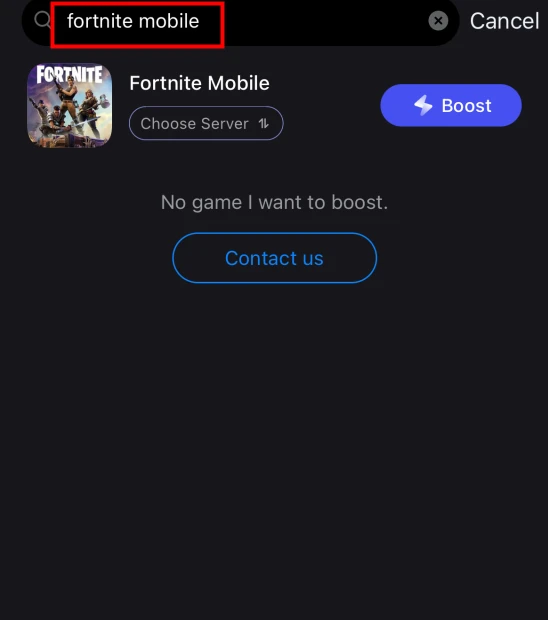
Step 4: When you find Fortnite Mobile in LagoFast Mobile Booster, click the “Boost” button.
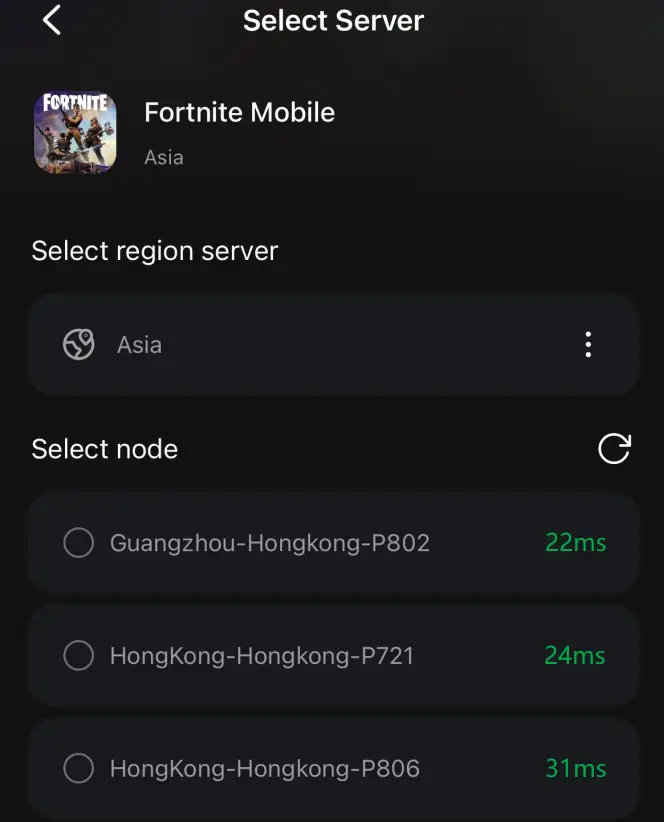
Step 5: Finally, go back to Fortnite Mobile and start playing it without any lag.
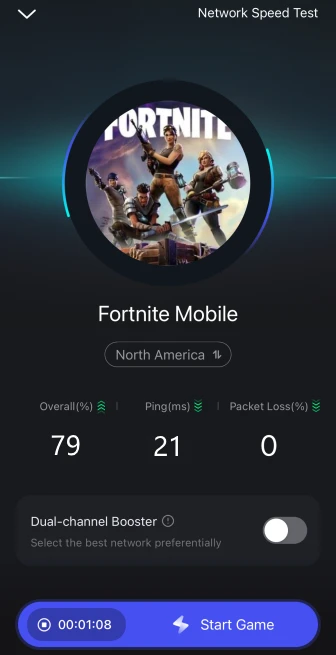
Solution 2 : Adjust To The Best Fortnite Mobile Settings For No Lag
Achieving the optimal settings for a lag-free Fortnite Mobile experience requires a combination of adjustments. Experiment with different configurations to find what works best for your mobile phone. Here are some recommended settings:
- Mobile Framerate: 60 FPS
- User Interface Contrast: 1x
- Auto-Set Quality: Auto-Set
- Quality Presets: Low
- 3D Resolution: 35%
- Turn off the Auto Download High Resolution Textures
- Turn off the High Resolution Texture Reminders
- Turn on the Show FPS Allow
- Turn off Low Power Mode
Solution 3 : Clear Device Cache
Over time, cached data can accumulate and impact system performance, therefore, clearing the cache on your Android device can free up valuable resources and potentially resolve lag issues in Fortnite Mobile.
Solution 4 : Manage Background Apps
Close unnecessary background apps to allocate more resources to Fortnite Mobile because running multiple apps simultaneously can strain your mobile phones’ capabilities, leading to Fortnite mobile lag during gameplay.
Conclusion
By implementing these tips, you can significantly improve your Fortnite Mobile experience. Remember that LagoFast is the best solution for you to fix various game issues, so don’t hesitate to download and use it to unlock seamless gaming. Utilise LagoFast and enjoy a lag-free adventure in Fortnite Mobile!

Boost Your Game with LagoFast for Epic Speed
Play harder, faster. LagoFast game booster eliminates stutter and lags on PC, mobile, or Mac—win every match!
Quickly Reduce Game Lag and Ping!
Boost FPS for Smoother Gameplay!