Experiencing issues with Fortnite servers can be frustrating, especially when you're eager to jump into a game. Whether you're wondering if Fortnite is down right now, why it's down, or how to check the server status, we've got you covered. Additionally, we'll explore how you can enhance your gaming experience with LagoFast.
Part 1: Is Fortnite Down Right Now?
Part 3: How to Check Fortnite Server Status
Part 4: When Will Fortnite Servers Be Back Up?
Part 5: Enhance Fortnite Gaming Experience with LagoFast
Part 1: Is Fortnite Down Right Now?
Recently, Fortnite had a short server downtime on the 10th, 12th, and 14th, September, which lasted only a few dozen minutes. The reason was probably because the server was too crowded. There were no other serious server downtimes.
Part 2: Why Is Fortnite Down?
Experiencing Fortnite servers not loading issues could be very frustrating. Several factors can cause Fortnite servers to go down. Understanding these can help you stay informed and manage your expectations:
- Scheduled Maintenance: Epic Games regularly performs scheduled maintenance to update the game and improve server performance. During these periods, servers may be temporarily unavailable.
- High Traffic: During peak times or after major updates, the influx of players can overwhelm the servers, leading to downtime.
- Technical Issues: Unplanned technical problems, such as server crashes or network outages, can also cause Fortnite to go down.
- DDoS Attacks: Occasionally, servers might be targeted by Distributed Denial of Service (DDoS) attacks, which can disrupt service.
Part 3: How to Check Fortnite Server Status?
When you suspect that Fortnite servers might be down, checking the server status is the first step. Here’s how you can do it:
Step 1: Visit the Official Status Page
Epic Games provides an official server status page for Fortnite. You can visit status.epicgames.com to get real-time updates on the server status. This page will show you if the servers are operational, under maintenance, or experiencing issues.
Step 2: Follow Fortnite on Social Media
Epic Games often posts updates about server status on their official Fortnite Twitter account (@FortniteStatus). Following this account can give you quick insights into any ongoing issues or scheduled maintenance.
Step 3: Check Community Forums and Websites
Websites like Downdetector provide user-reported data on server issues. Visiting these sites can help you see if other players are experiencing similar problems, indicating a broader issue with the servers.
Step 4: In-Game Notifications
Sometimes, Fortnite will display in-game notifications about server status or maintenance schedules. Keep an eye on these alerts for the latest information.
Part 4: When Will Fortnite Servers Be Back Up?
The duration of server downtime can vary based on the cause. Scheduled maintenance usually lasts a few hours, while unexpected outages may take longer to resolve. To stay informed about when the servers will be back up:
- Monitor the Official Status Page: The status page often provides estimated downtime and updates on the progress of any fixes.
- Stay Updated via Social Media: The official Fortnite Twitter account frequently updates players on the status of server issues and estimated resolution times.
- Check In-Game Notifications: In-game messages can also provide information on when servers are expected to be back online.
Part 5: Enhance Fortnite Gaming Experience with LagoFast
While server issues can be out of your control, you can enhance your overall gaming experience with tools like LagoFast. LagoFast is a game booster and VPN service designed to optimize your network connection for gaming. The following are its main features:
- Reduce Lag: LagoFast optimizes your internet connection, reducing latency and improving response times, resulting in a smoother gaming experience.
- Stable Connection: By providing a more stable and reliable connection, LagoFast helps prevent disconnections and interruptions during gameplay.
- Faster Matchmaking: Improved network performance can lead to faster matchmaking times, getting you into the game quicker.
- Easy Server Matching: LagoFast Easy Server helps players find easier matches with a lower average K/D ratio and minimal ping by changing their virtual location.
Steps to Use LagoFast to Boost Fortnite:
Step 1: Visit the LagoFast website and click on 'Free Trial' to download the game booster. Install it on your device to get started.
Step 2: Before opening Fortnite, launch LagoFast and use its search feature to find Fortnite. This ensures that the booster will optimize specifically for the game.

Step 3: Optimize your server connection by selecting 'Select Server' in LagoFast. Choose a stable server from the list, then fine-tune by selecting the most effective 'Node' available on the right side of the application.
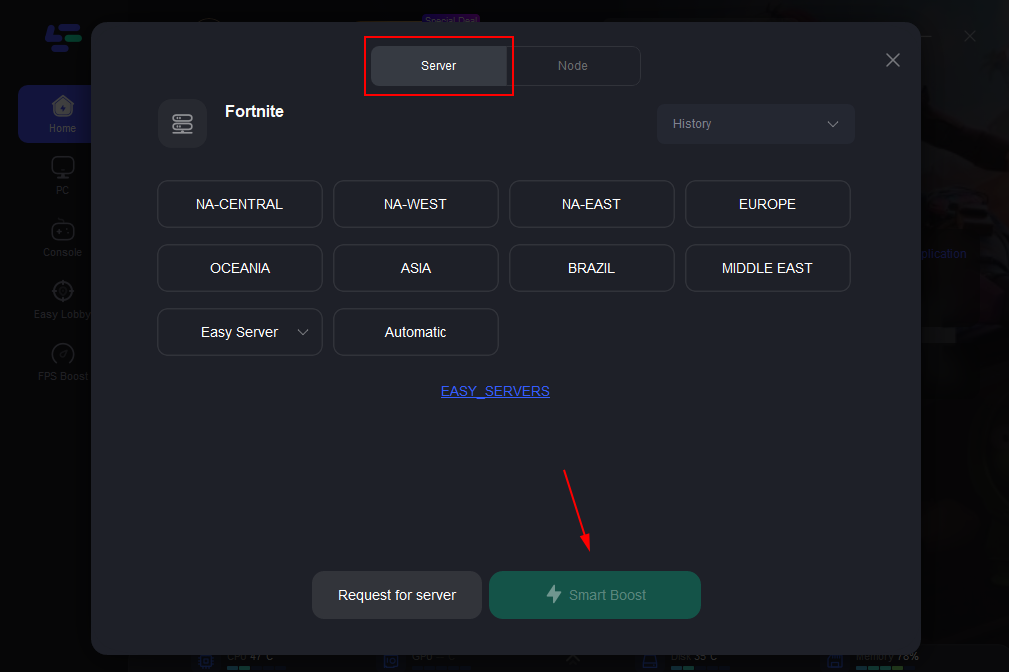
Step 4: Click on the 'Smart Boost' button to activate LagoFast’s optimization features. You’ll be able to view real-time stats on game ping, packet loss, and network type, which are crucial for monitoring the quality of your connection.

And if you want to get into easier server, you can just choose the “Easy Server” when you boost Fortnite.
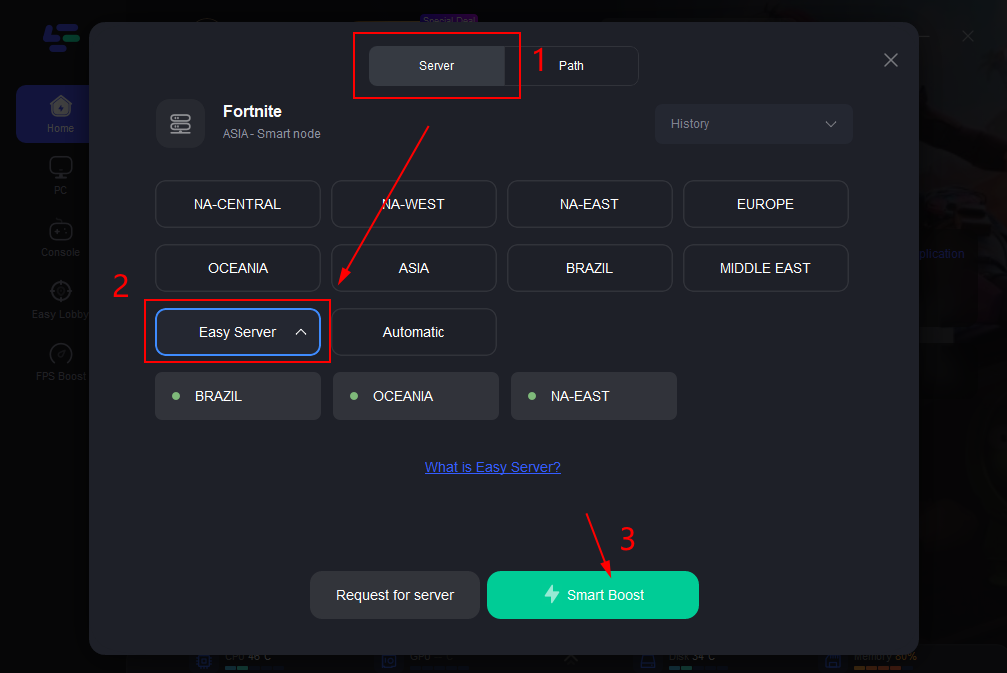
Conclusion
Experiencing downtime in Fortnite can be frustrating, but understanding the reasons behind it and knowing how to check server status can help you stay informed. Whether it's scheduled maintenance, high traffic, or technical issues, being proactive in checking the server status and staying updated via official channels can make a significant difference. Additionally, enhancing your gaming experience with tools like LagoFast can ensure smoother gameplay, even when the servers are up and running.

Boost Your Game with LagoFast for Epic Speed
Play harder, faster. LagoFast game booster eliminates stutter and lags on PC, mobile, or Mac—win every match!
Quickly Reduce Game Lag and Ping!
Boost FPS for Smoother Gameplay!

